In today's digital age, reaching the right audience is crucial for any successful marketing campaign. Facebook, with its vast user base and sophisticated targeting tools, offers unparalleled opportunities for advertisers. This article will guide you through the essential steps to target ads to specific groups of people on Facebook, ensuring your message reaches those who matter most to your business.
Identify Target Groups
Identifying target groups is a crucial step in creating effective Facebook ad campaigns. By understanding who your audience is, you can tailor your ads to meet their specific needs and preferences, increasing the likelihood of engagement and conversion. Start by analyzing your existing customer base and identifying common characteristics and behaviors.
- Demographics: Age, gender, location, education level, and occupation.
- Interests: Hobbies, favorite activities, and interests based on pages they follow and content they engage with.
- Behavior: Purchase history, online activity, and device usage.
- Custom Audiences: Using data from your website, email lists, or previous ad interactions.
- Lookalike Audiences: Targeting users similar to your existing customers.
Once you have identified these groups, you can create tailored ad content that resonates with each segment. This will not only improve your ad performance but also help in building a more engaged and loyal customer base. Regularly review and update your target groups to ensure your ads remain relevant and effective.
Create Custom Audiences
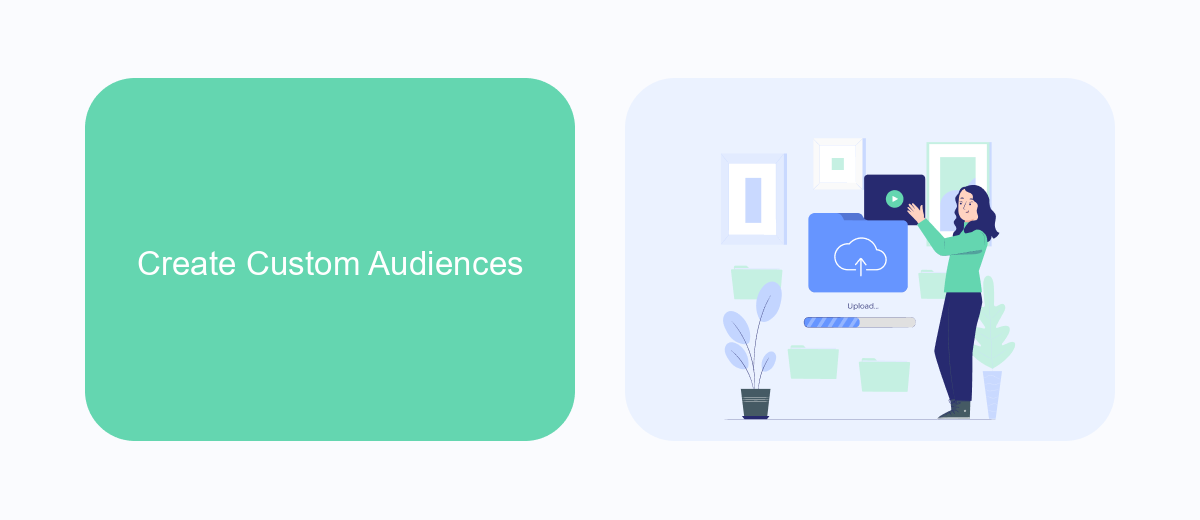
Creating custom audiences on Facebook allows you to target ads to specific groups of people based on their behaviors, interests, and demographics. To start, navigate to the Facebook Ads Manager and select the Audiences tab. From there, click on the Create Audience button and choose Custom Audience. You can build your audience using various sources such as website traffic, customer lists, app activity, or engagement on Facebook. For instance, you can upload a list of your customers' email addresses, which Facebook will match with user profiles to create a targeted audience.
Additionally, integrating with tools like SaveMyLeads can streamline the process of updating and managing your custom audiences. SaveMyLeads automates the transfer of lead data from various sources directly into your Facebook Custom Audiences, ensuring that your ad targeting remains precise and up-to-date. This integration saves time and reduces manual errors, making your ad campaigns more efficient and effective. By leveraging these tools, you can refine your audience targeting and improve the performance of your Facebook ads.
Use Behavioral Targeting
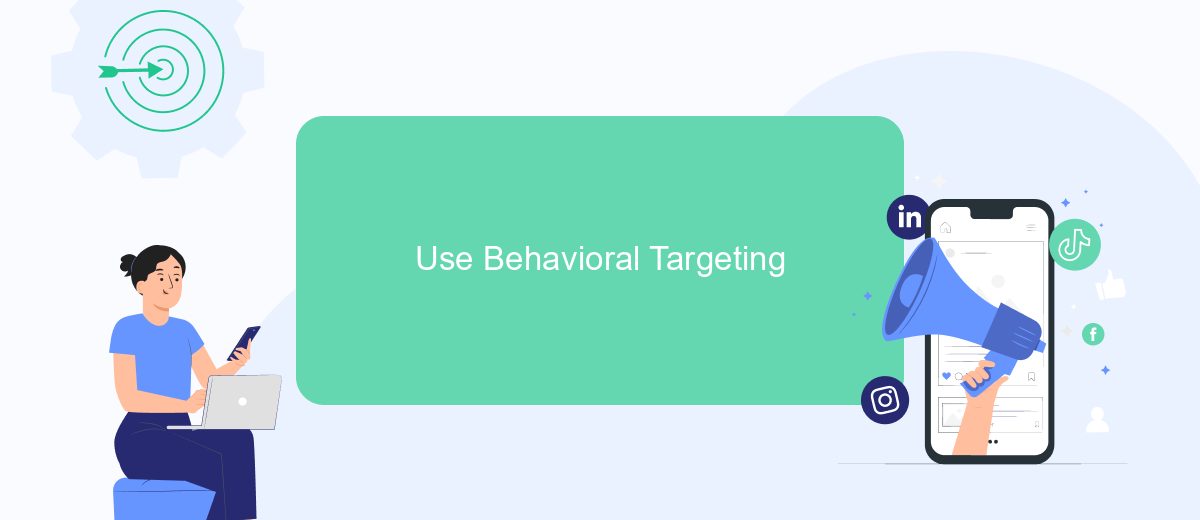
Behavioral targeting allows advertisers to deliver ads to users based on their previous actions, interests, and online behavior. This method can significantly increase the relevance and effectiveness of your ads by ensuring they reach the most interested audience. By understanding and leveraging user behavior, you can create more personalized and compelling ad campaigns.
- Identify key behaviors: Determine which actions or behaviors are most indicative of interest in your product or service. This could include website visits, past purchases, or engagement with similar content.
- Segment your audience: Use Facebook's Audience Insights and Custom Audiences tools to segment users based on the identified behaviors. Create specific groups that reflect different stages of the customer journey.
- Craft tailored ads: Develop ad creatives and messages that speak directly to the interests and needs of each segmented group. Highlight benefits and solutions that resonate with their demonstrated behavior.
By implementing behavioral targeting, you can ensure your ads are seen by users who are more likely to engage and convert. This approach not only improves ad performance but also enhances user experience by delivering relevant and timely content.
Leverage Lookalike Audiences

Lookalike Audiences on Facebook allow you to reach new people who are likely to be interested in your business because they share similar characteristics with your existing customers. This powerful tool leverages data from your current audience to find users who exhibit similar behaviors and interests.
To create a Lookalike Audience, you first need a source audience, which could be a custom audience, your website visitors, or even your Facebook page fans. Facebook then analyzes this source audience and identifies common traits to generate a new audience that mirrors these characteristics.
- Choose a source audience with at least 100 people.
- Navigate to the Audiences section in Facebook Ads Manager.
- Select "Create Audience" and then "Lookalike Audience."
- Choose the country where you want to find a similar audience.
- Adjust the audience size based on your campaign goals.
By leveraging Lookalike Audiences, you can significantly enhance your ad targeting strategy, ensuring that your ads are shown to people who are more likely to engage with your content and convert into customers. This method helps you expand your reach while maintaining a high level of relevance and efficiency in your advertising efforts.
- Automate the work with leads from the Facebook advertising account
- Empower with integrations and instant transfer of leads
- Don't spend money on developers or integrators
- Save time by automating routine tasks
Monitor and Optimize Ads
Once your ads are live, it's crucial to continuously monitor their performance to ensure they are meeting your objectives. Utilize Facebook's Ads Manager to track key metrics such as click-through rates (CTR), conversion rates, and return on ad spend (ROAS). This data will help you understand which ads are performing well and which ones may need adjustments. Regularly reviewing these metrics allows you to make informed decisions about budget allocation and targeting strategies.
Optimization is an ongoing process. Based on your performance data, tweak your ads to improve their effectiveness. You can experiment with different ad creatives, headlines, and calls to action to see what resonates best with your audience. Additionally, consider using integration services like SaveMyLeads to automate data collection and streamline your workflow. This tool can help you seamlessly connect Facebook Ads with your CRM or other marketing platforms, ensuring you have real-time insights to optimize your campaigns efficiently.
FAQ
How can I create a Custom Audience on Facebook?
What criteria can I use to target my ads to specific groups on Facebook?
How do I use Lookalike Audiences to expand my reach?
Can I automate my Facebook ad targeting process?
How can I measure the effectiveness of my targeted ads on Facebook?
Would you like your employees to receive real-time data on new Facebook leads, and automatically send a welcome email or SMS to users who have responded to your social media ad? All this and more can be implemented using the SaveMyLeads system. Connect the necessary services to your Facebook advertising account and automate data transfer and routine work. Let your employees focus on what really matters, rather than wasting time manually transferring data or sending out template emails.

