Dealing with a constant stream of ads on Facebook can be frustrating and disruptive. Whether you're scrolling through your news feed or watching videos, advertisements seem to be everywhere. This guide will provide you with effective strategies to minimize or even stop the ads on Facebook, ensuring a smoother and more enjoyable social media experience.
Unsubscribe and Filter
To reduce the number of ads you see on Facebook, you can unsubscribe from certain types of ads and use filters to manage the content that appears on your feed. This can help create a more enjoyable and personalized experience while browsing.
- Unsubscribe from specific advertisers: Visit the advertiser's page, click on the three dots in the top right corner of an ad, and select "Hide ad" or "Why am I seeing this ad?" to manage your preferences.
- Use Facebook's Ad Preferences: Navigate to Settings & Privacy > Settings > Ads to adjust your ad settings and interests.
- Employ third-party services: Utilize tools like SaveMyLeads to integrate and manage your Facebook ad preferences more effectively.
By taking these steps, you can significantly decrease the number of unwanted ads on your Facebook feed. Filtering and unsubscribing from ads not only enhances your social media experience but also ensures that the content you see is more relevant to your interests.
Use Ad Blockers

One effective way to stop ads on Facebook is by using ad blockers. Ad blockers are browser extensions that filter out advertisements from web pages, providing a cleaner and more streamlined browsing experience. Popular ad blockers like AdBlock, uBlock Origin, and AdGuard can be easily installed on most web browsers, including Chrome, Firefox, and Safari. Once installed, these tools automatically block most ads, including those on Facebook, allowing you to enjoy a more distraction-free social media experience.
In addition to using ad blockers, you can enhance your ad-free experience by integrating services that help manage your online interactions. For instance, SaveMyLeads is a powerful tool that automates the integration of various services and platforms, ensuring that your online activities are seamless and efficient. By leveraging such tools, you can focus on what matters most without being constantly interrupted by ads. SaveMyLeads simplifies the process of connecting different apps and services, making your digital life more organized and less cluttered.
Configure Privacy Settings
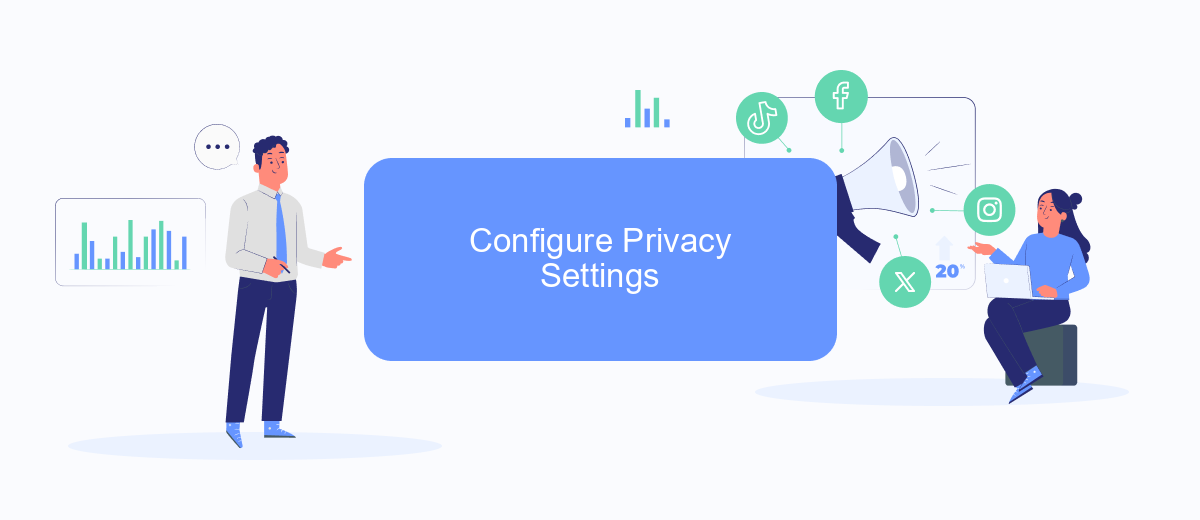
Configuring your privacy settings on Facebook is a crucial step to minimize the number of ads you see. By tweaking these settings, you can control how your data is used for ad targeting. Here’s how you can do it:
- Go to your Facebook account and click on the downward arrow at the top right corner of the page.
- Select "Settings & Privacy" and then click on "Settings."
- In the left sidebar, click on "Privacy."
- Under "Your Activity," adjust who can see your posts and who can send you friend requests.
- Navigate to "Ads" in the left sidebar and click on "Ad Preferences."
- Under "Ad Settings," you can manage how your data is used to show you ads. Turn off options like "Ads based on data from partners" and "Ads based on your activity on Facebook Company Products."
For a more comprehensive solution, consider using services like SaveMyLeads, which help you manage and integrate privacy settings across multiple platforms. This can streamline your efforts to control your data and reduce unwanted ads effectively.
Utilize SaveMyLeads
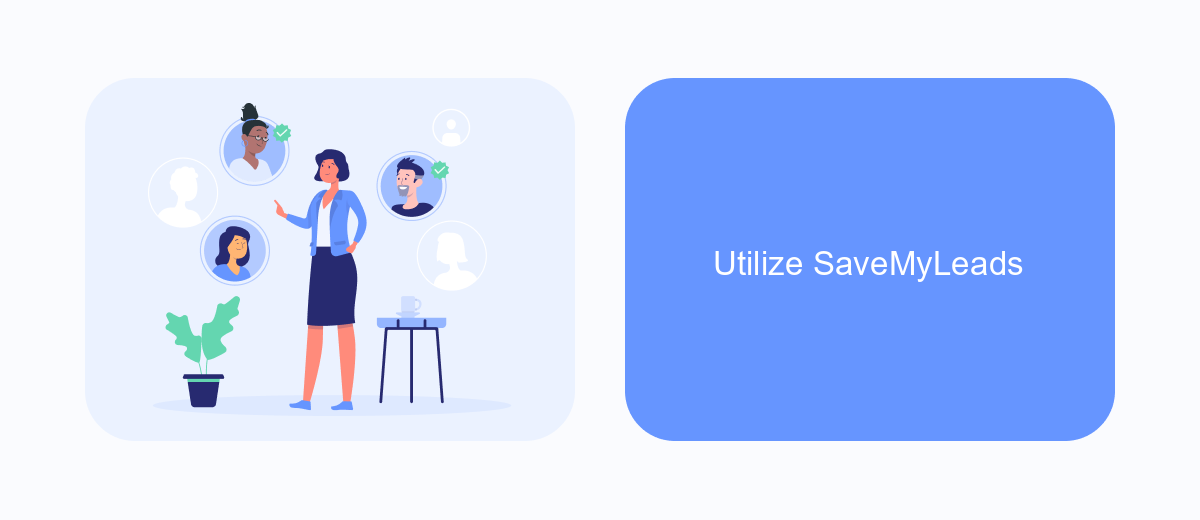
SaveMyLeads is an excellent tool for those looking to streamline their Facebook ad management by automating data transfer processes. With SaveMyLeads, you can easily integrate Facebook Lead Ads with various CRM systems, email marketing platforms, and other tools without any coding knowledge.
By using SaveMyLeads, you can ensure that all your leads are automatically sent to your preferred platforms, allowing you to focus on more critical tasks. This not only saves you time but also ensures that no lead is lost in the process.
- Automate data transfer from Facebook Lead Ads to CRM systems
- Integrate with email marketing platforms for seamless communication
- No coding skills required to set up integrations
- Real-time data syncing to keep your leads updated
- Easy-to-use interface for quick setup and management
Using SaveMyLeads can significantly enhance your ad management efficiency, allowing you to focus on optimizing your campaigns and engaging with your audience. This tool is essential for anyone looking to maximize the effectiveness of their Facebook advertising efforts.
Unfollow and Mute
If you find yourself overwhelmed by the number of ads on Facebook, one effective strategy is to unfollow or mute certain pages and people. By unfollowing, you stop seeing posts from specific profiles or pages in your news feed without unfriending them. To do this, simply go to the profile or page, click on the "Following" button, and select "Unfollow." This way, you remain connected without their content cluttering your feed.
Muting is another useful tool to reduce unwanted content. Muting allows you to temporarily hide posts from a person or page for 30 days. To mute someone, click on the three dots at the top right of a post, then select "Snooze [Name] for 30 days." Additionally, consider using third-party services like SaveMyLeads to manage your integrations and streamline your social media experience. SaveMyLeads can help you automate and control your Facebook interactions more effectively, giving you a cleaner, more enjoyable browsing experience.
- Automate the work with leads from the Facebook advertising account
- Empower with integrations and instant transfer of leads
- Don't spend money on developers or integrators
- Save time by automating routine tasks
FAQ
How can I stop seeing specific ads on Facebook?
Can I completely turn off all ads on Facebook?
How do I adjust my ad preferences on Facebook?
Is there a way to stop ads based on my activity outside of Facebook?
Can I use automation tools to manage my ad preferences on Facebook?
What do you do with the data you get from Facebook lead forms? Do you send them to the manager, add them to mailing services, transfer them to the CRM system, use them to implement feedback? Automate all of these processes with the SaveMyLeads online connector. Create integrations so that new Facebook leads are automatically transferred to instant messengers, mailing services, task managers and other tools. Save yourself and your company's employees from routine work.

