Tired of being bombarded with ads every time you scroll through Facebook? You're not alone. While completely eliminating ads from your feed isn't possible, there are effective strategies to significantly reduce their frequency. In this article, we'll guide you through practical steps to customize your ad preferences and improve your overall Facebook experience. Say goodbye to ad overload and hello to a cleaner feed!
Control Ad Preferences
To take control of your ad preferences on Facebook, you need to access and adjust the settings related to the ads you see. By doing this, you can significantly reduce the number of unwanted advertisements that appear on your feed. Here’s how you can manage your ad preferences effectively:
- Go to your Facebook account settings and select "Ad Preferences."
- Review the categories under "Your Interests" and remove any that are not relevant to you.
- Under "Advertisers," hide ads from specific advertisers that you find intrusive.
- Adjust "Ad Settings" to limit how your activity on Facebook and off-Facebook is used to show ads.
- Use tools like SaveMyLeads to manage and automate your ad preferences for a more streamlined experience.
By regularly reviewing and updating your ad preferences, you can create a more enjoyable and personalized experience on Facebook. Remember, tools like SaveMyLeads can assist in automating this process, ensuring that your ad settings are always optimized to your liking.
Adjust Privacy Settings
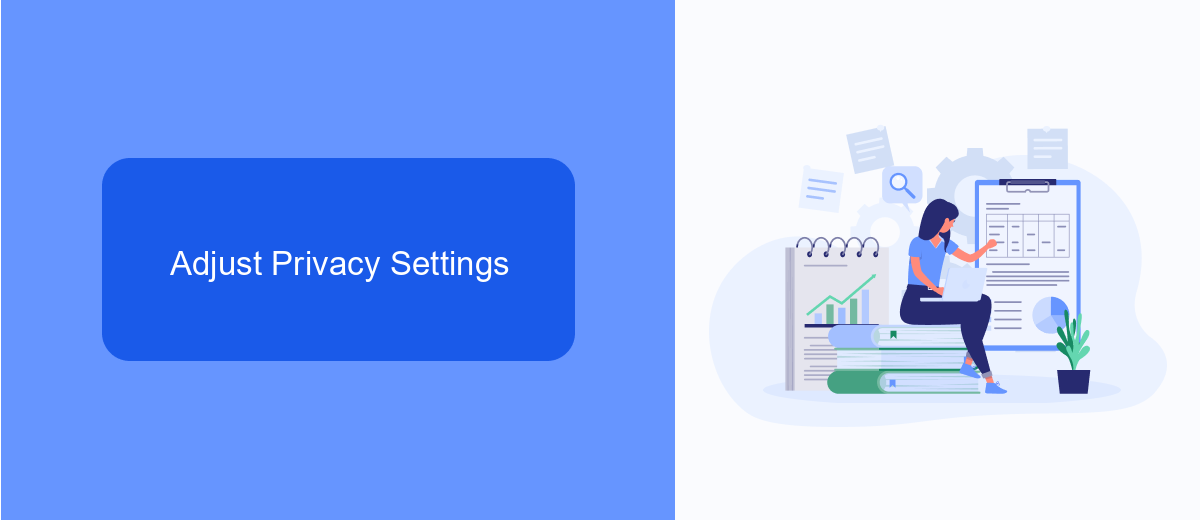
Adjusting your privacy settings on Facebook can significantly reduce the number of ads you see. Start by navigating to the Settings menu and selecting Privacy. From there, you can control who sees your posts and personal information. Limiting this visibility can decrease the data advertisers use to target you. Additionally, under the Ads section, you can manage your ad preferences by removing interests and opting out of ads based on data from partners.
For a more comprehensive approach, consider using services like SaveMyLeads. This tool helps you manage and automate your Facebook integrations, ensuring that your data is securely handled and not overly exposed to advertisers. By streamlining your data flow and controlling which third-party services have access to your information, you can further minimize the number of targeted ads you encounter. SaveMyLeads offers an easy-to-use platform that can enhance your privacy settings and improve your overall Facebook experience.
Use Ad Blocking Software
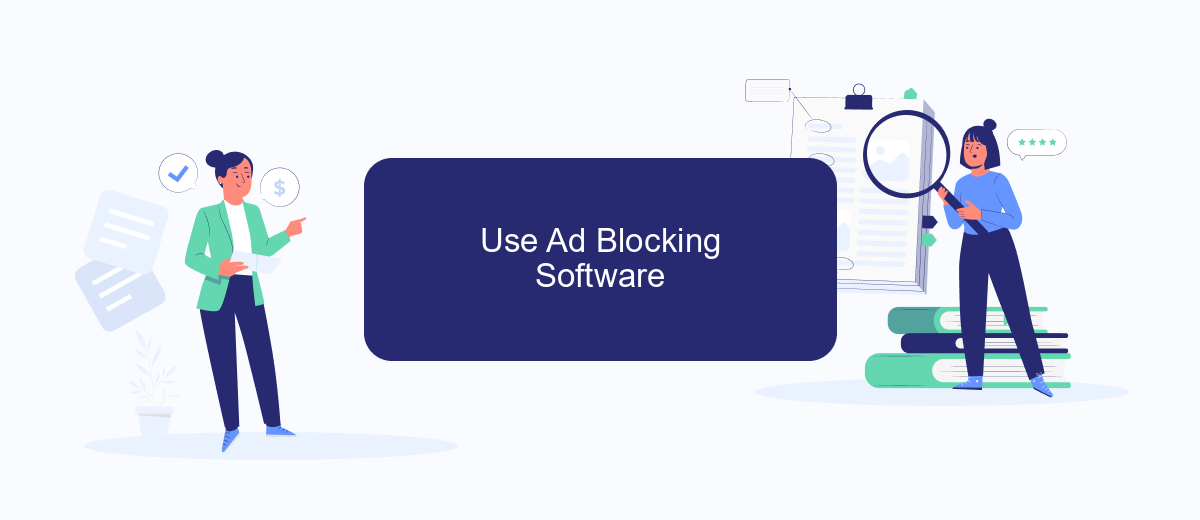
One of the most effective ways to reduce the number of ads you see on Facebook is by using ad blocking software. These tools can help filter out unwanted advertisements, making your browsing experience cleaner and more enjoyable. Here's how you can get started with ad blocking software:
- Choose an ad blocker: Popular options include AdBlock, uBlock Origin, and AdGuard. These tools are available as browser extensions for Chrome, Firefox, and other browsers.
- Install the ad blocker: Visit the extension store for your browser and search for your chosen ad blocker. Click "Add to browser" or "Install" and follow the prompts to complete the installation.
- Configure the settings: Open the ad blocker extension and customize the settings to suit your preferences. You can whitelist certain websites, block specific types of ads, and more.
For those looking to integrate ad blocking solutions with other services, SaveMyLeads can be a valuable tool. It helps automate the integration process, enabling seamless connections between your ad blocker and various platforms. By using SaveMyLeads, you can ensure that your ad blocking setup is efficient and tailored to your needs.
Configure Facebook Extensions
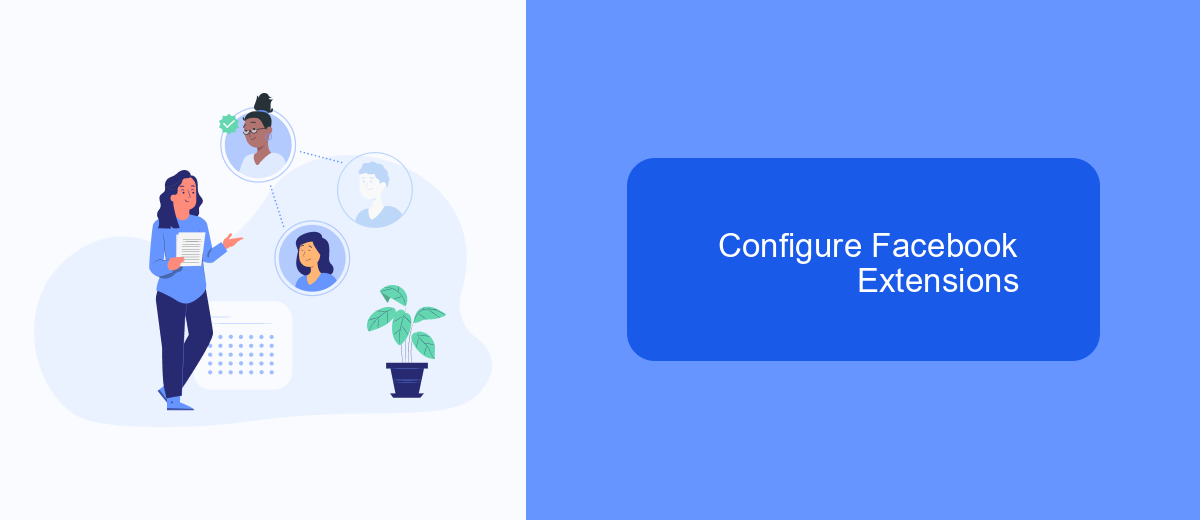
One effective way to reduce the number of ads you see on Facebook is by configuring Facebook extensions. These browser extensions can help you customize your Facebook experience and minimize the intrusion of advertisements.
One such tool is SaveMyLeads, a service that allows you to integrate Facebook with various platforms and manage your ad preferences more efficiently. By using SaveMyLeads, you can streamline your ad settings and enhance your overall browsing experience.
- Install SaveMyLeads from their official website.
- Connect your Facebook account to SaveMyLeads.
- Configure your ad preferences within the SaveMyLeads dashboard.
- Regularly update your settings to keep your ad experience optimized.
By taking advantage of tools like SaveMyLeads, you can significantly reduce the number of ads you encounter on Facebook. These extensions offer a straightforward way to tailor your social media experience to your preferences, making your time online more enjoyable and less cluttered with unwanted ads.
Configure Ad-Free Apps
To significantly reduce the number of ads you see on Facebook, consider using ad-free apps that help manage your online experience. One effective way to achieve this is by integrating services that filter and block ads across your social media platforms. SaveMyLeads, for instance, offers a seamless integration process that connects your Facebook account with various ad-blocking tools. This service automates the filtering of unwanted advertisements, allowing you to enjoy a cleaner and more focused feed.
Setting up SaveMyLeads is straightforward and user-friendly. First, sign up for an account on their website. Once registered, you can easily link your Facebook account through a few simple steps. The platform provides detailed instructions and support to guide you through the integration process. By using SaveMyLeads, you not only enhance your Facebook experience but also gain control over the types of content you wish to see, making your time on social media more enjoyable and less cluttered with ads.
FAQ
How can I reduce the number of ads I see on Facebook?
Can I completely turn off ads on Facebook?
How do I hide specific ads that I don't want to see?
Is there a way to block ads from a specific advertiser?
Can I use third-party tools to manage my Facebook ads?
If you use Facebook Lead Ads, then you should know what it means to regularly download CSV files and transfer data to various support services. How many times a day do you check for new leads in your ad account? How often do you transfer data to a CRM system, task manager, email service or Google Sheets? Try using the SaveMyLeads online connector. This is a no-code tool with which anyone can set up integrations for Facebook. Spend just a few minutes and you will receive real-time notifications in the messenger about new leads. Another 5-10 minutes of work in SML, and the data from the FB advertising account will be automatically transferred to the CRM system or Email service. The SaveMyLeads system will do the routine work for you, and you will surely like it.
