Navigating the digital landscape often means encountering a barrage of advertisements, especially on platforms like Facebook. While some ads may align with your interests, others can be intrusive or irrelevant. If you’re looking to regain control over your online experience, this article will guide you through effective strategies to stop Meta ads on Facebook, enhancing your browsing experience and personalizing your social media interactions.
Disable Ad Preferences
To limit the ads you see on Facebook, you can adjust your ad preferences. This process involves managing the information Facebook uses to show you personalized ads. By taking control of these settings, you can reduce the number of ads that are tailored to your online behavior and interests.
- Go to your Facebook account settings and select "Ad Preferences."
- Review the "Your Interests" section and remove any topics you want to avoid.
- Check the "Advertisers and Businesses" section to see which advertisers have uploaded a list with your information and remove them if necessary.
- Adjust the "Ad Settings" to limit how Facebook uses data from partners to show you ads.
- Turn off "Ads based on your activity on Facebook Company Products that you see elsewhere."
By following these steps, you can significantly decrease the number of personalized ads you encounter while using Facebook. This not only helps in managing your online experience but also gives you more control over your personal data and how it is utilized by advertisers. Regularly updating these preferences can further enhance your ad experience on the platform.
Use Facebook Ad Blocker
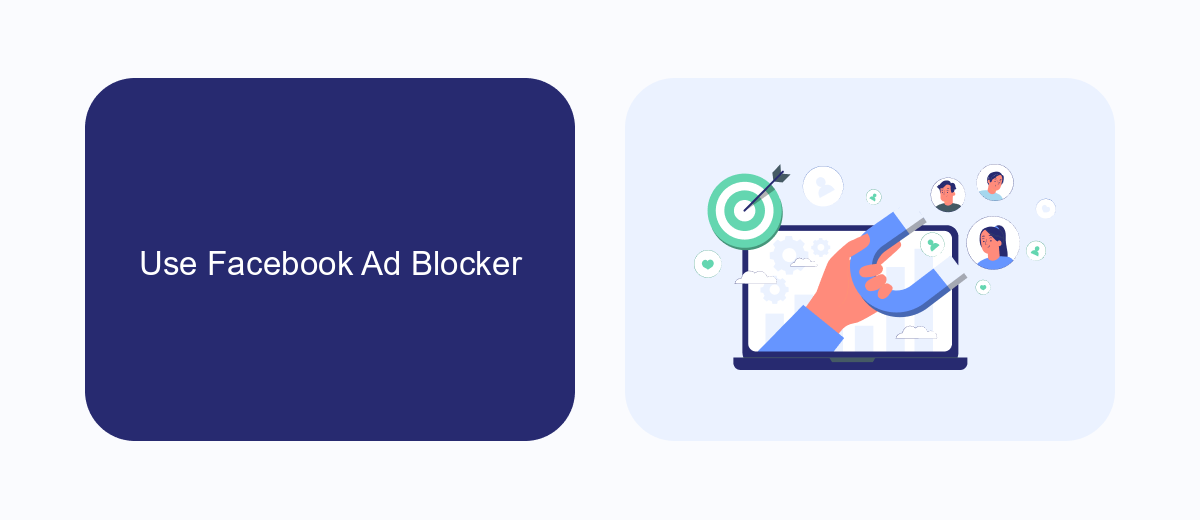
One effective way to stop seeing Meta ads on Facebook is by using a Facebook Ad Blocker. These tools are specifically designed to filter out unwanted advertisements while you browse the platform. By installing a reliable ad blocker, you can enjoy a cleaner and more streamlined Facebook experience, free from the constant interruption of ads. Many ad blockers are available as browser extensions and can be easily added to your preferred web browser. Once installed, they work in the background to block ads from appearing on your Facebook feed.
For those who are looking for more comprehensive solutions, integrating services like SaveMyLeads can enhance your ad-blocking strategy. SaveMyLeads offers automation capabilities that can help manage and filter incoming data, ensuring that you only receive the content that matters to you. By setting up specific rules and filters, you can further minimize the intrusion of unwanted advertisements. Combining a Facebook Ad Blocker with such automation tools can significantly improve your online experience, allowing you to focus on the content that truly interests you.
Hide Ads with Chrome or Firefox Extension

If you're looking to enhance your browsing experience by minimizing ads on Facebook, using a browser extension for Chrome or Firefox is an effective solution. These extensions can block or hide unwanted ads, providing a cleaner and more focused social media experience. Here's how you can set it up:
- Open your Chrome or Firefox browser and navigate to the extension store or add-ons page.
- Search for ad-blocking extensions, such as "AdBlock" or "uBlock Origin."
- Select the desired extension and click "Add to Chrome" or "Add to Firefox" to install it.
- Once installed, the extension will automatically start blocking ads on Facebook and other websites.
- Customize the extension settings if needed, allowing specific ads or websites if you prefer.
By utilizing these browser extensions, you can significantly reduce the number of ads you encounter on Facebook. This not only declutters your news feed but also enhances your overall browsing speed and privacy. Remember, while these tools are effective, they may not block every ad, and some websites may request you to disable the ad blocker to access their content.
Install Third-Party App Like SaveMyLeads
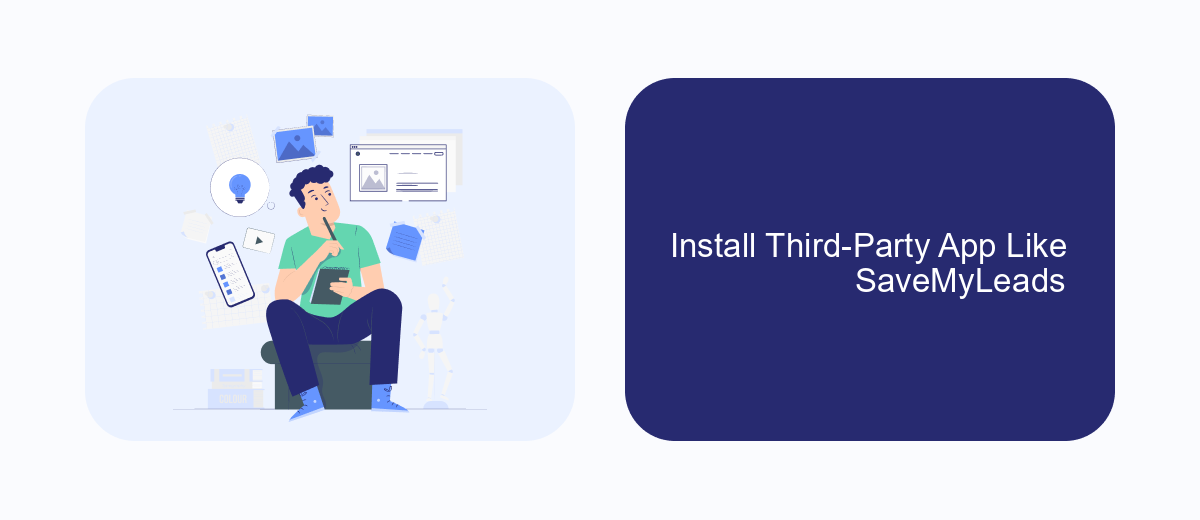
One effective way to manage and stop Meta ads on Facebook is by using third-party applications like SaveMyLeads. These apps offer advanced features that are not available in Facebook's native settings, providing users with more control over their ad experience. By automating certain processes, these apps can save you time and help streamline your social media management.
SaveMyLeads, for example, allows users to automate the collection and organization of leads generated through Facebook ads. This not only improves efficiency but also ensures that you can focus on more important tasks rather than manually handling ad data. Moreover, such apps often come with user-friendly interfaces, making them accessible even to those without technical expertise.
- Automate lead collection to save time.
- Organize leads for better management.
- Access user-friendly features for ease of use.
- Gain more control over ad management.
While these third-party apps can be incredibly useful, it's important to choose the right one that aligns with your specific needs. Always check for compatibility with Facebook's platform and ensure that the app complies with privacy and data protection standards. This way, you can optimize your ad management without compromising on security.
- Automate the work with leads from the Facebook advertising account
- Empower with integrations and instant transfer of leads
- Don't spend money on developers or integrators
- Save time by automating routine tasks
Contact Facebook Support
If you're experiencing issues with Meta ads on Facebook and need assistance, reaching out to Facebook Support is a practical step. You can contact them directly through the Help Center, where you can find a variety of resources and options to address your concerns. Navigate to the "Support Inbox" or use the "Report a Problem" feature to submit your query. Providing detailed information about your issue will help expedite the process and ensure you receive the most relevant assistance. Remember, patience is key as response times may vary.
In some cases, integrating third-party services like SaveMyLeads can streamline your ad management and help resolve issues more efficiently. SaveMyLeads offers automation tools that can simplify how you handle lead data from Facebook ads, potentially reducing the need for frequent support requests. By utilizing such services, you can optimize your ad campaigns and minimize disruptions. However, for direct technical issues, Facebook Support remains your go-to resource for comprehensive assistance and troubleshooting.
FAQ
How can I stop seeing specific ads on Facebook?
Can I stop all ads from appearing on my Facebook feed?
How do I adjust my ad preferences on Facebook?
Is there a way to automate the process of managing Facebook ads settings?
How can I stop ads from a specific advertiser on Facebook?
You probably know that the speed of leads processing directly affects the conversion and customer loyalty. Do you want to receive real-time information about new orders from Facebook and Instagram in order to respond to them as quickly as possible? Use the SaveMyLeads online connector. Link your Facebook advertising account to the messenger so that employees receive notifications about new leads. Create an integration with the SMS service so that a welcome message is sent to each new customer. Adding leads to a CRM system, contacts to mailing lists, tasks to project management programs – all this and much more can be automated using SaveMyLeads. Set up integrations, get rid of routine operations and focus on the really important tasks.

