Are you tired of seeing endless "Suggested for You" ads cluttering your Facebook feed? These personalized recommendations can be intrusive and distracting. Fortunately, there are effective ways to minimize or even stop these ads altogether. In this article, we'll guide you through simple steps to regain control over your Facebook experience and enjoy a cleaner, more focused feed.
Customize Ad Preferences
Customizing your ad preferences on Facebook can significantly reduce the number of unwanted "Suggested for You" ads. By tailoring your ad settings, you can make your Facebook experience more enjoyable and relevant. Here’s how you can do it:
- Go to your Facebook account settings.
- Select "Ad Preferences" from the menu.
- Review the categories under "Your Interests" and remove any that are irrelevant.
- Under "Advertisers," hide ads from specific advertisers.
- Adjust your "Ad Settings" to limit data usage and ad personalization.
If you require more advanced customization or integration with other services, consider using SaveMyLeads. This platform allows you to automate data transfer between Facebook and various CRM systems, helping you better manage your ad preferences and improve your overall ad experience. By integrating SaveMyLeads, you can streamline your ad management process and focus on what truly matters to you.
Review Interest Categories
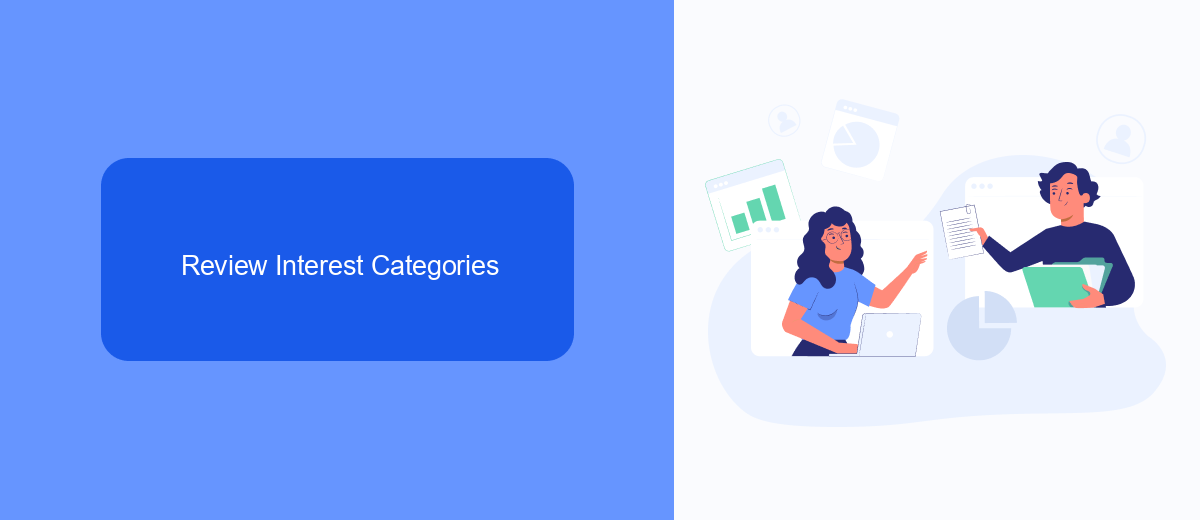
Reviewing your interest categories on Facebook is a crucial step in managing the ads you see. Start by navigating to your Facebook settings, then select "Ads" from the menu. Here, you will find a section labeled "Your Interests." This section lists various categories that Facebook believes you are interested in based on your activity. Take your time to go through each category and remove any that do not align with your actual interests. This will help in reducing the number of irrelevant "Suggested for You" ads.
For those looking to streamline this process, consider using services like SaveMyLeads. SaveMyLeads offers automated solutions to help manage and optimize your ad settings efficiently. By integrating SaveMyLeads with your Facebook account, you can automate the review and adjustment of your interest categories, ensuring that you only see ads that are truly relevant to you. This not only saves time but also enhances your overall Facebook experience.
Hide Specific Ads
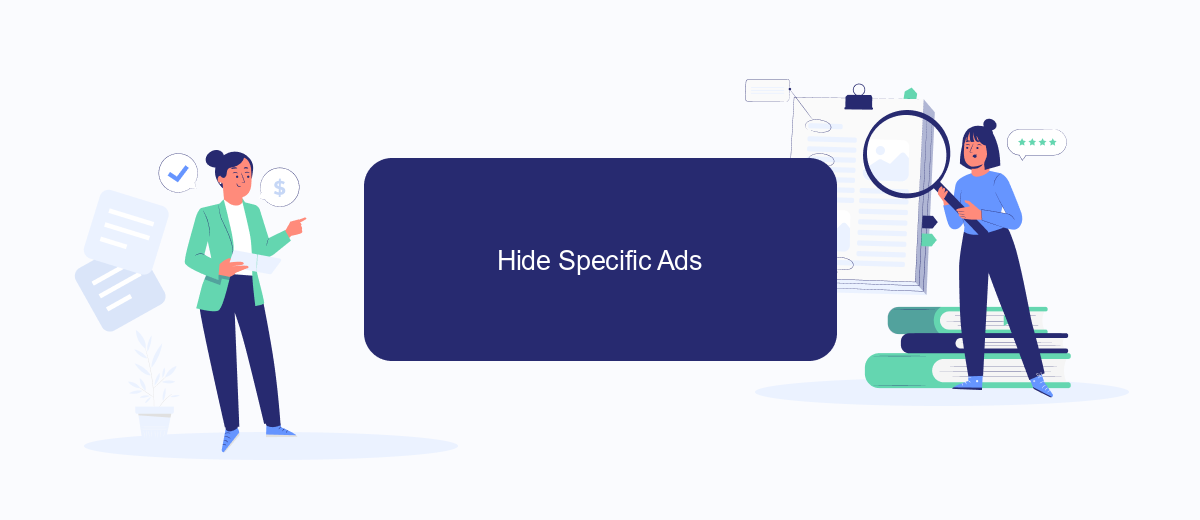
If you are tired of seeing specific ads on Facebook, you can take steps to hide them. This can help make your browsing experience more pleasant and tailored to your interests. Follow these steps to hide specific ads:
- Click on the three dots in the top right corner of the ad you want to hide.
- Select "Hide ad" from the dropdown menu.
- Provide feedback on why you don't want to see the ad, if prompted.
- Confirm your choice to hide the ad.
By following these steps, you can reduce the number of unwanted ads on your feed. Additionally, consider using services like SaveMyLeads to manage your Facebook ad preferences more effectively. SaveMyLeads offers tools to automate and streamline your ad settings, ensuring a more personalized and enjoyable experience on the platform.
Limit Data Collection
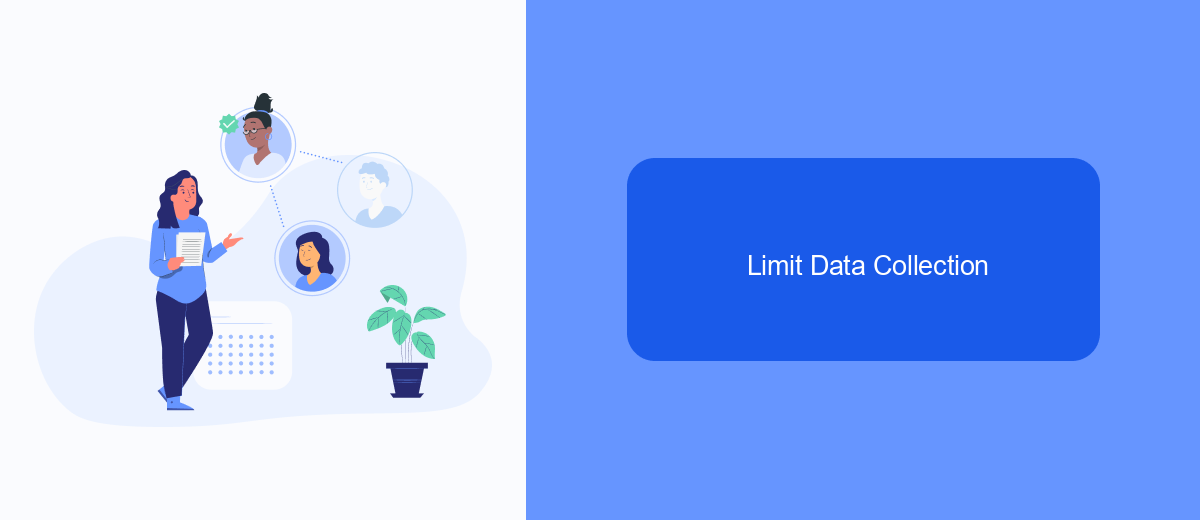
One effective way to reduce the number of "Suggested for You" ads on Facebook is by limiting the data that the platform collects about your online activities. Facebook uses your browsing history, app usage, and other online behaviors to target ads specifically to you. By controlling what data is shared, you can minimize the extent to which Facebook can personalize advertisements.
To limit data collection, start by adjusting your Facebook settings. Navigate to the "Settings & Privacy" section, then select "Privacy Shortcuts." From there, you can manage your ad preferences and limit how Facebook uses your data for advertising purposes.
- Disable "Off-Facebook Activity" tracking.
- Turn off ad personalization based on data from partners.
- Limit the information shared with third-party apps and websites.
Additionally, consider using services like SaveMyLeads to manage your data integrations. SaveMyLeads allows you to control and automate the data shared between Facebook and other platforms, giving you more control over your online privacy. By taking these steps, you can significantly reduce the number of targeted ads you see on Facebook.
Use Third-Party Tools
One effective way to manage and reduce the number of "Suggested for You" ads on Facebook is by using third-party tools. These tools can help you customize your ad preferences and block unwanted advertisements. Among the various options available, SaveMyLeads stands out as a comprehensive solution. SaveMyLeads allows you to automate your Facebook ad management by integrating with various platforms and services, thus giving you greater control over the ads you see.
With SaveMyLeads, you can set up specific filters and rules to block or limit certain types of ads. The platform also offers seamless integration with other tools and services, enabling you to streamline your ad management process. By leveraging SaveMyLeads, you can not only reduce the clutter of "Suggested for You" ads but also enhance your overall Facebook experience. This tool is particularly useful for those who want to maintain a cleaner and more focused social media feed.


FAQ
How can I stop seeing "Suggested for You" ads on Facebook?
Why do I keep seeing "Suggested for You" ads on my Facebook feed?
Can I use any tools to help manage or reduce the number of suggested ads I see on Facebook?
Is there a way to give feedback to Facebook about the ads I see?
Can I customize my ad preferences to reduce suggested ads on Facebook?
SaveMyLeads is a simple and effective service that will help you automate routine tasks and optimize business processes. Stop wasting time uploading leads from Facebook manually – you can do it automatically, saving a lot of time and money. Eliminate routine from workflows and achieve more with minimal investment of money, effort and human resources.
