In today's digital age, sponsored ads on Facebook can often disrupt the user experience, cluttering your newsfeed with content you didn't ask for. While these ads are a primary revenue source for the platform, they can be intrusive and distracting. Fortunately, there are several strategies you can employ to minimize or even eliminate these ads, allowing for a more streamlined and personalized browsing experience.
Understanding Facebook's Ad Targeting
Facebook's ad targeting is a sophisticated system designed to deliver personalized ads to users based on their interests, behaviors, and demographics. By collecting data from user interactions, Facebook creates detailed profiles that help advertisers reach specific audiences. Understanding how this targeting works is crucial for users who want to manage their ad experience on the platform.
- Interest-based targeting: Ads are shown based on pages liked and interactions.
- Behavioral targeting: Ads are tailored according to online activities, such as shopping habits.
- Demographic targeting: Advertisers can target users based on age, gender, and location.
- Custom audiences: Businesses can upload customer lists to target specific users.
- Lookalike audiences: Ads are shown to users similar to existing customers.
While Facebook's ad targeting enhances the relevance of ads, it also raises privacy concerns among users. To mitigate unwanted ads, users can adjust their ad preferences and limit the data shared with advertisers. By understanding the mechanics of ad targeting, users can take control of their ad experience, ensuring it aligns with their preferences and privacy expectations.
Customizing Your Ad Preferences
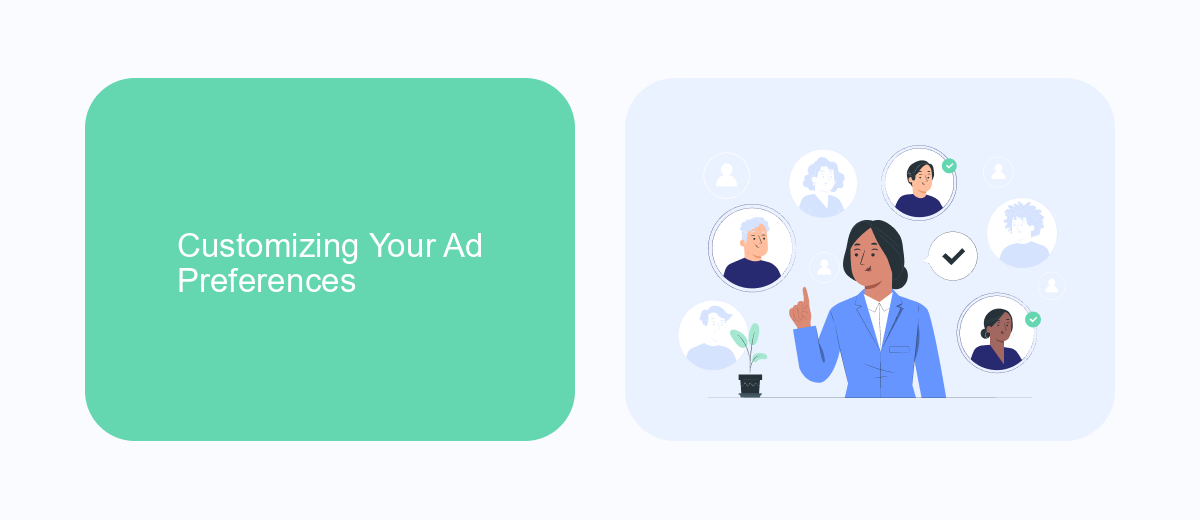
To tailor your ad preferences on Facebook, start by accessing the 'Ad Preferences' section in your account settings. Here, you can review the advertisers you’ve interacted with, the interests Facebook has associated with your profile, and the information Facebook uses to show you ads. By clicking on each category, you can remove interests that no longer appeal to you or hide specific advertisers. This proactive approach helps in reducing the number of irrelevant sponsored ads you encounter, allowing for a more personalized and enjoyable browsing experience.
For those looking to manage ad preferences more efficiently, integrating tools like SaveMyLeads can be beneficial. SaveMyLeads offers automation solutions that help streamline the process of managing data and preferences across platforms. By setting up specific rules and integrations, you can ensure your ad preferences are consistently updated, minimizing unwanted ads. This service not only saves time but also enhances the accuracy of your ad settings, ensuring that your Facebook experience is tailored to your current interests and needs.
Managing Your Ad Topics
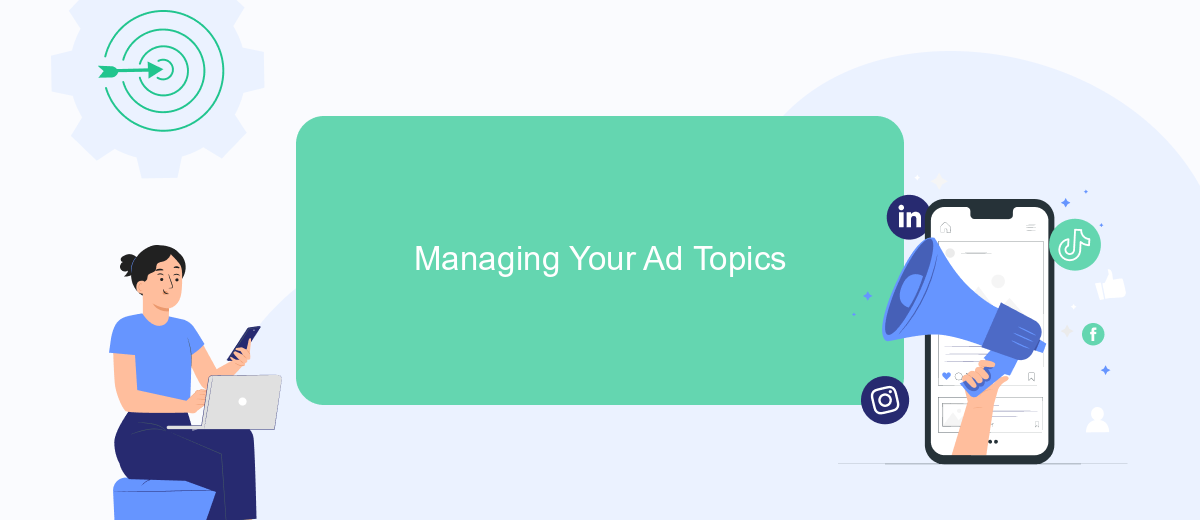
One effective way to manage the ad content you see on Facebook is by customizing your ad topics. This allows you to have more control over the types of advertisements that appear on your feed, ensuring they are relevant to your interests. By following a few simple steps, you can tailor your ad experience to better suit your preferences.
- Log in to your Facebook account and navigate to the settings menu.
- Select "Ad Preferences" from the list of options.
- Click on "Ad Topics" to view the categories of ads you are currently seeing.
- Review the list and click on the "See Less" option next to any topics you wish to avoid.
- For topics you are interested in, select "See More" to increase their frequency.
By actively managing your ad topics, you can significantly reduce the number of irrelevant sponsored ads on your Facebook feed. This process not only enhances your user experience but also ensures that the ads you do see are more aligned with your personal interests and needs. Regularly updating your ad topics will help maintain a cleaner and more enjoyable browsing environment.
Utilizing Browser Extensions and Third-Party Tools
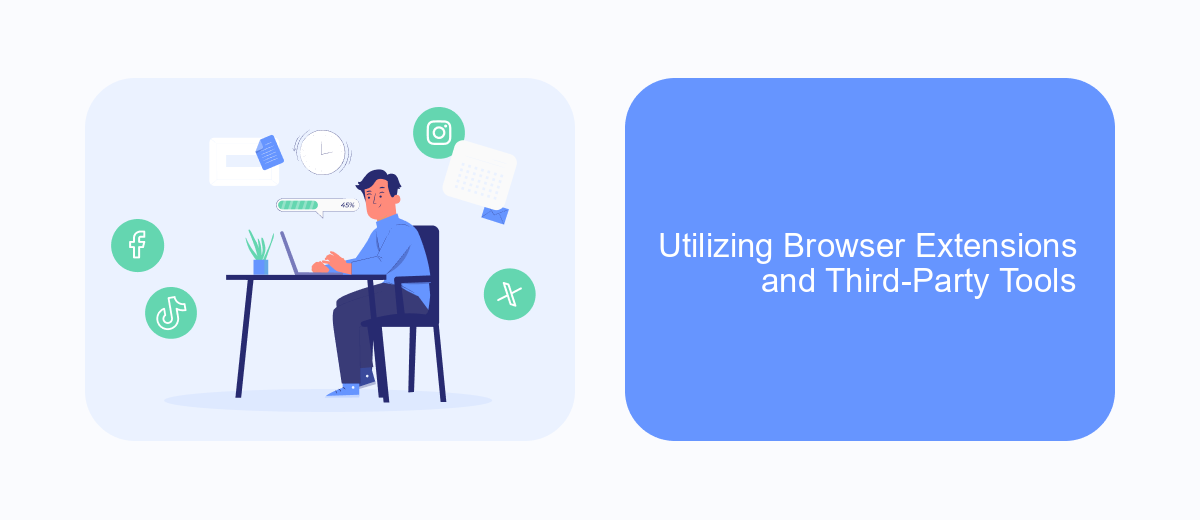
One effective way to block sponsored ads on Facebook is by using browser extensions and third-party tools. These tools are designed to filter out unwanted content, giving you a cleaner browsing experience. Many of these extensions are available for popular browsers like Chrome, Firefox, and Edge, and they are easy to install and use.
While these tools can significantly reduce the number of ads you see, it's important to choose reputable extensions to ensure your online security. Always download extensions from official stores and check user reviews and ratings before installation. Regular updates are crucial to maintain their effectiveness as Facebook's algorithms evolve.
- AdBlock Plus: A popular choice that blocks ads across various websites, including Facebook.
- uBlock Origin: Known for its efficiency and low resource usage, this extension is highly customizable.
- Privacy Badger: Developed by the Electronic Frontier Foundation, it blocks trackers and ads that violate privacy.
By leveraging these tools, you can enhance your Facebook browsing experience by minimizing distractions. Keep in mind that while these extensions help reduce ads, they may not eliminate them entirely, as Facebook continually updates its ad delivery methods.
Reporting and Hiding Specific Ads
To manage and reduce the number of sponsored ads on your Facebook feed, start by reporting and hiding specific ads that are not relevant to you. When you encounter an ad that you find intrusive or irrelevant, click on the three dots in the top right corner of the ad. From the dropdown menu, select "Hide ad" to remove it from your feed. This action informs Facebook that you don't want to see similar ads in the future. Additionally, you can choose "Report ad" if you find the content inappropriate or misleading, which helps Facebook improve its advertising algorithms.
For a more tailored ad experience, consider using integration services like SaveMyLeads to connect your Facebook account with tools that can help you manage your ad preferences more efficiently. SaveMyLeads allows you to automate the process of filtering ads by syncing your preferences across platforms, ensuring a more seamless and personalized browsing experience. By actively managing your ad interactions and leveraging integration tools, you can significantly reduce the number of unwanted sponsored ads on your feed.
FAQ
How can I stop seeing sponsored ads on Facebook?
How do I hide specific sponsored ads on Facebook?
Can I adjust my ad preferences to see fewer sponsored ads?
Is there a way to automate the process of managing Facebook ads?
Are there any browser extensions that help block Facebook ads?
Are you using Facebook Lead Ads? Then you will surely appreciate our service. The SaveMyLeads online connector is a simple and affordable tool that anyone can use to set up integrations for Facebook. Please note that you do not need to code or learn special technologies. Just register on our website and create the necessary integration through the web interface. Connect your advertising account with various services and applications. Integrations are configured in just 5-10 minutes, and in the long run they will save you an impressive amount of time.
