Are you tired of those intrusive "Ads Starting Soon" videos interrupting your Facebook experience? You're not alone. Many users find these ads disruptive and annoying. Fortunately, there are effective strategies to minimize or even eliminate these interruptions. In this article, we'll explore practical steps you can take to stop these ads and enjoy a smoother browsing experience on Facebook.
Disable Ad Break Reminders
To stop seeing ad break reminders on Facebook, you can take a few straightforward steps. These reminders can be intrusive, but disabling them is a simple process that can enhance your viewing experience.
- Open the Facebook app and go to the menu.
- Navigate to "Settings & Privacy" and then select "Settings."
- Scroll down to the "Media and Contacts" section and tap on "Videos."
- Find the "Ad Break Reminders" option and toggle it off.
By following these steps, you can enjoy your videos without interruptions from ad break reminders. Additionally, for those managing multiple social media integrations, services like SaveMyLeads can help streamline your settings across platforms, ensuring a seamless and interruption-free experience. SaveMyLeads offers tools to automate and manage your social media preferences efficiently.
Post Longer Content
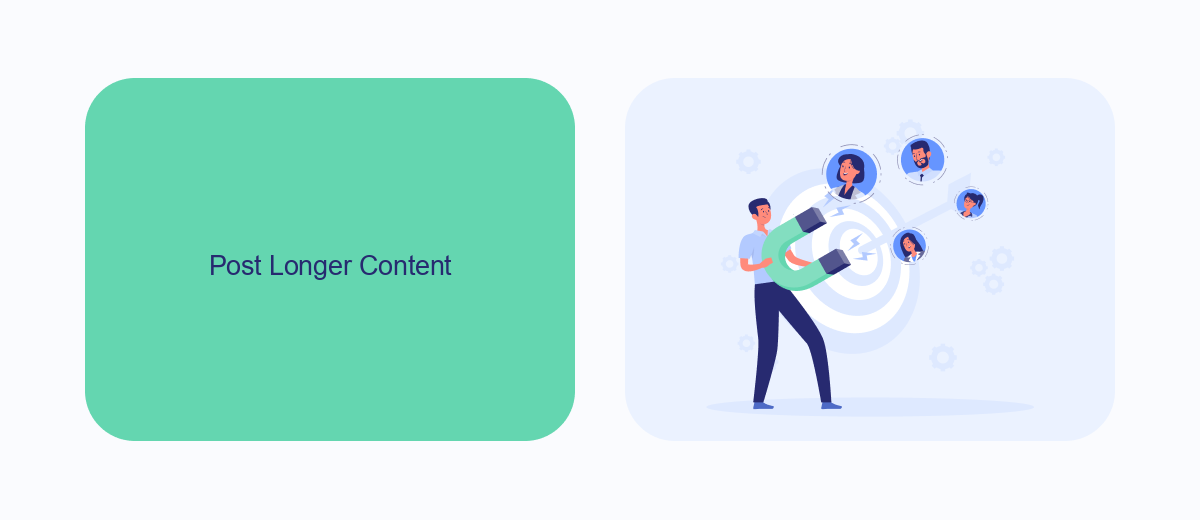
One effective way to avoid the "Ads Starting Soon" videos on Facebook is by posting longer content. Facebook's algorithm tends to favor longer videos, as they can keep users engaged for extended periods. When you post longer videos, the chances of ads interrupting the viewing experience decrease significantly. This is because Facebook typically inserts ads at natural breaks in shorter videos, but with longer content, these interruptions are less frequent. Aim for videos that are at least 3 minutes long to maximize engagement and minimize ad disruptions.
To further enhance your video content strategy, consider using integration services like SaveMyLeads. SaveMyLeads allows you to automate the process of collecting and managing leads from your Facebook videos, making it easier to focus on creating high-quality content. By streamlining your lead management, you can devote more time to producing engaging, longer videos that keep your audience watching and reduce the frequency of ad interruptions. This not only improves the viewer experience but also boosts your overall engagement metrics on the platform.
Use Ad Blockers
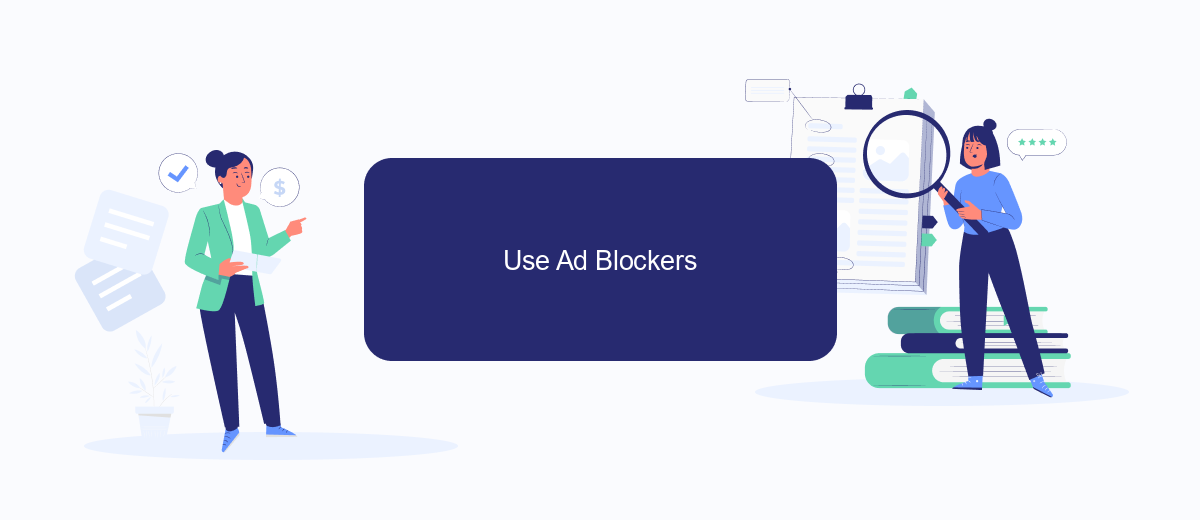
One of the most effective ways to stop ads from interrupting your Facebook experience is by using ad blockers. These tools can help you automatically filter out unwanted advertisements, giving you a cleaner and more enjoyable browsing session. Here’s a simple guide on how to get started with ad blockers:
- Choose an ad blocker: Popular options include AdBlock, uBlock Origin, and AdGuard. These extensions are available for most web browsers.
- Install the ad blocker: Visit the extension store for your browser (e.g., Chrome Web Store or Firefox Add-ons) and search for your chosen ad blocker. Click "Add to Browser" or "Install" to add it.
- Configure settings: After installation, you can customize the ad blocker settings to suit your preferences. This may include creating whitelists for specific sites or adjusting the level of blocking.
For those looking for more advanced solutions, integrating ad blockers with automation services like SaveMyLeads can be beneficial. SaveMyLeads allows you to set up integrations that automate the process of blocking ads across multiple platforms, ensuring a seamless and ad-free experience. By following these steps, you can significantly reduce the number of ads you encounter on Facebook.
Upload Less Content
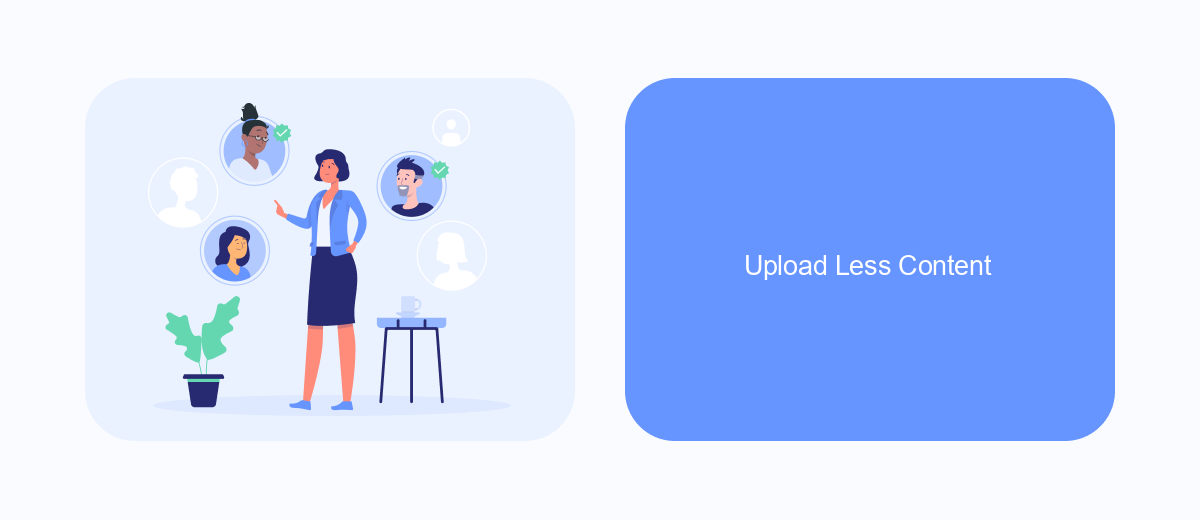
One effective way to reduce the frequency of "ads starting soon" videos on Facebook is to upload less content. By limiting the amount of content you post, you can decrease the chances of ads interrupting your videos. This approach not only minimizes disruptions for your audience but also helps maintain the quality of your content.
When you upload less content, you can focus more on creating high-quality videos that engage your audience. This means you can spend more time on planning, filming, and editing, ensuring that each video you post is valuable and engaging. Additionally, less frequent uploads can make your content more anticipated and appreciated by your followers.
- Focus on quality over quantity.
- Plan your content strategically.
- Engage with your audience through other means, such as posts and stories.
- Use services like SaveMyLeads to streamline your content management and integration processes.
By adopting this approach, you can create a more enjoyable viewing experience for your audience and reduce the likelihood of ads disrupting your videos. Utilizing tools like SaveMyLeads can help you manage your content more efficiently, allowing you to focus on what truly matters: creating great content for your followers.
Contact Facebook
If you've tried all the methods to stop ads from starting soon on Facebook and still encounter issues, it might be time to contact Facebook directly. You can reach out to Facebook's support team through the Help Center. Navigate to the Help Center, search for your specific issue, and follow the prompts to get in touch with a representative who can assist you further. Providing detailed information about the problem will help them resolve it more efficiently.
Additionally, consider using services like SaveMyLeads to streamline your Facebook experience. SaveMyLeads offers integrations that can help manage your ad settings and preferences more effectively. By automating certain tasks and optimizing your ad interactions, this service can potentially reduce the frequency of unwanted ads. Explore SaveMyLeads to see how it can enhance your Facebook usage and provide a more seamless experience.


FAQ
How can I stop "Ads Starting Soon" videos on Facebook?
Can I use browser extensions to block these ads?
Is there a way to report intrusive ads on Facebook?
Can I automate the process of managing ad settings on Facebook?
Will adjusting my ad preferences affect the number of ads I see?
If you use Facebook Lead Ads, then you should know what it means to regularly download CSV files and transfer data to various support services. How many times a day do you check for new leads in your ad account? How often do you transfer data to a CRM system, task manager, email service or Google Sheets? Try using the SaveMyLeads online connector. This is a no-code tool with which anyone can set up integrations for Facebook. Spend just a few minutes and you will receive real-time notifications in the messenger about new leads. Another 5-10 minutes of work in SML, and the data from the FB advertising account will be automatically transferred to the CRM system or Email service. The SaveMyLeads system will do the routine work for you, and you will surely like it.
