In today's digital age, online advertisements can be overwhelming, especially on platforms like Facebook Watch. Whether you're tired of constant interruptions or looking to enhance your viewing experience, learning how to stop ads on Facebook Watch can make a significant difference. This guide will walk you through effective methods to minimize or eliminate ads, helping you enjoy uninterrupted content.
Turn Off Ads in Watch Settings
To reduce the number of ads you see on Facebook Watch, you can adjust your settings directly within the platform. This helps create a more enjoyable viewing experience by minimizing interruptions from ads. Follow these steps to turn off or limit ads in your Watch settings:
- Open the Facebook app and go to the menu by tapping the three horizontal lines.
- Scroll down and select "Settings & Privacy."
- Tap on "Settings" and then find the "Ads" section.
- In the "Ads" section, choose "Ad Preferences."
- Select "Ad Settings" and adjust your preferences to limit ad frequency.
Additionally, consider using services like SaveMyLeads to streamline your ad management. SaveMyLeads allows you to integrate various tools and automate processes, making it easier to control and customize your ad experience on Facebook Watch. By leveraging such services, you can further enhance your viewing experience with fewer interruptions.
Block Ads Using Third-Party Tools

One effective way to block ads on Facebook Watch is by using third-party tools. These tools can help you customize your browsing experience by filtering out unwanted content, including advertisements. Many browser extensions, such as AdBlock Plus and uBlock Origin, are designed to block ads across various platforms, including Facebook Watch. Simply install the extension on your browser, configure the settings to suit your preferences, and enjoy an ad-free viewing experience.
Another approach is to use services like SaveMyLeads, which offer advanced integration capabilities. SaveMyLeads allows you to automate workflows and filter out unnecessary content, including ads. By setting up specific triggers and actions, you can create a more streamlined and enjoyable Facebook Watch experience. This service not only helps with ad blocking but also enhances your overall social media management by integrating various platforms and automating repetitive tasks.
Use a VPN or Ad Blocker
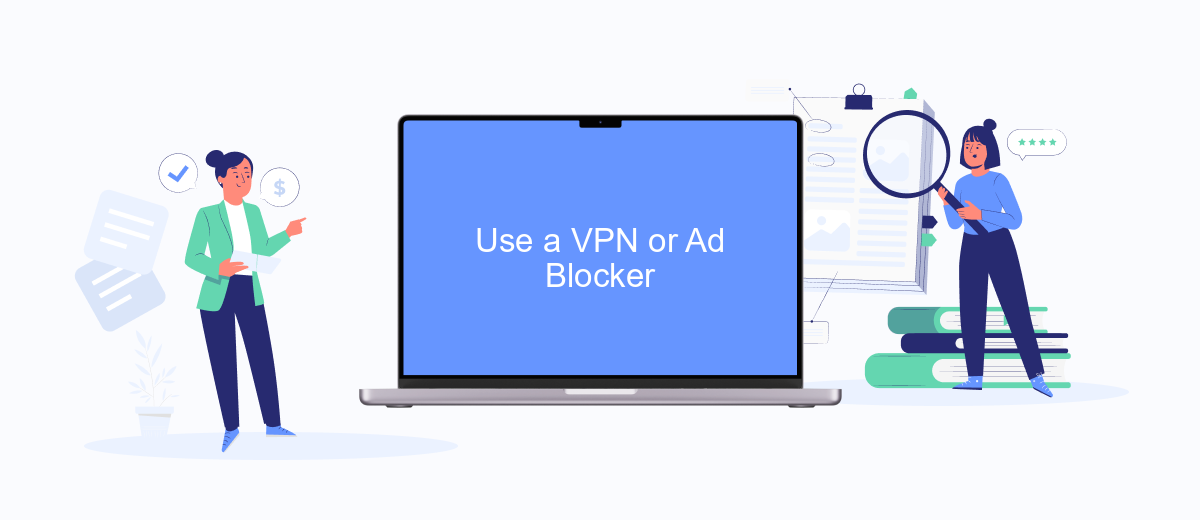
Using a VPN or ad blocker can significantly reduce the number of ads you encounter on Facebook Watch. These tools work by either masking your IP address or blocking ad scripts, providing a smoother viewing experience. Here’s how you can use them effectively:
- Choose a reliable VPN service. Some popular options include NordVPN, ExpressVPN, and CyberGhost. Install the VPN software on your device and connect to a server in a region where Facebook Watch ads are less frequent.
- Install an ad blocker. Browser extensions like AdBlock Plus, uBlock Origin, and Ghostery can help block ads on Facebook Watch. Simply add the extension to your browser and enable it.
- Consider using SaveMyLeads to automate the integration of your VPN and ad blocker settings. This service simplifies the process, ensuring that your tools work seamlessly together to block ads on Facebook Watch.
By following these steps, you can enjoy a more seamless and ad-free experience on Facebook Watch. Remember to keep your VPN and ad blocker software updated to maintain optimal performance and security.
Install a Facebook Watch Ad Blocker
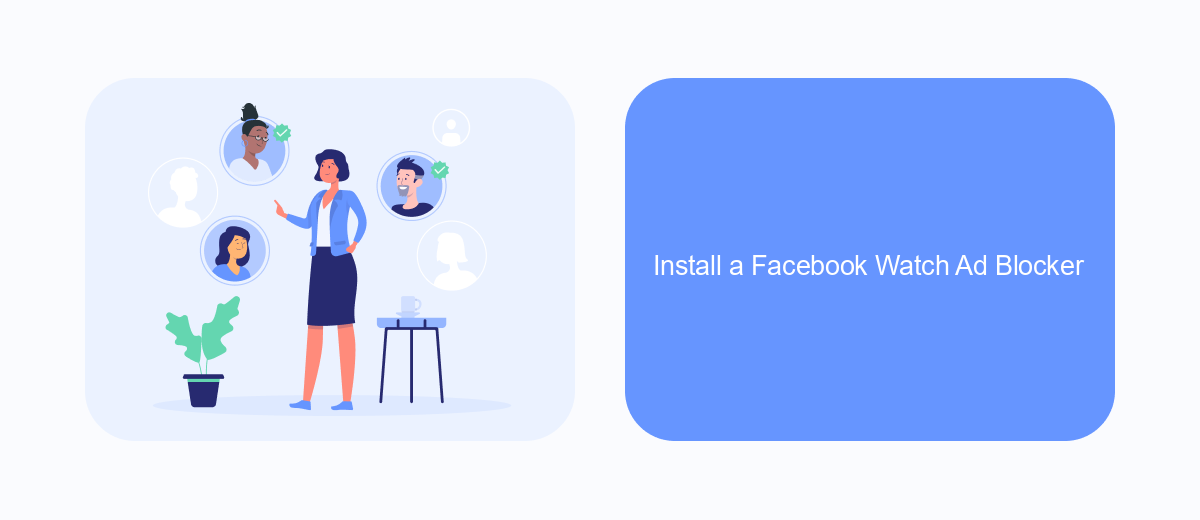
Installing a Facebook Watch ad blocker can significantly enhance your viewing experience by eliminating interruptions. There are several tools available that can help you block ads effectively. One of the most popular methods is using browser extensions specifically designed for this purpose.
To get started, you first need to choose a reliable ad blocker. Many of these tools are free and easy to install. Make sure to select an ad blocker that is compatible with your browser and has good reviews. Once you have chosen an ad blocker, follow these steps to install it:
- Visit the official website of the ad blocker or find it in your browser's extension store.
- Click on the download or install button.
- Follow the on-screen instructions to complete the installation.
- Restart your browser to activate the ad blocker.
Additionally, you can use services like SaveMyLeads to automate and integrate various settings, ensuring a seamless experience. SaveMyLeads offers a user-friendly platform that helps you manage and optimize your Facebook Watch settings efficiently. By using these tools and services, you can enjoy ad-free content on Facebook Watch effortlessly.
Contact Facebook Support
If you’ve tried all the methods to stop ads on Facebook Watch and still encounter issues, it might be time to contact Facebook Support. The support team can provide personalized assistance and help troubleshoot any persistent problems. To reach out to Facebook Support, navigate to the Help Center on the Facebook website or app. From there, you can browse through various topics or use the search bar to find specific help articles related to your issue.
If you require more direct assistance, you can also use the "Report a Problem" feature within the app. Go to the menu, select "Help & Support," and then "Report a Problem." This allows you to describe the issue in detail and attach screenshots if necessary. For those who manage Facebook integrations and need specialized support, services like SaveMyLeads can streamline the process. SaveMyLeads offers automated workflows to help you manage your Facebook ads and integrations more effectively, ensuring a smoother experience overall.
FAQ
How can I stop ads on Facebook Watch?
Can I use ad blockers to stop ads on Facebook Watch?
Is there a way to customize the ads I see on Facebook Watch?
Can I report ads on Facebook Watch that I find inappropriate?
How can I use automation services to manage my Facebook ad experience?
Don't waste another minute manually transferring leads from Facebook to other systems. SaveMyLeads is a simple and effective tool that will allow you to automate this process so that you don't have to spend time on the routine. Try SaveMyLeads features, make sure that this tool will relieve your employees and after 5 minutes of settings your business will start working faster.
