In today's digital age, advertisements have become an integral part of our online experience, especially on social media platforms like Facebook. While ads can be useful, they can also be intrusive and distracting. If you're looking for ways to regain control of your Facebook feed and enjoy a more streamlined browsing experience, this guide will provide you with effective strategies to stop ads on Facebook.
Stop Ads Manually
To manually stop ads on Facebook, you need to adjust your ad preferences and privacy settings. This can help reduce the number of targeted ads you see while browsing. Follow these steps to manage your ad experience manually:
- Go to your Facebook account settings.
- Select "Ad Preferences" from the left-hand menu.
- Under "Your Interests," remove any topics you don't want to see ads about.
- Navigate to "Advertisers and Businesses" and hide ads from specific advertisers.
- In the "Ad Settings" section, turn off data sharing with Facebook partners.
- Adjust the "Ad Topics" to limit ads on sensitive topics.
By taking these steps, you can have more control over the ads you see on Facebook. For a more automated approach to managing your ads and integrations, consider using services like SaveMyLeads, which can help streamline your ad preferences and data management across multiple platforms.
Use Ad Blockers
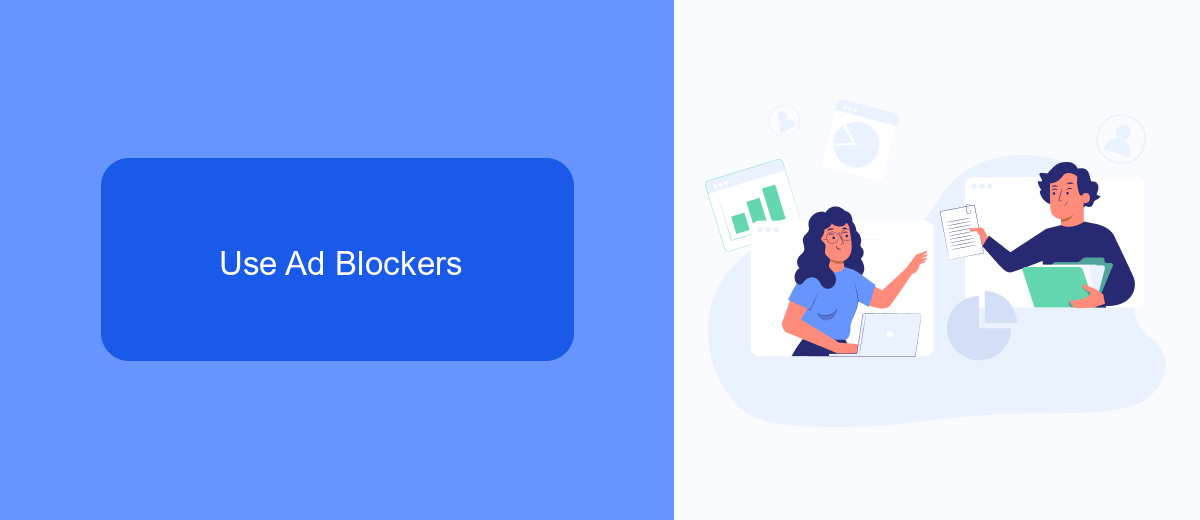
Ad blockers are a popular solution for those looking to eliminate ads on Facebook. These tools work by preventing ads from loading on your web browser, providing a cleaner and more streamlined browsing experience. There are various ad blockers available, such as AdBlock, uBlock Origin, and AdGuard. To use an ad blocker, you simply need to install the extension on your browser and configure it according to your preferences. This can drastically reduce the number of ads you see on Facebook, making your time on the platform more enjoyable.
For those seeking more advanced ad-blocking capabilities or integration with other platforms, services like SaveMyLeads can be invaluable. SaveMyLeads helps automate the process of filtering out unwanted content and can integrate seamlessly with various tools and platforms you already use. By setting up these integrations, you can ensure a more personalized and ad-free experience on Facebook. It's a straightforward way to enhance your online experience without the constant interruption of ads.
Configure Facebook Settings

To reduce the number of ads you see on Facebook, you can adjust your settings within the platform. This will help tailor your experience and limit the intrusion of unwanted advertisements. Follow these steps to configure your Facebook settings:
- Open Facebook and go to the menu by clicking on the three horizontal lines in the top-right corner.
- Scroll down and select "Settings & Privacy," then tap on "Settings."
- Under the "Ads" section, click on "Ad Preferences."
- Here, you can manage your ad preferences by adjusting settings such as "Ad Topics," "Advertisers," and "Ad Settings."
- To further limit ads, consider using external services like SaveMyLeads, which can help integrate your Facebook account with other tools to better manage and filter ads.
By taking these steps, you can significantly reduce the number of ads that appear on your Facebook feed. Additionally, leveraging services like SaveMyLeads can provide a more streamlined and customized ad experience. Remember, regularly updating your ad preferences will ensure that your settings remain effective over time.
Leverage SaveMyLeads Integration
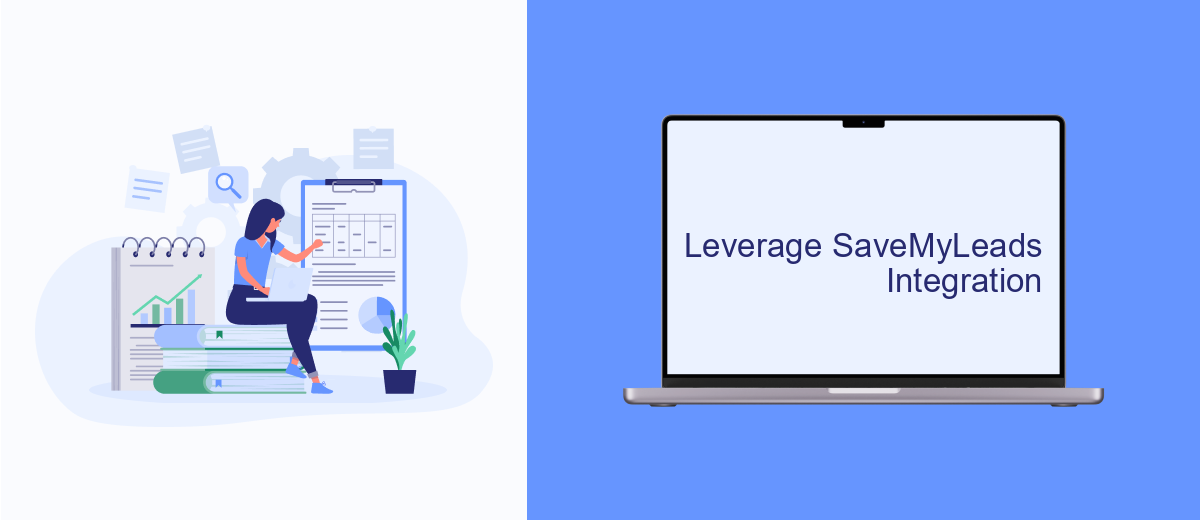
One effective way to stop ads on Facebook is by leveraging the SaveMyLeads integration. SaveMyLeads is a powerful tool that automates the process of connecting various applications and services with Facebook, thereby enhancing your control over ad settings and preferences.
By using SaveMyLeads, you can streamline your Facebook ad management and ensure that your advertising preferences are consistently applied. This service offers a user-friendly interface that simplifies the integration process, making it accessible even for those without technical expertise.
- Automate ad preference settings
- Seamlessly connect multiple applications
- Reduce manual adjustments
- Enhance overall ad management efficiency
Integrating SaveMyLeads with your Facebook account can significantly reduce the time and effort required to manage ad settings. By automating these processes, you can focus on more important tasks while ensuring that your ad preferences are always up-to-date and effectively managed.
Utilize Browser Extensions
One effective way to stop ads on Facebook is by utilizing browser extensions specifically designed to block advertisements. Extensions like AdBlock Plus, uBlock Origin, and Privacy Badger can be easily installed on your browser and configured to filter out ads from Facebook and other websites. These tools work by identifying and blocking ad scripts, preventing them from displaying on your screen. Not only do these extensions improve your browsing experience by eliminating unwanted ads, but they also enhance your privacy by blocking trackers that collect your data.
For those looking to streamline their social media experience further, integrating these ad-blocking tools with services like SaveMyLeads can be beneficial. SaveMyLeads helps automate the process of managing your leads and interactions on Facebook, making it easier to focus on meaningful connections rather than being distracted by ads. By combining browser extensions with automation services, you can create a more efficient and enjoyable online environment. Simply set up your preferred extensions and configure SaveMyLeads to handle your lead management, and you'll find your Facebook experience much more pleasant and productive.
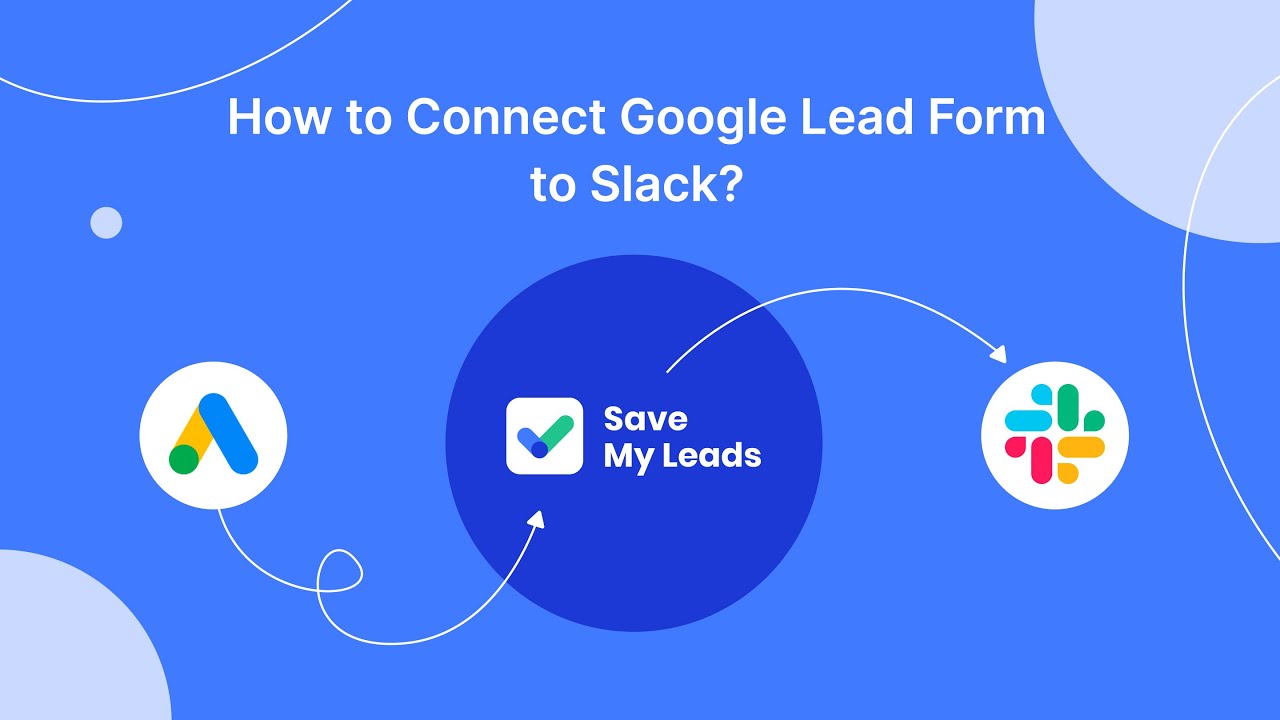

FAQ
How can I stop seeing specific ads on Facebook?
Can I completely stop all ads on Facebook?
How do I manage my ad preferences on Facebook?
Is there a way to stop ads based on my browsing history?
Can I use automation tools to manage my Facebook ad settings?
Use the SaveMyLeads service to improve the speed and quality of your Facebook lead processing. You do not need to regularly check the advertising account and download the CSV file. Get leads quickly and in a convenient format. Using the SML online connector, you can set up automatic transfer of leads from Facebook to various services: CRM systems, instant messengers, task managers, email services, etc. Automate the data transfer process, save time and improve customer service.
