In today's digital age, advertisements on social media platforms like Facebook can be intrusive and overwhelming. Whether you're looking to enhance your online experience or protect your privacy, learning how to stop ads from appearing on your Facebook feed is essential. This guide will walk you through simple steps to minimize or eliminate unwanted ads, ensuring a smoother and more enjoyable browsing experience.
Review Your Privacy Settings
Reviewing your privacy settings on Facebook is an essential step in controlling the ads you see. By adjusting these settings, you can limit the information Facebook uses to target ads specifically to you. Start by navigating to the Settings menu on your Facebook account and look for the Privacy section.
- Go to Settings & Privacy > Settings.
- Click on Privacy in the left-hand column.
- Review who can see your posts and personal information.
- Adjust settings to limit data sharing with advertisers.
- Check the Ad Preferences section to manage ad settings and interests.
Additionally, consider using third-party services like SaveMyLeads to manage your data integrations more effectively. SaveMyLeads can help you automate the process of controlling what information is shared with Facebook, ensuring that your privacy settings are always up-to-date. By taking these steps, you can significantly reduce the number of targeted ads you see on your Facebook feed.
Limit Ad Tracking
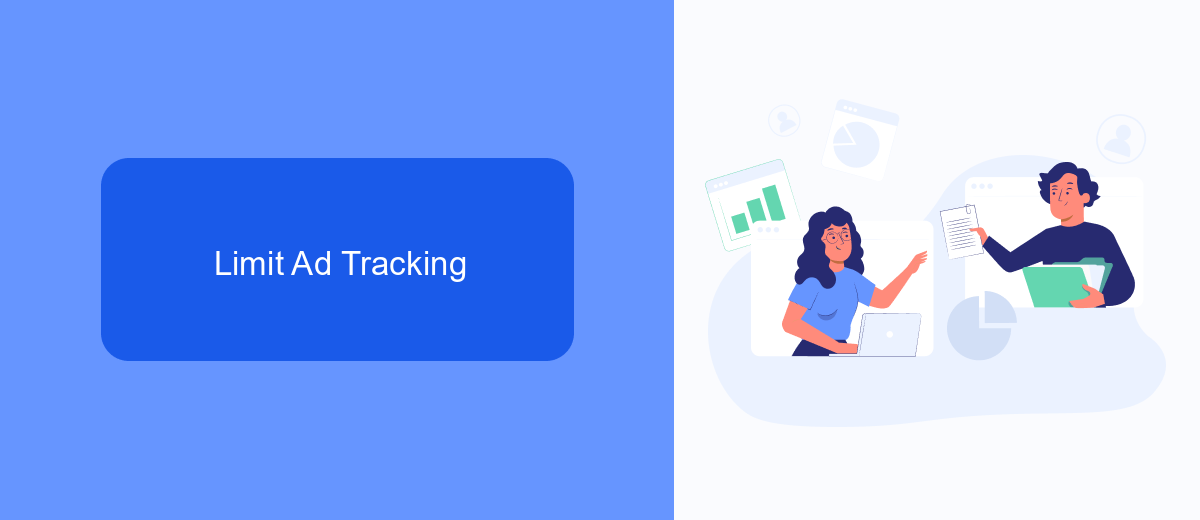
One effective way to limit ad tracking on Facebook is by adjusting your ad preferences. Go to your Facebook settings, navigate to the "Ads" section, and review the information used to show you ads. Here, you can manage your interests, advertisers you've interacted with, and information categories. By customizing these settings, you can significantly reduce the number of targeted ads you see on your feed.
For a more comprehensive approach, consider using services like SaveMyLeads. This platform helps you integrate various applications and manage your data more efficiently. By streamlining your data sources, you can have better control over the information shared with Facebook and other platforms. This not only limits ad tracking but also enhances your overall online privacy. SaveMyLeads offers easy-to-use tools that can automate these processes, making it simpler for you to maintain a more private and ad-free browsing experience.
Use an Ad Blocker
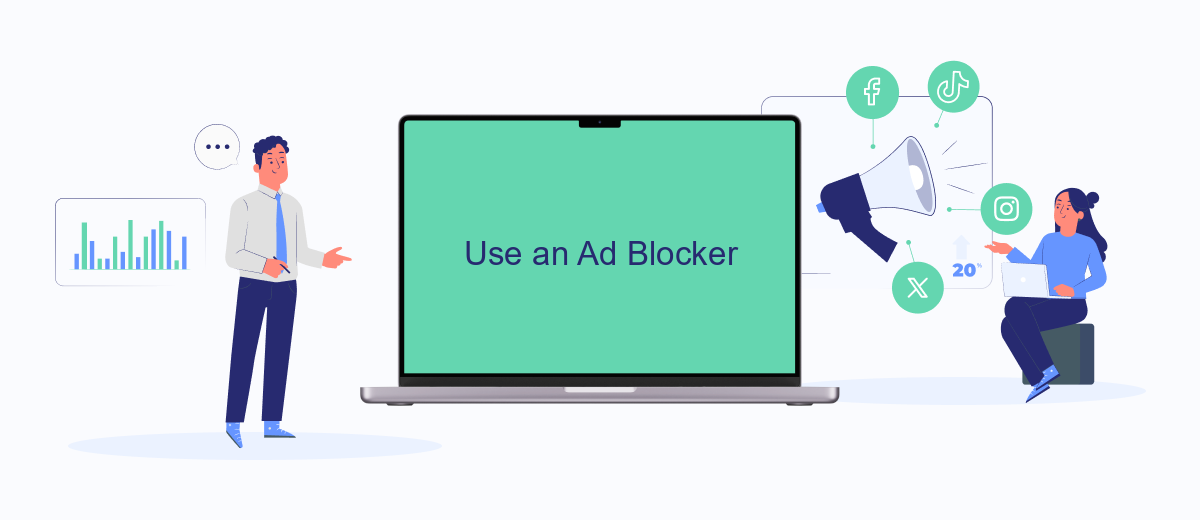
One of the most effective ways to stop ads from Facebook is to use an ad blocker. Ad blockers are software tools that prevent advertisements from appearing on web pages. They can be easily installed as browser extensions and work across various websites, including Facebook.
- Choose an ad blocker: Popular options include AdBlock Plus, uBlock Origin, and AdGuard.
- Install the ad blocker: Visit the extension store for your browser (Chrome Web Store, Firefox Add-ons, etc.) and search for your chosen ad blocker. Click "Add to Browser" or "Install."
- Configure the ad blocker: Once installed, you may need to adjust settings to optimize ad blocking. Most ad blockers allow you to whitelist certain sites or block specific types of ads.
- Verify functionality: After installation and configuration, visit Facebook to ensure that ads are being blocked effectively.
Using an ad blocker not only enhances your browsing experience by removing intrusive ads but also improves page loading times and overall privacy. For those who manage multiple integrations and need a streamlined workflow, services like SaveMyLeads can be beneficial. SaveMyLeads helps automate the process of connecting apps and services, ensuring a more efficient and ad-free online experience.
Unsubscribe From Brands
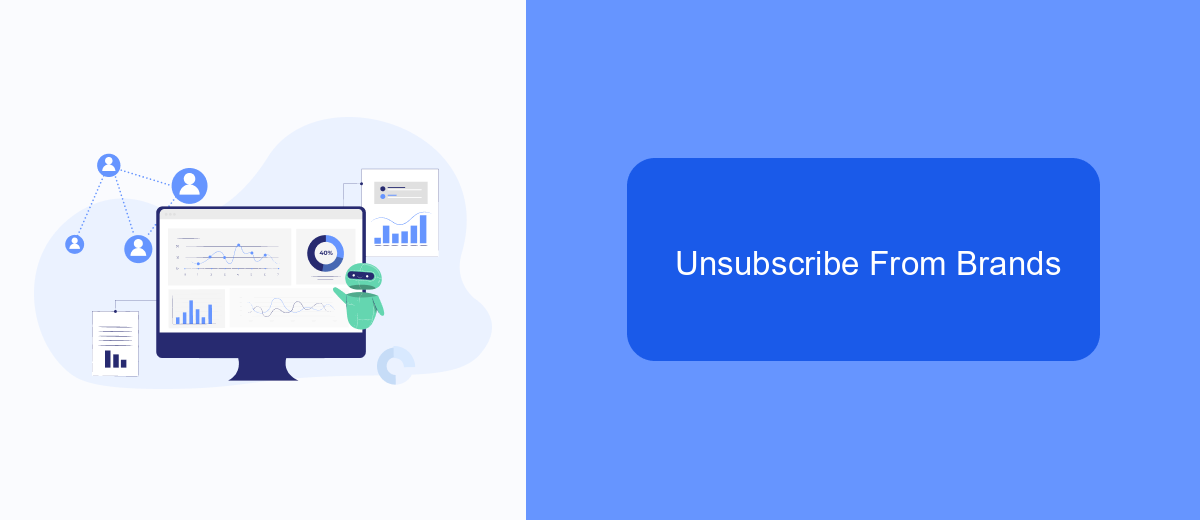
If you're tired of receiving ads from specific brands on Facebook, unsubscribing from them is a straightforward process. This not only helps declutter your feed but also ensures you see content that is more relevant to you.
To unsubscribe from brands, you can use Facebook's built-in tools to manage your ad preferences. This will limit the number of ads you see from particular advertisers. Here's how you can do it:
- Go to your Facebook account settings.
- Select "Ad Preferences" from the menu.
- Click on "Advertisers and Businesses".
- Find the brand you want to unsubscribe from and click "Hide Ads".
Additionally, you can use services like SaveMyLeads to automate and streamline your ad preferences across multiple platforms. SaveMyLeads integrates with various services to help you manage your subscriptions and ad preferences more efficiently. By taking these steps, you can enjoy a more personalized and less cluttered Facebook experience.


Use SaveMyLeads
SaveMyLeads is an efficient tool that can help you manage and reduce the number of ads you see on Facebook. By integrating SaveMyLeads with your Facebook account, you can streamline your ad preferences and ensure that only relevant ads are shown to you. This service allows you to automate the process of filtering out unwanted ads, saving you time and enhancing your user experience on the platform.
To get started, simply sign up for an account on SaveMyLeads and connect it to your Facebook profile. Once connected, you can customize your ad preferences and set specific criteria for the types of ads you want to see. The platform uses advanced algorithms to automatically adjust your ad settings based on your preferences. This means you no longer have to manually hide or report ads, as SaveMyLeads does the work for you, ensuring a more enjoyable and personalized browsing experience.
FAQ
How can I stop seeing ads from specific advertisers on Facebook?
Can I completely turn off all ads on Facebook?
How do I change my ad preferences on Facebook?
Is there a way to stop Facebook from using my data for ads?
Can I automate the process of managing my Facebook ad preferences?
Don't waste another minute manually transferring leads from Facebook to other systems. SaveMyLeads is a simple and effective tool that will allow you to automate this process so that you don't have to spend time on the routine. Try SaveMyLeads features, make sure that this tool will relieve your employees and after 5 minutes of settings your business will start working faster.
