Running Facebook ads can be a game-changer for businesses looking to expand their reach and drive sales. Whether you're a small business owner or a marketing professional, understanding how to effectively launch and manage Facebook ad campaigns is crucial. In this guide, we'll walk you through the essential steps to get started with Facebook ads, from setting up your account to creating compelling ad content.
Define Campaign Objectives
Before diving into the creation of your Facebook ad campaign, it is crucial to define your campaign objectives. Knowing what you aim to achieve will guide your strategy, help allocate resources effectively, and measure success accurately. Clear objectives will also enable Facebook's algorithm to optimize your ads for better performance.
- Brand Awareness: Increase the visibility of your brand to a broader audience.
- Traffic: Drive more visitors to your website or landing page.
- Engagement: Boost interactions such as likes, comments, and shares on your posts.
- Lead Generation: Collect potential customer information through forms and sign-ups.
- Conversions: Encourage specific actions like purchases or sign-ups on your website.
For those focusing on lead generation, integrating your Facebook ads with a service like SaveMyLeads can streamline the process. SaveMyLeads automates the transfer of leads from Facebook to various CRMs, email marketing tools, and other applications, ensuring that you can follow up promptly and effectively. By clearly defining your objectives, you set the foundation for a successful Facebook ad campaign.
Create Ad Sets
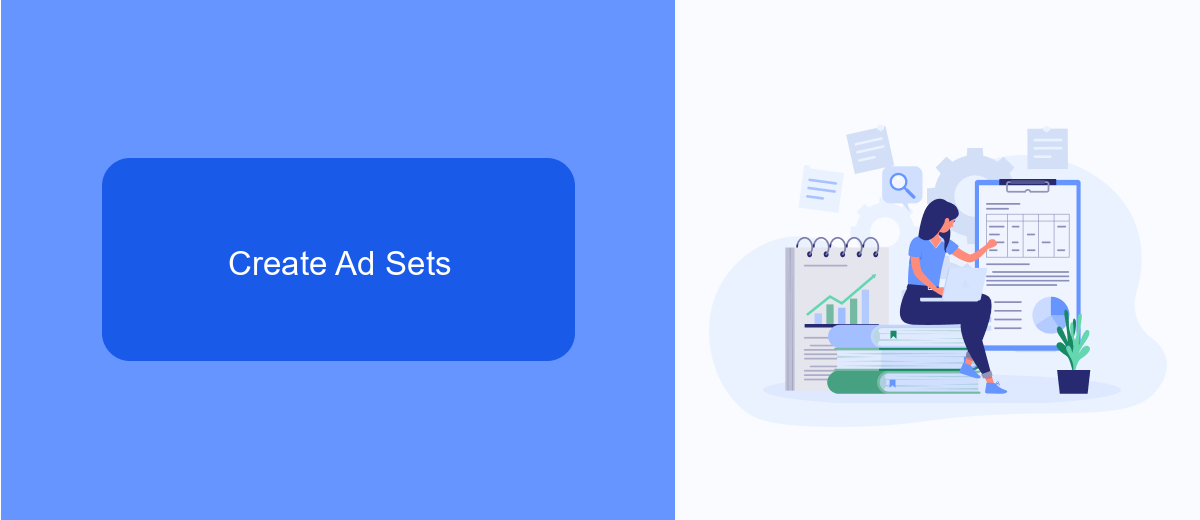
Creating ad sets is a crucial step in running successful Facebook ads. Start by defining your target audience based on demographics, interests, and behaviors. Use Facebook's Audience Insights tool to gather data and refine your audience. Next, set your budget and schedule. Decide whether you want a daily budget or a lifetime budget and choose the start and end dates for your ad campaign. Make sure to allocate enough budget to reach your desired audience effectively.
Once your audience and budget are set, it's time to choose your ad placements. Facebook offers various placement options, including the news feed, stories, and the right column. You can either use automatic placements or manually select the placements that best suit your campaign goals. Additionally, consider integrating services like SaveMyLeads to automate lead data collection and streamline your workflow. This service helps in capturing leads from your ads and sending them directly to your CRM or email marketing tools, ensuring you never miss a potential customer.
Target Your Audience
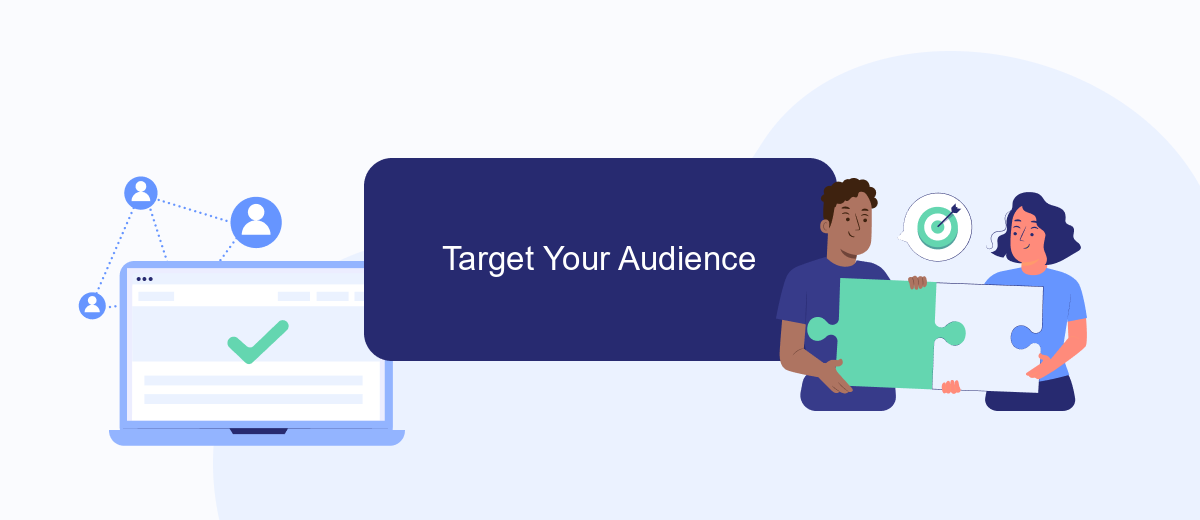
Targeting your audience effectively is crucial for the success of your Facebook Ads campaign. By focusing on the right demographics, interests, and behaviors, you can ensure that your ads reach the people most likely to engage with your content and convert into customers.
- Define Your Audience: Start by identifying the characteristics of your ideal customer. Consider factors such as age, gender, location, and interests.
- Utilize Facebook’s Targeting Tools: Use Facebook’s built-in tools to narrow down your audience. You can target users based on their behavior, interests, and even life events.
- Leverage Custom Audiences: Upload your customer lists or use website traffic data to create custom audiences. This allows you to target people who have already shown interest in your brand.
- Use Lookalike Audiences: Create lookalike audiences based on your existing customers to reach new people who are likely to be interested in your ads.
- Integrate with SaveMyLeads: Utilize SaveMyLeads to automate the integration of your Facebook Lead Ads with your CRM or email marketing tools, ensuring seamless follow-up and engagement.
By implementing these strategies, you can maximize the effectiveness of your Facebook Ads and ensure that your marketing efforts are reaching the right people. Continuously monitor and adjust your targeting to improve your ad performance over time.
Set Your Budget and Schedule
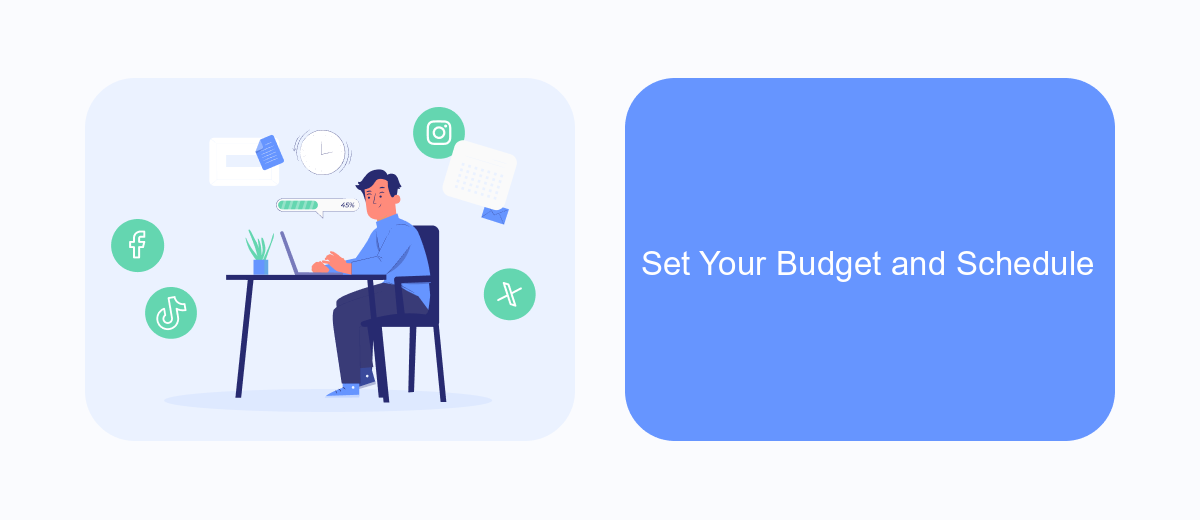
Setting your budget and schedule is crucial for the success of your Facebook ads. Before you start, determine how much you're willing to spend and over what period. This will help you control costs and measure the performance of your campaigns effectively.
Facebook offers various budgeting options, including daily and lifetime budgets. A daily budget sets a limit on how much you spend each day, while a lifetime budget allows you to set a maximum spend for the entire duration of your campaign. Choose the option that aligns best with your advertising goals and financial constraints.
- Daily Budget: Set a specific amount to be spent each day.
- Lifetime Budget: Allocate a total amount to be spent over the campaign's duration.
- Ad Scheduling: Decide whether your ads run continuously or only on specific days and times.
- Bid Strategy: Choose between manual and automatic bidding to optimize your ad spend.
To streamline your ad management, consider using integration services like SaveMyLeads. This platform helps automate data transfers between Facebook Ads and other tools, saving you time and ensuring your campaigns run smoothly. Properly setting your budget and schedule can significantly impact the effectiveness and efficiency of your Facebook advertising efforts.
Monitor and Optimize
Once your Facebook ads are live, it's crucial to regularly monitor their performance. Use Facebook Ads Manager to track key metrics such as click-through rate (CTR), conversion rate, and return on ad spend (ROAS). These insights will help you understand which ads are performing well and which ones need adjustments. Set up custom reports and alerts to stay updated on your campaign's progress and make data-driven decisions.
Optimization is an ongoing process. Test different ad creatives, targeting options, and bidding strategies to find the most effective combinations. Additionally, consider integrating tools like SaveMyLeads to automate lead data transfer from Facebook to your CRM or other marketing platforms. This ensures that you can quickly follow up with potential customers and improve your overall campaign efficiency. Regularly review your ad performance and make necessary tweaks to maximize your advertising ROI.

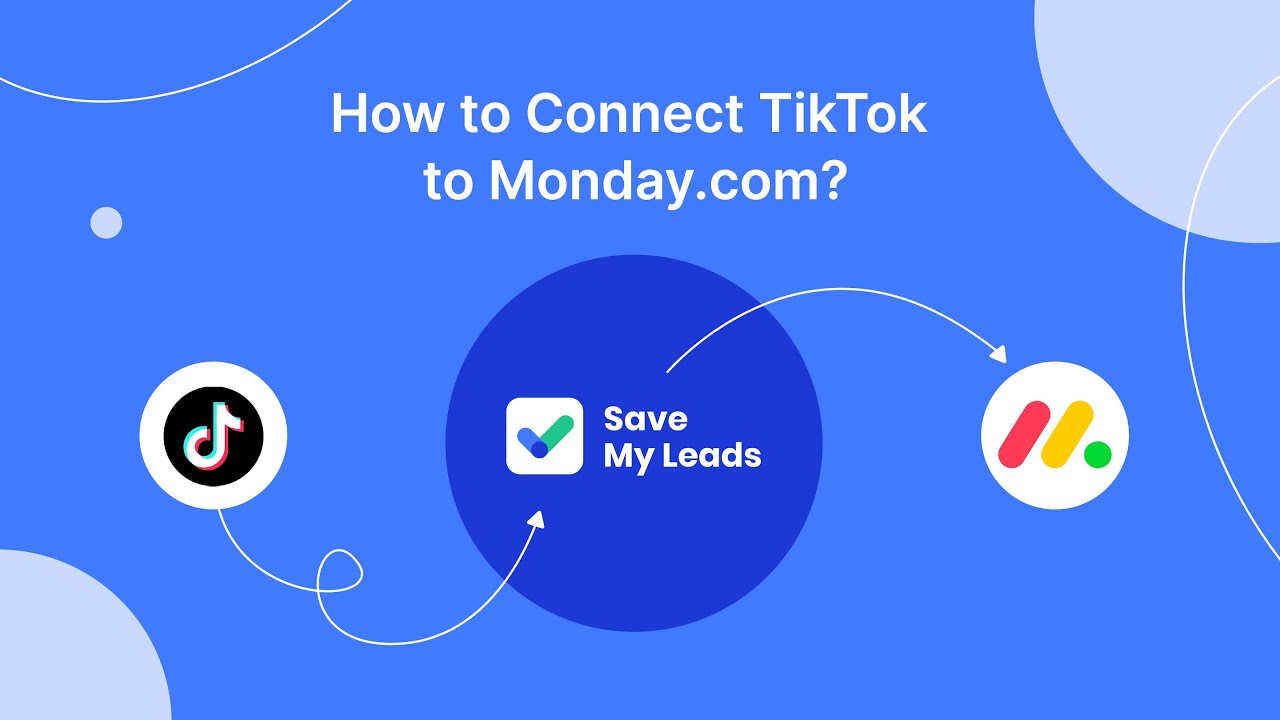
FAQ
How do I create a Facebook Ads account?
What is the minimum budget required for Facebook Ads?
How do I target the right audience for my ads?
What metrics should I monitor to measure the success of my Facebook Ads?
How can I automate and integrate my Facebook Ads with other tools?
You probably know that the speed of leads processing directly affects the conversion and customer loyalty. Do you want to receive real-time information about new orders from Facebook and Instagram in order to respond to them as quickly as possible? Use the SaveMyLeads online connector. Link your Facebook advertising account to the messenger so that employees receive notifications about new leads. Create an integration with the SMS service so that a welcome message is sent to each new customer. Adding leads to a CRM system, contacts to mailing lists, tasks to project management programs – all this and much more can be automated using SaveMyLeads. Set up integrations, get rid of routine operations and focus on the really important tasks.
