Starting to run ads on Facebook can be a game-changer for businesses of all sizes. With its extensive reach and advanced targeting options, Facebook allows you to connect with your ideal audience more effectively than ever before. In this guide, we'll walk you through the essential steps to create and manage successful Facebook ad campaigns, ensuring you get the most out of your advertising budget.
Create a Facebook Ad Account
To start running ads on Facebook, the first step is to create a Facebook Ad Account. This account will serve as the hub for all your advertising activities on the platform. You will need a personal Facebook account to get started, and from there, you can set up your Ad Account within Facebook Business Manager.
- Log in to your personal Facebook account.
- Go to Facebook Business Manager (business.facebook.com).
- Click on the "Create Account" button.
- Fill in your business name, your name, and your business email address.
- Follow the prompts to complete the setup process.
Once your Facebook Ad Account is set up, you can start creating and managing your ads. For seamless integration and to automate your ad campaigns, consider using services like SaveMyLeads. This platform helps in connecting various apps and services, making it easier to manage leads and optimize your advertising efforts efficiently.
Set Up a Facebook Ad Campaign
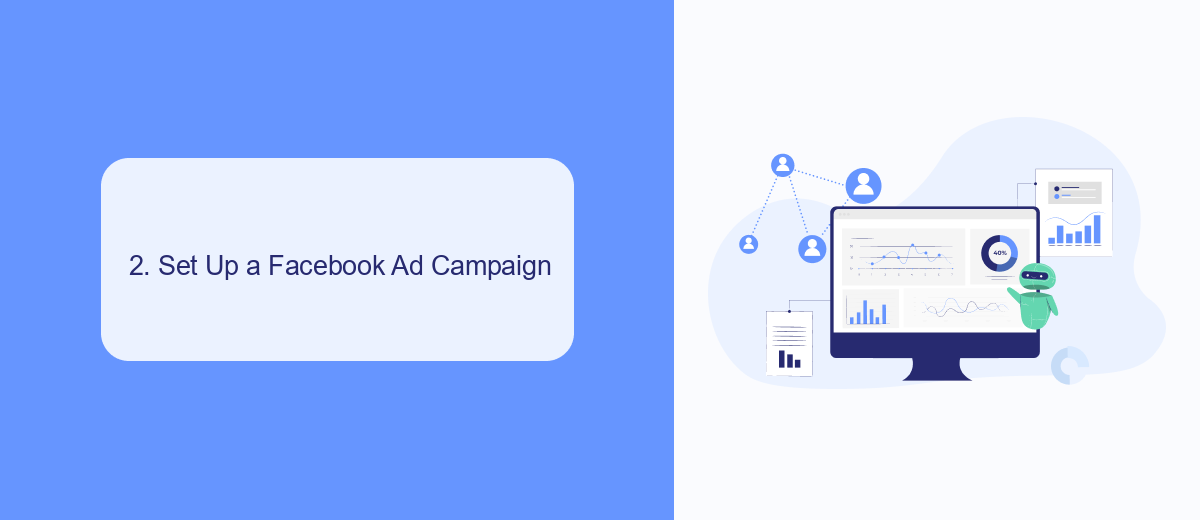
To set up a Facebook ad campaign, start by accessing Facebook Ads Manager. Once there, click on the "Create" button to begin. You will be prompted to choose a campaign objective, which aligns with your business goals. Options include brand awareness, traffic, engagement, app installs, video views, lead generation, messages, conversions, catalog sales, and store traffic. Select the one that best suits your needs. After choosing your objective, you can name your campaign and set a budget and schedule.
Next, you'll move on to creating your ad set. This involves defining your target audience based on demographics, interests, and behaviors. You can also set placements for your ads, choosing whether they appear on Facebook, Instagram, Messenger, or Audience Network. Additionally, you can integrate services like SaveMyLeads to streamline your lead management process. SaveMyLeads allows you to automatically send leads from Facebook ads to your CRM or email, ensuring you never miss a potential customer. Finally, design your ad by choosing the format, media, and text, then review everything before submitting your campaign for approval.
Design Your Facebook Ads

Designing your Facebook ads is a critical step in ensuring their success. Your ad design should be visually appealing and convey your message effectively. Here are a few steps to help you create compelling ads:
- Choose the Right Format: Facebook offers various ad formats such as image, video, carousel, and slideshow. Select the format that best suits your campaign goals.
- Create Eye-Catching Visuals: Use high-quality images or videos that grab attention. Ensure that your visuals are relevant to your audience and message.
- Write Engaging Copy: Your ad copy should be clear, concise, and persuasive. Include a strong call-to-action (CTA) to encourage users to take the desired action.
- Integrate with Tools: Utilize services like SaveMyLeads to automate lead collection and streamline your marketing efforts. This can help you manage and optimize your campaigns more efficiently.
Once your ad is designed, preview it to ensure it looks good on different devices. Test different versions of your ad to see which performs best. Remember, a well-designed ad can significantly impact your campaign’s success.
Target Your Facebook Audience
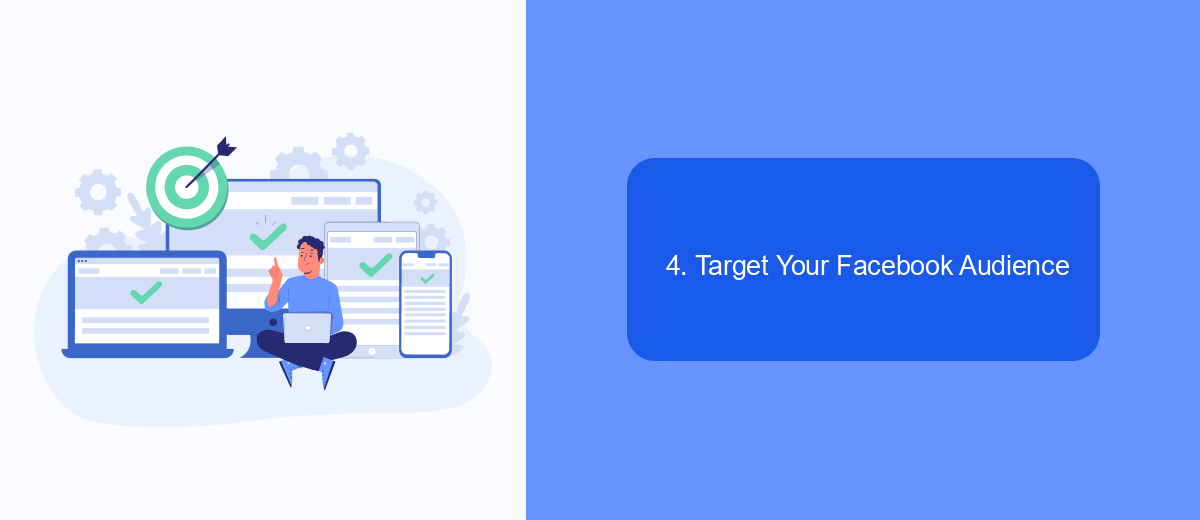
Identifying and targeting the right audience is crucial for the success of your Facebook ads. Start by defining your target audience based on demographics, interests, and behaviors. Facebook's robust targeting options allow you to narrow down your audience to those most likely to engage with your content.
Utilize Facebook's Audience Insights tool to gather data on your potential customers. This tool provides valuable information about your audience's age, gender, location, and interests, helping you create more effective ad campaigns. Additionally, consider creating Custom Audiences from your existing customer lists or website traffic to retarget users who have already shown interest in your brand.
- Demographics: Age, gender, education, job title
- Interests: Hobbies, favorite brands, activities
- Behaviors: Purchase history, device usage, travel habits
- Custom Audiences: Website visitors, email subscribers, app users
To streamline your ad targeting process, consider using integration services like SaveMyLeads. This tool automates the collection and management of leads from Facebook ads, allowing you to focus on optimizing your ad campaigns. By leveraging such services, you can ensure that your ads reach the most relevant audience, maximizing your return on investment.
Track and Analyze Your Facebook Ad Performance
Once your Facebook ads are up and running, it's crucial to track and analyze their performance to ensure you're getting the most out of your investment. Start by regularly monitoring key metrics such as click-through rates (CTR), conversion rates, and return on ad spend (ROAS). Facebook Ads Manager provides comprehensive analytics tools that allow you to break down these metrics by various demographics, helping you understand which segments of your audience are most responsive to your ads.
For a more streamlined and automated approach, consider using integration services like SaveMyLeads. This platform can help you connect your Facebook ad data with other tools you use, such as CRMs or email marketing services, making it easier to track leads and conversions seamlessly. By automating these processes, you can save time and ensure that no valuable data is lost, allowing you to make data-driven decisions to optimize your ad campaigns continuously.
- Automate the work with leads from the Facebook advertising account
- Empower with integrations and instant transfer of leads
- Don't spend money on developers or integrators
- Save time by automating routine tasks
FAQ
How do I create a Facebook ad account?
What types of ads can I run on Facebook?
How do I target my audience on Facebook?
What is the minimum budget required for Facebook ads?
How can I automate and integrate my Facebook ads?
If you use Facebook Lead Ads, then you should know what it means to regularly download CSV files and transfer data to various support services. How many times a day do you check for new leads in your ad account? How often do you transfer data to a CRM system, task manager, email service or Google Sheets? Try using the SaveMyLeads online connector. This is a no-code tool with which anyone can set up integrations for Facebook. Spend just a few minutes and you will receive real-time notifications in the messenger about new leads. Another 5-10 minutes of work in SML, and the data from the FB advertising account will be automatically transferred to the CRM system or Email service. The SaveMyLeads system will do the routine work for you, and you will surely like it.

