Starting with Meta Ads can seem overwhelming, but with the right guidance, you can effectively reach your target audience and maximize your advertising budget. This article will walk you through the essential steps to create and manage successful Meta Ads campaigns, from setting up your account to optimizing your ads for better performance. Get ready to boost your online presence and drive results!
Create a Business Account
Creating a business account on Meta Ads is essential for managing your advertising campaigns effectively. Start by navigating to the Meta Business Suite and clicking on "Create Account." Fill in the necessary details such as your business name, email address, and other relevant information. Make sure to verify your email to activate your account.
- Go to Meta Business Suite
- Click on "Create Account"
- Enter your business details
- Verify your email address
After setting up your business account, consider integrating it with various tools to streamline your marketing efforts. For instance, SaveMyLeads can automate the process of capturing leads from your ads and sending them directly to your CRM or other platforms. This integration can save you time and ensure no potential customer is missed.
Set Up Your Ad Campaign
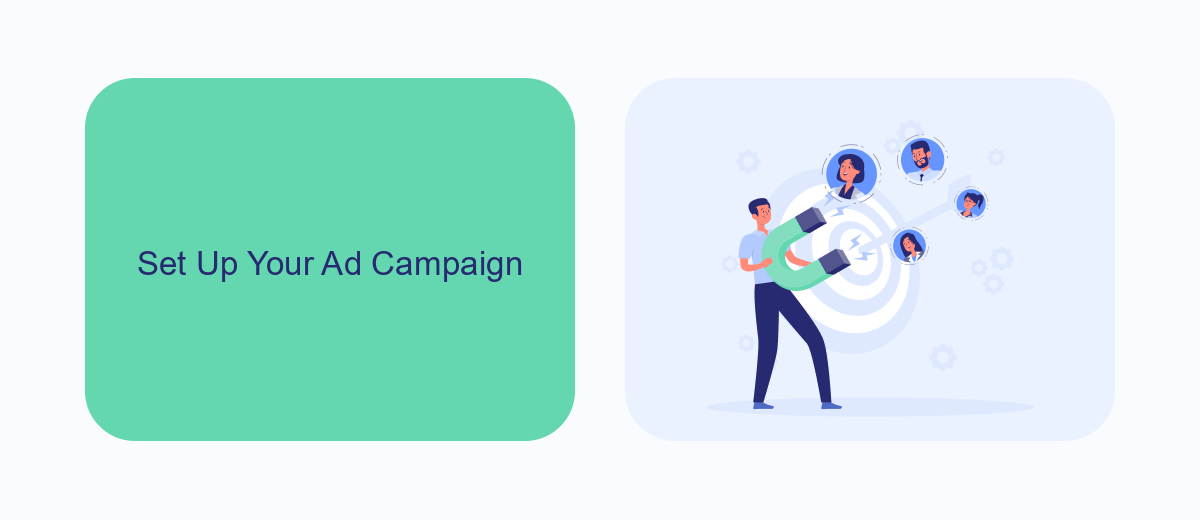
To begin setting up your ad campaign, log in to your Meta Ads Manager account and click on the "Create" button. Choose the campaign objective that aligns with your business goals, such as brand awareness, traffic, or conversions. After selecting your objective, give your campaign a name and set your budget and schedule. You can choose between a daily budget or a lifetime budget, depending on your preference and campaign duration.
Next, define your target audience by specifying demographics, interests, and behaviors. Utilize Meta's audience insights to refine your targeting. For advanced integration and automation, consider using SaveMyLeads, a service that allows you to streamline lead generation and transfer data seamlessly between Meta Ads and your CRM. After setting your audience, choose your ad placements, such as Facebook, Instagram, or Audience Network. Finally, create your ad by selecting the format, uploading your media, and writing compelling ad copy. Review all settings and click "Publish" to launch your campaign.
Choose Your Target Audience
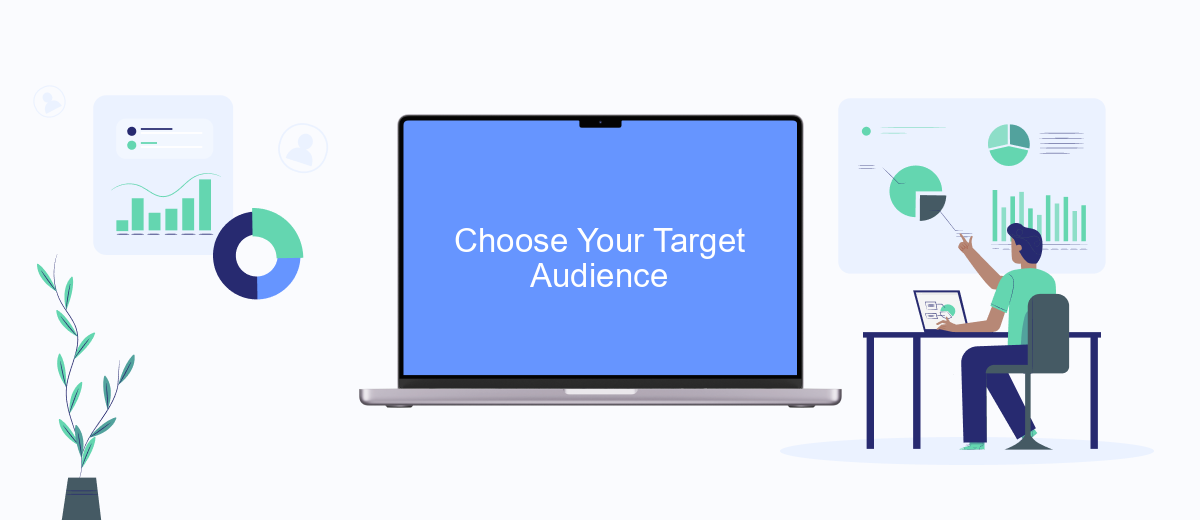
Choosing the right target audience is crucial for the success of your Meta Ads campaign. A well-defined audience ensures that your ads reach the people most likely to be interested in your products or services, maximizing your return on investment.
- Identify Your Ideal Customer: Start by defining the demographics, interests, and behaviors of your ideal customer. Consider factors such as age, gender, location, and purchasing habits.
- Use Meta's Audience Insights: Utilize Meta's Audience Insights tool to gather data on your potential audience. This tool can help you understand the size and characteristics of your target market.
- Create Custom Audiences: Upload your existing customer lists or use website traffic data to create custom audiences. This allows you to target people who have already shown interest in your business.
- Leverage Lookalike Audiences: Use Lookalike Audiences to find new potential customers who share similar characteristics with your existing audience. This can help you expand your reach effectively.
- Refine and Test: Continuously monitor and adjust your audience settings based on performance data. A/B testing different audience segments can help you optimize your targeting strategy.
For seamless integration and efficient data management, consider using tools like SaveMyLeads. This service can automate the process of transferring lead data from your Meta Ads to your CRM, ensuring you never miss an opportunity to engage with your audience. By leveraging these strategies and tools, you can create highly targeted and effective Meta Ads campaigns.
Design Your Ad Creative
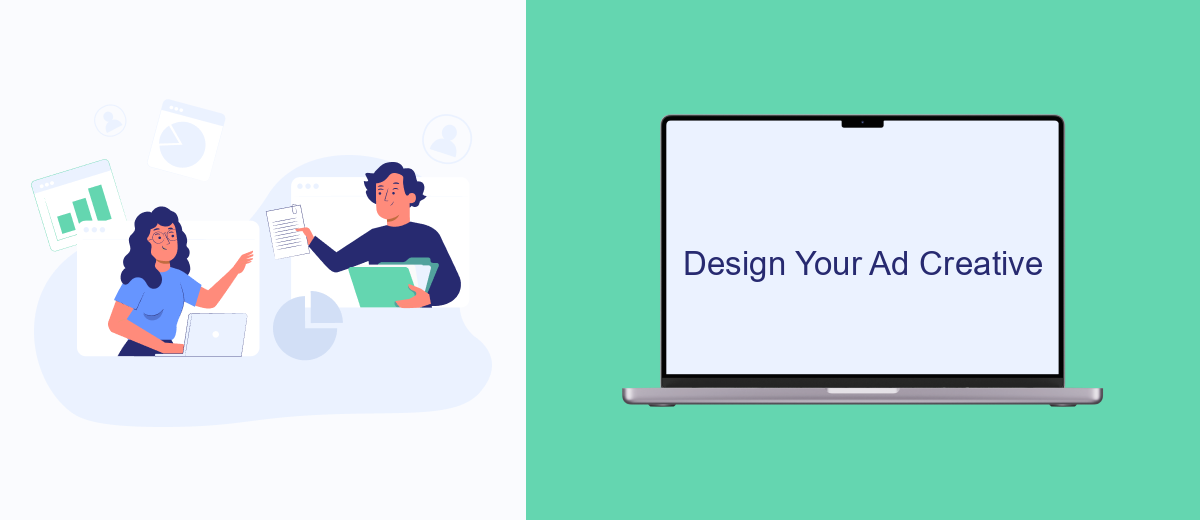
Designing your ad creative is a critical step in ensuring the success of your Meta Ads campaign. The visuals and messaging you choose will directly impact how your audience perceives and interacts with your ad. Start by understanding your target audience and what resonates with them.
Next, focus on creating compelling visuals that grab attention. High-quality images or videos are essential, as they can significantly increase engagement rates. Make sure your visuals align with your brand identity and message.
- Use high-resolution images or videos
- Incorporate your brand colors and logo
- Ensure your text is clear and concise
- Include a strong call-to-action (CTA)
Finally, don't forget to test different ad creatives to see what works best. A/B testing can provide valuable insights into which elements perform better. By continuously refining your ad creative, you can maximize your campaign's effectiveness and achieve your marketing goals.
- Automate the work with leads from the Facebook advertising account
- Empower with integrations and instant transfer of leads
- Don't spend money on developers or integrators
- Save time by automating routine tasks
Track and Optimize Your Performance
Tracking and optimizing your performance is crucial for the success of your Meta Ads campaigns. Start by setting up Meta Pixel on your website to gather data on user interactions and conversions. This will provide you with valuable insights into how your ads are performing and where improvements can be made. Make use of Meta's Ads Manager to monitor key metrics such as click-through rate (CTR), conversion rate, and return on ad spend (ROAS). Regularly review these metrics to identify trends and optimize your ad targeting, creatives, and bidding strategies accordingly.
For more advanced tracking and optimization, consider integrating third-party services like SaveMyLeads. SaveMyLeads can automate the process of capturing leads from your Meta Ads and sending them directly to your CRM or email marketing tools. This not only saves time but also ensures that you can quickly follow up with potential customers. Additionally, use A/B testing to experiment with different ad variations and determine which ones perform best. By continuously tracking and optimizing your performance, you can maximize the effectiveness of your Meta Ads campaigns and achieve your marketing goals.
FAQ
How do I create a Meta Ads account?
What is the minimum budget required to start Meta Ads?
How do I target the right audience for my Meta Ads?
Can I automate my Meta Ads campaigns?
How do I measure the success of my Meta Ads?
Personalized responses to new clients from Facebook/Instagram. Receiving data on new orders in real time. Prompt delivery of information to all employees who are involved in lead processing. All this can be done automatically. With the SaveMyLeads service, you will be able to easily create integrations for Facebook Lead Ads and implement automation. Set up the integration once and let it do the chores every day.

