In today's competitive digital landscape, understanding your competitors' strategies can give you a significant edge. One of the most effective ways to gain insights is by analyzing their Facebook ads. This article will guide you through the steps to spy on your competitors' Facebook ads, helping you to refine your own marketing tactics and stay ahead in the game.
Use Facebook Ad Library
One of the most effective ways to monitor your competitors' Facebook ads is by using the Facebook Ad Library. This free tool provides transparency into the ads running across Facebook's platforms, including Instagram. With the Facebook Ad Library, you can easily search for any active or inactive ads by entering the name of the page or keywords related to your competitors.
- Go to the Facebook Ad Library website.
- Select the country and ad category you are interested in.
- Enter the name of your competitor's Facebook page or relevant keywords.
- Browse through the list of active and inactive ads to gather insights.
- Analyze the ad creatives, copy, and targeting strategies used by your competitors.
For more advanced monitoring and integration with your marketing tools, consider using SaveMyLeads. This service allows you to automate the process of collecting and analyzing ad data, ensuring you stay updated on your competitors' strategies without manual effort. By leveraging such tools, you can gain a significant advantage in crafting your own Facebook ad campaigns.
Install Browser Extensions
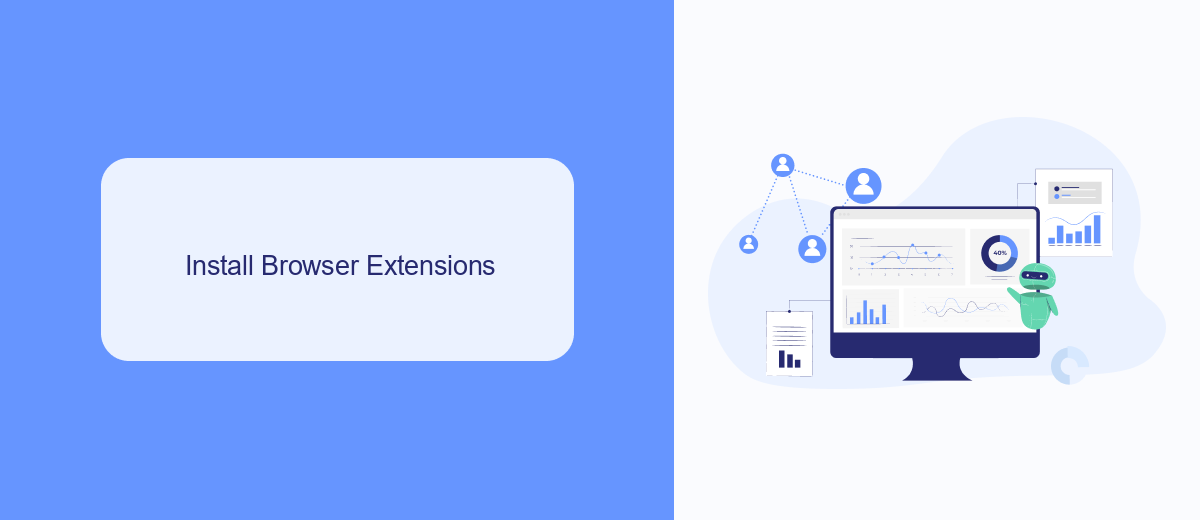
To begin spying on your competitors' Facebook ads, the first step is to install a browser extension designed for ad analysis. Several extensions are available that can help you monitor and analyze Facebook ads effectively. One popular choice is SaveMyLeads, a powerful tool that not only helps you track ads but also integrates seamlessly with various platforms to streamline your marketing efforts. By using SaveMyLeads, you can gain valuable insights into your competitors' ad strategies and optimize your campaigns accordingly.
Installing a browser extension like SaveMyLeads is straightforward. Simply visit the Chrome Web Store or the appropriate extension marketplace for your browser, search for SaveMyLeads, and click "Add to Chrome" (or the equivalent button for your browser). Once installed, you will need to create an account and follow the on-screen instructions to set up the extension. SaveMyLeads offers user-friendly features and comprehensive guides to help you get started quickly. With the extension in place, you can easily track, analyze, and respond to your competitors' Facebook ads, giving you a competitive edge in your marketing efforts.
Utilize Competitive Intelligence Tools

One of the most effective ways to keep an eye on your competitors' Facebook ads is by leveraging competitive intelligence tools. These tools can provide you with valuable insights into your competitors' advertising strategies, helping you to stay ahead in the game. By utilizing these tools, you can analyze ad performance, identify trends, and even discover new opportunities for your own campaigns.
- SaveMyLeads: This tool allows you to automate the process of collecting leads from Facebook ads and integrating them into your CRM or other marketing platforms. It helps you streamline your workflow and ensures you never miss a potential lead.
- AdEspresso: A powerful tool for managing and optimizing Facebook ads, AdEspresso provides detailed analytics and competitive analysis features, allowing you to see which ads are performing best for your competitors.
- SEMrush: Known for its comprehensive digital marketing toolkit, SEMrush includes features to monitor competitors' Facebook ad campaigns, giving you insights into their ad copy, targeting, and overall strategy.
By incorporating these competitive intelligence tools into your marketing strategy, you can gain a deeper understanding of your competitors' Facebook ad tactics. This knowledge will enable you to refine your own campaigns, optimize performance, and ultimately achieve better results. Stay proactive and continuously monitor your competitors to maintain a competitive edge in the ever-evolving digital landscape.
Monitor Competitors' Social Media Presence

Monitoring your competitors' social media presence is crucial for staying ahead in the market. By keeping an eye on their activities, you can gain insights into their strategies, understand what works for them, and identify opportunities for your own business.
One effective way to monitor competitors is by using tools and services that automate the process. SaveMyLeads, for instance, offers integration solutions that can help you track and analyze competitors' social media activities seamlessly. This service allows you to gather data from various social media platforms and consolidate it for easy analysis.
- Set up alerts for new posts and ads from your competitors.
- Analyze engagement metrics to understand what content resonates with their audience.
- Track changes in their follower count and engagement rates.
- Monitor their ad spending and campaign performance.
By leveraging these tools, you can stay informed about your competitors' strategies and make data-driven decisions to enhance your own social media presence. Regular monitoring not only helps you stay competitive but also provides valuable insights that can drive your marketing efforts forward.
Sign Up for Email Marketing Lists
One of the most effective ways to keep tabs on your competitors' marketing strategies is by signing up for their email marketing lists. This allows you to receive their promotional content, newsletters, and special offers directly in your inbox. By analyzing these emails, you can gain insights into their messaging, frequency, and overall approach to customer engagement. This not only helps you understand their current campaigns but also provides inspiration for improving your own email marketing efforts.
To streamline this process, consider using a service like SaveMyLeads. SaveMyLeads automates the integration of email sign-ups into your CRM or other marketing tools, ensuring you never miss an important update from your competitors. By setting up these integrations, you can easily organize and analyze the collected data, allowing you to make more informed strategic decisions. This efficient workflow saves time and ensures you stay ahead in the competitive landscape.


FAQ
How can I find my competitors' Facebook ads?
Do I need a Facebook account to view competitors' ads?
How can I analyze the performance of my competitors' ads?
Is there a way to automate the tracking of competitors' ads?
Can I see the targeting options my competitors are using for their ads?
You probably know that the speed of leads processing directly affects the conversion and customer loyalty. Do you want to receive real-time information about new orders from Facebook and Instagram in order to respond to them as quickly as possible? Use the SaveMyLeads online connector. Link your Facebook advertising account to the messenger so that employees receive notifications about new leads. Create an integration with the SMS service so that a welcome message is sent to each new customer. Adding leads to a CRM system, contacts to mailing lists, tasks to project management programs – all this and much more can be automated using SaveMyLeads. Set up integrations, get rid of routine operations and focus on the really important tasks.
