In the ever-evolving world of digital marketing, understanding your competition's strategies can provide a significant edge. One effective way to gain insights is by analyzing their Facebook ads. This article will guide you through the steps to ethically and efficiently spy on Facebook ads, helping you to refine your own campaigns and stay ahead in the competitive landscape.
Use a Facebook Ad Spy Tool
Using a Facebook Ad Spy Tool can significantly enhance your marketing strategy by providing insights into your competitors' ad campaigns. These tools allow you to see what ads are running, how they are performing, and even the target audience. This valuable information can help you refine your own ad strategies, ensuring you stay ahead in the competitive landscape.
- Identify top-performing ads in your niche.
- Analyze ad creatives, copy, and call-to-actions.
- Understand competitor targeting strategies.
- Track ad performance over time.
One effective way to leverage these insights is by integrating them with your existing marketing tools. SaveMyLeads is a service that can help automate this process by connecting your Facebook Ad Spy Tool with other platforms like CRMs, email marketing software, and more. This seamless integration ensures that the valuable data you gather is put to use efficiently, helping you optimize your campaigns and drive better results.
Join Facebook Ad Groups

One effective way to stay updated on the latest Facebook ad trends and strategies is by joining Facebook Ad Groups. These groups are communities of marketers, advertisers, and business owners who share insights, tips, and experiences related to Facebook advertising. By participating in these groups, you can gain valuable knowledge, ask questions, and even get feedback on your own ad campaigns. Search for groups that focus specifically on Facebook ads and request to join. Make sure to engage actively and contribute to discussions to get the most out of these communities.
Additionally, consider leveraging tools and services that can optimize your ad management process. For instance, SaveMyLeads is a powerful integration service that can automate the transfer of leads from your Facebook ads to various CRM systems, email marketing platforms, and other applications. By using SaveMyLeads, you can ensure that your leads are promptly and accurately captured, allowing you to focus more on refining your ad strategies and less on manual data entry. Integrating such services can significantly enhance your efficiency and the overall effectiveness of your Facebook ad campaigns.
Check Your Competitors' Ads

Understanding your competitors' advertising strategies on Facebook can provide valuable insights for your own campaigns. By analyzing their ads, you can identify trends, discover new ideas, and optimize your approach to better reach your target audience.
- Visit the Facebook Ad Library and search for your competitors' pages. This tool allows you to see all active ads that a page is running.
- Take note of the ad formats, visuals, and copy used in their ads. Pay attention to what seems to be working well in terms of engagement and reach.
- Use SaveMyLeads to automate the collection and analysis of this data. This service can integrate with your CRM or other tools, making it easier to track and compare ad performance over time.
By regularly monitoring your competitors' ads, you can stay ahead of industry trends and refine your own advertising strategies. Utilize tools like SaveMyLeads to streamline this process and gain deeper insights into what drives success in your niche.
Analyze Your Own Facebook Ads
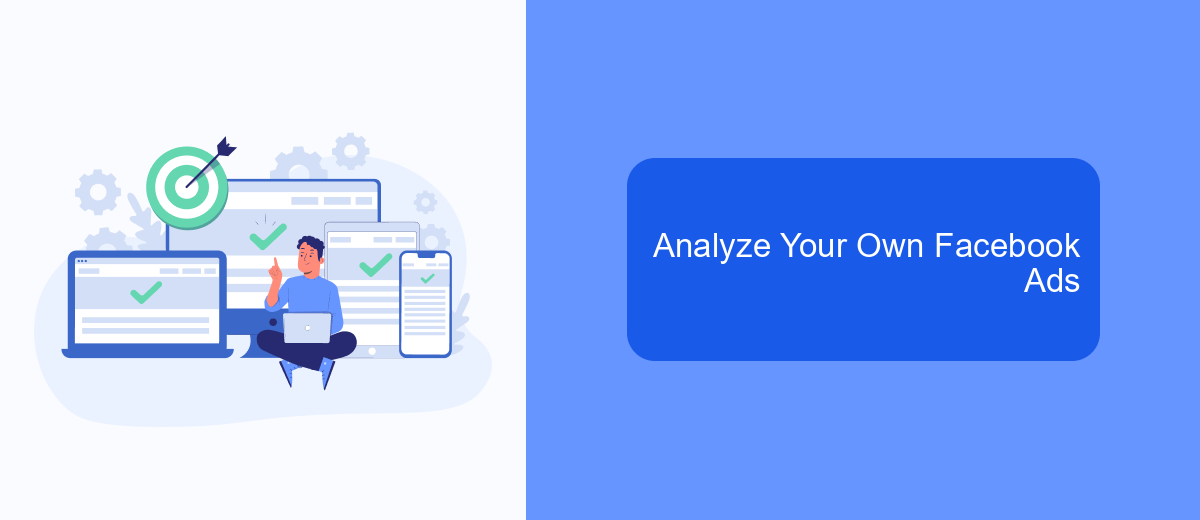
Analyzing your own Facebook ads is crucial to understand their effectiveness and optimize them for better performance. Start by reviewing your ad metrics in the Facebook Ads Manager. Look at key performance indicators (KPIs) such as click-through rate (CTR), conversion rate, and cost per acquisition (CPA).
Next, segment your audience to see which groups respond best to your ads. This can help you tailor your messaging and targeting to improve results. Pay attention to demographics, interests, and behaviors that correlate with higher engagement and conversions.
- Review ad creatives and copy to see which elements drive engagement.
- Analyze the performance of different ad placements (e.g., News Feed, Stories).
- Utilize A/B testing to compare different versions of your ads.
- Track the customer journey to identify any drop-off points.
For more advanced insights, consider integrating third-party analytics tools like SaveMyLeads. This service can help you automate data collection and streamline your analysis process, giving you more time to focus on optimizing your ad strategies. By using these tools, you can gain a deeper understanding of your ad performance and make data-driven decisions to enhance your campaigns.
Use SaveMyLeads to Automate Ad Spying
SaveMyLeads is a powerful tool that allows you to automate the process of spying on Facebook Ads. By using this service, you can set up integrations that automatically collect and organize data from various Facebook ad campaigns. This helps you stay ahead of your competitors by providing real-time insights into their advertising strategies without the need for manual monitoring. SaveMyLeads supports a wide range of integrations, making it easy to connect with other tools and platforms you already use.
To get started, simply create an account on SaveMyLeads and choose the Facebook Ads integration. Follow the step-by-step instructions to link your Facebook account and configure the settings according to your needs. Once set up, SaveMyLeads will continuously gather data from your competitors' ads and deliver it to your dashboard. This automated process saves you time and effort, allowing you to focus on analyzing the data and making informed decisions to improve your own ad campaigns.
FAQ
How can I see my competitors' Facebook ads?
Is it legal to spy on Facebook ads?
How can I automate the process of tracking Facebook ads?
What kind of data can I gather from Facebook ads?
Can I use this information to improve my own Facebook ads?
Use the SaveMyLeads service to improve the speed and quality of your Facebook lead processing. You do not need to regularly check the advertising account and download the CSV file. Get leads quickly and in a convenient format. Using the SML online connector, you can set up automatic transfer of leads from Facebook to various services: CRM systems, instant messengers, task managers, email services, etc. Automate the data transfer process, save time and improve customer service.
