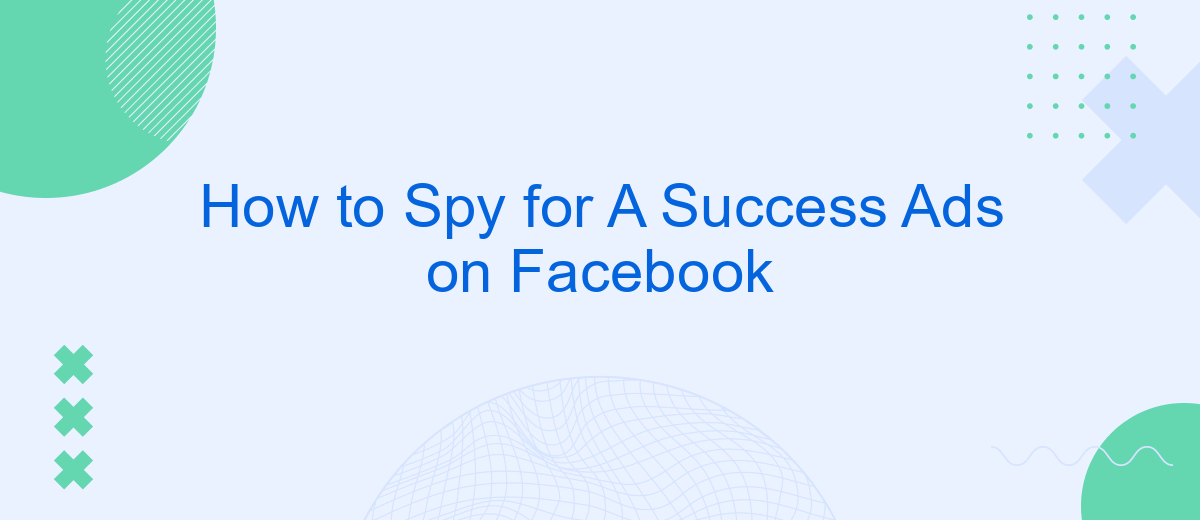In the competitive world of digital marketing, understanding what makes an ad successful on Facebook can give you a significant edge. This guide will walk you through effective strategies for spying on successful ads, helping you to uncover the secrets behind high-performing campaigns and apply these insights to boost your own advertising efforts. Get ready to take your Facebook marketing to the next level!
Spy for Success Ads
Spying on successful ads on Facebook can be a game-changer for your marketing strategy. By analyzing what works for others, you can gain valuable insights and apply them to your own campaigns. Here's how to effectively spy on successful ads:
- Use Facebook Ad Library: This tool allows you to search for ads by keyword, advertiser, or page. It's a goldmine for discovering what your competitors are doing.
- Analyze Engagement: Look at the likes, shares, and comments on the ads. High engagement usually indicates a successful ad.
- Check Ad Copy and Creative: Pay attention to the headlines, descriptions, and visuals. Note what seems to capture the audience's attention.
- Use SaveMyLeads: Integrate SaveMyLeads to automatically capture and analyze leads from successful ads, making it easier to replicate their success.
By leveraging these tools and strategies, you can gain a competitive edge in your Facebook advertising efforts. Don't just copy what others are doing; adapt and innovate based on the insights you gather. This approach will help you create ads that not only perform well but also resonate with your target audience.
Collect with SaveMyLeads

To effectively spy on successful ads on Facebook, leveraging tools like SaveMyLeads can be invaluable. SaveMyLeads simplifies the process of collecting and organizing data from Facebook ads, ensuring you have all the necessary information at your fingertips. By automating data collection, SaveMyLeads allows you to focus on analyzing the performance metrics and strategies of top-performing ads, rather than getting bogged down by manual data entry.
Integrating SaveMyLeads with your Facebook account is straightforward and user-friendly. Once set up, the service continuously pulls data from your Facebook ads and stores it in a centralized location. This seamless integration enables you to monitor ad performance in real-time and make data-driven decisions to optimize your own campaigns. With SaveMyLeads, you can easily track key metrics such as engagement rates, audience demographics, and ad spend, giving you a comprehensive view of what works and what doesn’t in the competitive world of Facebook advertising.
Analyze with Ad Inspector
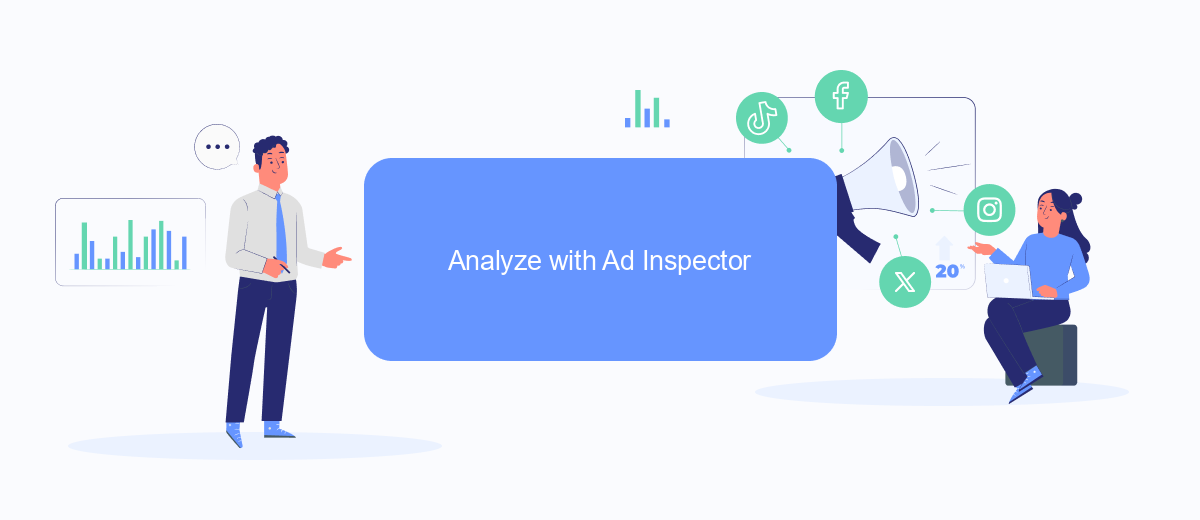
Analyzing ads on Facebook can be a game-changer for your marketing strategy. One effective tool for this purpose is the Ad Inspector feature. This tool helps you gain insights into what makes certain ads successful, allowing you to refine your own campaigns for better results.
- Access the Ad Inspector tool through your Facebook Ads Manager.
- Select the ad campaign you want to analyze.
- Review the metrics provided, such as impressions, click-through rates, and conversions.
- Compare these metrics against industry benchmarks to gauge performance.
- Identify the key elements that contribute to the ad's success, such as visuals, copy, and targeting.
For a more streamlined experience, consider integrating your Facebook Ads with services like SaveMyLeads. This platform automates the process of collecting and analyzing data, making it easier to track performance and make data-driven decisions. By leveraging tools like Ad Inspector and SaveMyLeads, you can optimize your ad campaigns and achieve greater success on Facebook.
Filter and Sort
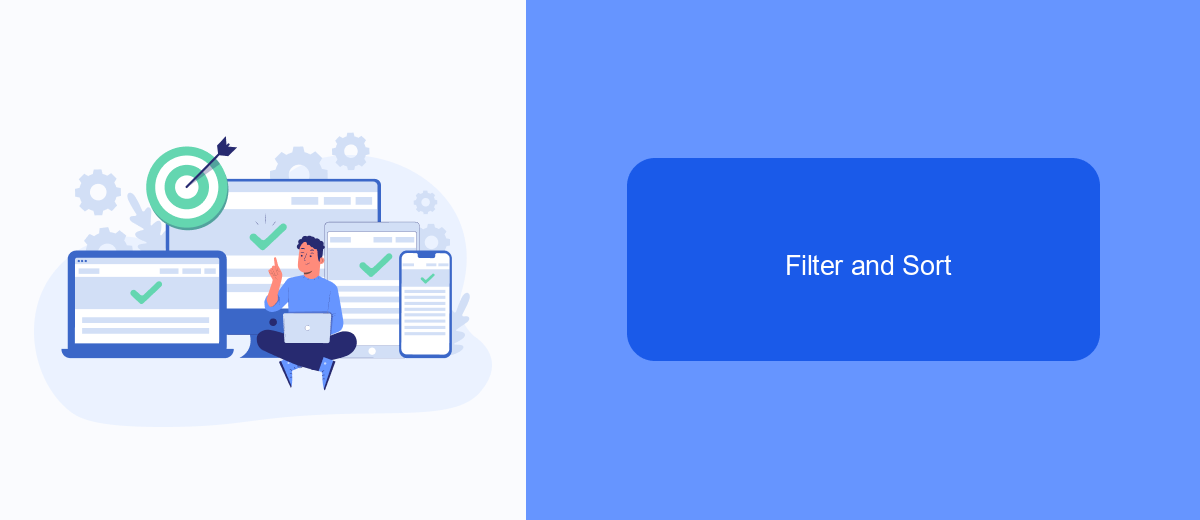
Filtering and sorting Facebook ads is a crucial step in identifying successful campaigns. By narrowing down your search, you can focus on the most relevant ads that align with your objectives. Start by using Facebook's Ad Library to filter ads based on criteria such as industry, ad type, and engagement metrics.
Once you have a refined list of ads, sorting them by performance indicators like impressions, clicks, and conversion rates will help you determine which ads are truly successful. This process allows you to analyze what works and replicate those strategies in your campaigns.
- Filter by industry to see ads relevant to your niche.
- Sort by engagement metrics to identify high-performing ads.
- Use tools like SaveMyLeads to automate data collection and analysis.
SaveMyLeads can integrate seamlessly with your Facebook ad account, enabling you to automatically filter and sort ads based on your specified criteria. This not only saves time but also ensures you are always viewing the most relevant and high-performing ads. By leveraging such tools, you can optimize your ad strategy and achieve better results.
Optimize Your Ads
To optimize your Facebook ads, start by analyzing the performance metrics of your current campaigns. Look at key indicators such as click-through rates, conversion rates, and return on ad spend. Use these insights to identify which ads are performing well and which ones need improvement. A/B testing is crucial here; experiment with different headlines, images, and calls to action to see what resonates most with your audience. Remember, even small adjustments can lead to significant improvements in your ad performance.
Additionally, integrating your ad campaigns with automation tools can streamline your optimization process. Services like SaveMyLeads allow you to connect your Facebook ads to various CRM systems, email marketing platforms, and other tools. This ensures that your leads are captured and followed up on promptly, improving your overall conversion rates. By automating these processes, you can focus more on refining your ad strategies and less on manual data entry, ultimately leading to more successful ad campaigns.
- Automate the work with leads from the Facebook advertising account
- Empower with integrations and instant transfer of leads
- Don't spend money on developers or integrators
- Save time by automating routine tasks
FAQ
How can I find successful ads on Facebook?
What metrics should I look at to determine the success of a Facebook ad?
How often should I monitor and analyze my Facebook ads?
Can I automate the process of tracking and analyzing Facebook ads?
What are some common mistakes to avoid when spying on Facebook ads?
Would you like your employees to receive real-time data on new Facebook leads, and automatically send a welcome email or SMS to users who have responded to your social media ad? All this and more can be implemented using the SaveMyLeads system. Connect the necessary services to your Facebook advertising account and automate data transfer and routine work. Let your employees focus on what really matters, rather than wasting time manually transferring data or sending out template emails.