In today's digital age, understanding how to spy on ads in Facebook videos can provide valuable insights for marketers and businesses aiming to enhance their advertising strategies. This guide will walk you through the essential steps and tools needed to effectively monitor and analyze video ads on the platform, helping you stay ahead of the competition and optimize your campaigns.
Identify Target Facebook Video
Identifying target Facebook videos for ad spying is a crucial step in understanding your competitors' strategies and improving your own campaigns. To begin, you need to find videos that are relevant to your niche and have high engagement rates. This will help you analyze what type of content resonates with your audience and how competitors are leveraging it.
- Use Facebook's search bar to find videos by entering relevant keywords.
- Check out popular pages and groups in your industry for high-performing videos.
- Utilize tools like SaveMyLeads to automate the process of finding and tracking target videos.
- Look at the comments and shares to gauge audience interaction and interest.
Once you have identified the target videos, you can use SaveMyLeads to integrate and streamline data collection. This service allows you to automatically gather insights and metrics from these videos, making it easier to monitor performance and adjust your ad strategies accordingly. By consistently analyzing and adapting, you can stay ahead of the competition and optimize your Facebook video ads for better results.
Install SaveMyLeads Facebook Integration
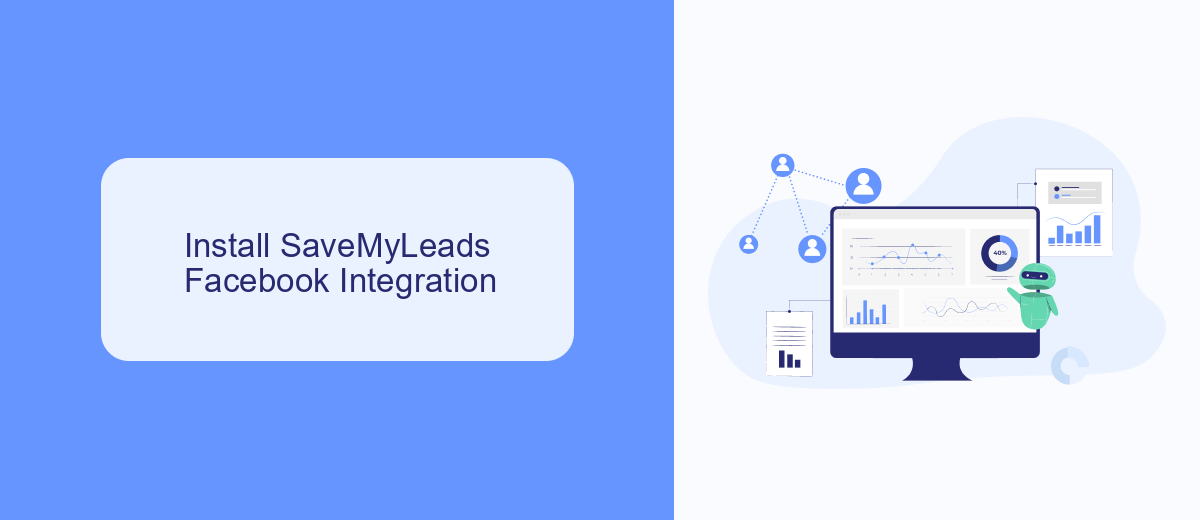
To get started with SaveMyLeads Facebook integration, first, create an account on the SaveMyLeads platform. Once you have registered, log in to your dashboard and navigate to the "Integrations" section. Here, you will find a list of available integrations. Select "Facebook Ads" from the list, and follow the on-screen instructions to connect your Facebook account. This will allow SaveMyLeads to access your Facebook Ads data and automate lead generation processes.
After connecting your Facebook account, you can customize the integration settings to suit your needs. SaveMyLeads offers various options to filter and manage leads, ensuring that you only get the most relevant data. You can set up automated workflows to transfer leads to your CRM, email marketing tools, or other applications. This seamless integration helps you save time and focus on converting leads into customers, without the hassle of manual data entry. With SaveMyLeads, you can streamline your marketing efforts and maximize your ROI on Facebook Ads.
Configure SaveMyLeads Zap

To streamline your Facebook ad spying process, configuring a SaveMyLeads Zap is essential. SaveMyLeads is an integration service that automates data transfer between various platforms, making it easier to collect and analyze information from Facebook ads. By setting up a Zap, you can automate the collection of ad data and ensure that it is organized and accessible for your analysis.
- Sign up for an account on SaveMyLeads and log in.
- Navigate to the dashboard and click on "Create Zap."
- Select Facebook as the trigger app and choose the appropriate trigger event, such as "New Ad Activity."
- Connect your Facebook account and authorize SaveMyLeads to access your ad data.
- Choose the destination app where you want to send the collected data, such as Google Sheets or an email service.
- Map the fields from Facebook to the destination app to ensure the data is transferred correctly.
- Test the Zap to make sure everything is working as expected, then activate it.
By following these steps, you can effortlessly automate the data collection process from Facebook ads using SaveMyLeads. This will save you time and provide you with accurate and timely information for better ad analysis and decision-making.
Track Spied Ads in SaveMyLeads Dashboard
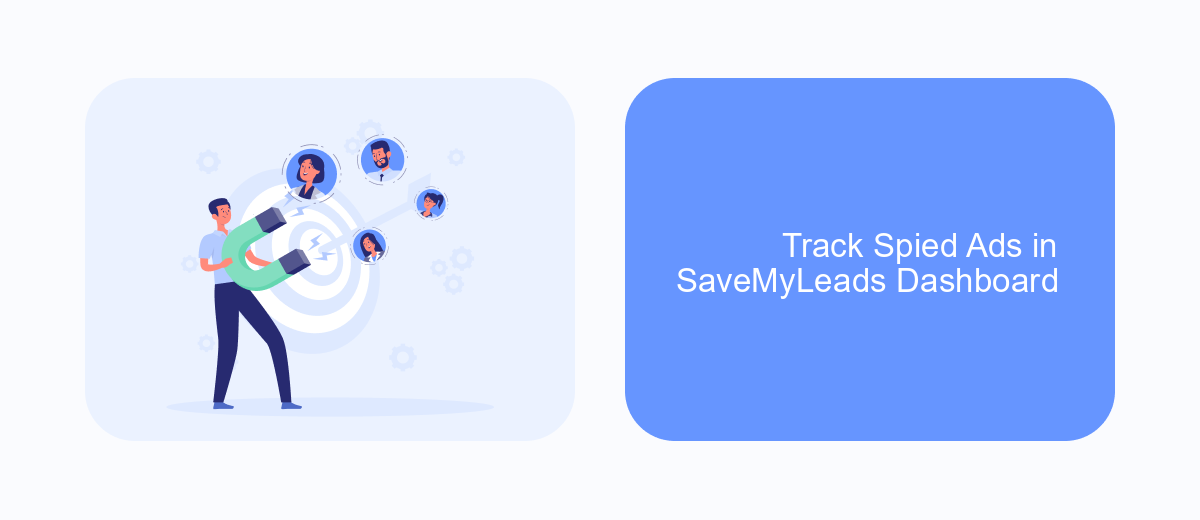
Tracking the performance of spied ads on Facebook videos is crucial for optimizing your marketing strategies. SaveMyLeads offers a comprehensive dashboard to help you monitor these ads effortlessly.
Once you have integrated your Facebook account with SaveMyLeads, the platform will automatically track and display key metrics related to your spied ads. This integration ensures that you have real-time data at your fingertips, allowing you to make informed decisions quickly.
- Log in to your SaveMyLeads account and navigate to the dashboard.
- Click on the "Spied Ads" section to view all tracked ads.
- Analyze metrics such as impressions, clicks, and conversions.
- Use filters to sort ads by date, performance, or other criteria.
- Generate reports to share with your team or stakeholders.
By leveraging the SaveMyLeads dashboard, you can keep a close eye on the performance of your spied ads and adjust your strategies accordingly. This not only saves time but also enhances the effectiveness of your ad campaigns.
Automate Lead Management
Automating lead management is crucial for optimizing your marketing efforts and ensuring no potential customer falls through the cracks. By integrating your Facebook ad campaigns with a robust lead management system, you can streamline the process of capturing, nurturing, and converting leads. SaveMyLeads is an excellent tool for this purpose, as it offers seamless integration with Facebook Lead Ads, allowing you to automatically transfer lead data to your CRM, email marketing platform, or other business applications in real-time.
With SaveMyLeads, you can set up custom workflows that trigger specific actions based on the incoming lead data. For instance, you can automatically send a welcome email to new leads, assign them to a sales representative, or add them to a segmented list for targeted follow-up campaigns. This not only saves time but also ensures that your leads receive timely and relevant communication, improving the chances of conversion. By leveraging tools like SaveMyLeads, you can enhance your lead management process, making it more efficient and effective.


FAQ
How can I identify which ads are being shown on Facebook videos?
Is there a way to see the performance metrics of ads on Facebook videos?
Can I automate the process of tracking ads on Facebook videos?
Are there any legal issues with spying on Facebook ads?
Can I see ads targeted to different demographics on Facebook videos?
Are you using Facebook Lead Ads? Then you will surely appreciate our service. The SaveMyLeads online connector is a simple and affordable tool that anyone can use to set up integrations for Facebook. Please note that you do not need to code or learn special technologies. Just register on our website and create the necessary integration through the web interface. Connect your advertising account with various services and applications. Integrations are configured in just 5-10 minutes, and in the long run they will save you an impressive amount of time.
