Navigating Facebook Marketplace can be a convenient way to find great deals, but it's essential to stay vigilant against fake ads. Scammers often use enticing offers to lure unsuspecting buyers. In this article, we'll guide you through practical tips and red flags to help you spot and avoid fraudulent listings, ensuring a safer and more secure shopping experience.
Spot False Photos and User Profiles
When browsing Facebook Marketplace, it's crucial to be vigilant about the authenticity of photos and user profiles. Fake ads often use misleading images and profiles to lure unsuspecting buyers. Here are some tips to help you spot false photos and profiles:
- Check for watermarks or logos on the images that don't match the seller's profile or the item description.
- Reverse image search the photos using tools like Google Images to see if they appear on other websites or listings.
- Look for inconsistencies in the seller's profile, such as a recent creation date, lack of personal information, or a limited number of friends.
- Be wary of profiles with generic names or stock profile pictures, as these can be signs of fake accounts.
By paying attention to these details, you can reduce the risk of falling victim to scams on Facebook Marketplace. Additionally, consider using services like SaveMyLeads to automate and streamline your online interactions, ensuring you only engage with verified and trustworthy sellers.
Check for Mismatched Information
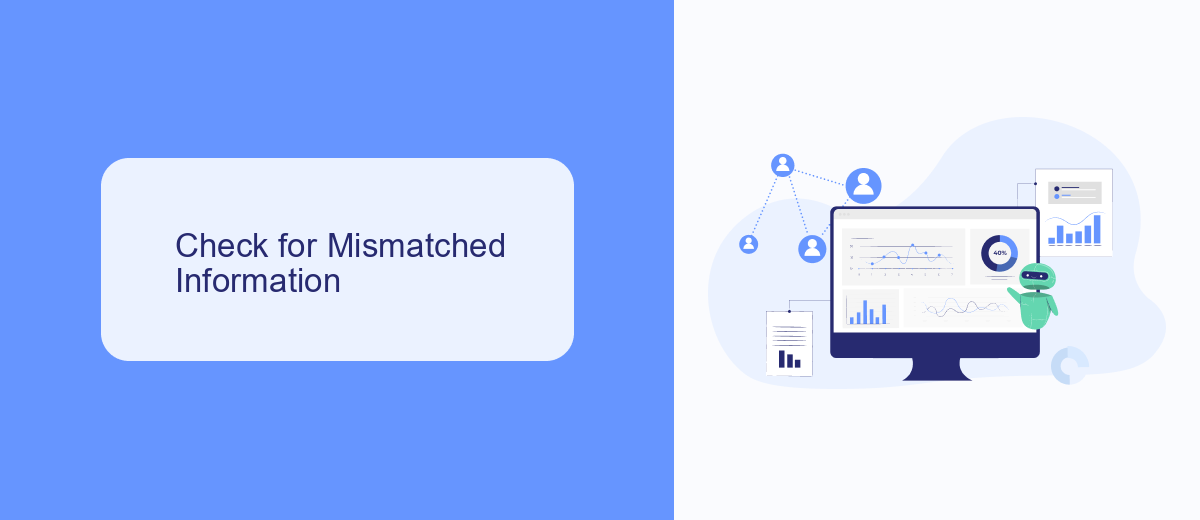
When examining ads on Facebook Marketplace, one crucial step is to check for mismatched information. Start by comparing the details provided in the ad with the photos. For instance, if the description mentions a brand-new item but the pictures show signs of wear and tear, this is a red flag. Additionally, ensure that the price aligns with the product's condition and market value. If something seems too good to be true, it probably is.
Another important aspect is to verify the seller's profile. Look for inconsistencies in the seller's information, such as a recently created account or a lack of activity. Cross-check the contact details provided in the ad with those on the seller's profile. For businesses, you can use integration services like SaveMyLeads to automatically gather and verify information from various sources, ensuring that the data is consistent and reliable. This extra step can help you avoid falling victim to fraudulent ads.
Beware of Overly Promotional Language

When browsing through Facebook Marketplace, it's essential to be cautious of ads that use overly promotional language. These ads often sound too good to be true and aim to lure you in with exaggerated claims and flashy phrases. Recognizing these tactics can help you avoid falling for scams.
- Look for phrases like "limited time offer" or "once in a lifetime deal" that create a sense of urgency.
- Be wary of ads that promise unrealistic results or benefits, such as "lose 10 pounds in a week" or "make 00 a day from home."
- Check for overly enthusiastic testimonials that seem fake or too generic, often lacking specific details about the product or service.
By staying vigilant and questioning overly promotional language, you can protect yourself from potential scams. For those managing multiple accounts or looking to streamline their ad monitoring, services like SaveMyLeads can help automate the process, ensuring you stay informed about suspicious activities and maintain the integrity of your online marketplace experience.
Use Reverse Image Search to Verify Authenticity
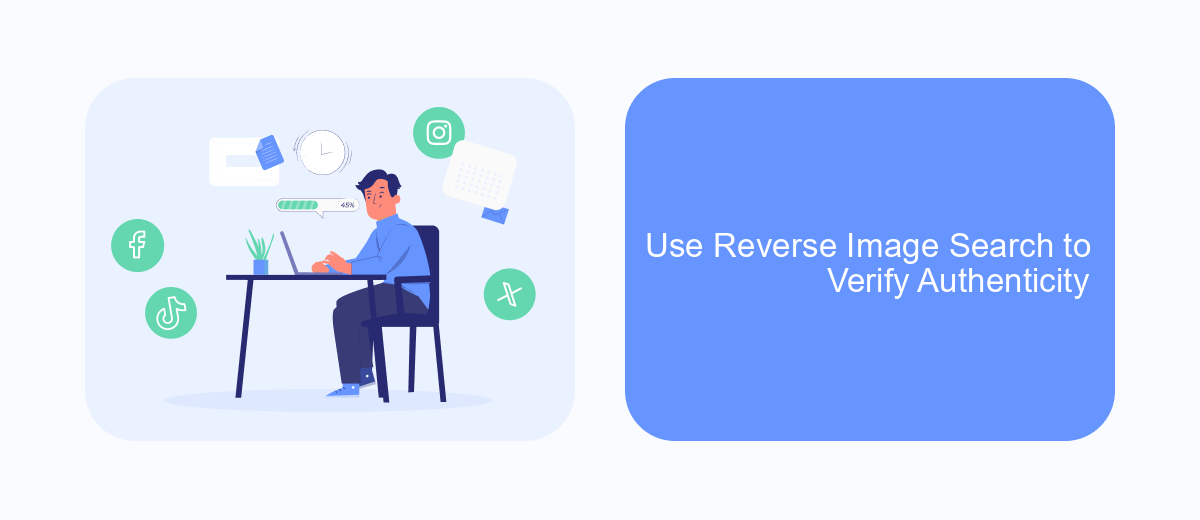
One effective way to verify the authenticity of an ad on Facebook Marketplace is by using reverse image search. This technique allows you to check if the images used in the ad have been taken from other sources on the internet, which is a common tactic used by scammers.
To perform a reverse image search, you can use popular search engines like Google or specialized services. By uploading the image or pasting its URL, you can see where else the image has appeared online. This can help you determine if the ad is genuine or if the images have been copied from other sites.
- Go to Google Images or a reverse image search service.
- Click on the camera icon to upload the image or paste the image URL.
- Review the search results to see where the image appears online.
If you regularly use Facebook Marketplace for buying or selling, consider integrating a service like SaveMyLeads to automate and streamline your verification processes. SaveMyLeads can help you set up automated workflows, saving you time and ensuring that you are dealing with legitimate ads.
Consult with SaveMyLeads for Additional Protection
To further safeguard yourself from fake ads on Facebook Marketplace, consider consulting with SaveMyLeads. This service offers seamless integration solutions that can help automate your lead management process, ensuring you only engage with genuine and verified sources. By utilizing SaveMyLeads, you can set up automated workflows that filter out suspicious activities, thus enhancing your overall security.
SaveMyLeads provides a user-friendly platform that allows you to connect various applications and services without the need for extensive technical knowledge. This means you can easily integrate Facebook Marketplace with your preferred CRM or other tools to streamline your operations. With these additional layers of protection, you can focus on making informed decisions and avoid falling victim to fraudulent ads.
- Automate the work with leads from the Facebook advertising account
- Empower with integrations and instant transfer of leads
- Don't spend money on developers or integrators
- Save time by automating routine tasks
FAQ
How can I identify a fake ad on Facebook Marketplace?
What should I do if I suspect an ad is fake?
Are there any tools to help automate the detection of fake ads?
Can fake ads on Facebook Marketplace lead to scams?
Is it safe to buy high-value items on Facebook Marketplace?
Don't waste another minute manually transferring leads from Facebook to other systems. SaveMyLeads is a simple and effective tool that will allow you to automate this process so that you don't have to spend time on the routine. Try SaveMyLeads features, make sure that this tool will relieve your employees and after 5 minutes of settings your business will start working faster.

