In today's digital age, fake ads on Facebook have become increasingly sophisticated, making it crucial for users to distinguish between genuine and deceptive content. This guide aims to equip you with practical tips and strategies to identify and avoid falling victim to these fraudulent advertisements, ensuring a safer and more secure online experience.
Look for Unrealistic Results
One of the easiest ways to identify fake ads on Facebook is by looking for unrealistic results. Scammers often use exaggerated claims to lure in unsuspecting users. If an advertisement promises results that seem too good to be true, it probably is.
- Promises of instant wealth or quick financial gains.
- Claims of miraculous health benefits or cures.
- Offers that guarantee 100% success rates.
- Unbelievably low prices for high-value items.
When you come across such ads, it's crucial to be skeptical and do your own research. Verify the claims by looking for reviews or testimonials from reliable sources. Additionally, consider using services like SaveMyLeads, which can help you connect and verify your leads through trusted integrations. By staying informed and cautious, you can protect yourself from falling victim to fake advertisements on Facebook.
Check the Source Credibility

Before engaging with any advertisement on Facebook, it's crucial to verify the credibility of the source. Start by examining the profile or page that posted the ad. Look for indicators such as a verified badge, the number of followers, and the quality of their posts. Established brands and reputable companies typically have a significant following and consistent, professional content. Additionally, check for any recent activity; a legitimate page will have regular updates and interactions with its audience.
Another effective way to ensure the source's credibility is by utilizing integration services like SaveMyLeads. This platform helps automate the process of collecting and verifying lead information from Facebook ads, ensuring that the data you receive is from authentic and reliable sources. By setting up integrations with SaveMyLeads, you can streamline your marketing efforts and focus on engaging with genuine prospects, thereby reducing the risk of falling for fake ads. Always cross-reference the information you gather with other trusted sources to confirm its legitimacy.
Spot Vague Language

One of the most common indicators of a fake ad on Facebook is the use of vague language. Scammers often employ ambiguous terms to lure unsuspecting users into clicking their ads, making it crucial to recognize these red flags. Here are some tips to help you spot vague language in ads:
- Overly General Claims: Be wary of ads that make broad, unverifiable claims such as "the best product ever" or "guaranteed results."
- Ambiguous Offers: Ads that promise "amazing deals" or "huge discounts" without specifying the actual offer or terms should raise suspicion.
- Missing Details: Legitimate ads typically provide specific information about the product or service. If an ad lacks essential details, it’s a red flag.
To protect yourself from falling victim to these scams, always scrutinize the language used in ads. Additionally, consider using services like SaveMyLeads, which can help you automate and streamline your Facebook ad management, ensuring you only interact with verified and legitimate ads. Stay vigilant and make informed decisions to safeguard your online experience.
Monitor Negative Reviews
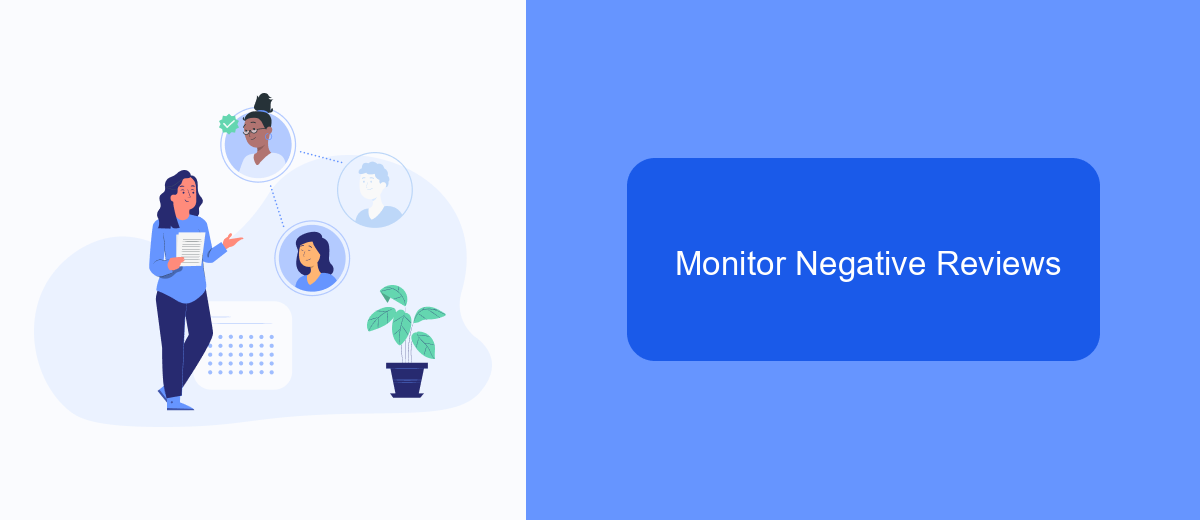
Monitoring negative reviews is crucial for identifying potential fake ads on Facebook. Negative feedback often highlights issues that may not be immediately obvious, such as misleading claims or poor product quality. By paying close attention to these reviews, you can spot red flags and take necessary actions to protect yourself and others from scams.
One effective way to monitor negative reviews is by using integration tools that streamline the process. SaveMyLeads is a service that can help you automate the collection and analysis of reviews from different platforms. This allows you to stay updated in real-time and respond quickly to any suspicious activity.
- Set up alerts for new negative reviews.
- Analyze patterns in the feedback to identify common issues.
- Use automated tools like SaveMyLeads to gather reviews from multiple sources.
- Respond promptly to negative feedback to address concerns and mitigate damage.
By regularly monitoring negative reviews and utilizing integration tools like SaveMyLeads, you can effectively spot and address fake ads on Facebook. This proactive approach not only helps in protecting your interests but also contributes to a safer online community.
Use SaveMyLeads to Verify
When it comes to identifying fake ads on Facebook, utilizing tools like SaveMyLeads can be highly effective. SaveMyLeads is a service designed to automate lead generation and streamline the verification process. By integrating SaveMyLeads with your Facebook account, you can automatically validate the authenticity of the ads you encounter. This service connects with various data sources to cross-check the information provided in the ads, ensuring that you are dealing with legitimate offers and not falling prey to fraudulent schemes.
Setting up SaveMyLeads is straightforward and user-friendly. Once you create an account, you can easily configure the necessary integrations through a simple interface. The service supports a wide range of platforms and can be customized to meet your specific needs. By leveraging SaveMyLeads, you can save time and reduce the risk of engaging with fake ads, thereby enhancing your overall online advertising experience. Make sure to regularly update your settings to keep up with the latest security measures and maintain the effectiveness of your ad verification process.
FAQ
How can I identify a fake ad on Facebook?
What should I do if I suspect an ad is fake?
Are there tools to help spot fake ads on Facebook?
Can fake ads harm my Facebook account?
How can I protect myself from fake ads in the future?
Are you using Facebook Lead Ads? Then you will surely appreciate our service. The SaveMyLeads online connector is a simple and affordable tool that anyone can use to set up integrations for Facebook. Please note that you do not need to code or learn special technologies. Just register on our website and create the necessary integration through the web interface. Connect your advertising account with various services and applications. Integrations are configured in just 5-10 minutes, and in the long run they will save you an impressive amount of time.
