Sponsoring ads on Facebook is a powerful way to reach a vast audience and drive engagement for your business. This guide will walk you through the essential steps to create and manage effective Facebook ad campaigns, from setting up your account to targeting the right audience. Whether you're a beginner or looking to refine your strategy, these tips will help you maximize your advertising efforts.
How to Set Up Facebook Ads
Setting up Facebook Ads is a straightforward process that can help you reach your target audience effectively. To get started, you need to have a Facebook Business Manager account. Once you're logged in, follow these steps to create your ad campaign:
- Navigate to the Ads Manager.
- Click on the "Create" button to start a new campaign.
- Choose your campaign objective, such as brand awareness, traffic, or conversions.
- Set up your ad set by defining your target audience, budget, and schedule.
- Design your ad by selecting the format, adding images or videos, and writing compelling ad copy.
- Review your ad and submit it for approval.
For seamless integration and to streamline your ad management, consider using services like SaveMyLeads. This platform allows you to automate lead data transfers from Facebook Ads to your CRM or other marketing tools, ensuring you never miss a potential lead. By setting up these integrations, you can focus more on optimizing your ad campaigns and less on manual data entry.
Create Your Campaign
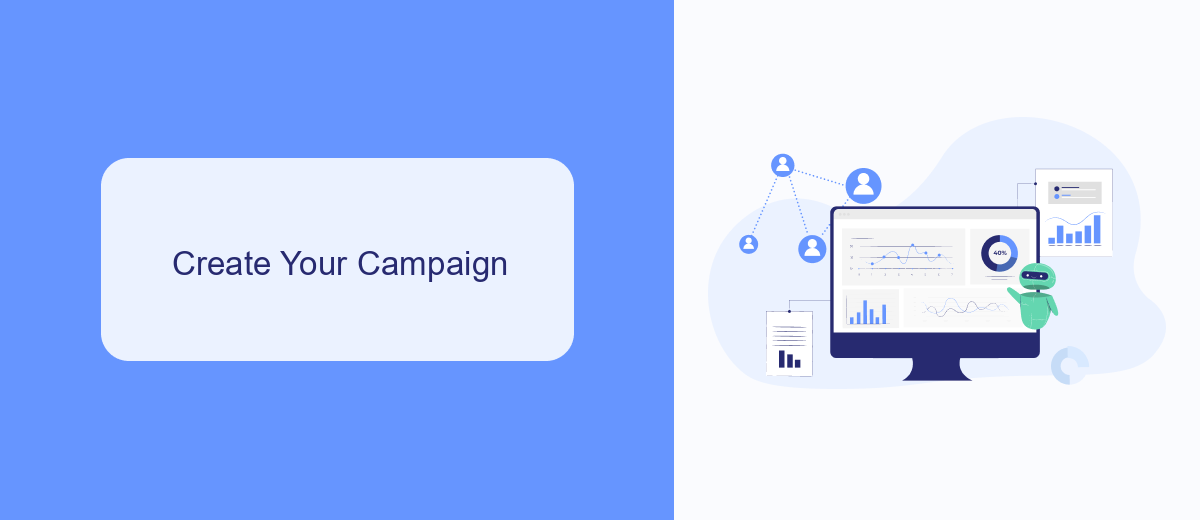
Creating a successful Facebook ad campaign starts with defining your objectives. Determine whether you aim to increase brand awareness, drive traffic to your website, or generate leads. Once you have a clear goal, head over to Facebook Ads Manager and click on "Create" to start a new campaign. Choose the appropriate campaign objective that aligns with your goals. Set your budget and schedule, deciding between a daily or lifetime budget, and select the duration for your campaign.
Next, focus on your target audience. Use Facebook's detailed targeting options to specify demographics, interests, and behaviors that match your ideal customer profile. After setting up your audience, move on to the ad placement section where you can choose between automatic placements or manual placements to control where your ads appear. For seamless lead generation, consider integrating SaveMyLeads with your Facebook Ads. SaveMyLeads automates the process of capturing and managing leads, ensuring you don't miss any potential customers. Finally, create compelling ad creatives with engaging visuals and persuasive copy to capture your audience's attention.
Target Your Audience
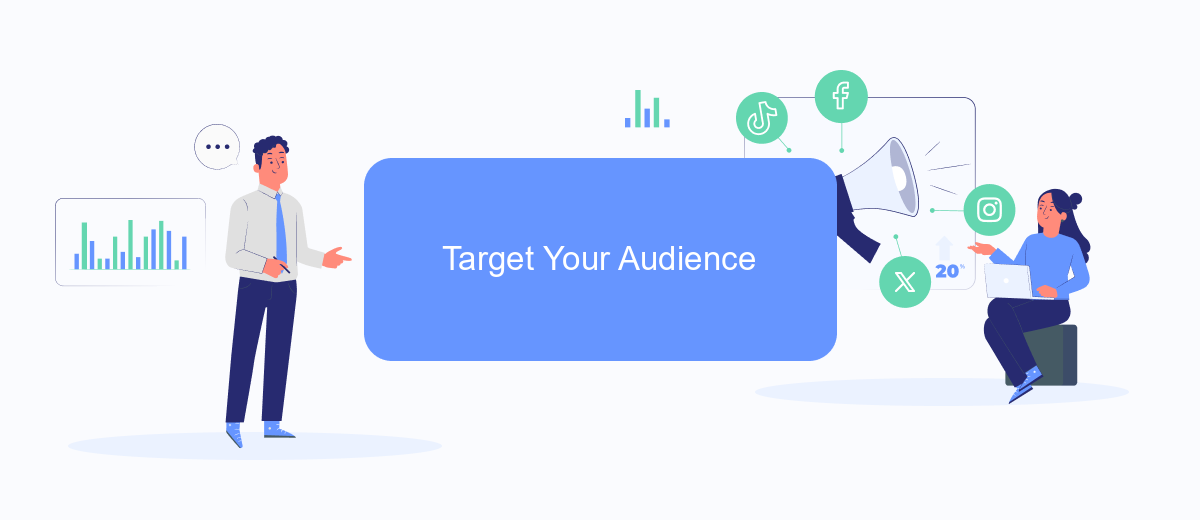
Understanding how to target your audience effectively is crucial for the success of your Facebook ads. By precisely defining your audience, you can ensure that your ads reach the right people who are most likely to be interested in your products or services.
- Define Demographics: Specify the age, gender, and location of your target audience. This helps in narrowing down who sees your ads.
- Utilize Interests and Behaviors: Use Facebook’s detailed targeting options to select interests, hobbies, and behaviors that align with your ideal customer profile.
- Leverage Custom Audiences: Upload your customer list or use website traffic data to create custom audiences. Tools like SaveMyLeads can help integrate your CRM with Facebook for seamless audience creation.
- Lookalike Audiences: Create lookalike audiences based on your best customers to find new potential clients who share similar characteristics.
By following these steps, you can create highly targeted Facebook ads that resonate with your audience, leading to better engagement and higher conversion rates. Utilizing services like SaveMyLeads can streamline the process, making it easier to manage and optimize your ad campaigns.
Set Your Budget
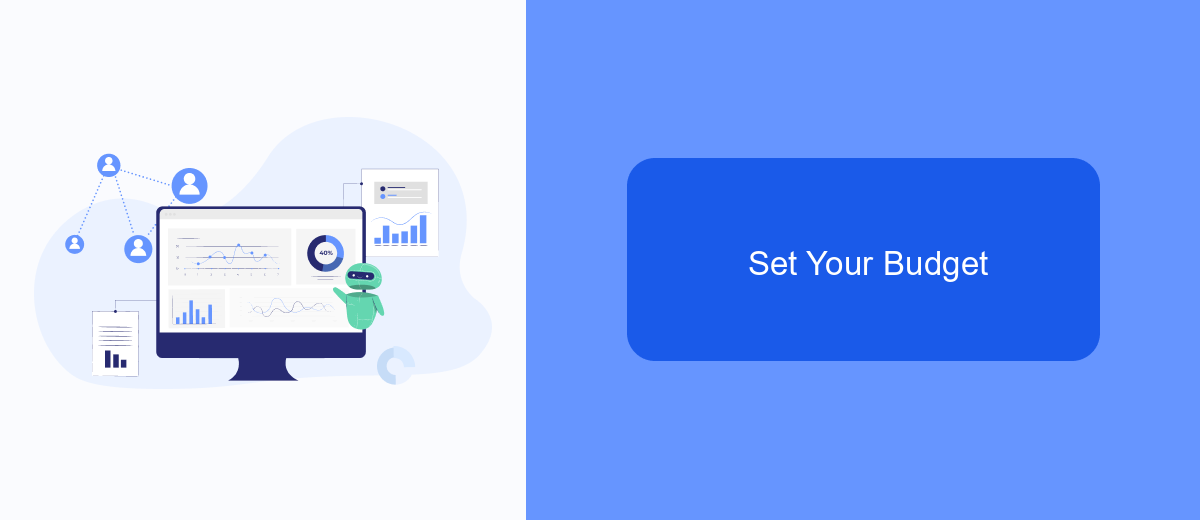
Setting your budget is a crucial step in sponsoring ads on Facebook. Determining how much you are willing to spend will directly impact the reach and effectiveness of your advertising campaign. Facebook offers flexible budgeting options to suit various needs, whether you're a small business or a large corporation.
First, decide between a daily budget and a lifetime budget. A daily budget sets a specific amount to be spent each day, while a lifetime budget spreads your total spend over the entire duration of your campaign. Both options have their advantages, depending on your advertising goals and financial constraints.
- Daily Budget: Allocate a fixed amount to be spent each day.
- Lifetime Budget: Set a total amount to be spent over the campaign's duration.
- Ad Scheduling: Choose specific times and days for your ads to run.
- Bid Strategy: Decide whether to use automatic or manual bidding.
For seamless integration and efficient budget management, consider using services like SaveMyLeads. This platform automates lead generation and ensures that your ad spend is optimized for the best results. By leveraging such tools, you can focus on creating compelling ads while the system handles the intricacies of budget allocation and lead management.
Monitor and Optimize
Once your Facebook ad campaign is live, it's crucial to continuously monitor its performance to ensure you're achieving your marketing objectives. Utilize Facebook's Ads Manager to track key metrics such as click-through rates (CTR), conversion rates, and return on ad spend (ROAS). Regularly reviewing these metrics will help you identify which ads are performing well and which ones may need adjustments. Additionally, setting up automated rules in Ads Manager can help you manage your campaigns more efficiently by pausing underperforming ads or increasing budgets for high-performing ones.
To further optimize your ad campaigns, consider integrating third-party tools like SaveMyLeads. This service can automatically transfer leads from your Facebook ads to your CRM or email marketing platforms, ensuring that no potential customer is missed. By streamlining lead management, you can focus on refining your ad creative and targeting strategies. Regularly A/B test different ad elements such as images, headlines, and calls to action to discover what resonates best with your audience. Continuous optimization will help you maximize the effectiveness of your Facebook ad campaigns and achieve better results.
FAQ
How do I create a Facebook ad?
What budget should I set for my Facebook ads?
How can I target the right audience for my ads?
How do I measure the success of my Facebook ads?
Is there a way to automate and streamline my Facebook ad campaigns?
Are you using Facebook Lead Ads? Then you will surely appreciate our service. The SaveMyLeads online connector is a simple and affordable tool that anyone can use to set up integrations for Facebook. Please note that you do not need to code or learn special technologies. Just register on our website and create the necessary integration through the web interface. Connect your advertising account with various services and applications. Integrations are configured in just 5-10 minutes, and in the long run they will save you an impressive amount of time.
