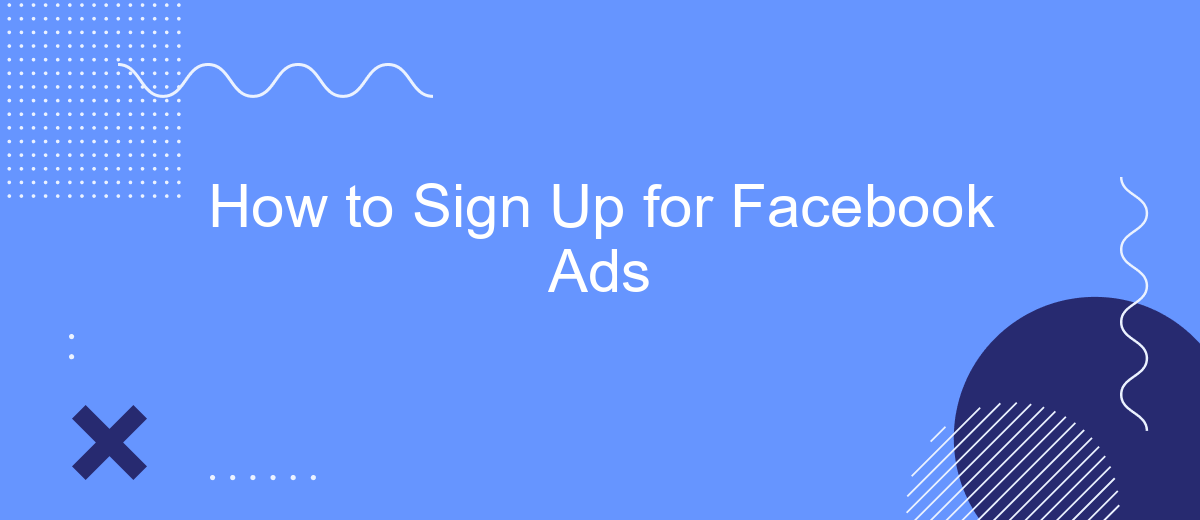Creating a Facebook Ads account is a crucial step for businesses looking to expand their online presence and reach a wider audience. Whether you're a small business owner or a marketing professional, this guide will walk you through the simple steps to sign up for Facebook Ads, helping you to effectively promote your brand and drive engagement.
Creating a Facebook Business Manager
Creating a Facebook Business Manager account is essential for managing your Facebook Ads efficiently. This tool allows you to organize and manage your business assets, such as ad accounts, Pages, and the people who work on them. Follow these steps to set up your Facebook Business Manager:
- Go to the Facebook Business Manager website and click on "Create Account".
- Enter your business name, your name, and your business email address, then click "Next".
- Fill in your business details, such as address, phone number, and website, then click "Submit".
- Verify your email address through the link sent by Facebook.
- Add your Facebook Page and Ad Account to the Business Manager.
Once your Facebook Business Manager is set up, you can also integrate various services to streamline your ad management. For example, SaveMyLeads can help you automate lead data transfer from Facebook Lead Ads to your CRM or email marketing tools, making your workflow more efficient and effective.
Setting Up a Facebook Ad Account
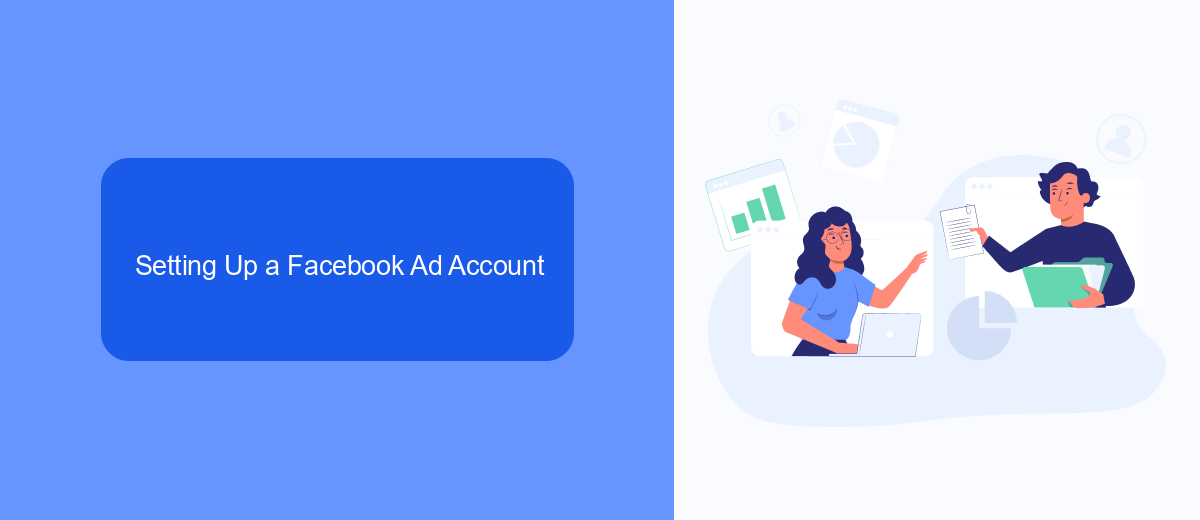
To set up a Facebook Ad Account, start by logging into your Facebook account and navigating to the Facebook Ads Manager. If you don't have an Ads Manager account yet, you'll be prompted to create one. Follow the on-screen instructions to enter your business details, such as your business name, address, and payment information. Once your account is set up, you'll be able to access the Ads Manager dashboard, where you can create, manage, and monitor your ad campaigns.
For seamless integration and to streamline your ad management process, consider using a service like SaveMyLeads. SaveMyLeads allows you to automatically transfer leads from your Facebook ad campaigns to your CRM or email marketing tools, ensuring that you never miss a potential customer. By connecting your Facebook Ad Account with SaveMyLeads, you can automate the lead generation process and focus more on optimizing your ad strategies and growing your business.
Choosing Your Ad Goals
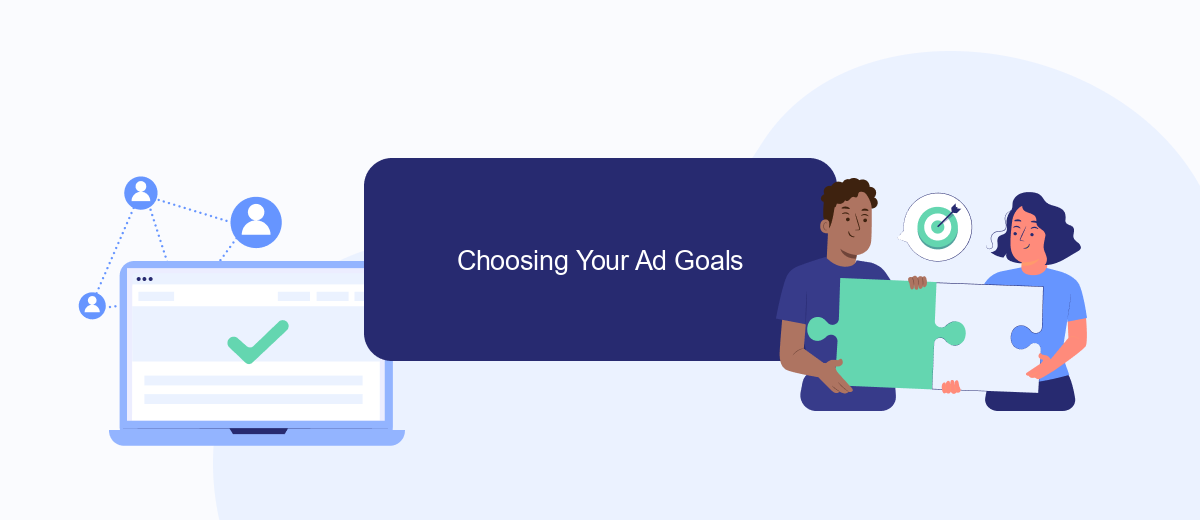
Choosing the right ad goals is crucial for the success of your Facebook advertising campaign. By setting clear objectives, you can better target your audience and measure the effectiveness of your ads. Here are some common ad goals you might consider:
- Brand Awareness: Increase recognition and recall of your brand among potential customers.
- Traffic: Drive visitors to your website or landing page to learn more about your products or services.
- Engagement: Boost interactions such as likes, comments, and shares on your posts.
- Lead Generation: Collect contact information from potential customers interested in your offerings.
- Conversions: Encourage specific actions like making a purchase or signing up for a newsletter.
To streamline your ad campaigns and improve lead generation, consider using integration services like SaveMyLeads. This platform automates the process of capturing and managing leads, allowing you to focus on optimizing your ad strategy. By integrating SaveMyLeads with your Facebook Ads, you can ensure that all your leads are efficiently captured and nurtured, maximizing your advertising ROI.
Targeting Your Audience
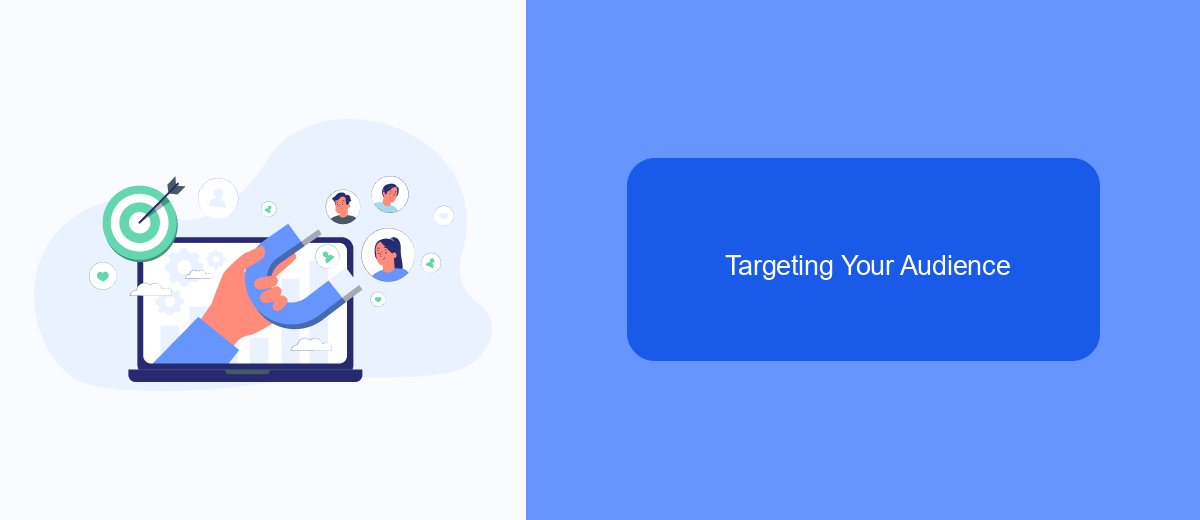
Understanding your audience is crucial for the success of your Facebook Ads campaign. The more precise your targeting, the better your chances of converting views into actions. Start by identifying the demographics, interests, and behaviors of your ideal customer.
Facebook provides a variety of tools to help you narrow down your audience. Utilize Facebook's Audience Insights to gather data on your potential customers. This tool allows you to analyze the demographics, page likes, location, and activity of people on Facebook.
- Define your audience by age, gender, and location.
- Target specific interests and hobbies relevant to your product.
- Use behavior targeting to reach people based on their purchasing habits.
- Leverage Custom Audiences to retarget previous customers or website visitors.
To streamline your targeting efforts, consider integrating SaveMyLeads. This service automates the process of collecting and managing leads from your Facebook Ads, ensuring that you reach the right audience more efficiently. By using SaveMyLeads, you can focus on refining your ad content while the service handles the data integration seamlessly.
Creating Your Ad Copy and Design
Creating compelling ad copy and design is crucial for the success of your Facebook Ads. Start by identifying your target audience and understanding their needs and preferences. Craft a clear and concise message that highlights the benefits of your product or service. Use strong calls-to-action (CTAs) to encourage users to take the desired action, whether it's visiting your website, signing up for a newsletter, or making a purchase. Make sure your copy is engaging and aligns with your brand voice.
Design is equally important. Use high-quality images or videos that grab attention and resonate with your audience. Ensure that your visuals are consistent with your brand identity and complement the ad copy. A/B testing different versions of your ad can help you determine which design elements perform best. Additionally, consider using services like SaveMyLeads to streamline your ad campaigns and integrate with other platforms, making it easier to manage leads and optimize your marketing efforts.
- Automate the work with leads from the Facebook advertising account
- Empower with integrations and instant transfer of leads
- Don't spend money on developers or integrators
- Save time by automating routine tasks
FAQ
How do I sign up for Facebook Ads?
Do I need a Facebook Page to run ads?
What payment methods can I use for Facebook Ads?
How can I track the performance of my Facebook Ads?
Is there a way to automate my Facebook Ads campaigns?
SaveMyLeads is a simple and effective service that will help you automate routine tasks and optimize business processes. Stop wasting time uploading leads from Facebook manually – you can do it automatically, saving a lot of time and money. Eliminate routine from workflows and achieve more with minimal investment of money, effort and human resources.