Sharing your ads on Facebook can significantly boost your business's visibility and reach a wider audience. This guide will walk you through the essential steps to effectively share your ads, from creating engaging content to targeting the right demographics. Whether you're new to Facebook advertising or looking to optimize your current strategy, these tips will help you maximize your ad performance.
Create a New Campaign
Creating a new campaign on Facebook is a straightforward process that allows you to reach your target audience effectively. To get started, log in to your Facebook Ads Manager and click on the "Create" button. You'll be guided through several steps to set up your campaign, including choosing your campaign objective, defining your audience, and setting your budget.
- Choose your campaign objective: Select the goal that aligns with your business needs, such as brand awareness, traffic, or conversions.
- Define your audience: Use Facebook's targeting options to specify demographics, interests, and behaviors of your ideal audience.
- Set your budget: Decide on a daily or lifetime budget and schedule when you want your ads to run.
- Create your ad: Design your ad by choosing the format, adding images or videos, and writing compelling copy.
- Review and publish: Double-check all your settings and click "Publish" to launch your campaign.
For more advanced campaign management, consider integrating with services like SaveMyLeads. SaveMyLeads allows you to automate lead collection and streamline your marketing efforts by connecting Facebook Lead Ads with your CRM or other tools. This integration ensures that you never miss a potential customer and helps you manage your leads more efficiently.
Define Your Target Audience
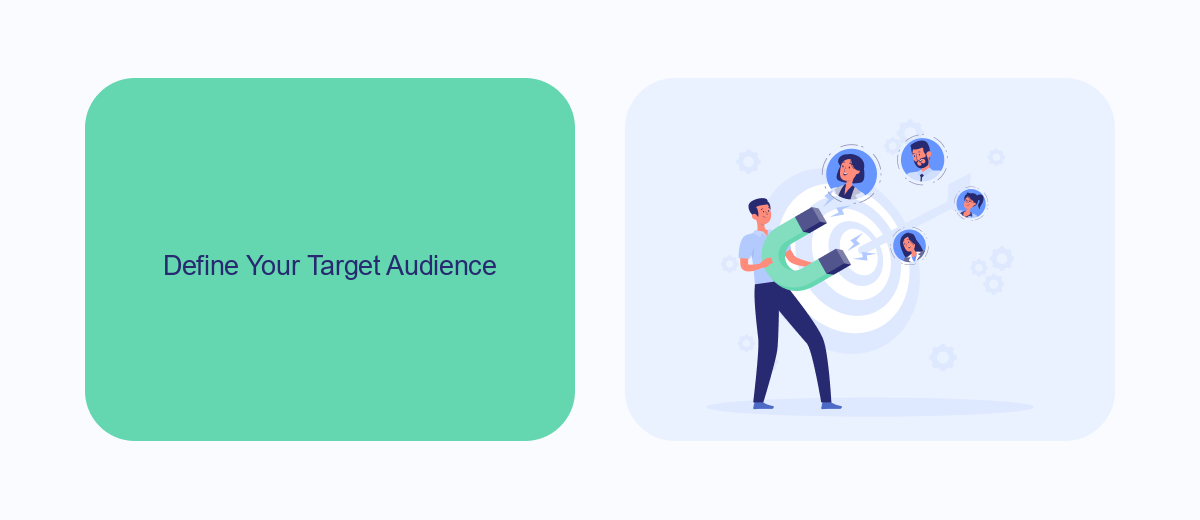
Defining your target audience is a crucial step in ensuring your Facebook ads reach the right people. Start by identifying key demographics such as age, gender, location, and interests. Use Facebook's Audience Insights tool to gather data on your existing followers and understand their behaviors and preferences. This will help you create a more accurate and effective target audience profile.
Once you have a clear understanding of your audience, consider using services like SaveMyLeads to streamline your marketing efforts. SaveMyLeads allows you to integrate various platforms and automate data collection, ensuring that your ad campaigns are always informed by the latest and most relevant data. By leveraging such tools, you can continuously refine your target audience and improve the performance of your Facebook ads.
Design and Set Up Your Ad

Creating an effective Facebook ad involves careful planning and design. To ensure your ad captures attention and drives engagement, follow these steps to design and set up your ad properly.
- Choose Your Objective: Start by selecting the marketing objective that aligns with your business goals, such as brand awareness, traffic, or conversions.
- Define Your Audience: Use Facebook's targeting options to define your audience based on demographics, interests, and behaviors.
- Design Your Ad: Utilize Facebook's Ad Manager to create visually appealing ads. Choose high-quality images or videos, write compelling ad copy, and include a strong call to action.
- Set Your Budget: Determine your budget and bidding strategy. Decide whether you want a daily or lifetime budget and set your bid amount.
- Integrate with SaveMyLeads: For seamless lead management, integrate your Facebook ads with SaveMyLeads. This service automates lead data transfers to your CRM or other tools, ensuring you never miss an opportunity.
Once your ad is designed and set up, review all the elements to ensure they align with your objectives. Monitor the performance regularly and make adjustments as needed to optimize results.
Set Your Budget and Schedule
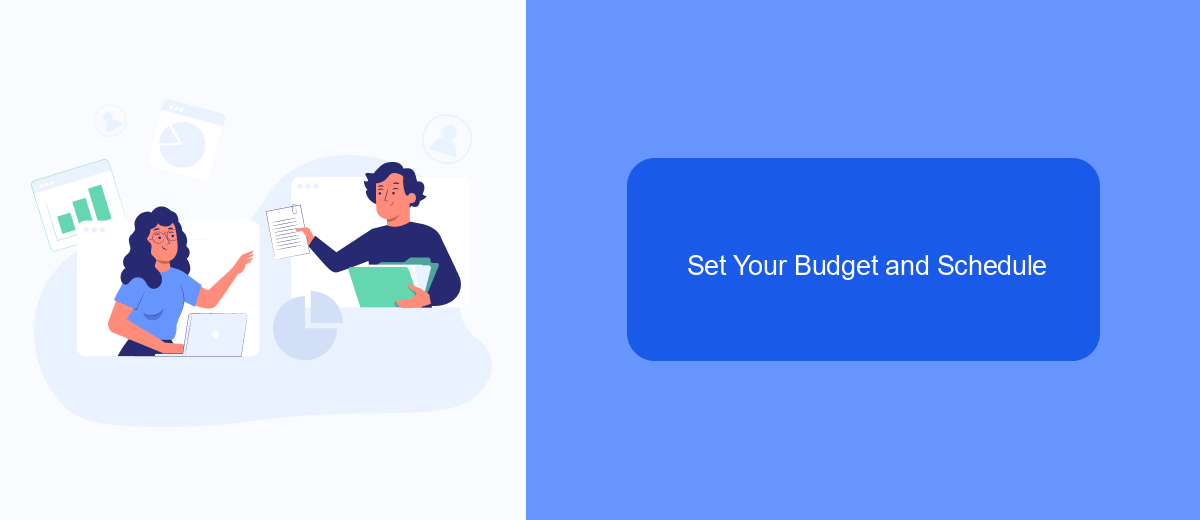
Setting your budget and schedule for your Facebook ads is a crucial step in ensuring that your campaign is both effective and cost-efficient. Begin by determining how much you are willing to spend on your ads. Facebook offers flexible budgeting options, allowing you to set either a daily budget or a lifetime budget for your campaign.
Next, decide on the schedule for your ads. You can choose to run your ads continuously, or you can set a specific start and end date. This flexibility allows you to align your ad campaign with key dates or events that are important for your business.
- Daily Budget: The amount you are willing to spend per day.
- Lifetime Budget: The total amount you are willing to spend over the duration of your campaign.
- Start and End Date: The specific dates during which your ads will run.
- Ad Scheduling: Option to run ads at specific times of the day or week.
For a more streamlined process, consider using integration services like SaveMyLeads. This tool can help automate and optimize your ad campaigns, ensuring that your budget and schedule are effectively managed to maximize your ad performance.
Share Your Ad with SaveMyLeads
SaveMyLeads is a powerful tool that simplifies the process of sharing your Facebook ads. By automating the transfer of leads from Facebook ads to various CRM systems, email marketing services, and other applications, SaveMyLeads ensures you never miss a potential customer. To get started, sign up for a SaveMyLeads account and connect your Facebook ad account. This integration allows you to set up workflows that automatically send your ad leads to your desired platforms.
Once your accounts are connected, you can customize the data transfer to match your specific needs. SaveMyLeads supports a wide range of applications, making it easy to keep your marketing efforts streamlined and efficient. Whether you want to send leads to a CRM like Salesforce or an email service like Mailchimp, SaveMyLeads makes the process seamless. With this tool, you can focus more on creating effective ads and less on manual data entry, ultimately improving your marketing efficiency and lead management.
FAQ
How can I share my Facebook ads with others?
Can I automate the sharing of my Facebook ads?
What are the benefits of sharing my Facebook ads?
Is it possible to share Facebook ads with people who don't have a Facebook account?
How can I track the performance of my shared Facebook ads?
Are you using Facebook Lead Ads? Then you will surely appreciate our service. The SaveMyLeads online connector is a simple and affordable tool that anyone can use to set up integrations for Facebook. Please note that you do not need to code or learn special technologies. Just register on our website and create the necessary integration through the web interface. Connect your advertising account with various services and applications. Integrations are configured in just 5-10 minutes, and in the long run they will save you an impressive amount of time.
