Sharing ads on Facebook can significantly boost your business's visibility and engagement. This guide will walk you through the essential steps to create, customize, and share effective ads on the platform. Whether you're a small business owner or a seasoned marketer, these tips will help you maximize your advertising efforts and reach your target audience efficiently.
Connect Your Facebook Account
To start sharing ads on Facebook, you first need to connect your Facebook account. This step is crucial for integrating your ad campaigns seamlessly and managing them effectively. By linking your account, you can leverage tools and services like SaveMyLeads to automate and streamline your ad management process.
- Log in to your Facebook account.
- Navigate to the Facebook Ads Manager.
- Click on the "Settings" tab.
- Select "Business Integrations" from the menu.
- Click on "Add New Integration" and choose SaveMyLeads.
- Follow the prompts to authorize and connect SaveMyLeads to your Facebook account.
Once your Facebook account is connected, you can easily manage your ad campaigns and track their performance. SaveMyLeads will help you automate lead generation and data transfer, ensuring that you make the most out of your advertising efforts on Facebook. This integration not only saves time but also enhances the efficiency of your ad campaigns.
Create an Ad

Creating an ad on Facebook is a straightforward process that allows you to reach a wide audience with your message. To get started, navigate to the Facebook Ads Manager and click on the "Create" button. Choose your campaign objective, such as brand awareness, traffic, or conversions. Once you've selected your objective, you will need to define your target audience by setting parameters like location, age, gender, and interests. This step is crucial to ensure your ad reaches the right people who are most likely to engage with your content.
After defining your audience, it's time to design your ad. You can choose from various ad formats, including single image, carousel, or video ads. Upload your media and write compelling ad copy that resonates with your target audience. Additionally, you can integrate services like SaveMyLeads to streamline your lead generation process. SaveMyLeads allows you to automatically send leads from your Facebook ads to your CRM or email marketing platform, ensuring you never miss an opportunity to connect with potential customers. Once everything is set up, review your ad settings and click "Publish" to launch your campaign.
Specify Ad Settings
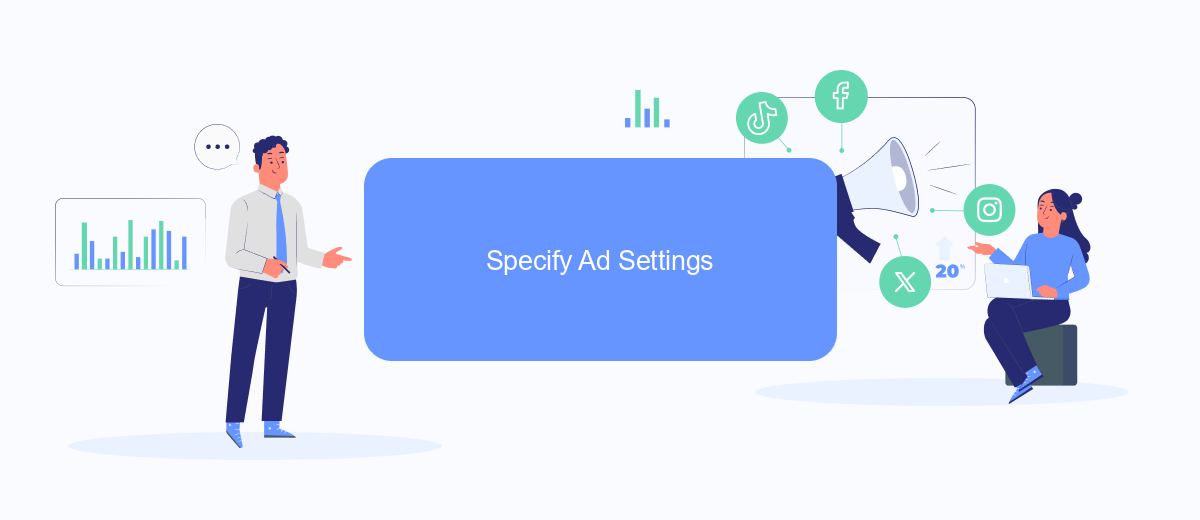
Setting up your ad on Facebook is crucial for reaching your target audience effectively. To start, you'll need to configure various ad settings to ensure your campaign runs smoothly and achieves its objectives. Follow these steps to specify your ad settings:
- Choose your ad objective: Select the primary goal of your ad, such as increasing brand awareness, generating leads, or driving website traffic.
- Define your target audience: Use Facebook's targeting options to narrow down your audience based on demographics, interests, and behaviors.
- Set your budget and schedule: Decide on a daily or lifetime budget and choose the dates for your ad campaign to run.
- Select your ad placements: Determine where you want your ads to appear, such as in the Facebook News Feed, Instagram, or Audience Network.
- Configure tracking and integrations: Use services like SaveMyLeads to integrate your ad campaigns with other platforms and track conversions effectively.
By carefully specifying these settings, you can optimize your ad performance and achieve better results. Remember to regularly monitor and adjust your settings based on the performance data to ensure continuous improvement and success in your advertising efforts.
Publish and Monitor Your Ad
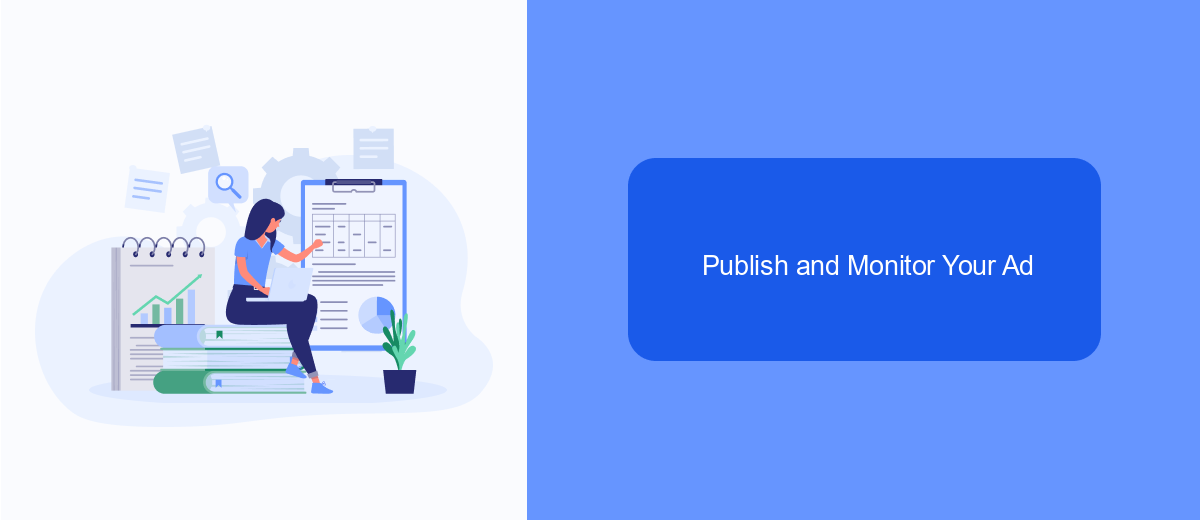
Once you've created your ad, it's time to publish it on Facebook. Navigate to the Ads Manager and review all the details of your campaign. Ensure that your target audience, budget, and schedule are correctly set up. Once everything looks good, click the "Publish" button to make your ad live.
After your ad is published, it's crucial to monitor its performance to ensure it meets your marketing goals. Facebook provides various metrics and insights to help you track your ad's effectiveness. Regularly checking these metrics can help you understand what's working and what needs adjustment.
- Check the reach and engagement of your ad.
- Monitor the click-through rate (CTR).
- Analyze conversion rates and ROI.
- Adjust targeting and budget based on performance data.
For enhanced monitoring and integration, consider using SaveMyLeads. This service allows you to automate lead data transfers from Facebook to your CRM or other tools, ensuring you never miss an important lead. By integrating SaveMyLeads, you can streamline your workflow and focus on optimizing your ad campaigns.
Manage Your Ads
Managing your ads on Facebook is crucial for optimizing performance and ensuring your marketing budget is well-spent. Start by regularly monitoring your ad metrics such as reach, engagement, and conversion rates through Facebook Ads Manager. Adjust your targeting parameters, ad creatives, and budgets based on these insights to improve your campaign's effectiveness. Additionally, use A/B testing to compare different versions of your ads and identify the best-performing ones.
For seamless integration and automation of your ad management, consider using services like SaveMyLeads. SaveMyLeads allows you to automatically transfer leads from Facebook ads to your CRM, email marketing tools, or other applications. This not only saves time but also ensures that no leads are missed, improving your follow-up process and conversion rates. By leveraging such integrations, you can focus more on strategy and less on manual data entry, thereby enhancing the overall efficiency of your ad management efforts.
FAQ
How do I share an ad on Facebook?
Can I share my Facebook ad in a group?
How can I automate sharing my ads on Facebook?
Is it possible to share Facebook ads on other social media platforms?
Can I track the performance of my shared Facebook ads?
You probably know that the speed of leads processing directly affects the conversion and customer loyalty. Do you want to receive real-time information about new orders from Facebook and Instagram in order to respond to them as quickly as possible? Use the SaveMyLeads online connector. Link your Facebook advertising account to the messenger so that employees receive notifications about new leads. Create an integration with the SMS service so that a welcome message is sent to each new customer. Adding leads to a CRM system, contacts to mailing lists, tasks to project management programs – all this and much more can be automated using SaveMyLeads. Set up integrations, get rid of routine operations and focus on the really important tasks.
