Setting up Facebook Ads can be a game-changer for your business, offering targeted reach and measurable results. Whether you're a seasoned marketer or a small business owner, mastering Facebook Ads can help you connect with your audience more effectively. In this guide, we'll walk you through the essential steps to create, optimize, and manage successful Facebook ad campaigns.
Target Audience
Understanding your target audience is crucial for the success of your Facebook Ads campaign. By identifying who your potential customers are, you can tailor your ads to meet their specific needs and interests, ensuring higher engagement and conversion rates.
- Age: Determine the age range of your ideal customers.
- Gender: Identify whether your product or service is more appealing to a specific gender.
- Location: Focus on geographic locations where your audience is most concentrated.
- Interests: Use Facebook’s detailed targeting options to select interests that align with your audience.
- Behavior: Analyze purchasing behaviors and online activities that are relevant to your product.
Additionally, integrating your Facebook Ads with other marketing tools can enhance your campaign’s effectiveness. Services like SaveMyLeads allow you to automate lead data transfer from Facebook to your CRM, ensuring you never miss a potential customer. By leveraging these integrations, you can streamline your marketing efforts and focus more on optimizing your ad content and strategy.
Ad Objectives

When setting up Facebook Ads, the first step is to determine your ad objectives. Facebook offers a variety of ad objectives tailored to different business goals, such as increasing brand awareness, driving traffic to your website, generating leads, or boosting sales. Selecting the right objective is crucial because it influences the ad formats, bidding options, and optimization strategies available to you.
For businesses looking to streamline their lead generation and integrate with other services, tools like SaveMyLeads can be incredibly beneficial. SaveMyLeads allows you to automate the process of capturing and managing leads from Facebook Ads, ensuring that they are seamlessly transferred to your CRM, email marketing platform, or other systems. By using such integrations, you can save time, reduce manual errors, and enhance your overall marketing efficiency, ultimately helping you achieve your ad objectives more effectively.
Ad Placement
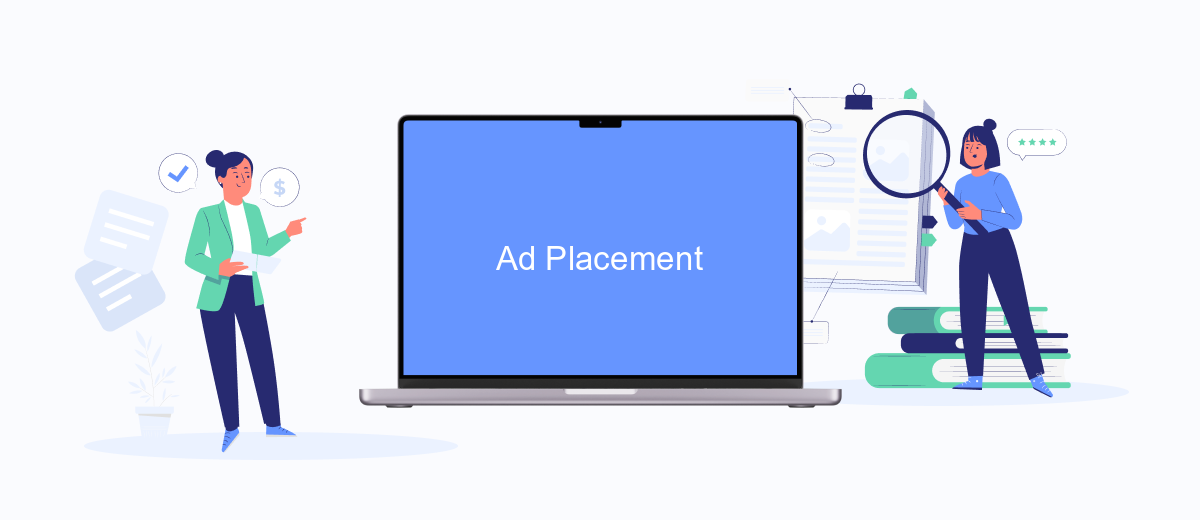
Choosing the right ad placement is crucial for the success of your Facebook Ads campaign. Proper placement ensures your ads reach the right audience in the most effective way possible. Facebook offers multiple ad placement options, allowing you to customize where your ads appear based on your objectives and target audience.
- Automatic Placements: Facebook automatically selects the best placements for your ads across its platforms, including Facebook, Instagram, Audience Network, and Messenger.
- Edit Placements: Manually choose where your ads will appear. Options include Feeds, Stories, In-Stream Videos, Search, Messages, In-Article, and Apps and Sites.
- SaveMyLeads Integration: Utilize SaveMyLeads to seamlessly connect Facebook Ads with other services, automating lead collection and enhancing your ad campaign's efficiency.
By strategically selecting your ad placements, you can optimize your ad spend and improve your campaign's performance. Whether you choose automatic placements for simplicity or manually edit placements for more control, leveraging tools like SaveMyLeads can streamline your workflow and maximize your results.
Content Creation
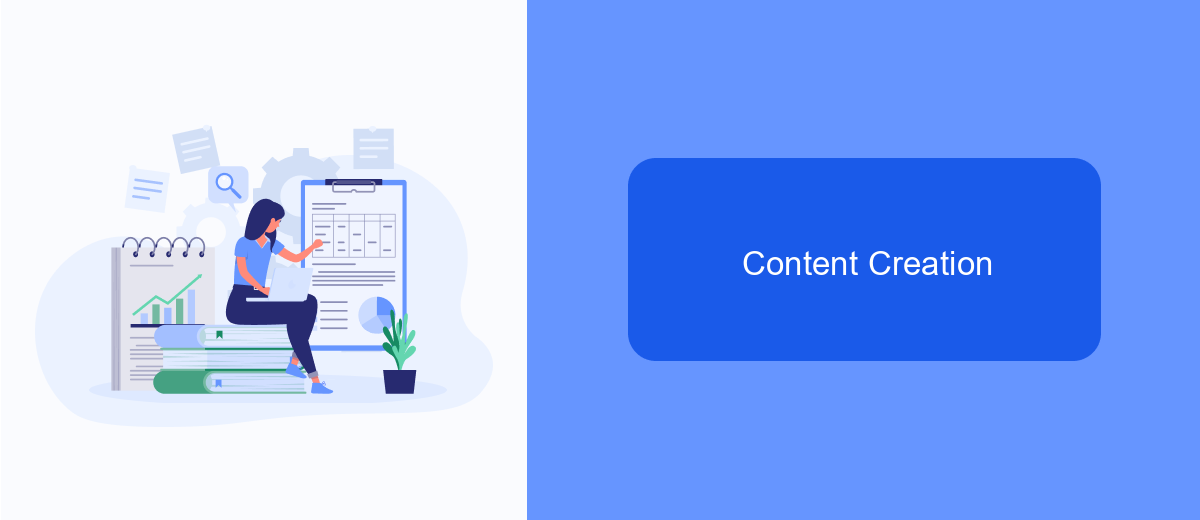
Creating compelling content for your Facebook Ads is crucial for capturing your audience's attention and driving engagement. Start by defining your target audience and understanding their preferences, interests, and pain points. This will help you tailor your messaging and visuals to resonate with them effectively.
Next, focus on crafting a strong headline and ad copy that is clear, concise, and persuasive. Use language that speaks directly to your audience and highlights the benefits of your product or service. Incorporate a clear call-to-action (CTA) that encourages users to take the desired action, whether it's visiting your website, signing up for a newsletter, or making a purchase.
- Use high-quality images or videos that are visually appealing and relevant to your ad.
- Keep your ad copy short and to the point, avoiding unnecessary jargon.
- Test different variations of your ads to see what works best.
- Include social proof, such as testimonials or user reviews, to build trust.
For seamless integration and efficient lead management, consider using SaveMyLeads. This service allows you to automate the process of capturing leads from your Facebook Ads and transferring them to your CRM or email marketing platform. By streamlining your workflow, SaveMyLeads helps you respond to new leads quickly and effectively, improving your overall ad performance.
Budget and Bidding
When setting up your Facebook Ads, determining your budget and bidding strategy is crucial for maximizing your advertising efforts. Start by setting a daily or lifetime budget. A daily budget limits how much you're willing to spend per day, while a lifetime budget spreads your spending over the entire campaign duration. This helps ensure that you don't exceed your advertising budget and allows you to control your ad spend effectively.
For bidding, Facebook offers several strategies such as Cost Cap, Bid Cap, and Target Cost. Each strategy has its own advantages depending on your campaign goals. Additionally, integrating your Facebook Ads with tools like SaveMyLeads can streamline your lead management process. SaveMyLeads automates the transfer of leads from Facebook Ads to your CRM or email marketing system, ensuring that you can respond to potential customers promptly and efficiently. This integration can significantly enhance your ad performance and ROI by ensuring no lead is lost or ignored.
FAQ
How do I create a Facebook Ads account?
What are the basic steps to set up a Facebook Ad campaign?
How can I target the right audience for my Facebook Ads?
What is the best way to track the performance of my Facebook Ads?
Can I automate and integrate my Facebook Ads with other platforms?
You probably know that the speed of leads processing directly affects the conversion and customer loyalty. Do you want to receive real-time information about new orders from Facebook and Instagram in order to respond to them as quickly as possible? Use the SaveMyLeads online connector. Link your Facebook advertising account to the messenger so that employees receive notifications about new leads. Create an integration with the SMS service so that a welcome message is sent to each new customer. Adding leads to a CRM system, contacts to mailing lists, tasks to project management programs – all this and much more can be automated using SaveMyLeads. Set up integrations, get rid of routine operations and focus on the really important tasks.
