Setting up auto posting for Facebook ads can significantly streamline your marketing efforts, saving you time and ensuring consistent engagement with your audience. This guide will walk you through the essential steps to automate your ad postings, from configuring your Facebook Business Manager to scheduling your campaigns. By the end, you'll be equipped to maximize your advertising efficiency effortlessly.
Create Facebook Ads Account
To get started with creating Facebook ads, you first need to set up a Facebook Ads account. This is essential for managing, tracking, and optimizing your ad campaigns. The process is straightforward and can be completed in a few simple steps.
- Log in to your Facebook account and navigate to the Facebook Ads Manager.
- Click on the "Create Account" button and fill in the required information, such as your business name, address, and payment details.
- Verify your account through the confirmation email sent by Facebook.
- Once verified, you can start creating your first ad campaign.
For seamless integration and automation of your Facebook Ads, consider using SaveMyLeads. This service allows you to automatically transfer leads from Facebook to your CRM or other marketing tools, saving you time and ensuring no lead is missed. By setting up these integrations, you can focus more on optimizing your ad strategies and less on manual data entry.
Connect Facebook Ads Account to SaveMyLeads
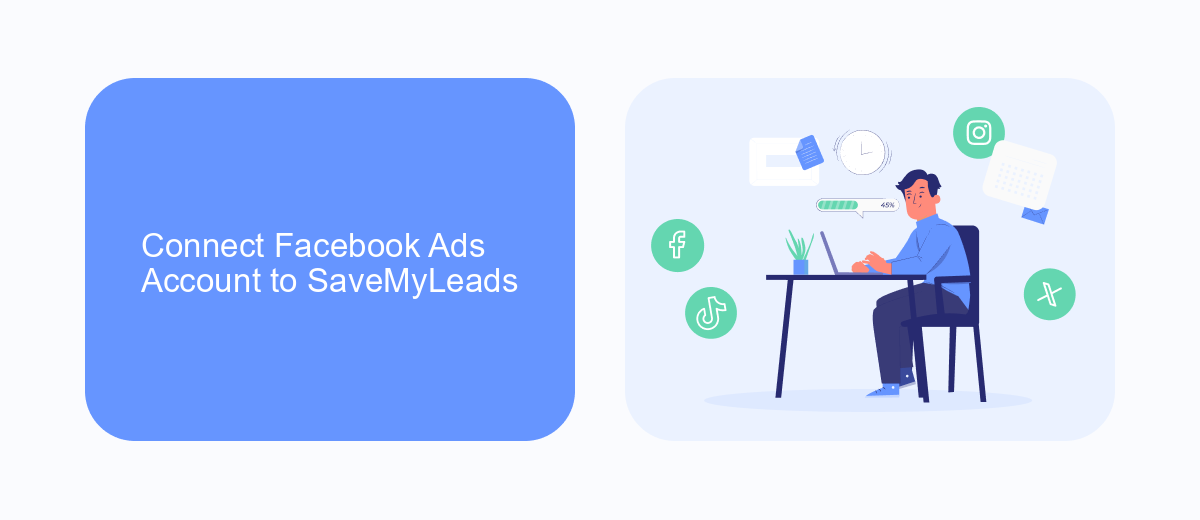
To connect your Facebook Ads account to SaveMyLeads, first, you need to sign up or log in to your SaveMyLeads account. Once logged in, navigate to the dashboard and select the option to create a new connection. You will be prompted to choose the application you want to connect to, in this case, Facebook Ads. Click on the Facebook Ads icon to proceed.
Next, authorize SaveMyLeads to access your Facebook Ads account by logging into your Facebook account and granting the necessary permissions. This will allow SaveMyLeads to retrieve data from your Facebook Ads and automate the posting process. After authorization, you will be able to configure specific settings and filters for your auto-posting needs. Save your settings, and your Facebook Ads account will now be successfully connected to SaveMyLeads, enabling seamless automation and integration.
Create Content for Facebook Ads
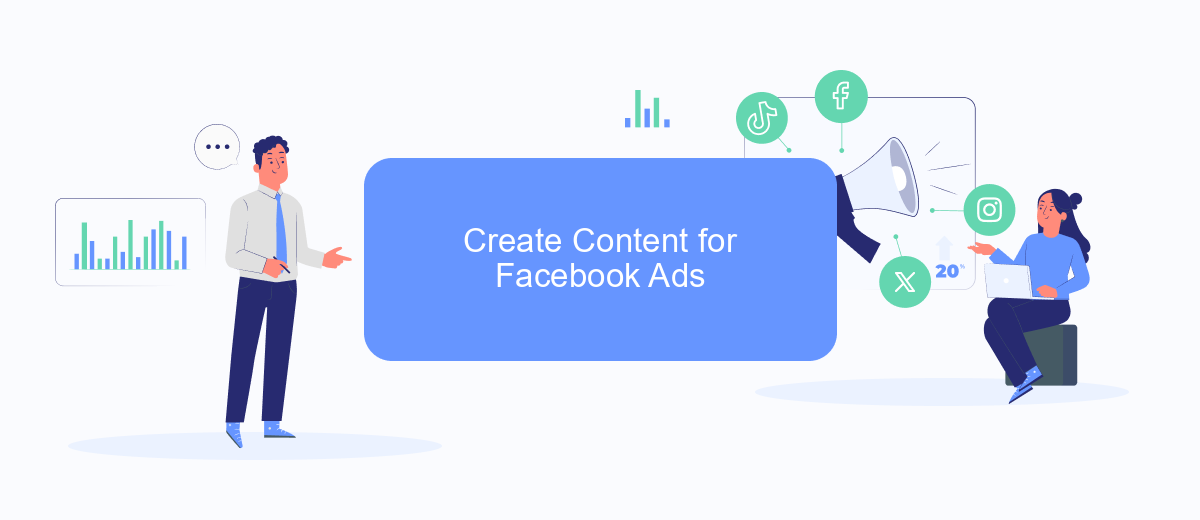
Creating compelling content for your Facebook ads is essential for capturing your audience's attention and driving engagement. Start by understanding your target audience and crafting a message that resonates with them. Make sure your ad visuals are high-quality and relevant to your product or service.
- Identify your target audience and their preferences.
- Craft a compelling headline that grabs attention.
- Use high-quality images or videos that are relevant to your message.
- Write clear and concise ad copy that highlights the benefits of your product or service.
- Include a strong call-to-action that encourages users to take the next step.
To streamline the process of creating and managing your Facebook ads, consider using integration services like SaveMyLeads. This tool allows you to automate the posting of your ads, saving you time and ensuring consistency across your campaigns. By leveraging such services, you can focus more on crafting high-quality content that drives results.
Set Audience for Facebook Ads
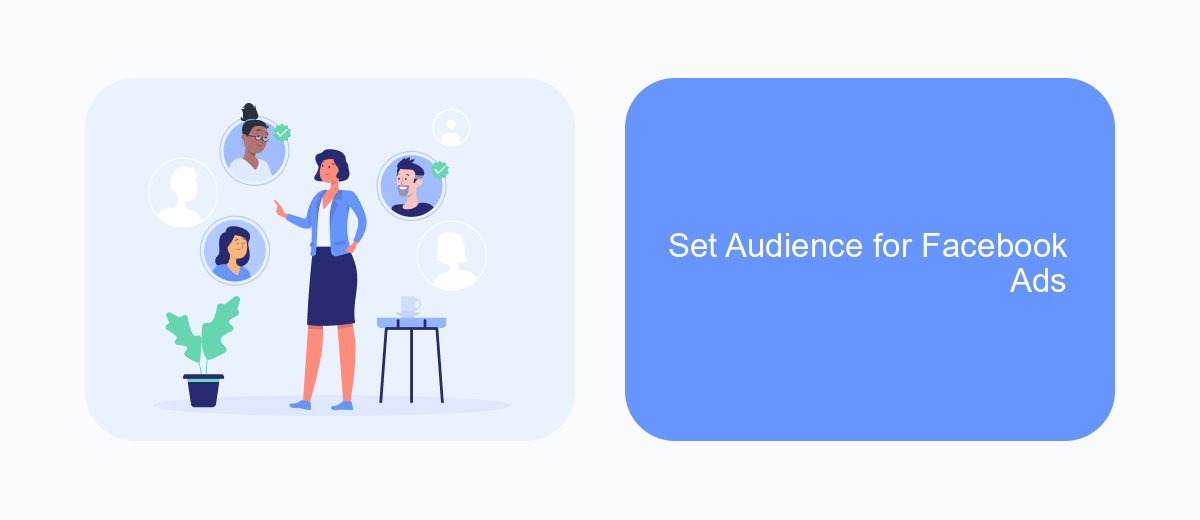
Setting the right audience for your Facebook ads is crucial for the success of your campaigns. By targeting the right group of people, you ensure that your ads reach users who are most likely to engage with your content or purchase your product.
To begin, navigate to the Ads Manager on Facebook. From there, you can create a new ad set and define your target audience based on various parameters. These parameters include demographics, interests, behaviors, and more. SaveMyLeads can be an excellent tool to help you integrate and manage your audience data efficiently.
- Demographics: Select age, gender, education level, and more.
- Interests: Target users based on their hobbies, likes, and interests.
- Behaviors: Focus on users' purchasing behavior, device usage, etc.
- Custom Audiences: Use your existing customer data to create custom audiences.
- Lookalike Audiences: Find new users similar to your existing customers.
Once you've set your audience parameters, review them to ensure they align with your campaign goals. Proper audience targeting can significantly enhance the effectiveness of your Facebook ads, leading to higher engagement and better ROI. Utilize tools like SaveMyLeads to streamline the process and keep your audience data up-to-date.
Schedule Facebook Ads
Scheduling Facebook ads allows you to strategically plan your marketing efforts, ensuring that your ads reach your target audience at the most optimal times. To begin, navigate to your Facebook Ads Manager and create a new campaign. Once you have set your campaign objectives and defined your target audience, proceed to the ad set level. Here, you will find the option to schedule your ads. Select the "Lifetime Budget" option, which will enable the scheduling feature. You can then choose specific days and times for your ads to be displayed, ensuring maximum engagement and efficiency.
For those looking to streamline the scheduling process and integrate it with other marketing tools, SaveMyLeads is an excellent solution. SaveMyLeads allows you to automate the transfer of leads from various sources directly into your Facebook Ads Manager. This integration ensures that your ads are always up-to-date with the latest leads, saving you time and effort. By using SaveMyLeads, you can focus on optimizing your ad content and strategy, knowing that the technical aspects of scheduling and lead management are handled seamlessly.
FAQ
How do I start setting up auto-posting for Facebook Ads?
What tools can I use to automate Facebook Ads posting?
Is it possible to schedule Facebook Ads in advance?
Can I customize the triggers for auto-posting Facebook Ads?
Do I need technical skills to set up auto-posting for Facebook Ads?
Would you like your employees to receive real-time data on new Facebook leads, and automatically send a welcome email or SMS to users who have responded to your social media ad? All this and more can be implemented using the SaveMyLeads system. Connect the necessary services to your Facebook advertising account and automate data transfer and routine work. Let your employees focus on what really matters, rather than wasting time manually transferring data or sending out template emails.
