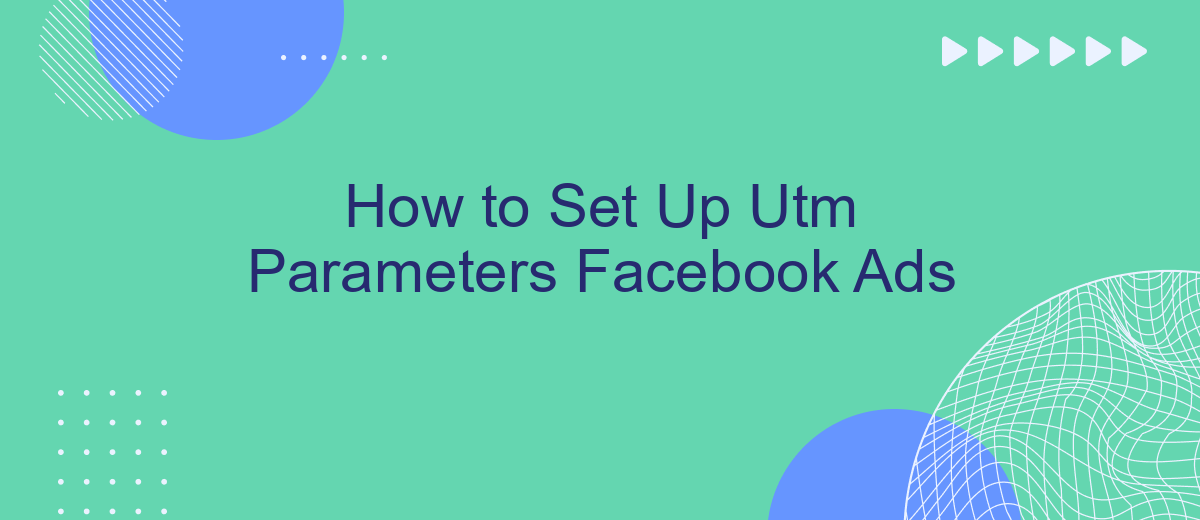Setting up UTM parameters for your Facebook Ads is crucial for tracking and analyzing the performance of your campaigns. These parameters help you understand where your traffic is coming from and how users are interacting with your ads. In this guide, we will walk you through the steps to effectively set up UTM parameters, ensuring you make data-driven decisions to optimize your marketing efforts.
Define UTM Parameters
UTM parameters are essential for tracking the effectiveness of your Facebook Ads campaigns. They allow you to understand where your traffic is coming from and how users interact with your content. By adding UTM parameters to your ad URLs, you can get detailed insights into your campaign performance.
- utm_source: Identifies the source of your traffic, such as Facebook.
- utm_medium: Specifies the medium, like CPC (cost-per-click) or social.
- utm_campaign: Names the specific campaign, helping you distinguish between different ad sets.
- utm_term: Tracks specific keywords if you are running a keyword-based campaign.
- utm_content: Differentiates between various ads or links within the same campaign.
To simplify the process of setting up UTM parameters, consider using a service like SaveMyLeads. This tool can automate the integration of UTM parameters into your Facebook Ads, ensuring consistent and accurate tracking. By leveraging SaveMyLeads, you can focus more on optimizing your campaigns rather than manually managing UTM tags.
Create UTMs for Facebook Ads
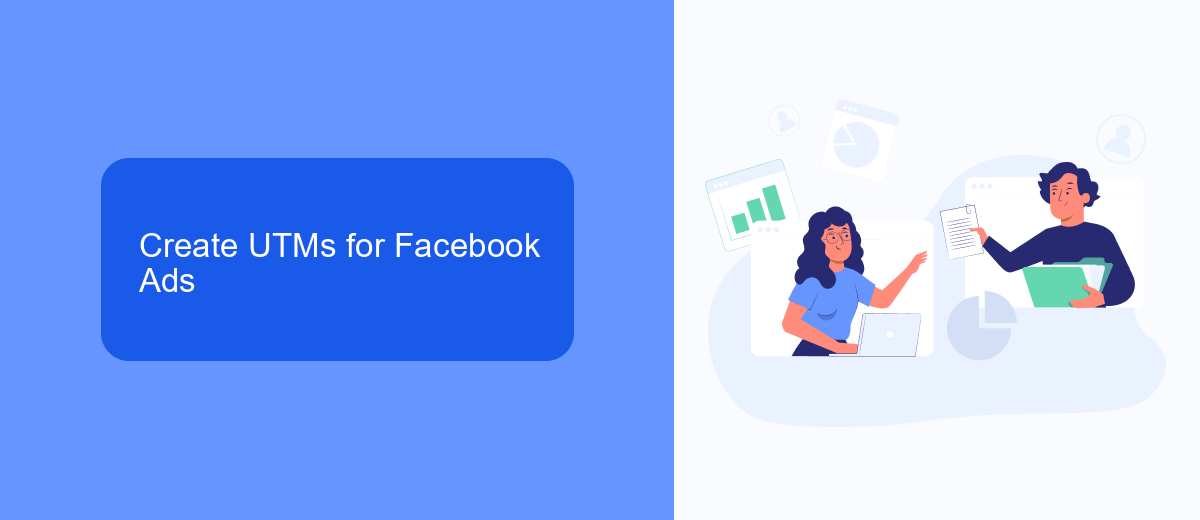
Creating UTMs for Facebook Ads is essential for tracking the performance of your campaigns. Start by identifying the key parameters you need: source, medium, campaign, term, and content. For Facebook Ads, the source is typically "facebook" and the medium is "cpc" (cost-per-click). The campaign name should reflect the specific campaign you are running, while the term and content can be used for additional tracking details like targeting keywords or ad variations.
To streamline the process, consider using a service like SaveMyLeads. This platform allows you to automate the creation and management of UTM parameters, ensuring accuracy and saving you time. By integrating SaveMyLeads with your Facebook Ads account, you can automatically append UTMs to your ad links, making it easier to track and analyze your campaign performance in Google Analytics or other tracking tools. This integration helps you maintain consistency and gain deeper insights into your marketing efforts.
Use UTM Parameters in Facebook Ads

Using UTM parameters in your Facebook Ads is essential for tracking the effectiveness of your campaigns. UTM parameters allow you to see where your traffic is coming from and which ads are performing best. Here’s how you can set them up effectively:
- Go to the Facebook Ads Manager and create a new campaign or edit an existing one.
- In the ad creation process, navigate to the "Tracking" section.
- Click on "Build a URL Parameter" to start adding UTM parameters.
- Fill in the fields for Source, Medium, Campaign, Term, and Content. For example, Source could be 'facebook', Medium could be 'cpc', and Campaign could be the name of your campaign.
- Use a service like SaveMyLeads to automate the tracking and integration of UTM parameters with your analytics platform. This ensures that all data is accurately captured and easily accessible.
By following these steps, you can gain valuable insights into your Facebook Ads performance. Properly set UTM parameters help you understand your audience better and optimize your campaigns for better results.
Track UTM Parameters in Facebook Ads Manager
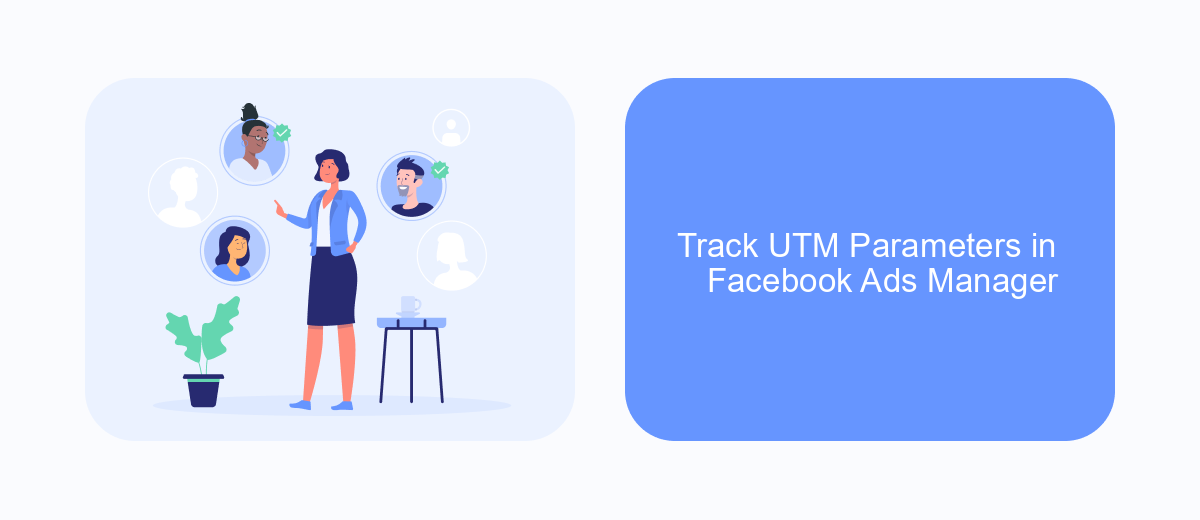
Tracking UTM parameters in Facebook Ads Manager is crucial for understanding the performance of your campaigns. By monitoring these parameters, you can gain insights into which ads are driving traffic and conversions, helping you optimize your marketing strategies.
To begin tracking UTM parameters, navigate to the Facebook Ads Manager and select the campaign you wish to analyze. Click on the "Ads" tab to view individual ad performance. Here, you can customize the columns to include UTM parameters, which will allow you to see detailed data on user interactions.
- Go to Ads Manager and select your campaign.
- Click on the "Ads" tab and choose "Customize Columns".
- Add UTM parameters such as source, medium, campaign, term, and content.
- Apply the changes to view the data in your dashboard.
For seamless integration and advanced tracking, consider using a service like SaveMyLeads. This tool can automate the process of capturing and analyzing UTM parameters, ensuring you have accurate and up-to-date information to make informed decisions about your Facebook ad campaigns.
Monitor and Analyze UTM Performance
Once your UTM parameters are set up for your Facebook Ads, it's crucial to continuously monitor and analyze their performance. Utilize tools like Google Analytics to track the incoming traffic and conversions from your campaigns. By doing so, you can identify which ads and targeting strategies are most effective. Regularly reviewing this data allows you to make informed decisions and optimize your ad spend for better results.
For more advanced monitoring and seamless integration, consider using services like SaveMyLeads. This platform can automate the process of collecting and analyzing UTM data, ensuring you have real-time insights into your campaign performance. SaveMyLeads can help you set up custom alerts and reports, making it easier to stay on top of your marketing efforts and quickly adjust your strategies as needed. By leveraging such tools, you can maximize the efficiency of your Facebook Ads and drive higher ROI.
- Automate the work with leads from the Facebook advertising account
- Empower with integrations and instant transfer of leads
- Don't spend money on developers or integrators
- Save time by automating routine tasks
FAQ
What are UTM parameters and why are they important for Facebook Ads?
How do I create UTM parameters for my Facebook Ads?
Where do I add UTM parameters in Facebook Ads Manager?
Can I automate the addition of UTM parameters to my Facebook Ads?
How can I track the performance of my Facebook Ads with UTM parameters?
You probably know that the speed of leads processing directly affects the conversion and customer loyalty. Do you want to receive real-time information about new orders from Facebook and Instagram in order to respond to them as quickly as possible? Use the SaveMyLeads online connector. Link your Facebook advertising account to the messenger so that employees receive notifications about new leads. Create an integration with the SMS service so that a welcome message is sent to each new customer. Adding leads to a CRM system, contacts to mailing lists, tasks to project management programs – all this and much more can be automated using SaveMyLeads. Set up integrations, get rid of routine operations and focus on the really important tasks.