Setting up targeted Facebook ads can significantly boost your business by reaching the right audience. This guide will walk you through the essential steps to create effective ads that resonate with your target market. From defining your audience to crafting compelling ad content, you'll learn how to optimize your campaigns for maximum engagement and conversion.
Define Your Target Audience
Defining your target audience is crucial for the success of your Facebook ad campaigns. Start by identifying the demographics of your ideal customers, such as age, gender, location, and language. Understanding these basic attributes helps you tailor your ad content more effectively.
- Interests: Determine what your audience is passionate about, including hobbies, favorite brands, and activities.
- Behaviors: Analyze their purchasing habits, device usage, and online activities to create a more personalized ad experience.
- Custom Audiences: Utilize your existing customer data to create lookalike audiences that share similar characteristics with your best customers.
Once you have a clear picture of your target audience, you can leverage tools like SaveMyLeads to seamlessly integrate and automate your lead generation processes. This service allows you to connect your Facebook Ads with various CRM systems, ensuring that your leads are efficiently managed and followed up on. By doing so, you can focus more on refining your ad strategy and less on manual data entry.
Set Demographics and Interests
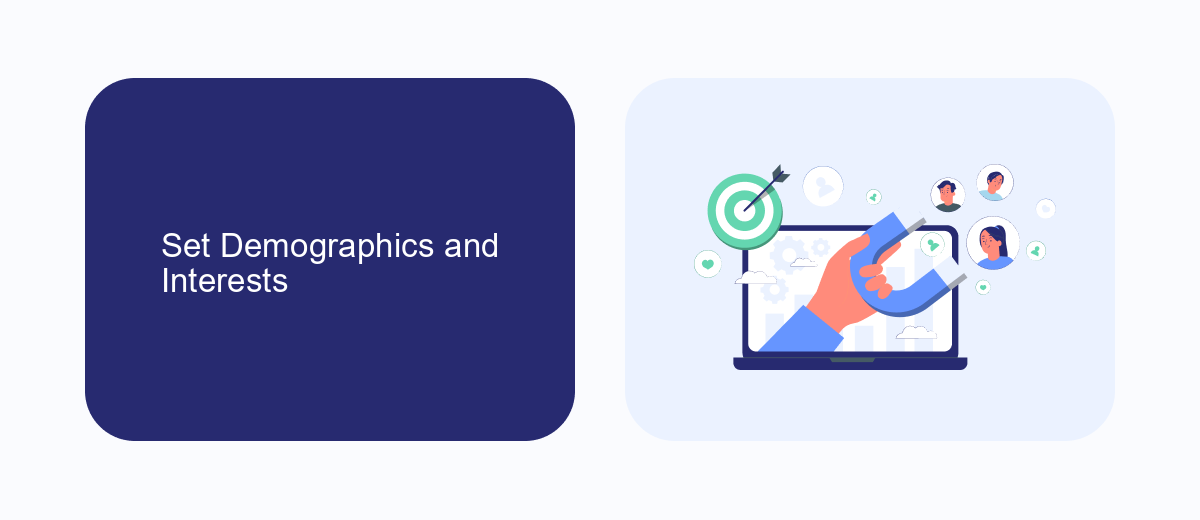
Setting demographics and interests for your targeted Facebook ads is a crucial step in reaching the right audience. Start by navigating to the "Audience" section in your ad set creation. Here, you can define your audience based on location, age, gender, and language. Be specific to ensure your ads reach the most relevant people. For example, if you're promoting a local event, narrow down the location to your city or neighborhood. Similarly, adjust the age range and gender based on your product or service's target market.
Next, dive into the "Detailed Targeting" section to refine your audience further. This is where you can specify interests, behaviors, and even connections. Use interests to target users who have shown a preference for topics related to your business. For instance, if you're selling fitness equipment, target users interested in health and wellness. Additionally, consider using tools like SaveMyLeads to integrate your Facebook ads with other platforms, ensuring seamless data flow and more precise targeting. This can help you better understand your audience's behavior and preferences, leading to more effective ad campaigns.
Choose Placements and Targeting Options
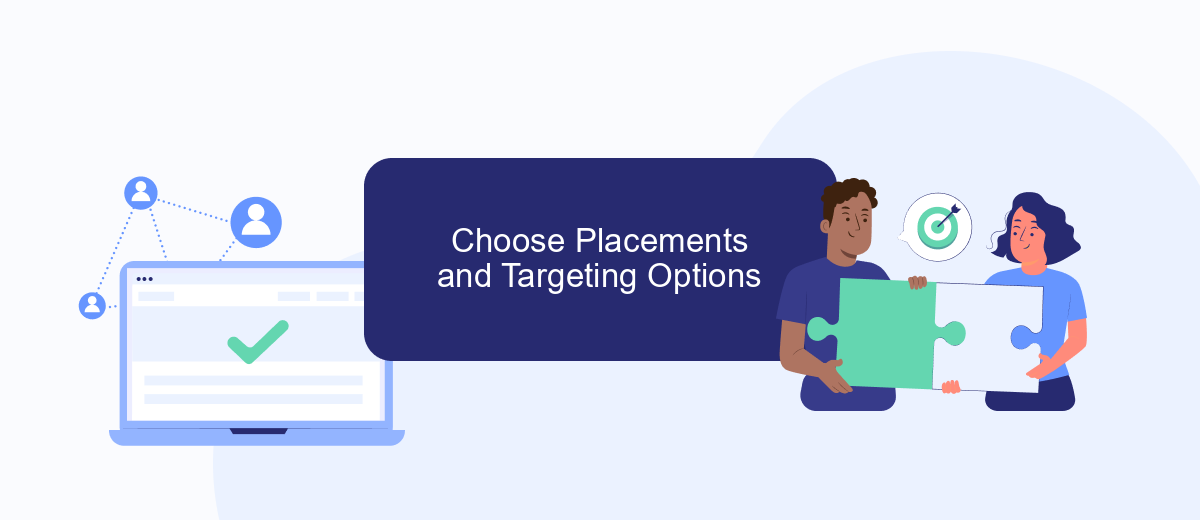
When setting up targeted Facebook ads, choosing the right placements and targeting options is crucial for reaching your desired audience effectively. Proper placement and targeting ensure that your ads are shown to the right people at the right times, maximizing your return on investment.
- Automatic Placements: Let Facebook decide where to place your ads across its platforms for optimal results.
- Edit Placements: Manually select specific placements such as Facebook News Feed, Instagram Feed, Stories, or Audience Network based on your campaign goals.
- Custom Audiences: Target users who have interacted with your business before, like website visitors or email subscribers.
- Lookalike Audiences: Reach new people who are similar to your existing customers.
- Detailed Targeting: Use demographics, interests, and behaviors to narrow down your audience.
- Location Targeting: Focus on specific geographic areas to reach local or regional customers.
Additionally, consider integrating tools like SaveMyLeads to automate the collection and management of leads generated from your Facebook ads. This service can streamline your workflow, ensuring that you capture and follow up with potential customers efficiently. By leveraging these advanced targeting options and integrations, you can enhance the effectiveness of your Facebook ad campaigns.
Craft Compelling Ad Copy
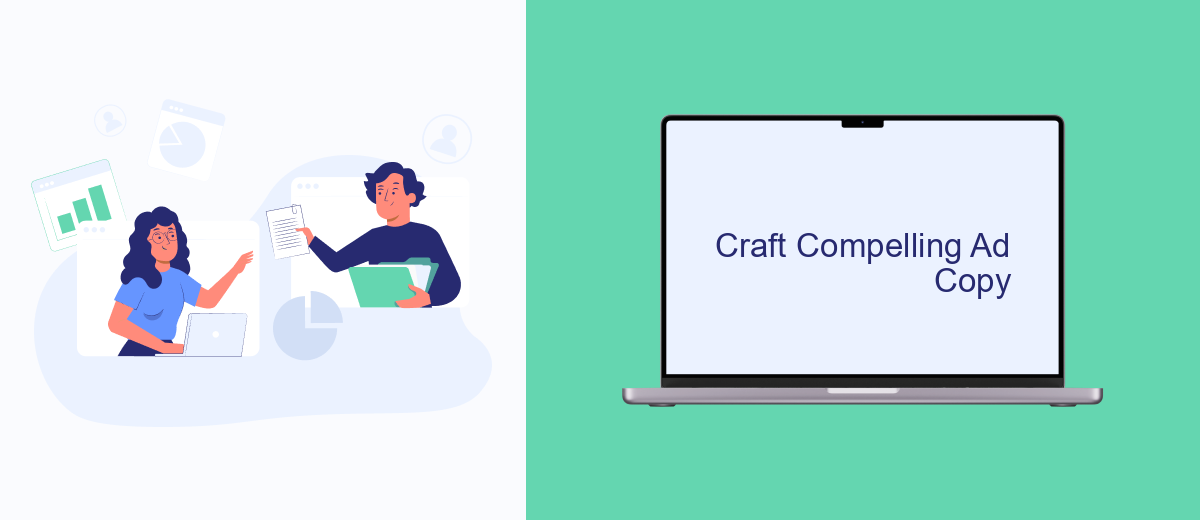
Creating compelling ad copy for your targeted Facebook ads is crucial for capturing your audience's attention and driving engagement. Your ad copy should be clear, concise, and focused on the value you offer to your potential customers. Begin by understanding your audience's needs and pain points, and tailor your message to address them directly.
Next, focus on crafting a strong headline that grabs attention and entices users to read more. Use action-oriented language and highlight the benefits of your product or service. Remember, your headline is the first thing users will see, so make it count.
- Use clear and concise language
- Highlight the unique benefits of your product or service
- Include a strong call-to-action (CTA)
- Test different variations to see what resonates best
Finally, don't forget to include a compelling CTA that encourages users to take the desired action, whether it's clicking a link, signing up for a newsletter, or making a purchase. Tools like SaveMyLeads can help you automate and optimize your ad campaigns, ensuring you reach the right audience with the right message. By continuously testing and refining your ad copy, you can maximize your ad's effectiveness and achieve your marketing goals.
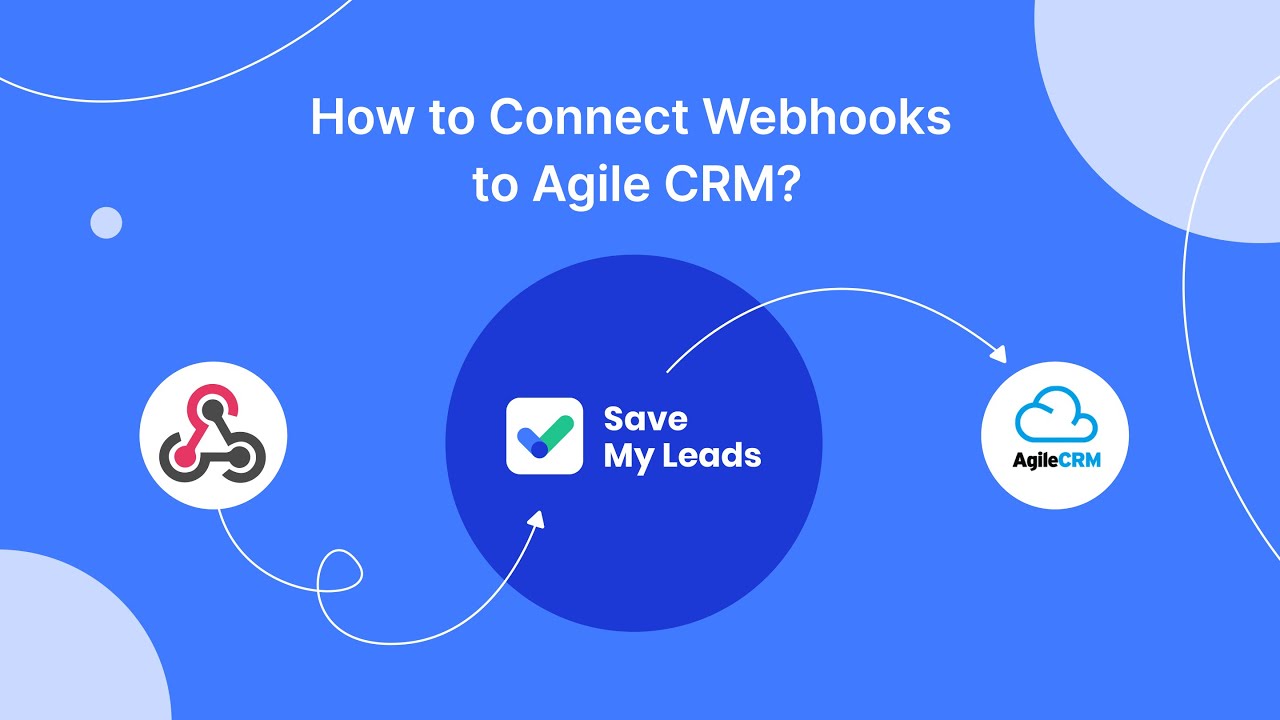
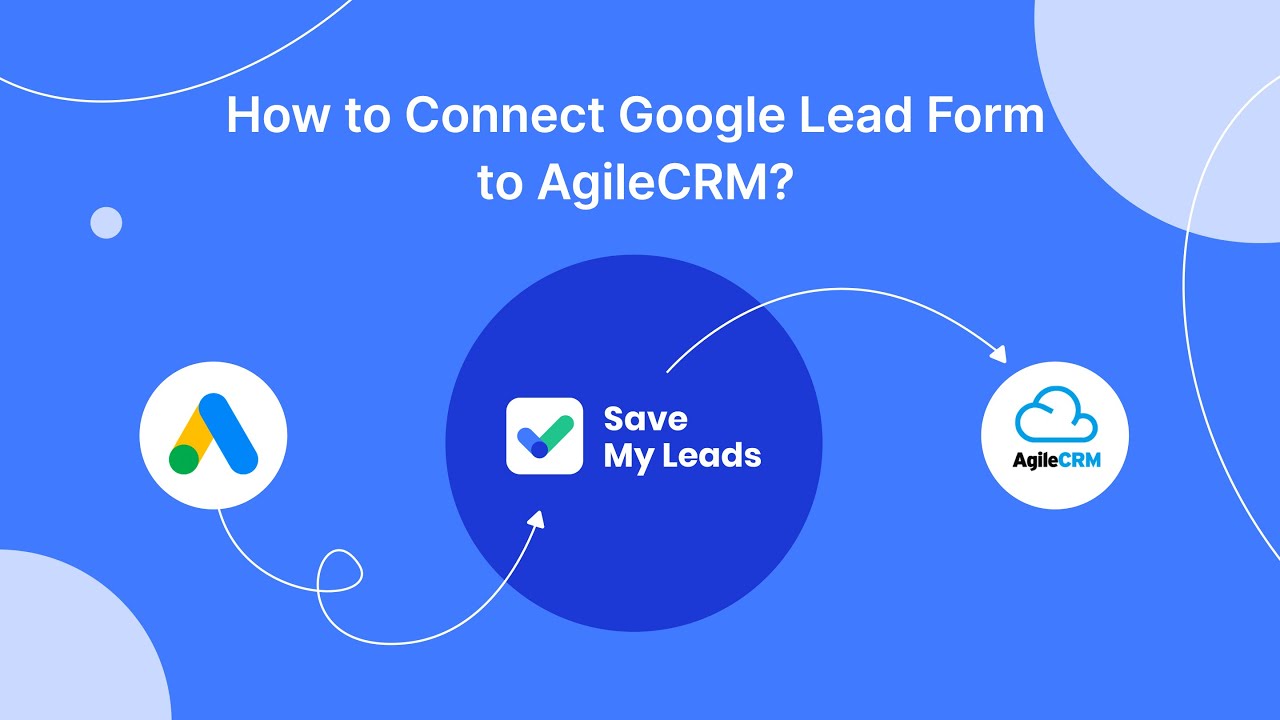
Monitor and Optimize Performance
Once your targeted Facebook ads are live, it's crucial to monitor their performance regularly. Use Facebook Ads Manager to track key metrics such as click-through rate (CTR), conversion rate, and cost per acquisition (CPA). These insights will help you understand which ads are performing well and which need adjustments. Additionally, consider setting up automated reports to keep a close eye on your campaigns without constant manual checking.
Optimization is an ongoing process. Based on the data you gather, make necessary changes to your ads—this could include tweaking the ad copy, adjusting your target audience, or reallocating your budget to better-performing ads. Integrating with services like SaveMyLeads can streamline this process by automating data collection and providing actionable insights, allowing you to focus on strategic adjustments rather than manual data entry. Regularly optimizing your ads ensures you get the best return on investment and achieve your marketing goals efficiently.
FAQ
How do I start setting up a targeted Facebook ad?
What are the best practices for defining my target audience?
How can I track the performance of my Facebook ads?
What budget should I set for my Facebook ads?
How can I automate and integrate my Facebook ads with other marketing tools?
Are you using Facebook Lead Ads? Then you will surely appreciate our service. The SaveMyLeads online connector is a simple and affordable tool that anyone can use to set up integrations for Facebook. Please note that you do not need to code or learn special technologies. Just register on our website and create the necessary integration through the web interface. Connect your advertising account with various services and applications. Integrations are configured in just 5-10 minutes, and in the long run they will save you an impressive amount of time.
