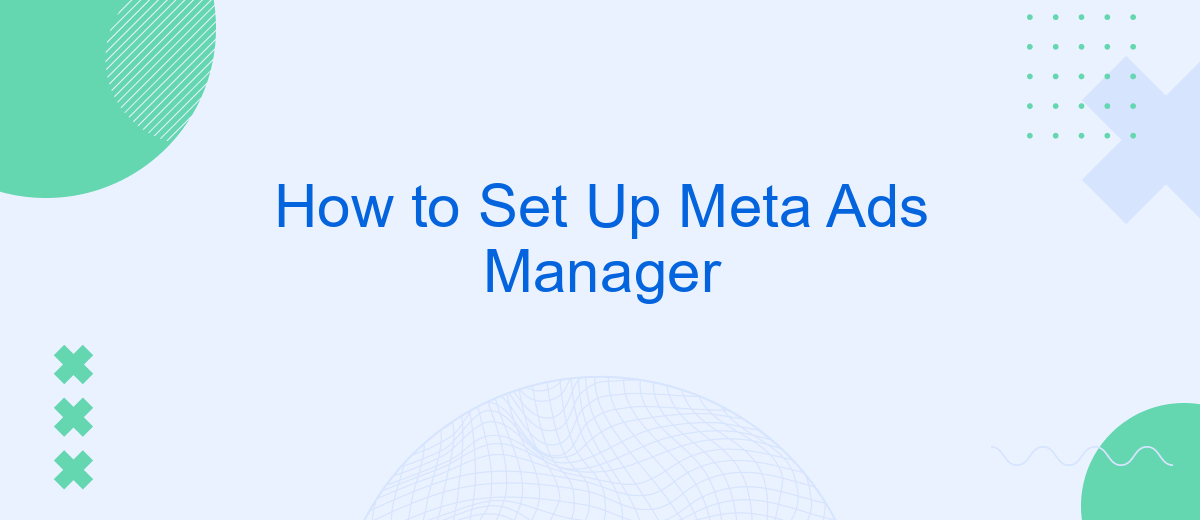Setting up Meta Ads Manager can seem daunting, but with the right guidance, it becomes a straightforward process. This article will walk you through each step, from creating your account to launching your first ad campaign. Whether you're a small business owner or a marketing professional, mastering Meta Ads Manager is essential for reaching your target audience effectively. Let's get started!
Create a Meta Business Suite Account
To get started with Meta Ads Manager, you first need to create a Meta Business Suite account. This platform allows you to manage your business assets and ads in one place, making it easier to handle multiple tasks efficiently.
- Go to the Meta Business Suite website and click on "Create Account."
- Fill in the required information, including your business name, email address, and password.
- Follow the on-screen instructions to complete the account setup process.
- Once your account is created, you can link your Facebook page and Instagram account to manage all your assets from one dashboard.
By setting up a Meta Business Suite account, you'll have access to various tools and integrations that can streamline your advertising efforts. For example, you can use services like SaveMyLeads to automate lead generation and integrate your CRM system seamlessly. This helps in optimizing your ad campaigns and improving overall business performance.
Set Up a Meta Ads Account
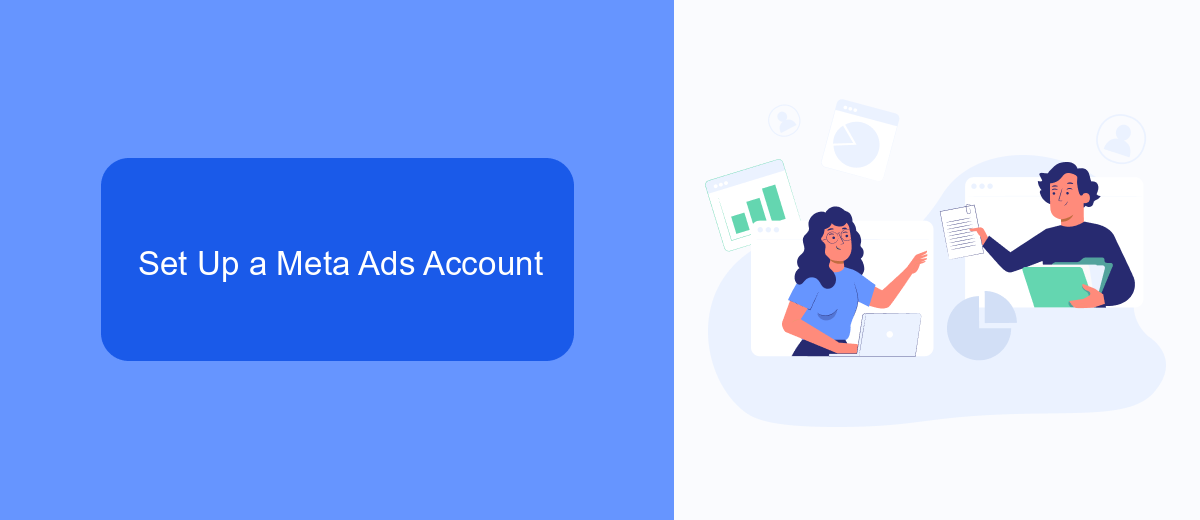
To get started with Meta Ads Manager, the first step is to create a Meta Ads account. Begin by logging into your Facebook account and navigating to the Meta Ads Manager. Click on the "Create Account" button and follow the on-screen instructions. You'll need to provide essential details such as your business name, email address, and payment information. Once you've completed these steps, your Meta Ads account will be set up and ready for use.
After setting up your account, it's important to integrate your Meta Ads Manager with other tools to streamline your advertising efforts. SaveMyLeads is an excellent service that can help you automate and manage your lead generation process. By connecting SaveMyLeads with your Meta Ads account, you can automatically transfer leads from your ads to your CRM or other marketing tools, ensuring that you never miss an opportunity to engage with potential customers. This integration not only saves time but also enhances the efficiency of your advertising campaigns.
Connect Your Ad Account to Your Facebook Page
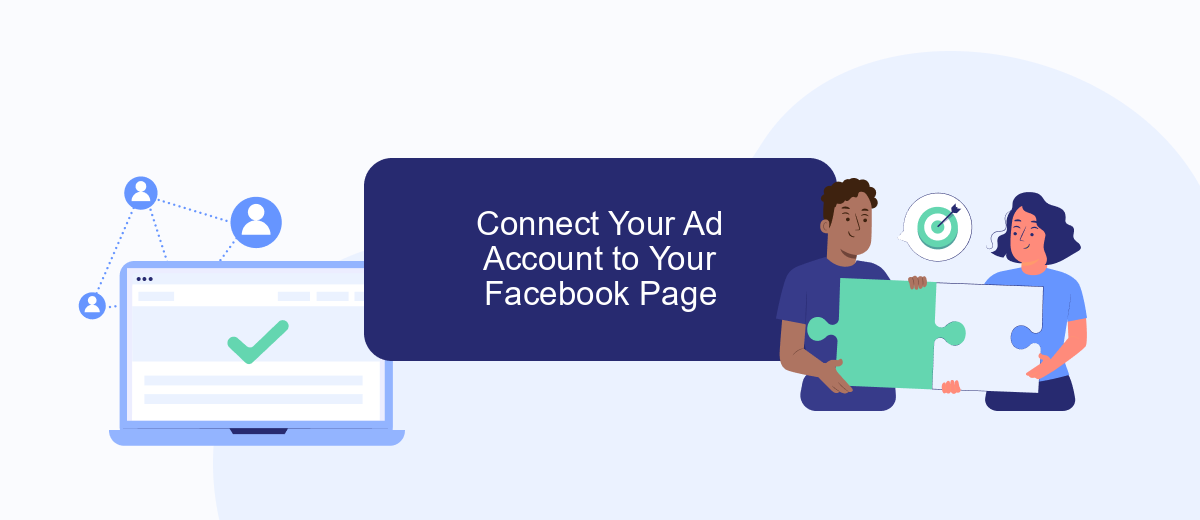
Connecting your ad account to your Facebook Page is an essential step to manage your advertising campaigns effectively. This integration allows you to leverage Facebook's powerful advertising tools and reach your target audience more efficiently.
- Log in to your Facebook account and navigate to the Meta Ads Manager.
- Click on the "Business Settings" option in the top-right corner.
- In the left-hand menu, select "Accounts" and then "Ad Accounts."
- Click the "Add" button and choose "Add an Ad Account" from the dropdown menu.
- Enter your ad account ID or select your ad account from the list if it already appears.
- Once your ad account is added, go to "Pages" in the left-hand menu.
- Select the Facebook Page you want to connect and click "Add People."
- Assign the appropriate roles and permissions to your team members.
For a seamless integration and to automate your lead management process, consider using SaveMyLeads. This service helps you connect your Facebook lead ads to various CRM systems and other tools, ensuring you never miss a potential customer. By automating these processes, you can focus more on optimizing your ad campaigns and less on manual data entry.
Choose Your Billing Option
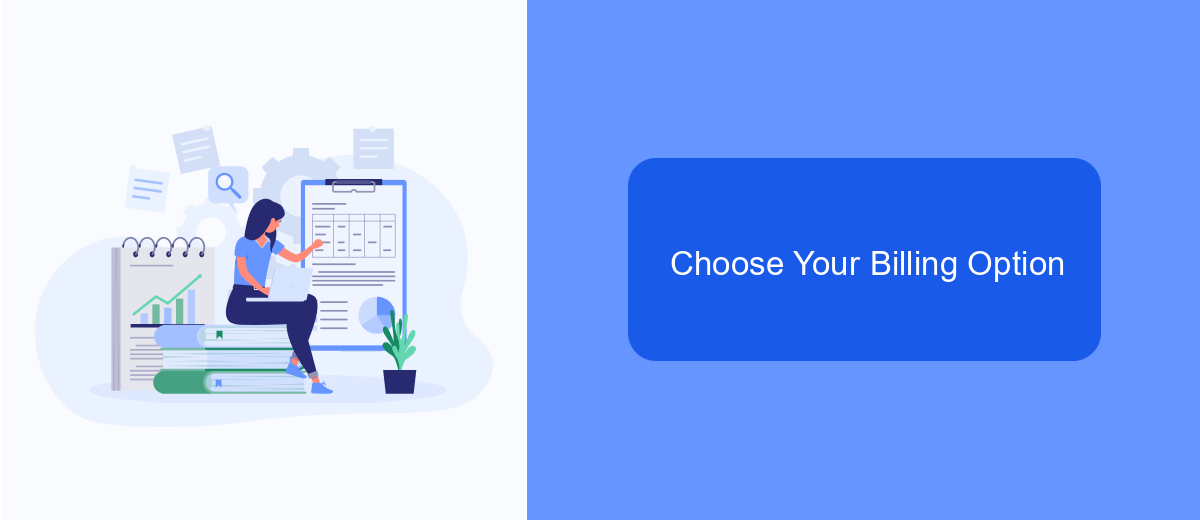
Choosing the right billing option is a crucial step in setting up your Meta Ads Manager. This decision will impact how you manage and track your advertising expenses, so it's important to understand the available options and select the one that best suits your business needs.
Meta Ads Manager offers several billing options to cater to different types of advertisers. You can choose between automatic payments, manual payments, or monthly invoicing. Each option has its own set of benefits and considerations, so take the time to evaluate which one aligns with your financial strategy.
- Automatic Payments: Charges are automatically deducted from your payment method after your ads run.
- Manual Payments: You add funds to your account before your ads run, and costs are deducted from this balance.
- Monthly Invoicing: You receive a monthly bill for your advertising costs, which you pay according to the terms set by Meta.
For businesses looking to streamline their billing and payment processes, integrating with services like SaveMyLeads can be beneficial. SaveMyLeads allows for seamless data transfer between your Meta Ads Manager and other financial tools, ensuring accurate and timely financial tracking. This can help you maintain better control over your advertising budget and improve overall financial management.
Create Your First Ad Campaign
To create your first ad campaign in Meta Ads Manager, start by logging into your account and navigating to the Ads Manager dashboard. Click on the "Create" button, which will prompt you to choose an objective for your campaign. Objectives can range from brand awareness to lead generation, so select the one that aligns with your marketing goals. After choosing your objective, you will be guided through setting up your ad set, where you'll define your target audience, budget, and schedule.
Next, it's time to create your ad. You can choose from various ad formats such as carousel, single image, or video ads. Upload your creative assets, write compelling ad copy, and review the ad preview to ensure everything looks perfect. If your campaign involves lead generation, consider integrating SaveMyLeads to automatically transfer leads from your ads to your CRM or email marketing tools, ensuring you never miss a potential customer. Once satisfied, click "Publish" to launch your campaign and start reaching your audience.


FAQ
How do I create a Meta Ads Manager account?
What are the payment methods available in Meta Ads Manager?
How can I track the performance of my ads in Meta Ads Manager?
Can I automate my ad campaigns in Meta Ads Manager?
How do I integrate Meta Ads Manager with other marketing tools?
Are you using Facebook Lead Ads? Then you will surely appreciate our service. The SaveMyLeads online connector is a simple and affordable tool that anyone can use to set up integrations for Facebook. Please note that you do not need to code or learn special technologies. Just register on our website and create the necessary integration through the web interface. Connect your advertising account with various services and applications. Integrations are configured in just 5-10 minutes, and in the long run they will save you an impressive amount of time.