Setting up lead ads on Facebook can be a game-changer for businesses looking to capture potential customers' information directly from the platform. This guide will walk you through the step-by-step process of creating effective lead ads, from designing eye-catching visuals to configuring the forms and targeting the right audience. Follow these instructions to maximize your lead generation efforts on Facebook.
Create and Set Up a Facebook Lead Form
Creating a Facebook Lead Form is a straightforward process that allows you to collect valuable information from potential customers directly through your ads. This form can be customized to gather specific details that are crucial for your business needs. Follow these steps to create and set up your lead form effectively:
- Navigate to your Facebook Ads Manager and create a new campaign with the objective set to 'Lead Generation'.
- Choose your target audience, budget, and schedule for the ad campaign.
- Design your ad by selecting images, videos, and ad copy that will attract your audience.
- In the 'Ad Setup' section, click on 'Create Form' to begin the lead form creation process.
- Fill in the form details, including the form name, intro, questions, and privacy policy link.
- Customize the thank you screen to include a message or a call-to-action for the leads.
- Review your form and click 'Finish' to save it.
Once your lead form is set up, it will be attached to your ad, enabling you to capture leads seamlessly. Monitor the performance of your lead ads through Facebook Ads Manager to optimize and improve your lead generation efforts.
Configure Lead Ad Settings
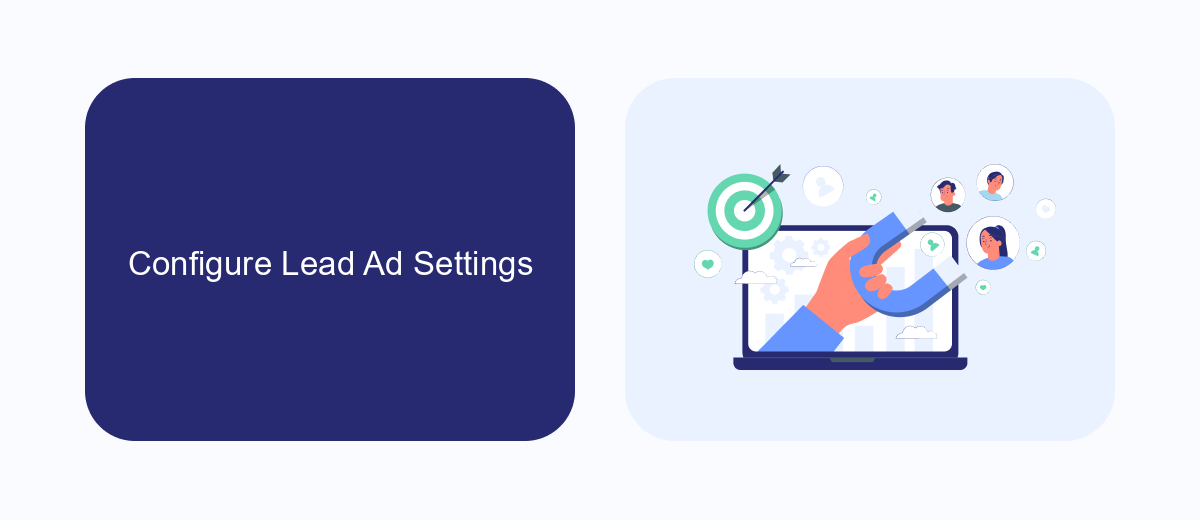
To configure your lead ad settings on Facebook, start by accessing the Ads Manager. Once there, select the campaign objective as "Lead Generation" and choose your target audience, budget, and schedule. Next, create your ad by selecting the format, adding images or videos, and crafting compelling ad copy that encourages users to submit their information. Make sure to include a clear call-to-action (CTA) that directs users to fill out your lead form.
After setting up your ad, it's essential to configure the lead form itself. Customize the form fields to collect the necessary information, such as name, email, and phone number. You can also add custom questions to gather more specific data. To streamline the process of managing and integrating these leads, consider using a service like SaveMyLeads. This platform allows you to automate the transfer of lead data from Facebook to your CRM, email marketing tools, or other applications, ensuring a seamless workflow and timely follow-up with potential customers.
Target Audience for Your Lead Ads
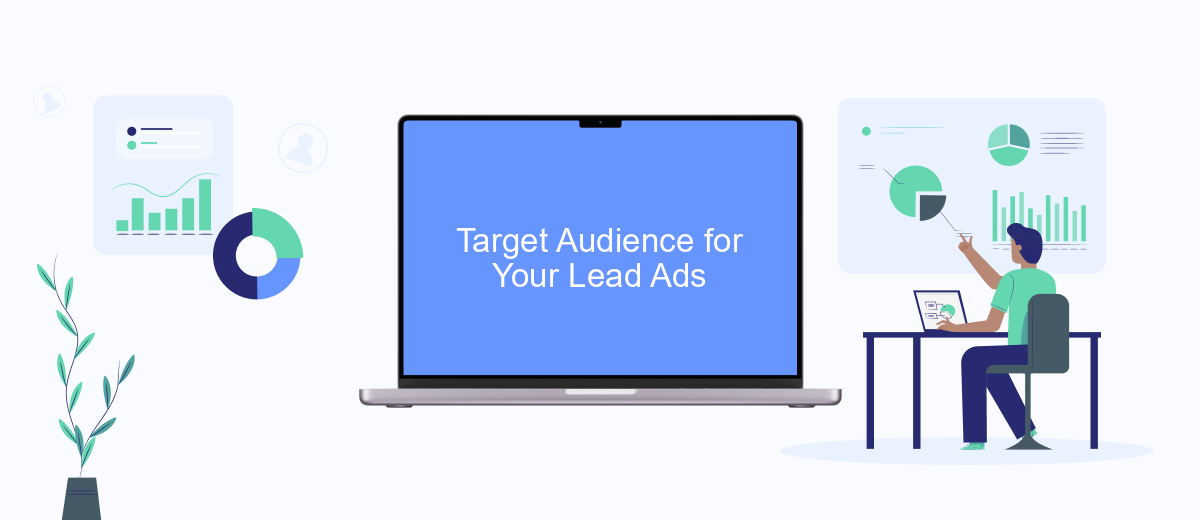
Identifying the right target audience is crucial for the success of your lead ads on Facebook. By focusing on a specific group, you can tailor your ads to meet their needs and preferences, ultimately increasing your conversion rates. Here are some steps to help you define your target audience effectively:
- Analyze Your Current Customers: Look at the demographics, interests, and behaviors of your existing customers to identify common traits.
- Utilize Facebook Insights: Use Facebook's Audience Insights tool to gather data on your potential audience, including age, gender, location, and interests.
- Create Buyer Personas: Develop detailed profiles of your ideal customers, including their needs, challenges, and how your product or service can solve their problems.
- Segment Your Audience: Divide your audience into smaller groups based on specific criteria, such as purchase history or engagement level, to create more personalized ads.
- Test and Optimize: Run A/B tests with different audience segments to see which groups respond best to your ads, and refine your targeting strategy accordingly.
By taking these steps, you can ensure that your lead ads reach the most relevant audience, maximizing your chances of generating high-quality leads. Remember, continuous testing and optimization are key to maintaining the effectiveness of your targeting strategy.
Set Up Lead Collection and Integration
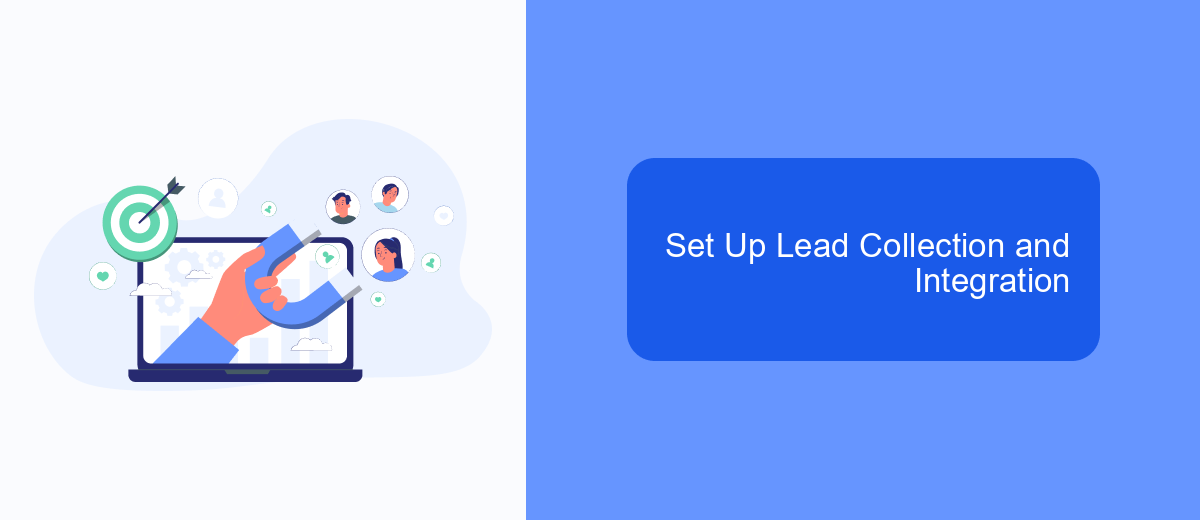
Once your lead ad is up and running, the next crucial step is to set up lead collection and integration. This ensures that all the information gathered from your ads flows seamlessly into your CRM or email marketing platform. Proper integration helps in managing leads efficiently and automating follow-up actions.
First, navigate to the Facebook Ads Manager and select the campaign you wish to integrate. Click on the "Edit" button and scroll down to the "Lead Form" section. Here, you will find options to connect your CRM or download leads manually. Choose the integration method that best fits your business needs.
- Use Facebook's native CRM integrations for platforms like HubSpot, Salesforce, or Mailchimp.
- Set up a custom integration using tools like Zapier or Integromat for more flexibility.
- Download leads manually if you prefer to upload them to your CRM or email platform yourself.
After setting up the integration, always test it to ensure that leads are being captured and transferred correctly. This step is vital to avoid any data loss and to maintain the efficiency of your lead generation efforts. Regularly monitor the integration to ensure everything is working smoothly.
Track and Measure Lead Ad Performance
To effectively track and measure the performance of your lead ads on Facebook, start by utilizing Facebook Ads Manager. This tool allows you to monitor key metrics such as click-through rates, conversion rates, and cost per lead. Regularly reviewing these metrics helps you understand which ads are performing well and which need adjustments. Additionally, take advantage of Facebook Pixel to track user interactions on your website after they click on your ad, providing deeper insights into the customer journey.
For a more streamlined approach, consider integrating your lead ads with third-party services like SaveMyLeads. This platform automates the process of transferring lead data from Facebook to your CRM or email marketing tools, ensuring no lead is missed and enabling real-time follow-ups. By integrating SaveMyLeads, you can enhance your lead management process, making it easier to measure the effectiveness of your campaigns and improve your overall marketing strategy.
FAQ
How do I create a Lead Ad on Facebook?
What information can I collect using Lead Ads?
How do I access the leads collected from my Lead Ads?
Can I automate the process of managing my leads?
What are the best practices for creating effective Lead Ads?
Don't waste another minute manually transferring leads from Facebook to other systems. SaveMyLeads is a simple and effective tool that will allow you to automate this process so that you don't have to spend time on the routine. Try SaveMyLeads features, make sure that this tool will relieve your employees and after 5 minutes of settings your business will start working faster.
