Setting up Facebook Audience Ads can significantly enhance your advertising reach and effectiveness. This guide will walk you through the essential steps to create and optimize your Audience Ads, helping you target the right audience and maximize your return on investment. Whether you're new to Facebook advertising or looking to refine your strategy, these tips will ensure your campaigns are set up for success.
Define Your Audience
Defining your audience is a crucial step in setting up successful Facebook Audience Ads. By understanding who your target audience is, you can create ads that resonate more effectively and achieve better results. Start by identifying the demographics, interests, and behaviors of your ideal customers.
- Demographics: Age, gender, location, language, and education level.
- Interests: Hobbies, favorite brands, and activities.
- Behaviors: Online purchasing habits, device usage, and engagement patterns.
To further refine your audience, consider using a service like SaveMyLeads. This tool can help you integrate various data sources and automate the process of collecting and analyzing audience insights. By leveraging such integrations, you can ensure your ads are seen by the right people at the right time, maximizing your advertising efficiency and return on investment.
Create Your Ad
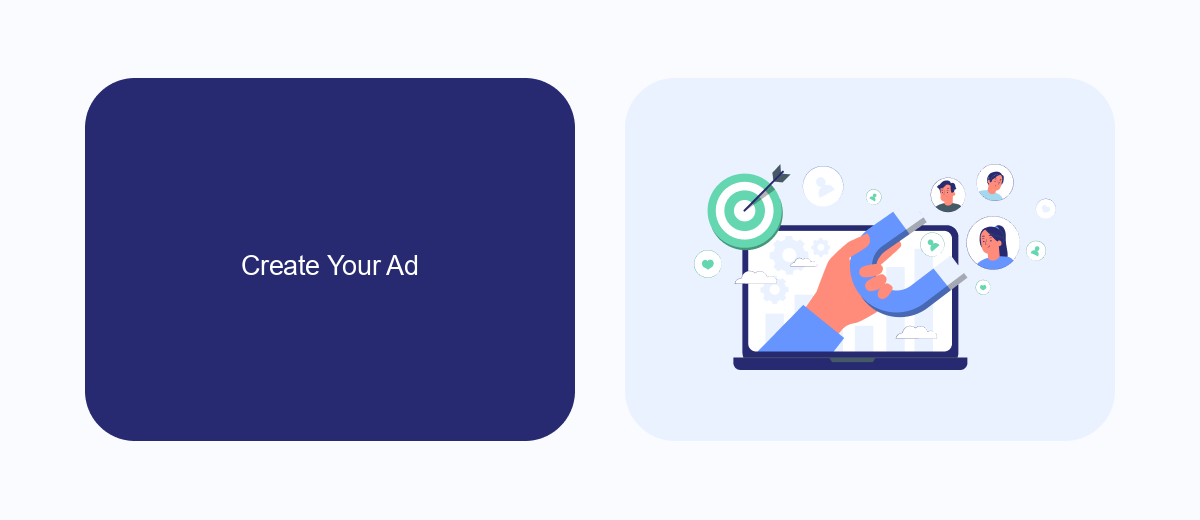
Creating your ad on Facebook Audience Network begins with accessing the Facebook Ads Manager. Once you're in, click on the "Create" button to start a new campaign. Choose your campaign objective based on your marketing goals, such as increasing brand awareness or driving traffic to your website. After selecting your objective, give your campaign a name and set your budget and schedule. You can choose between a daily budget or a lifetime budget, depending on how you want to manage your ad spend.
Next, move on to the ad set level where you will define your target audience, ad placements, and bidding strategy. Utilize Facebook's robust targeting options to reach your desired audience by selecting demographics, interests, and behaviors. For ad placements, you can either choose automatic placements or manually select where you want your ads to appear. To streamline your ad creation process and integrate leads directly into your CRM, consider using a service like SaveMyLeads. This tool automates the process of capturing and managing leads, ensuring you never miss an opportunity. Finally, design your ad by choosing the format, adding images or videos, and crafting compelling ad copy to engage your audience.
Set Your Budget and Schedule
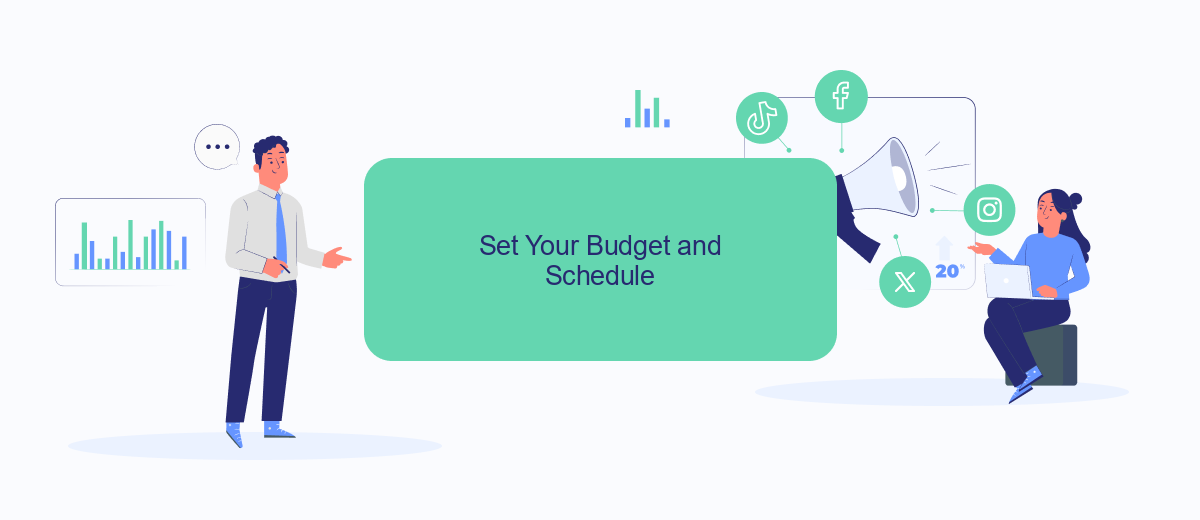
Setting your budget and schedule for Facebook Audience Ads is crucial for maximizing your ad performance. By carefully planning your budget and timing, you can ensure that your ads reach the right audience without overspending. Here’s a step-by-step guide to help you get started:
- Determine Your Budget: Decide on a daily or lifetime budget for your campaign. A daily budget sets a limit on what you spend each day, while a lifetime budget spreads your spending across the entire campaign duration.
- Choose Your Schedule: Select whether you want your ads to run continuously or during specific dates. You can also set specific hours of the day for your ads to be active, which is useful if you know when your audience is most active.
- Leverage Automation Tools: Use services like SaveMyLeads to automate your ad management. SaveMyLeads can help you integrate your Facebook Ads with other platforms, ensuring seamless data flow and optimizing your ad performance.
By following these steps, you can effectively manage your Facebook Audience Ads budget and schedule, ensuring that your ads are both cost-effective and impactful. Don’t forget to monitor and adjust your settings as needed to continually improve your ad performance.
Track Your Results
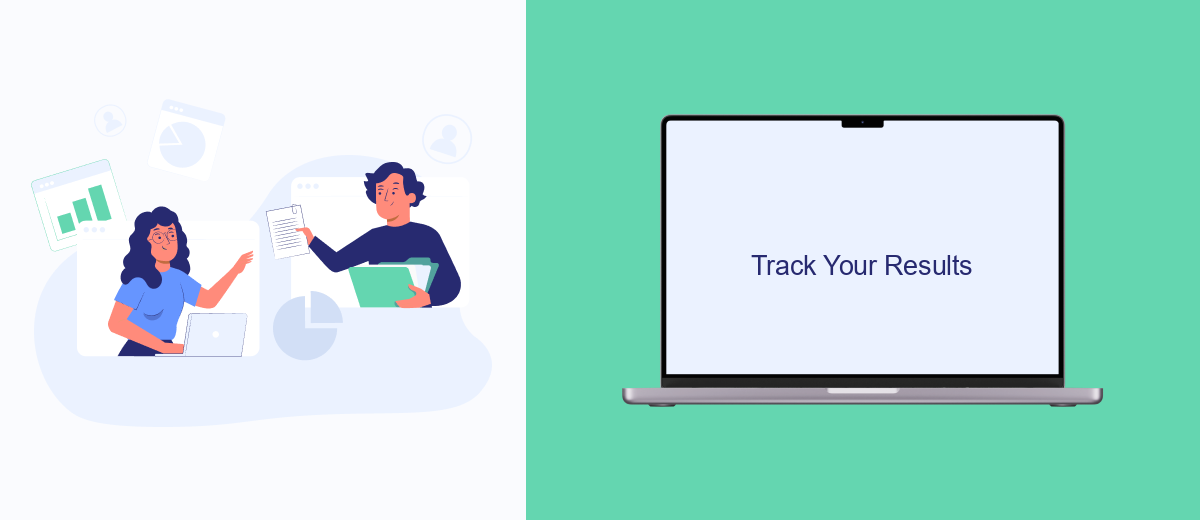
Once you've set up your Facebook Audience Ads, it's crucial to track your results to understand how well your campaigns are performing. Monitoring your ad performance helps you identify what works and what doesn't, allowing you to make data-driven decisions to optimize your future ads.
To effectively track your results, you can use Facebook's built-in tools like Facebook Ads Manager and Facebook Analytics. These tools provide detailed insights into various metrics, such as impressions, clicks, conversions, and engagement rates. However, integrating additional services can enhance your tracking capabilities.
- Use Facebook Ads Manager to monitor real-time performance metrics.
- Leverage Facebook Analytics for in-depth audience insights.
- Integrate SaveMyLeads to automate data collection and reporting.
- Set up custom dashboards to visualize key performance indicators (KPIs).
By combining Facebook's native tools with services like SaveMyLeads, you can streamline your tracking process and gain a comprehensive understanding of your ad campaigns. This integration allows you to automate data collection, ensuring you have accurate and timely information to make informed decisions and improve your ad performance continuously.
Optimize Your Ad Campaign
Optimizing your Facebook Audience Ads campaign is crucial for achieving the best results. Start by analyzing the performance metrics provided by Facebook Ads Manager. Track key indicators such as click-through rate (CTR), conversion rate, and return on ad spend (ROAS). Use these insights to refine your audience targeting, ad creatives, and bidding strategies. Regularly A/B test different ad variations to identify what resonates best with your audience and allocate more budget to high-performing ads.
Integrating third-party tools can also enhance your campaign's effectiveness. For instance, SaveMyLeads can automate the process of capturing and managing leads from your Facebook ads. This service seamlessly transfers your leads to your CRM, email marketing tools, or other platforms, ensuring timely follow-ups and reducing manual effort. By leveraging such integrations, you can focus more on strategic optimizations and less on administrative tasks, ultimately driving better campaign performance.
FAQ
How do I create an Audience for Facebook Ads?
What is a Custom Audience on Facebook?
How can I use Lookalike Audiences effectively?
What are some best practices for setting up Facebook Audience Ads?
Can I automate the process of setting up Facebook Audience Ads?
Use the SaveMyLeads service to improve the speed and quality of your Facebook lead processing. You do not need to regularly check the advertising account and download the CSV file. Get leads quickly and in a convenient format. Using the SML online connector, you can set up automatic transfer of leads from Facebook to various services: CRM systems, instant messengers, task managers, email services, etc. Automate the data transfer process, save time and improve customer service.
