Setting up Facebook and Instagram ads can significantly boost your online presence and drive targeted traffic to your business. This guide will walk you through the essential steps to create effective ad campaigns on these popular social media platforms. Whether you're a beginner or looking to refine your advertising strategy, you'll find valuable insights to maximize your return on investment.
Selecting Campaign Objectives
When setting up Facebook and Instagram ads, selecting the right campaign objective is crucial for achieving your marketing goals. The campaign objective determines how your ads are optimized and who they are shown to, so it’s essential to choose one that aligns with your business objectives.
- Awareness: Ideal for reaching a wide audience and increasing brand recognition.
- Consideration: Encourages engagement, traffic, app installs, video views, lead generation, and messages.
- Conversions: Focuses on driving valuable actions such as purchases, sign-ups, and other conversions on your website or app.
Using services like SaveMyLeads can streamline your campaign setup by automating the integration of your ad platforms with your CRM or email marketing tools. This ensures that your ad data flows seamlessly, allowing you to focus on optimizing your campaigns and achieving better results. Remember, the right objective can significantly impact the success of your ad campaigns, so take the time to choose wisely.
Targeting Audience

To effectively target your audience on Facebook and Instagram, start by defining your ideal customer profile. Use demographic data such as age, gender, location, and language to narrow down your audience. Additionally, consider interests, behaviors, and connections to further refine your targeting. Facebook’s Audience Insights tool can be invaluable in understanding the specific characteristics of your potential customers. Utilize this data to create custom audiences that match your business goals.
For advanced targeting and seamless integration, consider using services like SaveMyLeads. This platform allows you to automate lead generation and connect your ads with various CRM systems, email marketing tools, and other applications. By integrating SaveMyLeads, you can ensure that your ad campaigns are reaching the right audience and that the leads generated are efficiently funneled into your sales pipeline. This not only saves time but also improves the accuracy and effectiveness of your advertising efforts.
Creating Ad Content

Creating compelling ad content is essential for the success of your Facebook and Instagram advertising campaigns. To capture your audience's attention and drive engagement, follow these steps:
- Define Your Objective: Clearly identify the goal of your ad, whether it's to generate leads, increase brand awareness, or drive sales.
- Know Your Audience: Research your target demographics to tailor your message and visuals to their preferences and behaviors.
- Craft a Strong Message: Write concise, impactful copy that highlights the benefits of your product or service. Use a compelling call-to-action (CTA) to encourage user interaction.
- Use High-Quality Visuals: Select images or videos that are visually appealing and relevant to your message. Ensure they meet the platform's specifications and guidelines.
- Test and Optimize: Run A/B tests to compare different versions of your ad content. Analyze the results and refine your approach based on performance metrics.
For seamless integration and automation of your ad campaigns, consider using services like SaveMyLeads. This tool helps you connect Facebook and Instagram ads with various CRM systems, ensuring that your leads are automatically captured and managed efficiently. By streamlining these processes, you can focus more on creating high-quality ad content that resonates with your audience.
Setting Ad Budget and Schedule
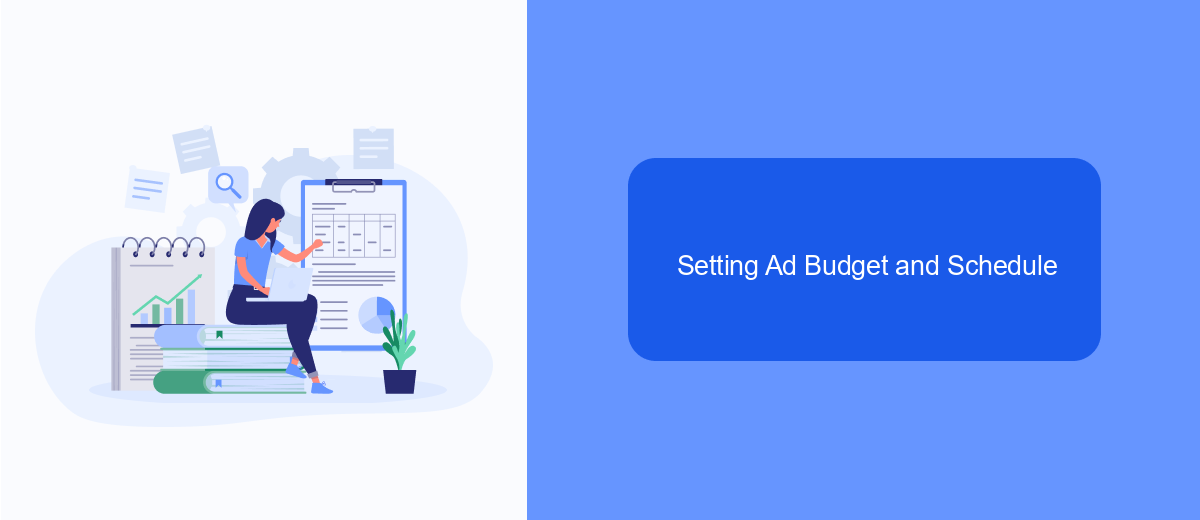
Setting the budget and schedule for your Facebook and Instagram ads is crucial for maximizing your ad campaign's effectiveness. Before diving into the specifics, it's essential to understand your overall marketing goals and how much you're willing to invest in achieving them.
Start by determining a daily or lifetime budget for your ads. A daily budget limits how much you spend each day, while a lifetime budget sets a cap on your spending over the entire campaign duration. Choose the option that aligns best with your campaign strategy and financial planning.
- Daily Budget: Consistent spending each day.
- Lifetime Budget: Total spending over the campaign period.
- Ad Scheduling: Specify the days and times your ads will run.
- Bid Strategy: Choose between automatic or manual bidding.
For those looking to streamline the process and ensure seamless integration with other marketing tools, consider using SaveMyLeads. This service allows you to automate lead generation and manage your ad campaigns more efficiently, freeing up time to focus on optimizing your budget and schedule.
Monitoring and Measuring Results
Once your Facebook and Instagram ads are live, it's crucial to monitor and measure their performance regularly. Utilize Facebook Ads Manager to track key metrics such as impressions, clicks, and conversions. This platform provides a comprehensive overview of your ad campaigns, allowing you to adjust your strategies in real-time. Pay close attention to the performance of different ad creatives, audiences, and placements to identify what's working best for your business.
To streamline the process of tracking and integrating your ad data, consider using services like SaveMyLeads. This tool automates the collection and integration of leads from your Facebook and Instagram ads directly into your CRM or email marketing system. By setting up these integrations, you can ensure that no lead is lost and that your sales team can follow up promptly. Regularly reviewing these insights will help you optimize your ad spend and improve your overall marketing ROI.


FAQ
How do I create a Facebook ad account?
What are the steps to set up an Instagram ad?
How can I target specific audiences on Facebook and Instagram?
What are the best practices for creating effective ad creatives?
How can I automate and integrate my ad campaigns with other tools?
Use the SaveMyLeads service to improve the speed and quality of your Facebook lead processing. You do not need to regularly check the advertising account and download the CSV file. Get leads quickly and in a convenient format. Using the SML online connector, you can set up automatic transfer of leads from Facebook to various services: CRM systems, instant messengers, task managers, email services, etc. Automate the data transfer process, save time and improve customer service.
