Setting up a Facebook Ads campaign can significantly boost your business's online presence and drive targeted traffic to your website. Whether you're a small business owner or a seasoned marketer, understanding the essentials of Facebook Ads can help you reach your advertising goals. In this guide, we'll walk you through the steps to create an effective Facebook Ads campaign from start to finish.
Define Campaign Goals
Setting clear campaign goals is the cornerstone of a successful Facebook Ads campaign. By defining what you want to achieve, you can tailor your strategy and measure your success effectively. Start by identifying your primary objectives, which could range from increasing brand awareness to driving sales or generating leads.
- Brand Awareness: Aim to reach a larger audience and make more people aware of your brand.
- Traffic: Drive more visitors to your website or landing page.
- Engagement: Increase interactions such as likes, comments, and shares on your posts.
- Lead Generation: Collect information from potential customers for future marketing efforts.
- Conversions: Encourage users to complete specific actions, such as making a purchase or signing up for a newsletter.
Once your goals are set, consider using integration services like SaveMyLeads to streamline your lead generation process. SaveMyLeads can automate the transfer of leads from Facebook Ads to your CRM or email marketing tools, ensuring you don't miss any potential customers. This integration helps you focus on optimizing your campaigns and achieving your defined goals.
Create Ad Sets
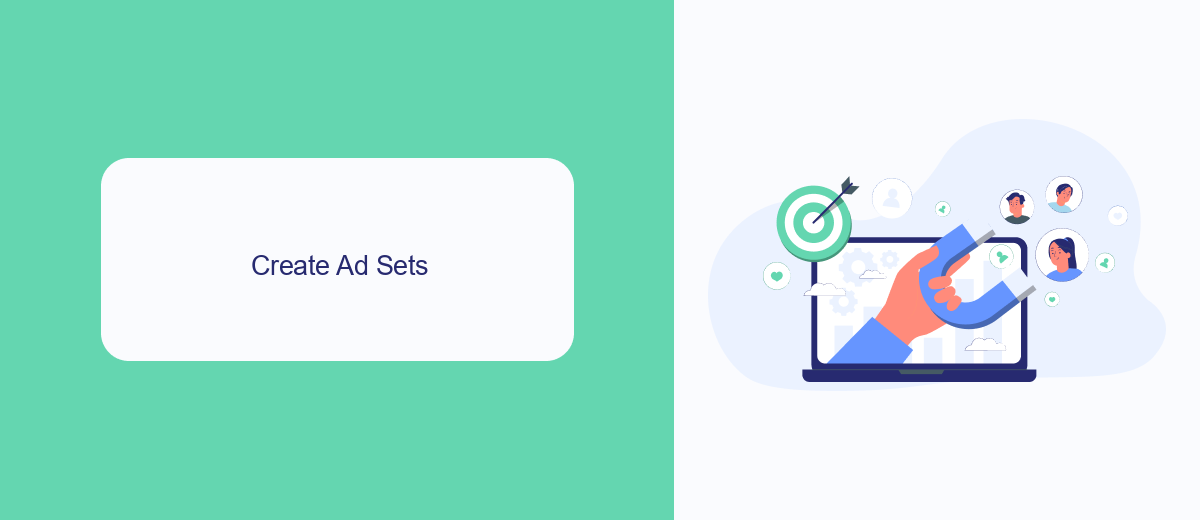
Creating ad sets is a crucial step in setting up your Facebook Ads campaign. First, you need to define your target audience by selecting demographics, interests, and behaviors. This ensures your ads reach the right people. Next, choose the placement of your ads, whether on Facebook, Instagram, Audience Network, or Messenger. You can either use automatic placements for broader reach or manual placements for more control. Additionally, set your budget and schedule. Decide between a daily or lifetime budget and choose the start and end dates for your campaign.
For more advanced targeting, consider integrating third-party services like SaveMyLeads. This tool helps you automate lead generation by connecting your Facebook Ads with various CRM systems and email marketing platforms. By using SaveMyLeads, you can streamline your workflow, ensuring that leads generated from your ads are automatically transferred to your preferred CRM or email list. This not only saves time but also increases the efficiency of your marketing efforts, allowing you to focus more on optimizing your ad sets for better performance.
Set Budget and Schedule
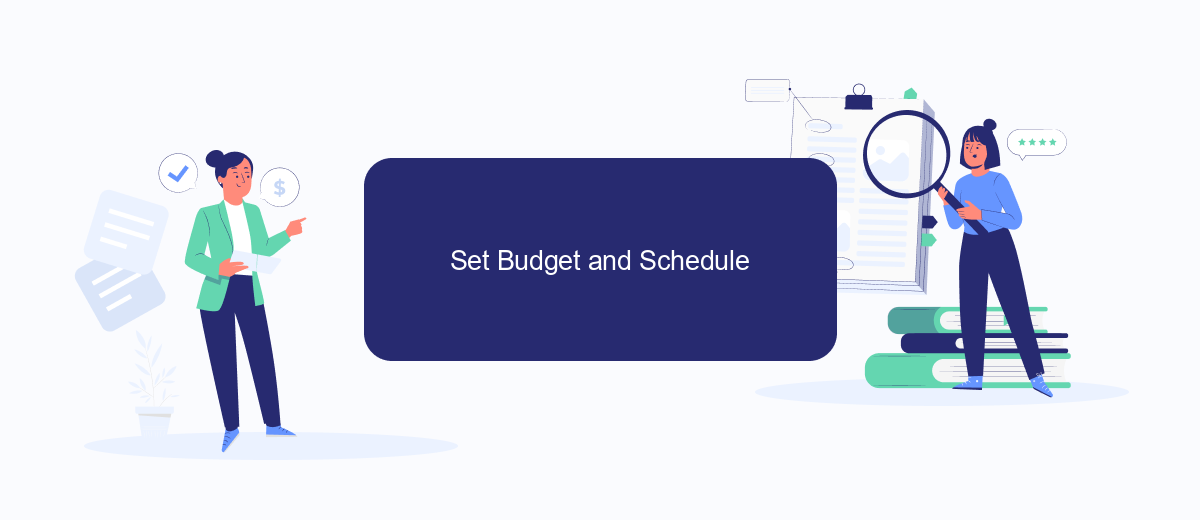
Setting the right budget and schedule for your Facebook Ads campaign is crucial for achieving optimal results. By carefully planning these aspects, you can ensure that your ads reach the right audience without overspending. Here’s a step-by-step guide to help you set up your budget and schedule effectively.
- Navigate to the "Budget & Schedule" section in your Facebook Ads Manager.
- Choose between a daily budget or a lifetime budget. A daily budget sets a specific amount to spend each day, while a lifetime budget spreads your spending across the entire campaign duration.
- Set your start and end dates. You can also choose to run your ads continuously if you prefer.
- Adjust the ad scheduling to specify the days and times you want your ads to appear. This feature is particularly useful if you know when your target audience is most active.
For seamless integration and automation of your Facebook Ads campaigns, consider using SaveMyLeads. This service allows you to connect Facebook Leads with various CRM systems and email marketing tools, ensuring that you capture and utilize leads efficiently. By automating these processes, you can focus more on optimizing your ad performance and less on manual data entry.
Target Your Audience
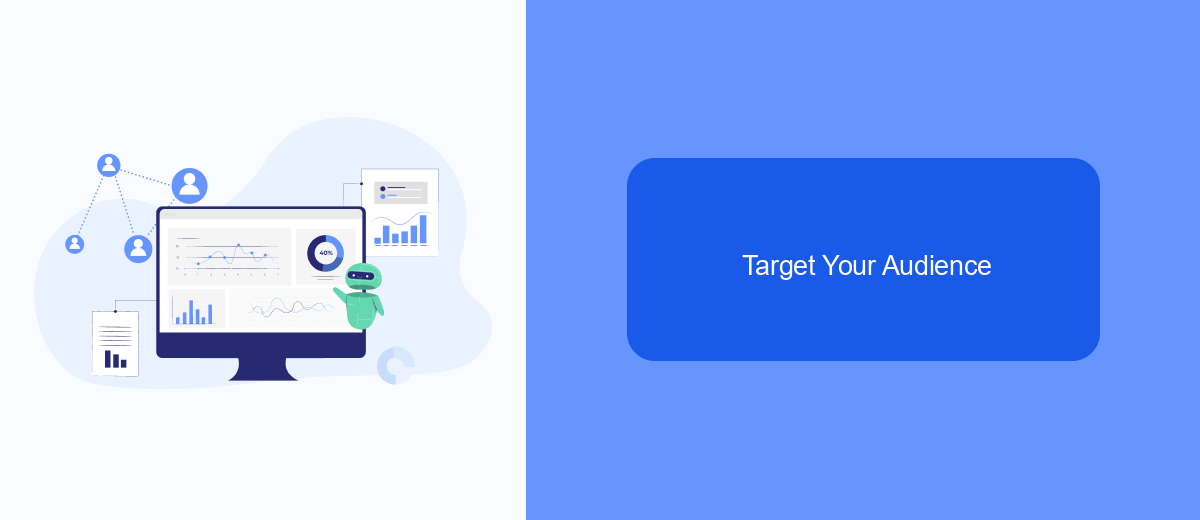
One of the most crucial steps in setting up a successful Facebook Ads campaign is targeting your audience. Proper targeting ensures that your ads are seen by the people who are most likely to be interested in your products or services, thereby increasing your chances of conversion.
Start by identifying your ideal customer. Consider factors such as age, gender, location, interests, and behaviors. Facebook's Audience Insights tool can be incredibly helpful in this regard, providing you with detailed data about your potential audience.
- Custom Audiences: Upload your customer list or use website traffic data to target people who have already interacted with your brand.
- Lookalike Audiences: Reach new people who are similar to your best existing customers by creating lookalike audiences.
- Detailed Targeting: Use demographics, interests, and behaviors to narrow down your audience even further.
To streamline your ad targeting and improve efficiency, consider integrating your Facebook Ads with other marketing tools. Services like SaveMyLeads can automate the process of syncing leads from Facebook to your CRM, ensuring that you have accurate and up-to-date information on your audience. This integration helps you make data-driven decisions and optimize your ad campaigns for better results.
Monitor and Optimize
Once your Facebook Ads campaign is live, it's crucial to monitor its performance regularly. Use Facebook Ads Manager to track key metrics such as click-through rates (CTR), conversion rates, and return on ad spend (ROAS). These metrics will help you understand how well your ads are performing and identify areas that may need adjustment. Regularly reviewing these insights allows you to make data-driven decisions and optimize your campaign for better results.
Optimization involves tweaking various elements of your campaign to improve performance. Consider A/B testing different ad creatives, headlines, and targeting options to see what resonates best with your audience. Additionally, integrating with services like SaveMyLeads can streamline your lead management process by automatically sending Facebook leads to your CRM or email marketing tools. This ensures prompt follow-up and maximizes your conversion potential. By continuously monitoring and optimizing your campaign, you can achieve more effective and efficient advertising outcomes.
FAQ
How do I create a Facebook Ads campaign?
What are the different types of Facebook ad objectives?
How can I target the right audience for my Facebook Ads?
How much should I budget for Facebook Ads?
How can I automate and integrate my Facebook Ads data with other tools?
Use the SaveMyLeads service to improve the speed and quality of your Facebook lead processing. You do not need to regularly check the advertising account and download the CSV file. Get leads quickly and in a convenient format. Using the SML online connector, you can set up automatic transfer of leads from Facebook to various services: CRM systems, instant messengers, task managers, email services, etc. Automate the data transfer process, save time and improve customer service.
