Setting up a Facebook Ads account for your business page can significantly boost your online presence and drive targeted traffic to your products or services. In this guide, we'll walk you through the essential steps to create and optimize your Facebook Ads account, ensuring you reach your desired audience effectively and maximize your advertising budget. Let's get started on transforming your business's digital marketing strategy.
Create Facebook Business Page
Creating a Facebook Business Page is the first step to establishing your presence on Facebook and leveraging its advertising capabilities. A Business Page allows you to connect with your audience, share updates, and promote your products or services. Follow these steps to create your Facebook Business Page:
- Log in to your Facebook account.
- Click on the menu icon in the top right corner and select "Create Page."
- Choose a category that best describes your business.
- Enter your business name and other required information.
- Upload a profile picture and cover photo that represent your brand.
- Fill out the "About" section with relevant details about your business.
- Click "Create Page" to finalize the setup.
Once your page is set up, you can enhance its functionality by integrating various tools and services. For instance, SaveMyLeads can help you automate the process of capturing leads from your Facebook ads and sending them directly to your CRM or email marketing platform. This integration ensures that you never miss an opportunity to connect with potential customers.
Setting Up Facebook Ads Manager
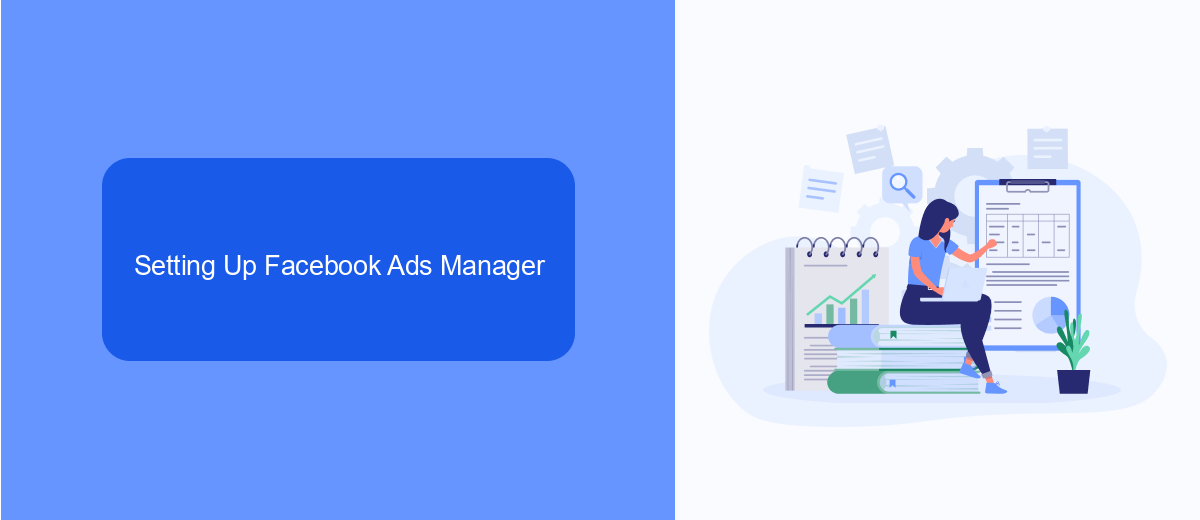
To get started with Facebook Ads Manager, first log into your Facebook account and navigate to the Business Suite. From there, select "Ads" from the left-hand menu. Click on "Create Ad" and follow the prompts to set up your ad account by entering your business details, payment information, and time zone. Once your account is set up, you can begin creating your ad campaigns by defining your target audience, setting your budget, and designing your ad creatives.
For businesses looking to streamline their advertising efforts, integrating with services like SaveMyLeads can be highly beneficial. SaveMyLeads allows you to automate lead generation by connecting Facebook Lead Ads with various CRM systems and email marketing tools. This integration ensures that leads captured through your Facebook ads are automatically transferred to your preferred platforms, reducing manual data entry and improving response times. To set up this integration, visit SaveMyLeads' website, sign up for an account, and follow their step-by-step guide to connect your Facebook Ads account with other services.
Creating Facebook Ad Campaign

Creating a Facebook ad campaign is essential for reaching your target audience effectively. Follow these steps to set up your first campaign:
- Log into your Facebook Business Manager account and navigate to the Ads Manager.
- Click the "Create" button to start a new campaign.
- Select your campaign objective, such as brand awareness, traffic, or conversions.
- Define your target audience based on demographics, interests, and behaviors.
- Choose your ad placements, whether automatic or manual, across Facebook, Instagram, and other networks.
- Set your budget and schedule, deciding between a daily or lifetime budget.
- Create your ad by selecting the format, uploading visuals, and writing compelling copy.
- Review your campaign settings and click "Publish" to launch your ad.
For seamless integration and lead management, consider using SaveMyLeads. This service automates the process of transferring leads from Facebook Ads to your CRM or email marketing platform, ensuring you never miss a potential customer. By streamlining your workflow, SaveMyLeads helps you focus on optimizing your campaigns and growing your business.
Setting Up Target Audience
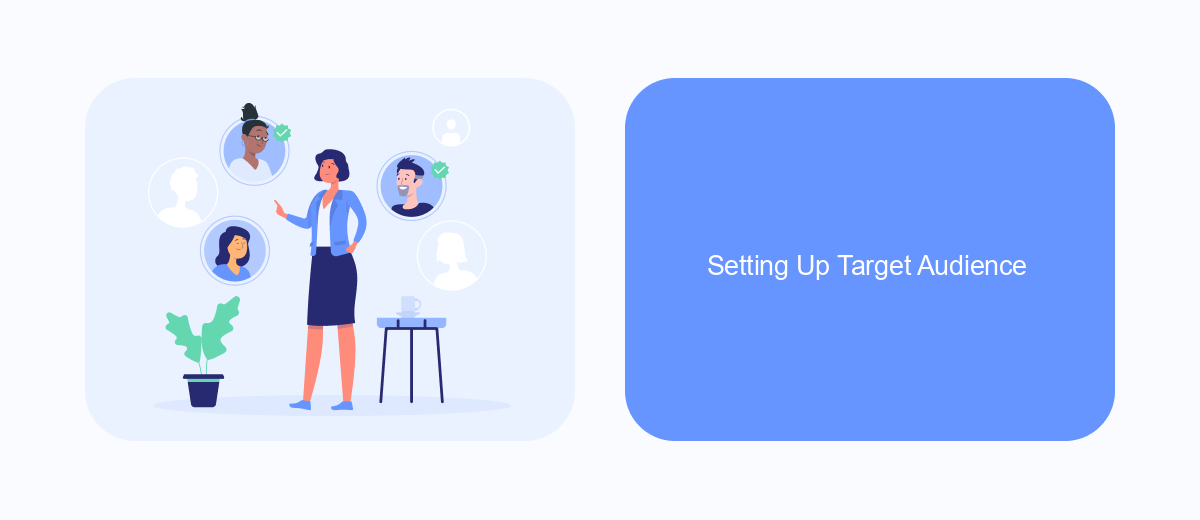
Defining your target audience is a crucial step in setting up a successful Facebook Ads campaign. By identifying the right audience, you ensure that your ads reach potential customers who are most likely to be interested in your products or services. This not only maximizes your ad spend but also improves your conversion rates.
To begin, navigate to the "Audience" section within your Facebook Ads Manager. Here, you can create a new audience or use a saved one. Start by specifying demographics such as age, gender, and location. Additionally, you can target users based on their interests, behaviors, and connections.
- Demographics: Age, gender, location, language
- Interests: Hobbies, favorite activities, pages liked
- Behaviors: Purchase behavior, device usage, travel habits
- Connections: People who like your page, friends of fans, app users
Consider using tools like SaveMyLeads to integrate your Facebook Ads with other platforms. SaveMyLeads helps automate the process of capturing leads and transferring them to your CRM or email marketing service, ensuring that you can follow up with your audience effectively. By leveraging these integrations, you can streamline your marketing efforts and enhance your targeting strategy.
Tracking and Optimization
Tracking and optimizing your Facebook Ads is crucial for maximizing the return on your investment. Start by integrating Facebook Pixel into your website, which allows you to track user interactions and gather data on conversions. This data is essential for understanding which ads are performing well and which need adjustments. Additionally, you can use Facebook's built-in analytics tools to monitor key metrics such as click-through rates, cost per conversion, and overall engagement. Regularly reviewing these metrics will help you make informed decisions about your ad campaigns.
For more advanced tracking and optimization, consider using third-party services like SaveMyLeads. This platform helps you automate the process of capturing leads from your Facebook Ads and integrating them into your CRM or email marketing software. By streamlining this process, you can ensure that no lead is lost and that your marketing efforts are more efficient. SaveMyLeads also provides detailed analytics and reporting features, enabling you to fine-tune your ad strategies based on real-time data. This comprehensive approach to tracking and optimization will help you achieve better results and a higher return on investment.
- Automate the work with leads from the Facebook advertising account
- Empower with integrations and instant transfer of leads
- Don't spend money on developers or integrators
- Save time by automating routine tasks
FAQ
How do I create a Facebook Ads account for my Business Page?
What payment methods can I use for my Facebook Ads account?
How can I track the performance of my Facebook Ads?
Can I automate my Facebook Ads campaigns?
How do I integrate my Facebook Ads account with other marketing tools?
Don't waste another minute manually transferring leads from Facebook to other systems. SaveMyLeads is a simple and effective tool that will allow you to automate this process so that you don't have to spend time on the routine. Try SaveMyLeads features, make sure that this tool will relieve your employees and after 5 minutes of settings your business will start working faster.

