Setting up Dynamic Ads on Facebook can significantly boost your marketing efforts by automatically promoting relevant products to the right audience. This guide will walk you through the step-by-step process of creating and optimizing Dynamic Ads, ensuring that your campaigns are both effective and efficient. Whether you're a seasoned marketer or a beginner, these tips will help you maximize your advertising potential on Facebook.
Create a Data Feed
Creating a data feed is a crucial step in setting up dynamic ads on Facebook. A data feed is essentially a file that contains information about the products you want to advertise, such as titles, descriptions, prices, and images. This file is used by Facebook to dynamically generate ads that are tailored to individual users based on their interests and behaviors.
- Ensure your data feed file is in a supported format, such as CSV, TSV, or XML.
- Include all required fields like product ID, name, description, price, availability, and image URL.
- Regularly update your data feed to reflect any changes in your product inventory.
- Use a service like SaveMyLeads to automate the integration of your data feed with Facebook. SaveMyLeads simplifies the process by allowing you to connect your e-commerce platform directly to Facebook, ensuring that your data feed is always up-to-date.
Once your data feed is ready, upload it to Facebook's Catalog Manager. This will allow Facebook to pull the necessary product information and create personalized ads for your audience. By keeping your data feed accurate and updated, you ensure that your dynamic ads are relevant and engaging to potential customers.
Set Up Your Ad Campaign

To set up your ad campaign on Facebook, start by navigating to the Facebook Ads Manager. Click on the "Create" button to begin a new campaign. Choose your campaign objective based on your business goals, such as "Conversions" or "Catalog Sales." Next, name your campaign and set your budget and schedule. You can choose between a daily budget or a lifetime budget, depending on how long you want your ads to run. Make sure to utilize the campaign budget optimization feature to allocate your budget effectively across ad sets.
For seamless integration and better tracking, consider using SaveMyLeads. This service allows you to automate the transfer of leads from Facebook to your CRM or email marketing platform. By integrating SaveMyLeads, you ensure that all leads generated from your dynamic ads are captured and organized efficiently. After setting up your budget and schedule, proceed to create your ad sets and ads, targeting the right audience and using compelling creatives to maximize engagement and conversions.
Create Your Dynamic Ads
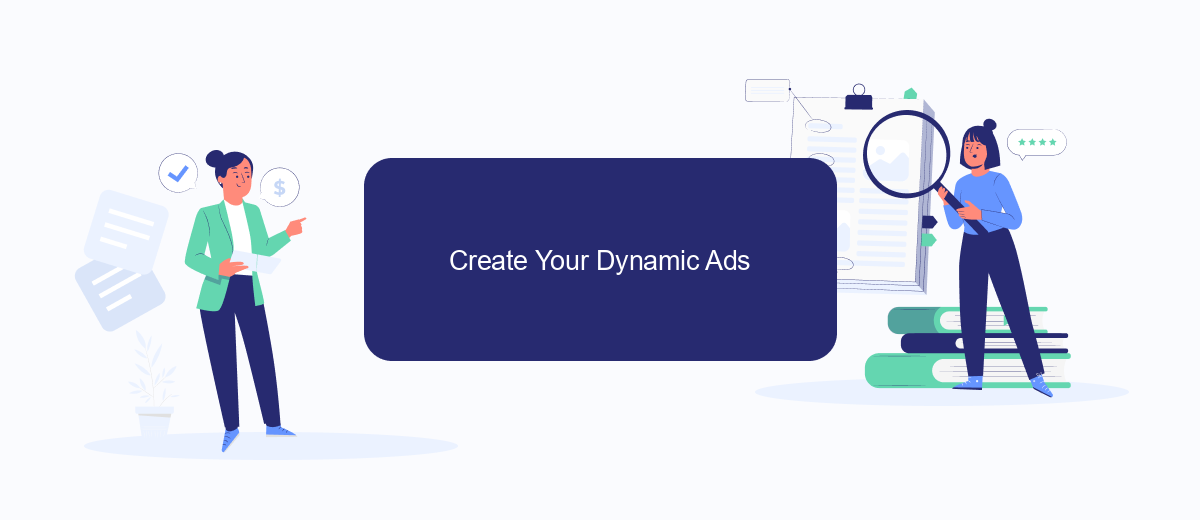
Creating dynamic ads on Facebook allows you to deliver personalized advertising to your audience based on their interactions with your website or app. This can significantly enhance your marketing efforts by showing the right products to the right people at the right time.
- Set Up a Product Catalog: Go to the Facebook Business Manager and create a product catalog. This is where you'll store all the items you want to advertise.
- Upload Your Product Feed: Upload your product feed to the catalog. You can do this manually or by using a data feed integration service like SaveMyLeads, which automates the process and ensures your catalog is always up-to-date.
- Create a Dynamic Ad Template: In Ads Manager, choose the 'Catalog Sales' objective and select your product catalog. Customize your ad template to include dynamic elements such as product name, image, and price.
- Set Up Targeting: Define your audience based on their behavior on your website or app. Use Facebook Pixel to track these interactions and retarget users with relevant ads.
- Launch Your Campaign: Review your settings and launch your dynamic ad campaign. Monitor its performance and make necessary adjustments to optimize results.
Using services like SaveMyLeads can streamline the process of maintaining your product catalog, ensuring that your dynamic ads always display the most accurate and up-to-date information. This can help you achieve better engagement and conversion rates, making your advertising efforts more effective.
Track and Optimize Your Campaign
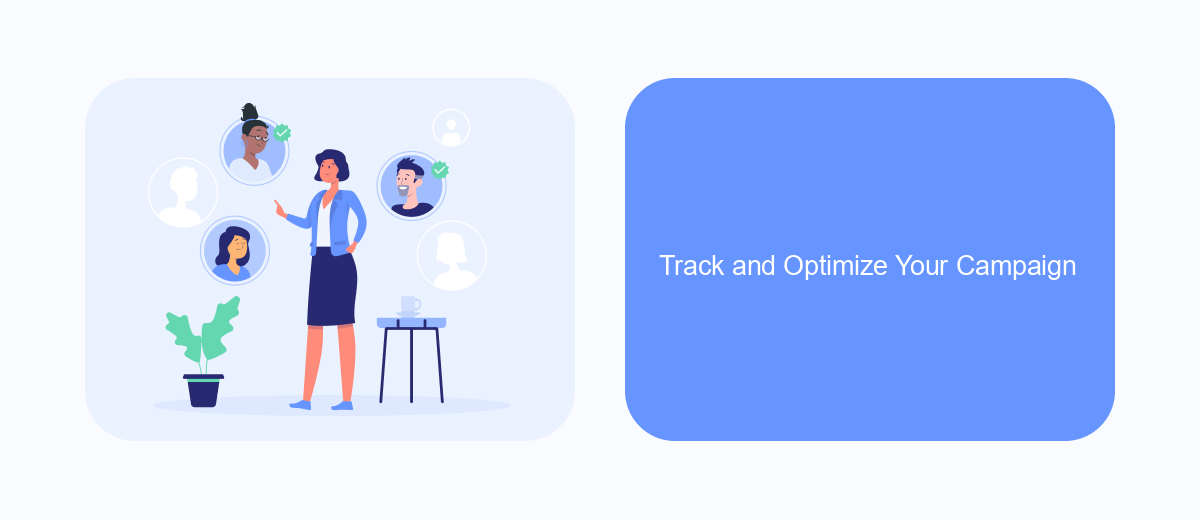
Once your dynamic ads are live, tracking their performance is crucial for optimizing your campaign. Facebook Ads Manager provides comprehensive analytics tools to monitor key metrics such as click-through rates, conversion rates, and return on ad spend. Regularly reviewing these metrics helps you understand what’s working and what needs adjustment.
To further enhance your campaign, consider integrating third-party tools like SaveMyLeads. This service automates lead processing by connecting Facebook Lead Ads with your CRM, email marketing platform, or other applications. By automating these processes, you can ensure that your leads are promptly and accurately managed, enhancing your overall campaign efficiency.
- Monitor key performance indicators (KPIs) using Facebook Ads Manager.
- Use SaveMyLeads to automate lead processing and integration with other tools.
- Regularly test different ad creatives and audiences to find the best combinations.
Continuous optimization is essential for maintaining the effectiveness of your dynamic ads. By leveraging the analytics tools within Facebook Ads Manager and integrating services like SaveMyLeads, you can make data-driven decisions that enhance your campaign’s performance and ROI.
Automate with SaveMyLeads
Setting up dynamic ads on Facebook can be a complex and time-consuming task, but with SaveMyLeads, you can automate the process seamlessly. SaveMyLeads is an integration service that allows you to connect various platforms and automate data transfers without any coding skills. By using SaveMyLeads, you can automate the synchronization of your product catalog with Facebook, ensuring that your dynamic ads always display the most up-to-date information.
With SaveMyLeads, you can set up triggers and actions to automate the entire workflow. For instance, whenever a new product is added to your e-commerce platform, SaveMyLeads can automatically update your Facebook product catalog. This not only saves you time but also ensures that your ads are always accurate and relevant. Additionally, the platform offers a user-friendly interface, making it easy for anyone to set up and manage integrations, even without technical expertise.


FAQ
How do I create a product catalog for Dynamic Ads on Facebook?
What are the requirements for product images in Dynamic Ads?
How can I automate the updating of my product catalog?
How do I set up targeting for Dynamic Ads?
What are some best practices for Dynamic Ads on Facebook?
You probably know that the speed of leads processing directly affects the conversion and customer loyalty. Do you want to receive real-time information about new orders from Facebook and Instagram in order to respond to them as quickly as possible? Use the SaveMyLeads online connector. Link your Facebook advertising account to the messenger so that employees receive notifications about new leads. Create an integration with the SMS service so that a welcome message is sent to each new customer. Adding leads to a CRM system, contacts to mailing lists, tasks to project management programs – all this and much more can be automated using SaveMyLeads. Set up integrations, get rid of routine operations and focus on the really important tasks.
