Setting up ads on Facebook can significantly boost your business's visibility and engagement. This guide will walk you through the essential steps to create effective Facebook ads, from setting up your account to targeting the right audience. Whether you're a beginner or looking to refine your advertising strategy, follow these steps to maximize your reach and drive results.
Choose a Facebook Ad Objective
Choosing the right Facebook ad objective is crucial for the success of your advertising campaign. The objective you select will determine how Facebook optimizes your ad delivery and measures your campaign's performance. Here are some of the primary objectives you can choose from:
- Awareness: Increase brand awareness and reach a larger audience.
- Consideration: Drive traffic, engagement, app installs, video views, lead generation, or messages.
- Conversion: Encourage specific actions like purchases, sign-ups, or other types of conversions on your website or app.
When setting up your Facebook ad, consider using integration services like SaveMyLeads to streamline your lead generation process. SaveMyLeads allows you to automatically transfer leads from Facebook to your CRM or other marketing tools, ensuring that you can follow up promptly and efficiently. By choosing the right objective and leveraging integration tools, you can maximize the impact of your Facebook advertising efforts.
Target Your Audience
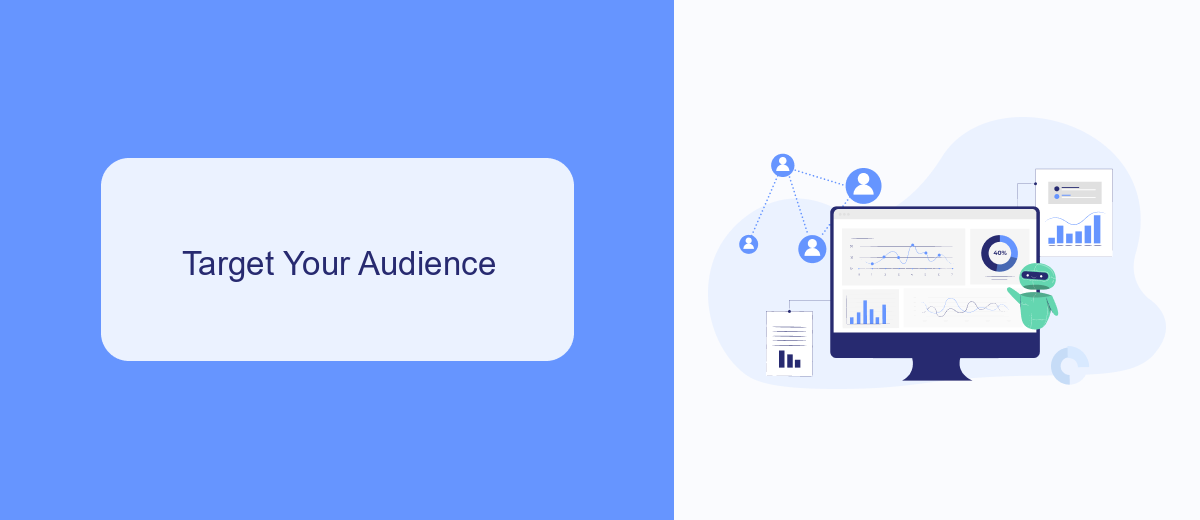
To effectively target your audience on Facebook, start by defining your ideal customer profile. Utilize Facebook's Audience Insights tool to gather data on demographics, interests, and behaviors of your potential customers. This tool allows you to create highly specific audience segments based on factors like age, location, and interests, ensuring your ads reach the right people. Additionally, consider using custom audiences, which enable you to target users who have already interacted with your business, such as website visitors or email subscribers.
For more advanced targeting, leverage the power of integration tools like SaveMyLeads. This service allows you to automatically sync your lead data from various sources directly into your Facebook Ads Manager. By using SaveMyLeads, you can ensure that your audience targeting is always up-to-date and accurate, based on the latest customer interactions. This seamless integration helps you focus on creating compelling ad content, while the platform handles the data synchronization, ensuring that your ads are displayed to the most relevant audience segments.
Determine Your Budget
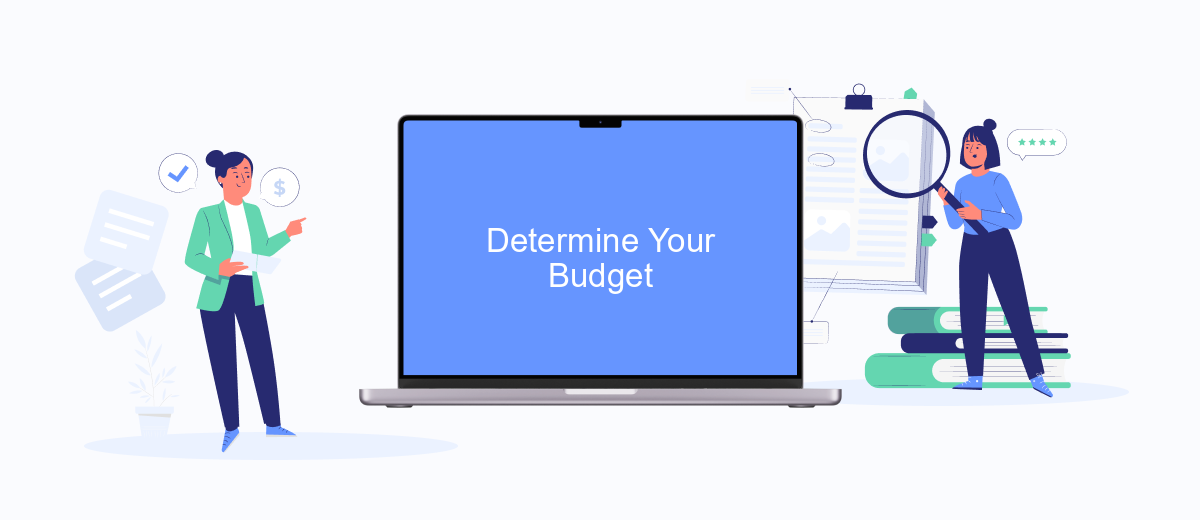
Determining your budget is a crucial step in setting up successful Facebook ads. Your budget will directly impact the reach and effectiveness of your campaigns. Here’s a simple guide to help you set a budget that aligns with your marketing goals.
- Define Your Objectives: Clearly outline what you aim to achieve with your ads. Whether it's brand awareness, lead generation, or sales, your objectives will influence how much you should spend.
- Research Your Audience: Understand your target audience’s demographics, interests, and behaviors. This will help you allocate your budget more effectively by focusing on the most relevant segments.
- Choose Your Budget Type: Decide between a daily budget and a lifetime budget. A daily budget sets a limit on how much you spend each day, while a lifetime budget spreads your total spend over the duration of the campaign.
- Test and Adjust: Start with a smaller budget to test different ad sets and strategies. Use tools like SaveMyLeads to integrate and automate your lead data, optimizing your budget based on performance insights.
By following these steps, you can ensure that your Facebook ad budget is well-planned and effective. Remember, continuous monitoring and adjustment are key to maximizing your return on investment.
Configure Your Ad Format
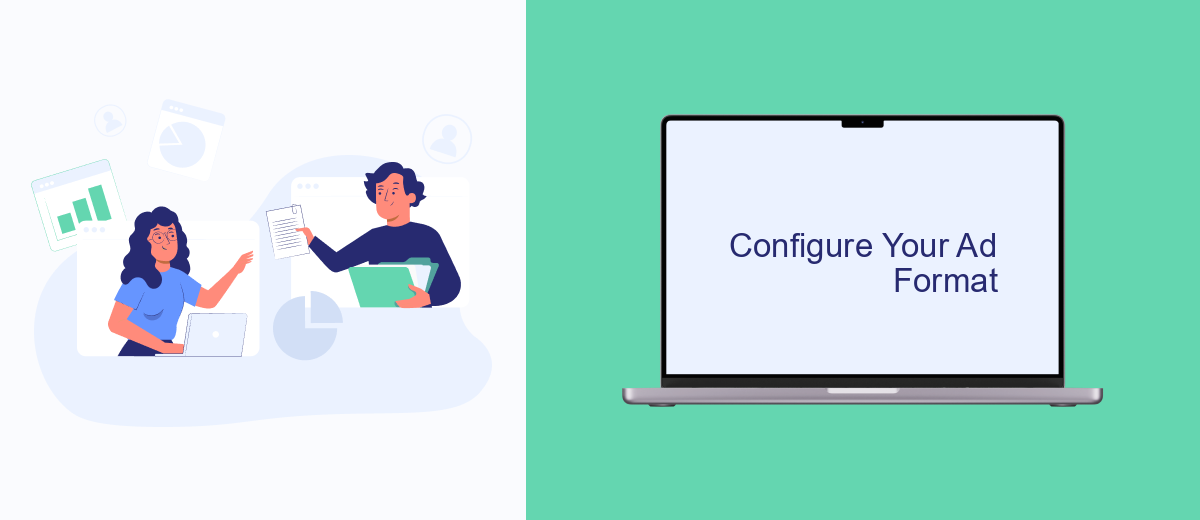
Setting up the right ad format is crucial for the success of your Facebook advertising campaign. Each format has its own unique benefits and is tailored for specific marketing objectives. Whether you want to showcase a single image, a video, or a carousel of products, Facebook has a variety of options to suit your needs.
First, navigate to the Ads Manager and select the campaign you want to edit. Click on the "Ad Set" tab and then choose "Create Ad." Here, you will be prompted to select your desired ad format. Facebook offers several ad formats, each designed to achieve different marketing goals.
- Image Ads: Ideal for showcasing a single product or service with a high-quality image.
- Video Ads: Perfect for engaging your audience with dynamic content.
- Carousel Ads: Allows you to display multiple images or videos within a single ad.
- Slideshow Ads: Combines multiple images into a short video-like format.
- Collection Ads: Best for showcasing a variety of products in a single, immersive experience.
After selecting your ad format, customize your ad by adding text, images, and calls to action. For seamless integration and automation of your leads, consider using SaveMyLeads. This service helps you connect Facebook Lead Ads with various CRM systems, ensuring you never miss a potential customer. Once everything is set up, review your ad and click "Publish" to start your campaign.
Track and Measure Results
Once your Facebook ads are up and running, it's crucial to track and measure their performance to ensure you're getting the desired results. Start by utilizing Facebook's built-in analytics tool, Facebook Ads Manager, which provides detailed insights into metrics such as reach, engagement, and conversions. By regularly monitoring these metrics, you can identify which ads are performing well and which ones may need adjustments. This data-driven approach helps in optimizing your ad strategy for better results.
For more advanced tracking, consider integrating third-party tools like SaveMyLeads. This service allows you to automatically send leads from your Facebook ads to your CRM or email marketing platform, ensuring no potential customer slips through the cracks. SaveMyLeads also offers real-time data synchronization, making it easier to analyze your campaign's effectiveness and make timely adjustments. By leveraging these tools, you can gain a comprehensive understanding of your ad performance and make informed decisions to maximize your ROI.


FAQ
How do I create a Facebook Ads account?
What are the different types of Facebook Ads?
How do I target the right audience for my ads?
How can I track the performance of my Facebook Ads?
Is there a way to automate and integrate Facebook Ads with other tools?
If you use Facebook Lead Ads, then you should know what it means to regularly download CSV files and transfer data to various support services. How many times a day do you check for new leads in your ad account? How often do you transfer data to a CRM system, task manager, email service or Google Sheets? Try using the SaveMyLeads online connector. This is a no-code tool with which anyone can set up integrations for Facebook. Spend just a few minutes and you will receive real-time notifications in the messenger about new leads. Another 5-10 minutes of work in SML, and the data from the FB advertising account will be automatically transferred to the CRM system or Email service. The SaveMyLeads system will do the routine work for you, and you will surely like it.
