Setting the right audience for your Facebook Ads is crucial for maximizing engagement and achieving your marketing goals. This guide will walk you through the essential steps to identify and target the ideal audience for your campaigns. Whether you're a small business owner or a seasoned marketer, these tips will help you reach the right people and optimize your ad performance.
Identify Your Target Audience
Identifying your target audience is crucial for the success of your Facebook Ads campaign. Knowing who your ideal customers are will help you tailor your ads to meet their needs and preferences, ultimately increasing your conversion rates and ROI.
- Demographics: Consider factors such as age, gender, location, and occupation.
- Interests: Identify what your audience is passionate about, including hobbies, favorite brands, and activities.
- Behavior: Look at their online behavior, such as purchasing habits, device usage, and social media activity.
- Custom Audiences: Utilize tools like SaveMyLeads to integrate your CRM and create custom audiences based on your existing customer data.
By understanding these aspects of your target audience, you can create highly targeted ads that resonate with them. Tools like SaveMyLeads can automate the process of audience segmentation, making it easier to focus on crafting compelling ad content. This strategic approach will help you connect with the right people and achieve better results from your Facebook Ads campaigns.
Define Audience Interests and Demographics
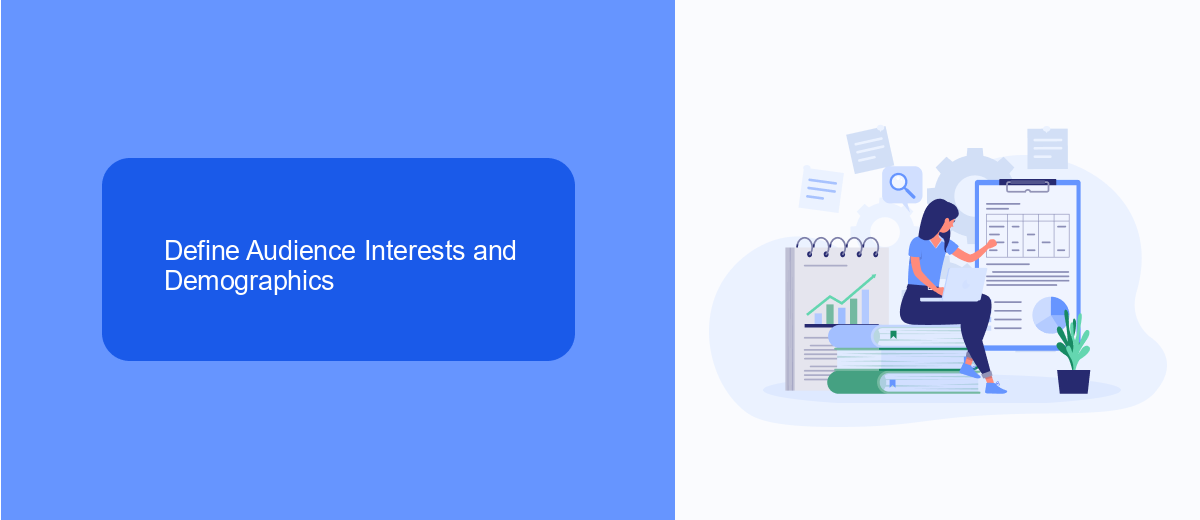
Understanding your audience's interests and demographics is crucial for successful Facebook Ads. Start by analyzing the interests that align with your product or service. Use Facebook's Audience Insights tool to explore what your potential customers are passionate about, such as specific hobbies, brands, or activities. This helps in crafting a more targeted ad campaign that resonates with your audience. Additionally, consider using services like SaveMyLeads to integrate various data sources and streamline your audience research process, making it easier to gather comprehensive insights.
Demographics play an equally important role in targeting the right audience. Identify key demographic factors such as age, gender, location, and education level. These elements help in narrowing down your audience to those most likely to engage with your ads. For instance, if you are promoting a high-end fashion brand, targeting individuals with higher income levels and an interest in luxury goods would be beneficial. By combining detailed interest analysis and demographic data, you can create highly effective and personalized ad campaigns on Facebook.
Use Saved Audiences

Saved Audiences in Facebook Ads allow you to target specific groups of people based on criteria you’ve previously defined. This feature is particularly useful for businesses that frequently run campaigns targeting similar demographics. By using Saved Audiences, you can save time and ensure consistency across your advertising efforts.
- Go to the Facebook Ads Manager and select the "Audiences" tab.
- Click on "Create Audience" and choose "Saved Audience."
- Define your audience based on demographics, interests, behaviors, and other criteria.
- Give your audience a name and click "Save."
For seamless integration and effective audience management, consider using SaveMyLeads. This service automates the process of data transfer between Facebook Ads and your CRM or other marketing tools, ensuring your saved audiences are always up-to-date. By leveraging such integrations, you can focus more on crafting compelling ad content and less on manual data entry.
Leverage Custom Audiences
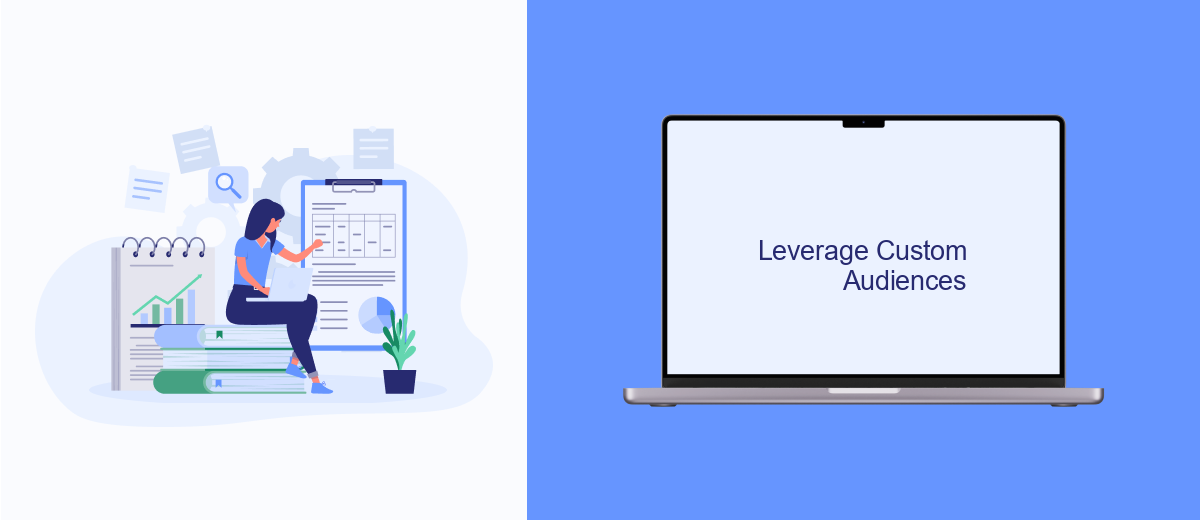
Custom Audiences on Facebook allow you to target your ads to a specific group of people who have already interacted with your business. This feature helps you reach potential customers who are more likely to convert, thus improving the efficiency of your ad campaigns.
To create a Custom Audience, you can use data from your website, app, or even offline activities. Facebook provides several options to build these audiences, such as uploading a customer list, using website traffic data, or app activity information.
- Upload a customer list: Import email addresses, phone numbers, or other customer data.
- Website traffic: Use the Facebook Pixel to track visitor actions and target them accordingly.
- App activity: Target users who have engaged with your app.
- Offline activity: Reach people who have interacted with your business in physical locations.
For seamless integration and automation, consider using services like SaveMyLeads. This tool can help you automatically transfer data from various sources into your Facebook Custom Audiences, saving you time and ensuring that your audience lists are always up-to-date.
Monitor and Adjust Based on Results
Once your Facebook ad campaign is live, it's crucial to continuously monitor its performance. Utilize Facebook Ads Manager to track key metrics such as click-through rate (CTR), conversion rate, and cost per acquisition (CPA). These metrics will help you identify which segments of your audience are responding well to your ads and which ones are not. If you notice that certain demographics or interests are underperforming, consider adjusting your targeting parameters to focus on more promising segments.
In addition to using Facebook's built-in tools, consider integrating third-party services like SaveMyLeads to streamline your data management. SaveMyLeads allows you to automatically send lead data from Facebook ads to your CRM or email marketing platforms, ensuring that you can quickly act on new leads. By leveraging these insights and tools, you can make data-driven decisions to optimize your ad spend and improve overall campaign performance. Regularly reviewing and adjusting your strategy based on real-time data will help you achieve better results and maximize your return on investment.


FAQ
How do I determine the right audience for my Facebook Ads?
What is a Lookalike Audience and how can it benefit my Facebook Ads?
How can I use Custom Audiences effectively in my Facebook Ads?
What are some advanced targeting options available on Facebook Ads?
How can I automate the process of setting the right audience for my Facebook Ads?
Would you like your employees to receive real-time data on new Facebook leads, and automatically send a welcome email or SMS to users who have responded to your social media ad? All this and more can be implemented using the SaveMyLeads system. Connect the necessary services to your Facebook advertising account and automate data transfer and routine work. Let your employees focus on what really matters, rather than wasting time manually transferring data or sending out template emails.
