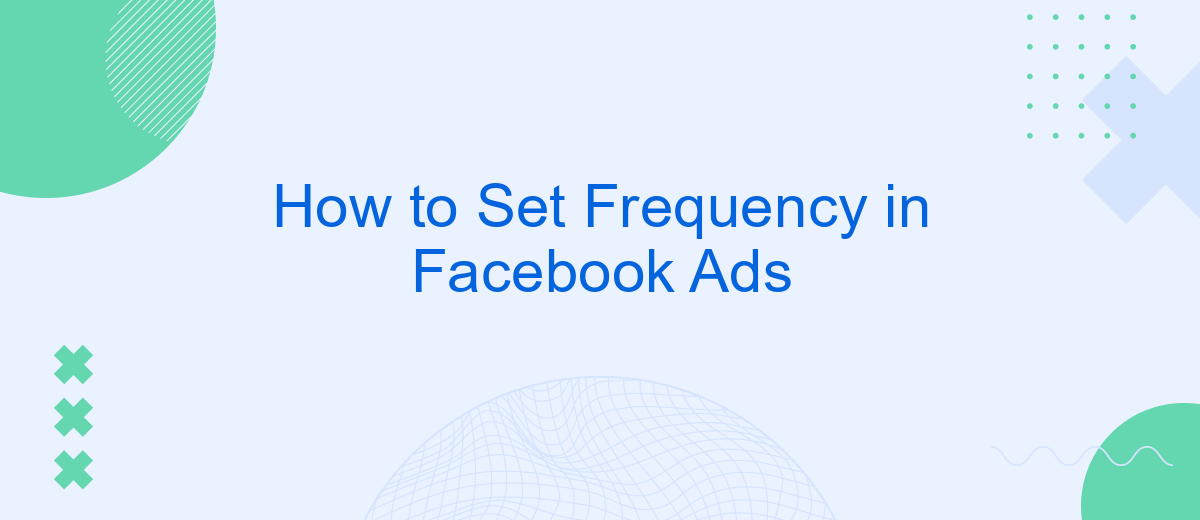Setting the right frequency in Facebook Ads is crucial for optimizing your campaign's performance and ensuring your audience is engaged without feeling overwhelmed. This guide will walk you through the steps to effectively manage and set ad frequency, helping you strike the perfect balance between visibility and user experience. Let's dive into the strategies to maximize your ad impact.
Set Frequency Caps
Setting frequency caps in your Facebook Ads is essential to ensure that your audience does not see the same ad too many times, which can lead to ad fatigue and reduced effectiveness. Frequency caps allow you to control the number of times an individual sees your ad within a specific period, helping to maintain engagement and optimize ad spend.
- Go to your Facebook Ads Manager and select the campaign you want to edit.
- Navigate to the "Ad Set" level and find the "Optimization & Delivery" section.
- Click on "Show Advanced Options" and locate the "Frequency Cap" setting.
- Set the desired frequency cap, specifying the number of impressions and the time frame (e.g., 3 impressions per week).
- Save your changes and monitor the performance to ensure the frequency cap is effective.
For those looking to streamline the process of setting up frequency caps and other ad settings, integrating a service like SaveMyLeads can be highly beneficial. SaveMyLeads offers automated workflows that can help you manage your ad campaigns more efficiently, ensuring that your frequency caps are consistently applied and adjusted as needed. This can save you time and improve the overall performance of your Facebook Ads.
Use Frequency-Based Bidding
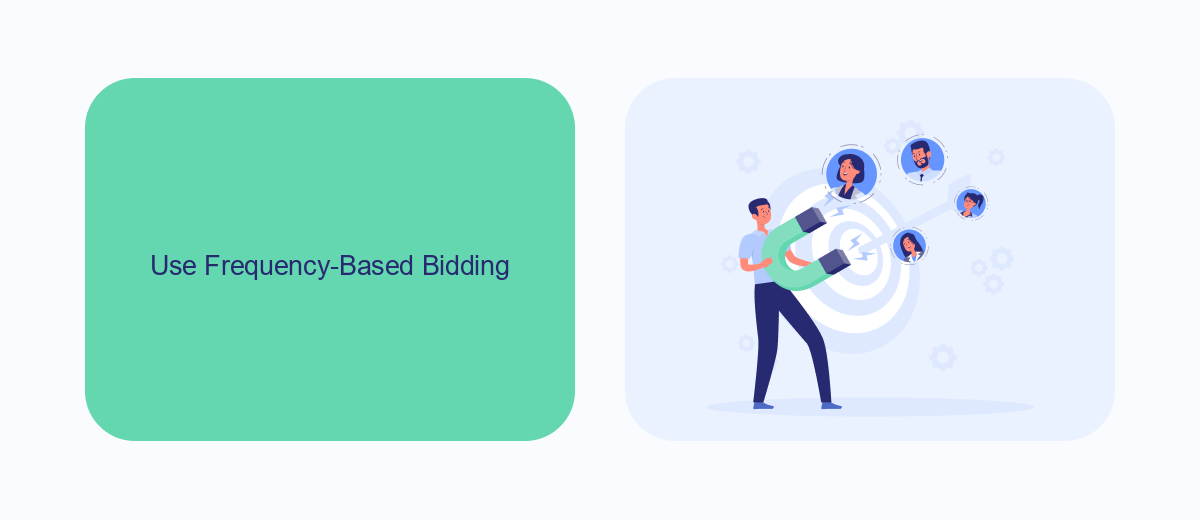
Frequency-based bidding allows advertisers to control how often their ads are shown to the same user within a specific time period. This method helps in avoiding ad fatigue and ensures that your audience does not get overwhelmed by seeing the same ad repeatedly. By setting an optimal frequency cap, you can maintain user interest and improve the overall effectiveness of your campaign. It is essential to monitor the performance metrics and adjust the frequency settings accordingly to achieve the best results.
To streamline the process, you can use integration services like SaveMyLeads, which automates data transfer between Facebook Ads and other platforms. SaveMyLeads offers seamless integration, allowing you to focus on refining your bidding strategy without worrying about manual data updates. This service ensures that your ad campaigns are running smoothly and efficiently, providing you with more time to analyze and optimize your frequency-based bidding settings.
Optimize Creative Delivery
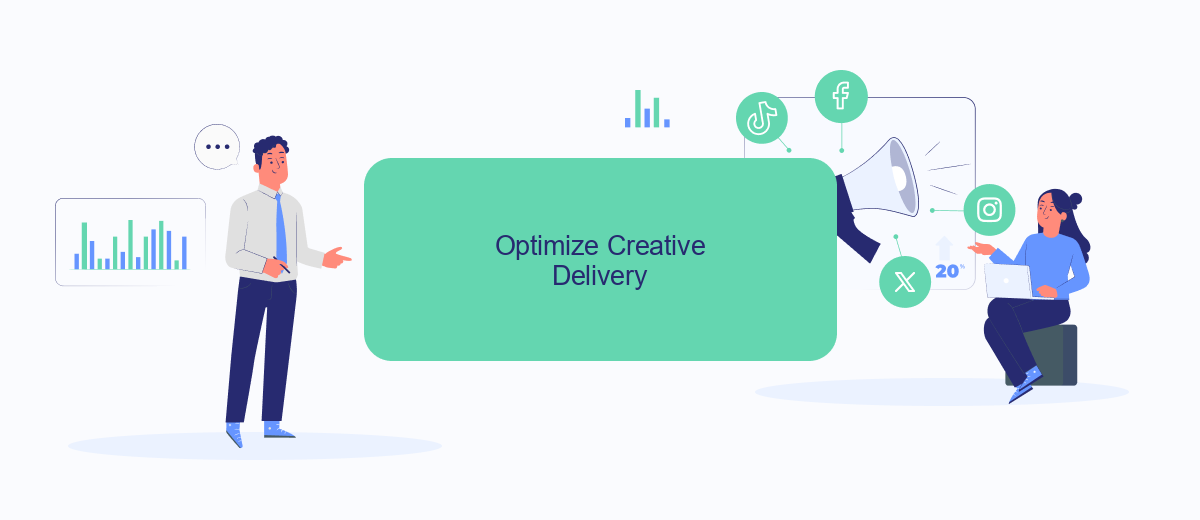
Optimizing creative delivery in Facebook Ads is crucial for maximizing your campaign's effectiveness. By ensuring that your ads are delivered in a way that resonates with your audience, you can improve engagement and drive better results.
- Segment your audience: Use Facebook's audience segmentation tools to tailor your creative to different demographics, interests, and behaviors.
- Test different creatives: Run A/B tests with various ad formats, images, and messages to determine which combinations perform best.
- Utilize dynamic ads: Leverage Facebook's dynamic ads to automatically show the most relevant products to each user based on their behavior and preferences.
- Integrate with SaveMyLeads: Use SaveMyLeads to streamline your lead data collection and ensure that your ad delivery is informed by real-time insights.
By following these steps, you can optimize your creative delivery and ensure that your Facebook Ads are both engaging and effective. Remember to continuously monitor and adjust your strategies based on performance data to keep your campaigns running smoothly.
Track Frequency Performance
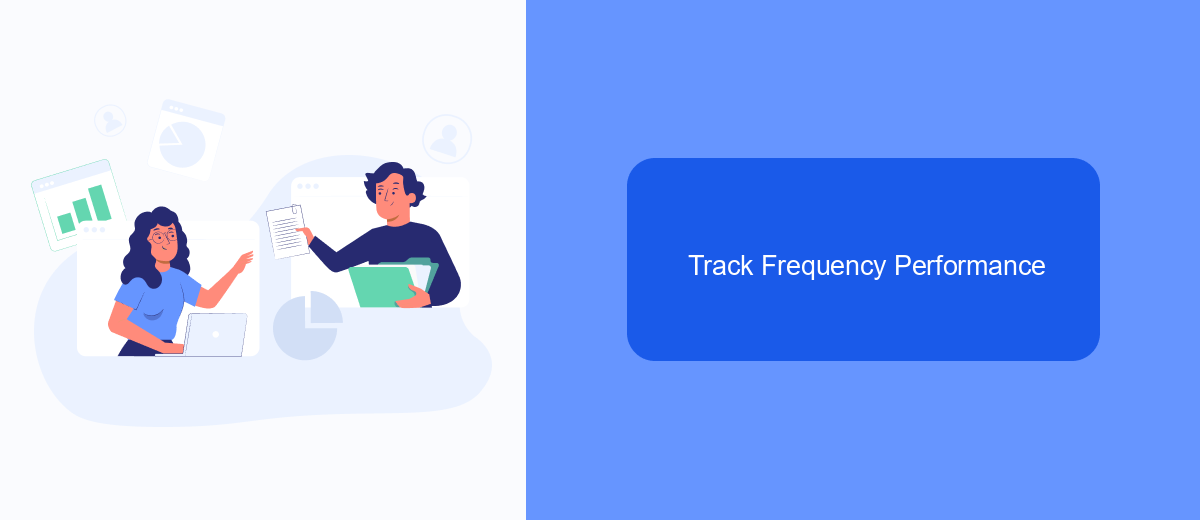
Tracking the performance of your ad frequency is crucial to ensure your campaigns are effective and not overwhelming your audience. Monitoring frequency helps you understand how often your target audience sees your ads, which can impact both engagement and conversion rates.
To effectively track your ad frequency, you can use Facebook Ads Manager. This tool provides detailed insights into your ad performance, including frequency metrics. Regularly reviewing these metrics can help you identify if your ads are being shown too frequently or not enough.
- Navigate to the Facebook Ads Manager dashboard.
- Select the campaign or ad set you want to analyze.
- Go to the "Columns" dropdown and customize your columns to include "Frequency".
- Review the frequency data alongside other key metrics like Reach and Click-Through Rate (CTR).
In addition to Facebook Ads Manager, you can also use integration services like SaveMyLeads to automate data collection and analysis. SaveMyLeads allows you to connect your Facebook Ads account with various CRM systems, enabling seamless tracking and reporting of your ad performance metrics.
Leverage Marketing Automation Tools
Marketing automation tools can significantly enhance your Facebook Ads strategy by streamlining processes and improving efficiency. One such tool is SaveMyLeads, a powerful platform that automates the integration of Facebook Ads with various CRM systems, email marketing services, and other essential business applications. By leveraging SaveMyLeads, you can automatically transfer leads from your Facebook Ads to your preferred CRM, ensuring that no potential customer is missed and that your sales team can follow up promptly.
Additionally, SaveMyLeads offers a user-friendly interface and a wide range of pre-built templates, making it easy to set up and customize integrations without any coding knowledge. This not only saves time but also allows you to focus on optimizing your ad campaigns and improving your overall marketing strategy. By utilizing marketing automation tools like SaveMyLeads, you can ensure that your Facebook Ads are running at peak efficiency, leading to better results and a higher return on investment.
- Automate the work with leads from the Facebook advertising account
- Empower with integrations and instant transfer of leads
- Don't spend money on developers or integrators
- Save time by automating routine tasks
FAQ
How can I set the frequency of my Facebook ads?
What is a good frequency cap for Facebook ads?
How do I monitor the frequency of my Facebook ads?
Can I automate the management of ad frequency on Facebook?
Why is my ad frequency too high, and how can I reduce it?
Personalized responses to new clients from Facebook/Instagram. Receiving data on new orders in real time. Prompt delivery of information to all employees who are involved in lead processing. All this can be done automatically. With the SaveMyLeads service, you will be able to easily create integrations for Facebook Lead Ads and implement automation. Set up the integration once and let it do the chores every day.