Setting up Facebook Promote to run ads at specific times can significantly enhance the effectiveness of your marketing campaigns. By targeting your audience during peak engagement hours, you can maximize your ad's reach and impact. This guide will walk you through the steps to configure your Facebook ads to run at designated times, ensuring optimal performance and better return on investment.
How to Schedule Facebook Ads
Scheduling Facebook ads allows you to target your audience more effectively by showing your ads at optimal times. This can help you maximize your budget and improve your campaign's performance. To schedule your Facebook ads, follow these steps:
- Go to Facebook Ads Manager and create a new campaign or select an existing one.
- In the Ad Set section, scroll down to the "Budget & Schedule" section.
- Select "Lifetime Budget" to enable the scheduling option.
- Click on "Show Advanced Options" to access the ad scheduling feature.
- Choose "Run ads on a schedule" and set your preferred days and times.
- Review your settings and click "Publish" to save your changes.
For more advanced scheduling and integration options, consider using services like SaveMyLeads. This platform allows you to automate your Facebook ad campaigns and connect them with other marketing tools, ensuring seamless and efficient ad management.
Setting Up the Schedule
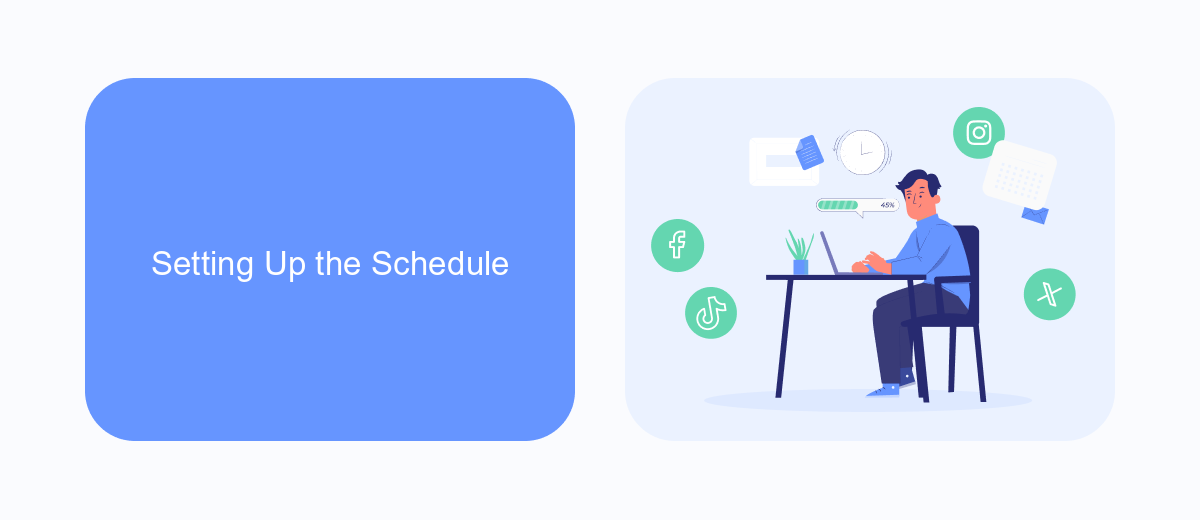
To begin setting up your ad schedule on Facebook, navigate to the Ads Manager and select the campaign you wish to edit. Click on the "Ad Set" tab and scroll down to the "Budget & Schedule" section. Here, you will find the option to set a start and end date for your campaign. To run your ads at specific times, select the "Run ads on a schedule" option. This will allow you to choose the days and hours you want your ads to be active. Make sure to align these times with when your target audience is most likely to be online for maximum engagement.
For more advanced scheduling and integration needs, consider using a service like SaveMyLeads. This platform can help you automate your Facebook ad campaigns and sync them with other marketing tools you use. By integrating SaveMyLeads, you can ensure that your ads are running at optimal times and that your leads are being captured and managed efficiently. This can save you time and increase the effectiveness of your ad campaigns, allowing you to focus on other important aspects of your business.
Running Ads During Specific Hours

Running ads during specific hours can significantly enhance the effectiveness of your Facebook promotions by targeting your audience when they are most active. This strategy helps in maximizing the reach and engagement of your ads, ensuring that your budget is utilized efficiently. To set up your ads to run at certain times, follow these steps:
- Navigate to the Ads Manager on Facebook and create or edit an existing ad campaign.
- In the ad set section, scroll down to the "Budget & Schedule" section.
- Select the "Run ads on a schedule" option under the "Ad Scheduling" section.
- Choose the specific days and hours you want your ads to be active. You can customize this based on your target audience's activity patterns.
- Save your changes and review your ad settings before publishing the campaign.
Additionally, integrating Facebook Ads with other platforms can further streamline your advertising efforts. Services like SaveMyLeads allow you to automate the transfer of leads from Facebook Ads to your CRM or email marketing tools, ensuring timely follow-ups and enhanced lead management. By optimizing your ad schedule and leveraging integration tools, you can achieve better results and higher ROI from your Facebook promotions.
Customizing a Daily Schedule
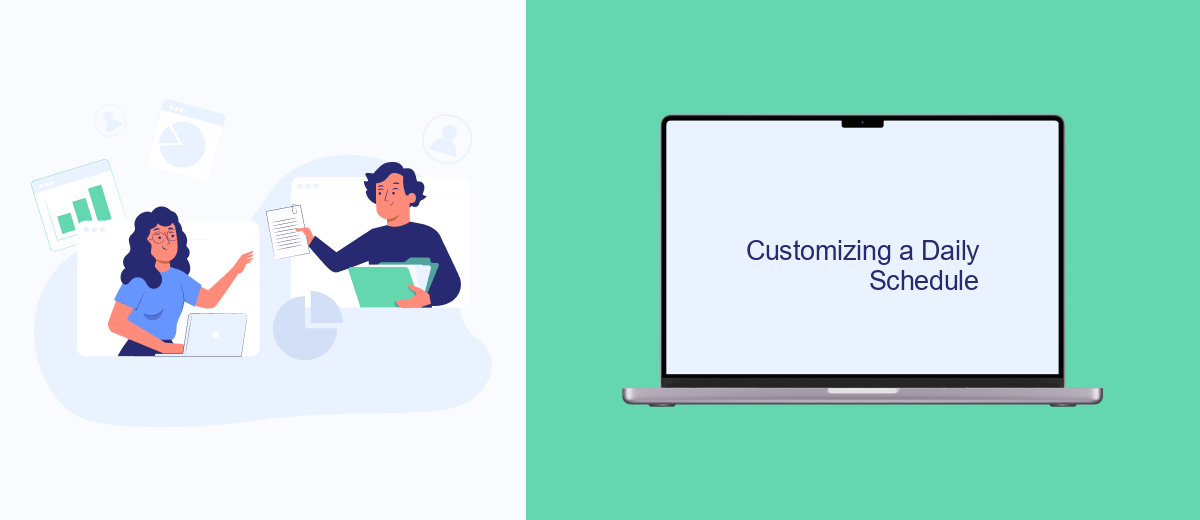
To effectively manage your Facebook ad campaigns, customizing a daily schedule is crucial. This allows you to target your audience during peak engagement times, ensuring that your ads are seen when they are most likely to be effective. By setting specific times for your ads to run, you can optimize your budget and improve overall campaign performance.
Start by accessing the ad scheduling feature within Facebook Ads Manager. From there, you can choose the days and hours when you want your ads to be active. This feature is particularly useful for businesses that have varying peak hours or for those that want to avoid running ads during off-hours.
- Navigate to Facebook Ads Manager and select your campaign.
- Go to the ad set level and find the "Budget & Schedule" section.
- Enable the "Ad Scheduling" option to customize your daily schedule.
- Select the days and hours you want your ads to run.
- Save your changes and monitor the performance to make adjustments as needed.
For more advanced scheduling and integration needs, consider using services like SaveMyLeads. This platform can help automate and streamline your ad scheduling process, allowing you to focus more on strategy and less on manual adjustments. By leveraging such tools, you can ensure your ads are always running at the optimal times for maximum impact.
Optimizing Ad Scheduling
Optimizing your ad scheduling on Facebook can significantly improve the effectiveness of your campaigns. By running ads at specific times when your target audience is most active, you can maximize engagement and conversions. Start by analyzing your audience insights to determine peak activity periods. Facebook's Ad Manager provides detailed analytics that can help you identify the best times to run your ads. Additionally, consider using A/B testing to experiment with different time slots and find the most effective schedule for your ads.
To streamline the process, you can use integration services like SaveMyLeads, which allows you to automate and optimize your ad scheduling. SaveMyLeads can connect your Facebook account with various CRM systems and other tools to ensure that your ads are running at the optimal times. This not only saves you time but also increases the efficiency of your ad campaigns. By leveraging these insights and tools, you can create a more targeted and effective ad schedule, ultimately driving better results for your business.
- Automate the work with leads from the Facebook advertising account
- Empower with integrations and instant transfer of leads
- Don't spend money on developers or integrators
- Save time by automating routine tasks
FAQ
How can I schedule my Facebook ads to run at specific times?
Can I run my Facebook ads only on weekends?
Is it possible to automate the scheduling of Facebook ads?
What should I do if my scheduled ads are not running at the specified times?
Can I change the schedule of my Facebook ads after they are live?
Don't waste another minute manually transferring leads from Facebook to other systems. SaveMyLeads is a simple and effective tool that will allow you to automate this process so that you don't have to spend time on the routine. Try SaveMyLeads features, make sure that this tool will relieve your employees and after 5 minutes of settings your business will start working faster.

