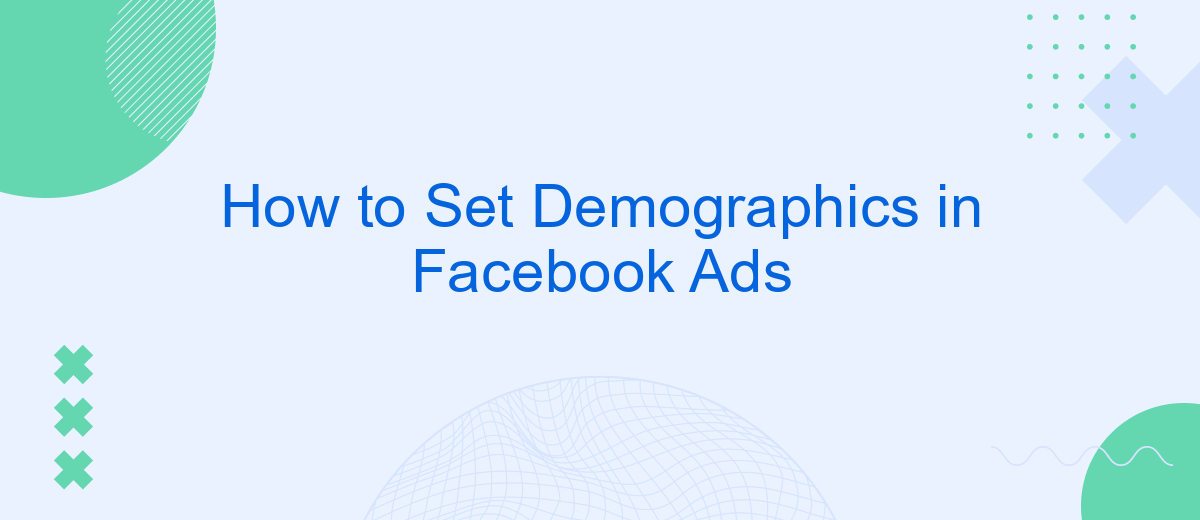Setting the right demographics in your Facebook ads is crucial for reaching your target audience effectively. This guide will walk you through the steps to define and adjust demographic parameters such as age, gender, location, and interests. By optimizing these settings, you can enhance your ad performance, increase engagement, and achieve better return on investment.
Identify Target Audience
Identifying your target audience is crucial for the success of your Facebook Ads campaign. To start, consider the demographics of your ideal customers, such as age, gender, location, and interests. This will help you create more relevant and engaging ads that resonate with your audience.
- Age: Determine the age range of your target audience.
- Gender: Identify whether your product or service is more appealing to a specific gender.
- Location: Focus on geographic areas where your potential customers are located.
- Interests: Consider the hobbies, activities, and interests of your target audience.
Once you have identified these key demographics, you can use tools like SaveMyLeads to integrate and automate your marketing efforts. SaveMyLeads allows you to connect Facebook Lead Ads with various CRM systems, email marketing platforms, and other services, ensuring that you capture and manage leads effectively. This streamlined approach helps you stay organized and focused on reaching your target audience with precision.
Set Age Range
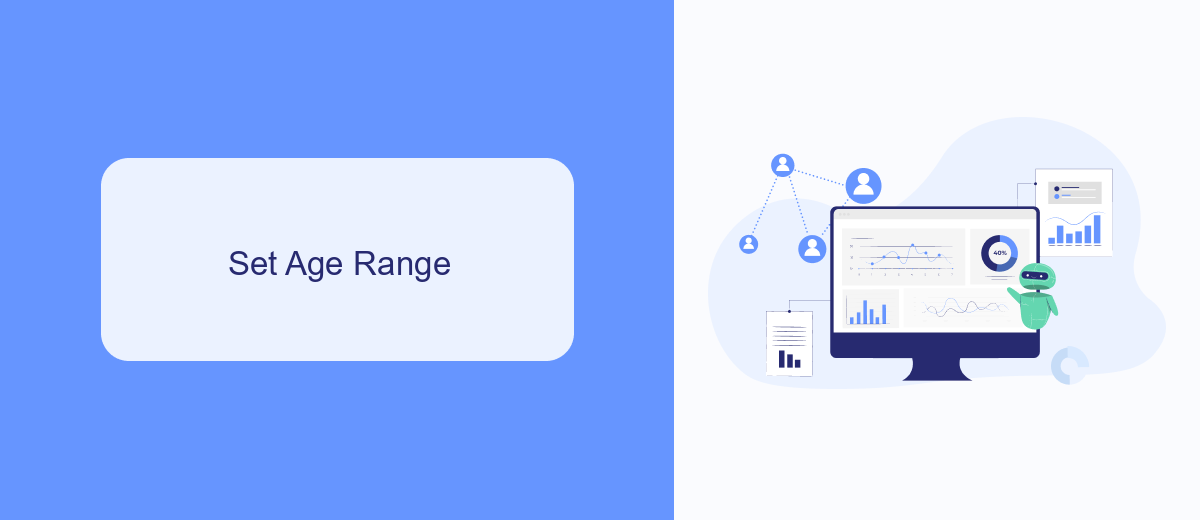
Setting the appropriate age range for your Facebook ads is crucial to reaching your target audience effectively. To start, navigate to the Ads Manager and create a new ad campaign or edit an existing one. In the audience section, you will find the option to set the age range. Use the sliders or input fields to specify the minimum and maximum age of your target audience. This ensures your ads are shown to users within the desired age group, maximizing relevance and engagement.
Additionally, consider integrating SaveMyLeads to streamline your demographic targeting. SaveMyLeads allows you to automate the process of capturing and managing leads, ensuring that your ads reach the right audience at the right time. By connecting your Facebook Ads account with SaveMyLeads, you can effortlessly sync demographic data and optimize your campaigns for better performance. This integration not only saves time but also enhances the precision of your targeting, leading to more effective ad spend and higher conversion rates.
Define Geographic Location

Setting the geographic location for your Facebook Ads is crucial to ensure your ads reach the right audience. By targeting specific locations, you can optimize your ad spend and increase engagement from users who are more likely to be interested in your products or services.
- Navigate to the Ads Manager and create a new ad campaign or select an existing one.
- In the Audience section, click on the "Edit" button next to "Locations."
- Enter the desired geographic locations, such as countries, states, cities, or even postal codes.
- Use the "Include" and "Exclude" options to refine your target area.
- Save your settings and proceed with the rest of your ad setup.
For businesses looking to streamline their Facebook Ads integration, services like SaveMyLeads can be invaluable. SaveMyLeads automates the process of transferring leads from Facebook to your CRM or other marketing tools, ensuring you never miss a potential customer. By defining your geographic location accurately, you can further enhance the effectiveness of these integrations.
Specify Gender and Language

When setting up your Facebook Ads, specifying the gender and language of your target audience is crucial for ensuring your ads reach the right people. By narrowing down these demographics, you can tailor your messaging and creative assets to better resonate with your audience, thereby increasing engagement and conversion rates.
To specify gender, navigate to the Audience section in your Facebook Ads Manager. Here, you can choose to target all genders, men, or women. This selection should align with your product or service's primary users. For example, if you're advertising women's clothing, targeting women may yield better results.
- Go to the Audience section in Ads Manager.
- Select the gender option that best fits your target audience.
- Ensure your ad creative and copy are tailored to the selected gender.
Specifying the language is equally important, especially if your audience speaks multiple languages. You can add languages under the Detailed Targeting section. This helps in delivering your ads to users who understand the language in which your ad is presented. Using services like SaveMyLeads can further streamline this process by automating your audience segmentation based on language preferences.
Leverage Detailed Targeting Options
Facebook Ads offers a range of detailed targeting options that allow advertisers to precisely reach their desired audience. By leveraging these options, you can narrow down your audience based on demographics, interests, behaviors, and more. This level of granularity ensures that your ads are shown to the most relevant users, increasing the likelihood of engagement and conversion. For example, you can target users based on their age, gender, relationship status, education level, and even their job title. Additionally, you can refine your audience by selecting specific interests such as hobbies, favorite activities, and lifestyle choices.
To further enhance your targeting capabilities, consider integrating your Facebook Ads with third-party services like SaveMyLeads. This platform allows you to automate the process of collecting and organizing lead data, ensuring that your campaigns are always up-to-date with the latest audience insights. SaveMyLeads can help you streamline your marketing efforts by syncing your Facebook Ads data with your CRM, email marketing tools, and other essential business applications. By utilizing detailed targeting options and integrating with powerful tools, you can maximize the effectiveness of your Facebook Ads campaigns.
- Automate the work with leads from the Facebook advertising account
- Empower with integrations and instant transfer of leads
- Don't spend money on developers or integrators
- Save time by automating routine tasks
FAQ
How do I set demographics in Facebook Ads?
Can I target multiple demographics in one ad set?
How can I refine my audience using demographics?
What if I want to automate my demographic settings for multiple ad campaigns?
Can I change the demographics of my audience after the ad is live?
SaveMyLeads is a simple and effective service that will help you automate routine tasks and optimize business processes. Stop wasting time uploading leads from Facebook manually – you can do it automatically, saving a lot of time and money. Eliminate routine from workflows and achieve more with minimal investment of money, effort and human resources.