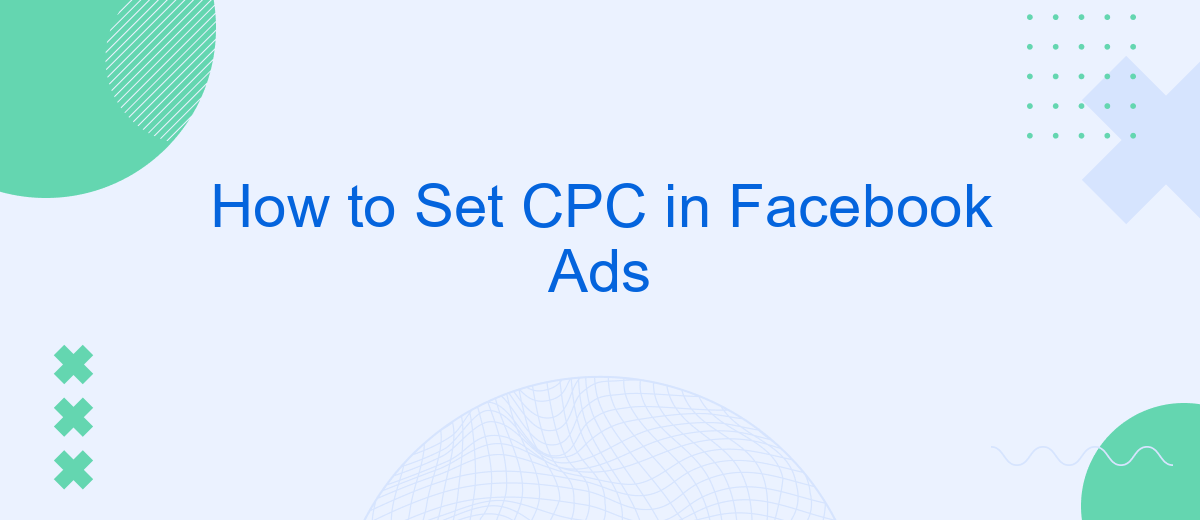Setting the right Cost Per Click (CPC) in your Facebook Ads is crucial for optimizing your ad spend and maximizing your return on investment. In this guide, we'll walk you through the steps to effectively set CPC, helping you achieve your marketing goals while staying within budget. Whether you're a beginner or an experienced marketer, these tips will enhance your advertising strategy.
Define Bid Strategy
When setting up a CPC (Cost Per Click) campaign on Facebook, it is crucial to define your bid strategy to ensure you get the most out of your advertising budget. A well-defined bid strategy helps you control costs while maximizing your ad performance.
- Automatic Bidding: Facebook automatically adjusts your bids to get the most clicks within your budget.
- Manual Bidding: You set a maximum bid for each click, giving you more control over how much you spend per click.
- Target Cost: Facebook aims to achieve an average cost per click that matches your target over the course of the campaign.
To streamline your campaign setup and monitoring, consider using integration services like SaveMyLeads. This platform automates the data transfer between your Facebook Ads and CRM systems, ensuring that you can focus on optimizing your bid strategy without worrying about manual data entry and management.
Set Manual CPC

Setting a manual CPC (Cost Per Click) for your Facebook ads allows you to have more control over your advertising budget and campaign performance. To begin, navigate to your Facebook Ads Manager and create or edit an existing campaign. When you reach the "Budget & Schedule" section, select "Manual" under the "Bid Strategy" option. This will allow you to set a specific amount you're willing to pay per click on your ad. Carefully consider your bid amount based on your overall budget and campaign goals, ensuring it is competitive enough to win ad placements without overspending.
For those looking to optimize their campaign further with integrations, services like SaveMyLeads can be highly beneficial. SaveMyLeads simplifies the process of connecting Facebook Ads with various CRM systems, email marketing platforms, and other tools you might be using. By automating lead data transfer, you can save time and ensure that your leads are promptly followed up with, improving the efficiency and effectiveness of your ad campaigns.
Optimize For Conversions
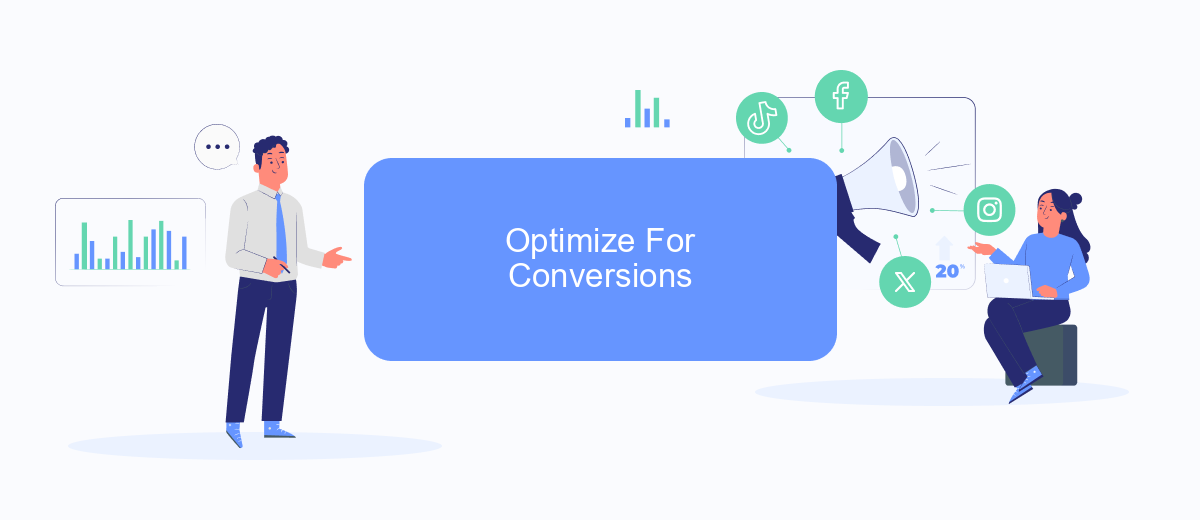
Optimizing for conversions on Facebook Ads is crucial to ensure that your campaigns are not only reaching a wide audience but also driving meaningful actions. To achieve this, you need to focus on several key strategies that can help you maximize your conversion rates.
- Set Clear Goals: Define what a conversion means for your business, whether it’s a purchase, a sign-up, or another action.
- Use Facebook Pixel: Install the Facebook Pixel on your website to track user behavior and gather data for better targeting.
- Leverage Custom Audiences: Create custom audiences based on user interactions with your website or app to retarget potential customers.
- Optimize Ad Creative: Use compelling visuals and persuasive copy that speaks directly to your target audience.
- Utilize SaveMyLeads: Integrate SaveMyLeads to automate lead data transfer from Facebook Ads to your CRM or email marketing tools, ensuring timely follow-ups.
By following these steps, you can significantly improve your Facebook Ads' conversion rates. Remember, continuous testing and optimization are key to maintaining high performance and achieving your business objectives.
Monitor Performance
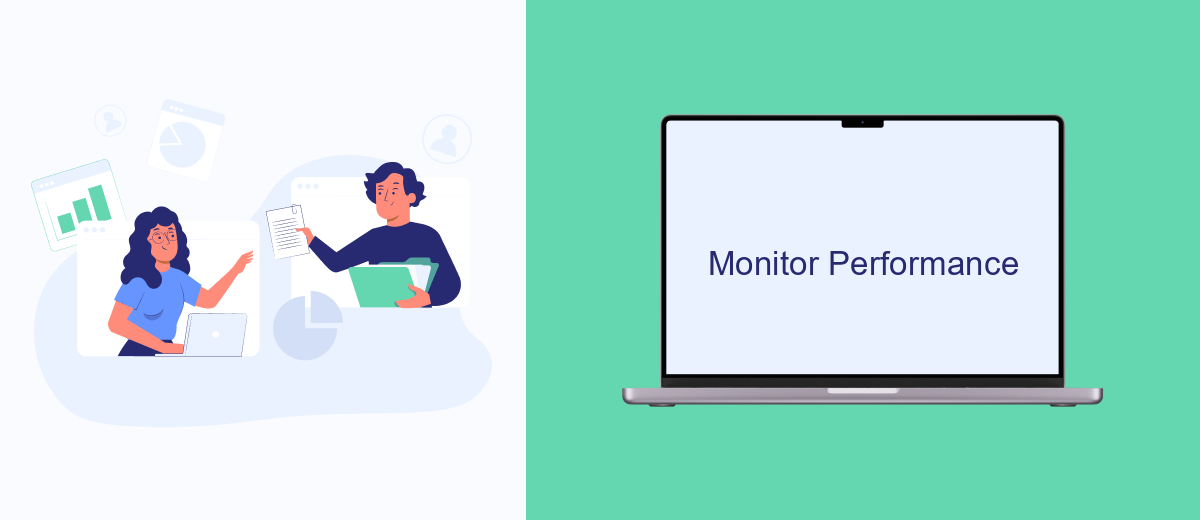
Monitoring the performance of your Facebook Ads is crucial to ensure that your CPC strategy is effective. Regularly checking key metrics allows you to make informed decisions and optimize your campaigns for better results.
Start by setting up Facebook's Ads Manager to track important performance indicators such as click-through rate (CTR), conversion rate, and return on ad spend (ROAS). These metrics will give you a comprehensive view of how your ads are performing.
- CTR (Click-Through Rate): Measures the percentage of people who clicked on your ad after seeing it.
- Conversion Rate: Indicates the percentage of clicks that resulted in a desired action, such as a purchase or sign-up.
- ROAS (Return on Ad Spend): Evaluates the revenue generated from your ads relative to the amount spent on them.
To streamline monitoring and improve efficiency, consider integrating your Facebook Ads with SaveMyLeads. This service automates data collection and reporting, allowing you to focus on analyzing the results and making data-driven adjustments to your CPC strategy. By leveraging SaveMyLeads, you can ensure that your campaigns are consistently optimized for maximum performance.
Adjust CPC As Needed
Once you have set your initial CPC bid, it's crucial to monitor the performance of your Facebook ads regularly. Analyze key metrics such as click-through rate (CTR), conversion rate, and return on ad spend (ROAS) to determine if your current CPC is helping you achieve your advertising goals. If you notice that your ads are underperforming, consider adjusting your CPC bid. Increasing your CPC can help you win more competitive placements, while decreasing it might be necessary if you're not seeing a good return on investment.
To streamline the process of adjusting your CPC, consider using integration services like SaveMyLeads. SaveMyLeads allows you to automate data transfer between Facebook Ads and other marketing tools, providing real-time insights and enabling you to make data-driven decisions. By leveraging these integrations, you can ensure that your CPC adjustments are timely and effective, ultimately improving the overall performance of your ad campaigns.
FAQ
How do I set the CPC for my Facebook Ads campaign?
Can I change my CPC bid after the campaign is live?
How do I know what CPC bid amount to set?
What is the difference between manual and automatic bidding in Facebook Ads?
Can I automate the process of setting and adjusting CPC bids?
Are you using Facebook Lead Ads? Then you will surely appreciate our service. The SaveMyLeads online connector is a simple and affordable tool that anyone can use to set up integrations for Facebook. Please note that you do not need to code or learn special technologies. Just register on our website and create the necessary integration through the web interface. Connect your advertising account with various services and applications. Integrations are configured in just 5-10 minutes, and in the long run they will save you an impressive amount of time.