Setting a cost cap in Facebook Ads is crucial for managing your advertising budget effectively. It allows you to control the maximum amount you're willing to pay for your campaigns, ensuring you get the best possible return on investment. In this guide, we'll walk you through the steps to set a cost cap, helping you optimize your ad spend and achieve your marketing goals.
Define Your Goals
Before setting a cost cap for your Facebook Ads, it's crucial to clearly define your goals. Understanding what you aim to achieve will help you make more informed decisions about your ad spend and strategy. Whether you're looking to drive website traffic, generate leads, or increase sales, having specific objectives will guide your cost cap settings.
- Identify your primary objective (e.g., brand awareness, lead generation, sales).
- Determine your target audience and demographic.
- Set measurable goals (e.g., number of clicks, conversions, or impressions).
- Consider your overall budget and how much you're willing to spend per action.
- Analyze past campaign performance to set realistic expectations.
Once you've clearly defined your goals, you can better align your cost cap settings with your overall marketing strategy. This ensures that your ad spend is optimized, and you achieve the best possible return on investment. Remember, setting a cost cap is not a one-time task; continually monitor and adjust your settings based on performance data to meet your evolving goals.
Set a Realistic Budget

Setting a realistic budget is crucial for the success of your Facebook Ads campaign. Start by evaluating your overall marketing budget and determining how much you can allocate to Facebook Ads without compromising other marketing efforts. It's essential to set a budget that aligns with your business goals, whether it's increasing brand awareness, generating leads, or driving sales. Consider the cost of your product or service and your target audience's potential value to ensure your budget can effectively reach and engage them.
Once you've established a budget, monitor your campaign's performance regularly to make necessary adjustments. Utilize tools like SaveMyLeads to streamline your lead management process and ensure that your budget is being used efficiently. SaveMyLeads can help you integrate Facebook Ads with your CRM or email marketing platforms, allowing you to capture and nurture leads more effectively. By continuously optimizing your budget and leveraging integration tools, you can maximize your return on investment and achieve your advertising objectives.
Use Campaign Budget Optimization
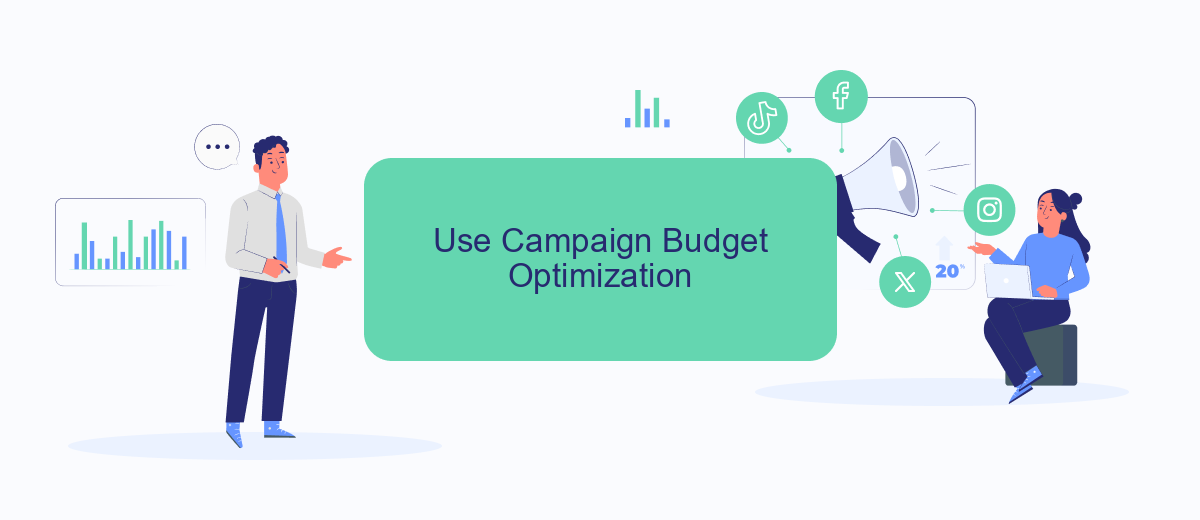
Campaign Budget Optimization (CBO) is a powerful tool within Facebook Ads that allows advertisers to distribute their budget across multiple ad sets to achieve the best possible results. By using CBO, you can ensure that your budget is spent efficiently, maximizing your return on investment.
- Create a new campaign in your Facebook Ads Manager and select the "Campaign Budget Optimization" option.
- Set a total campaign budget and choose whether it should be a daily budget or a lifetime budget.
- Define your bid strategy, such as "Lowest Cost" or "Cost Cap," to control how Facebook spends your budget.
- Add multiple ad sets within the campaign, each targeting different audiences or using different creatives.
- Monitor the performance of your campaign and make adjustments as needed to optimize results.
Using CBO can save you time and effort by automating the budget allocation process, allowing Facebook's algorithm to determine the most effective way to spend your money. This approach not only simplifies campaign management but also helps in achieving better performance and higher efficiency in your advertising efforts.
Monitor and Adjust
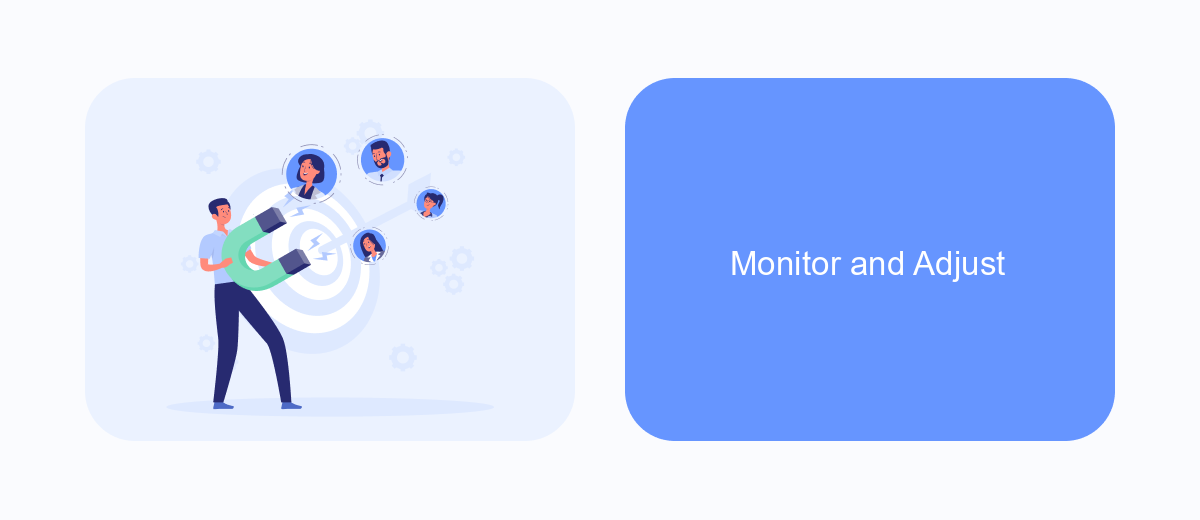
Once your cost cap is set and your Facebook ad campaign is running, it's crucial to continuously monitor its performance. Regularly checking your campaign metrics will help you understand if your ads are meeting your cost cap goals and delivering the desired results.
Facebook Ads Manager provides a variety of tools and reports that can assist you in tracking your campaign's performance. Pay close attention to metrics such as Cost Per Result, Return on Ad Spend (ROAS), and overall budget spend. These insights will give you a clearer picture of how well your ads are performing within the set cost cap.
- Review your campaign metrics daily or weekly.
- Adjust your cost cap based on performance data.
- Test different ad creatives and audiences to optimize results.
- Pause or stop underperforming ads to save budget.
By actively monitoring and adjusting your campaigns, you ensure that your ads remain effective and within budget. This proactive approach allows you to make data-driven decisions, enhancing the overall success of your Facebook advertising efforts.
Leverage SaveMyLeads
SaveMyLeads is an invaluable tool for streamlining your Facebook Ads management, especially when it comes to setting cost caps. By automating the data transfer between Facebook Ads and various CRM systems, SaveMyLeads ensures that all your ad performance metrics are seamlessly integrated into your workflow. This allows for real-time monitoring and adjustments, helping you stay within your budget constraints without sacrificing campaign effectiveness.
Moreover, SaveMyLeads simplifies the process of setting up cost caps by providing easy-to-use templates and pre-configured settings. You can quickly implement cost control measures across multiple ad accounts, ensuring consistency and efficiency. With its user-friendly interface and robust automation capabilities, SaveMyLeads takes the hassle out of manual data entry and complex integration setups, allowing you to focus on optimizing your ad spend and achieving your marketing goals.
FAQ
How do I set a cost cap in Facebook Ads?
What is the difference between cost cap and bid cap in Facebook Ads?
Can I change the cost cap after my campaign is live?
How does setting a cost cap affect my ad delivery?
Can I automate the process of setting and adjusting cost caps in Facebook Ads?
Are you using Facebook Lead Ads? Then you will surely appreciate our service. The SaveMyLeads online connector is a simple and affordable tool that anyone can use to set up integrations for Facebook. Please note that you do not need to code or learn special technologies. Just register on our website and create the necessary integration through the web interface. Connect your advertising account with various services and applications. Integrations are configured in just 5-10 minutes, and in the long run they will save you an impressive amount of time.
