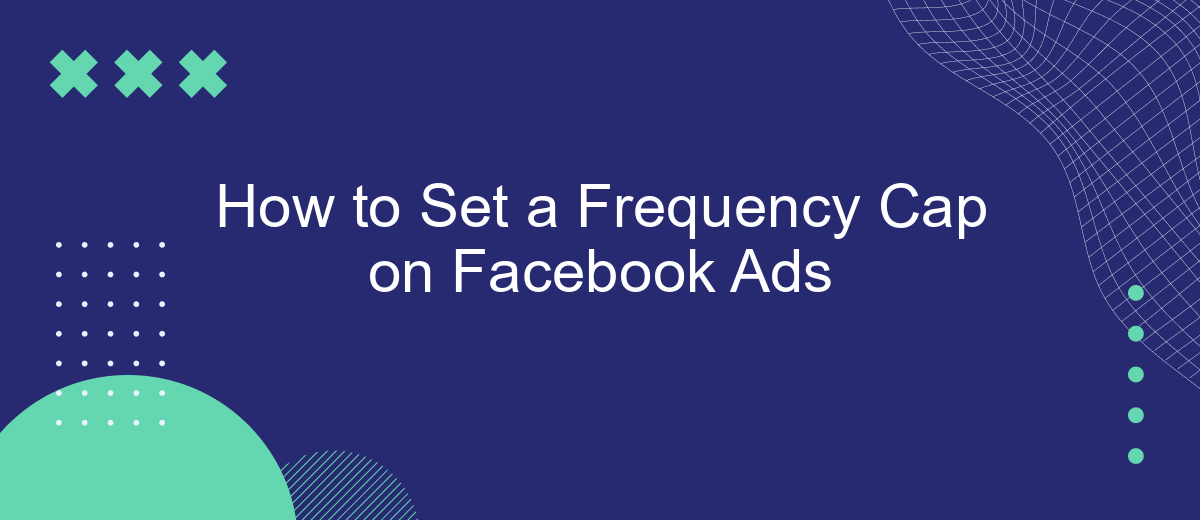Setting a frequency cap on your Facebook ads is crucial for optimizing your advertising budget and ensuring your audience isn't overwhelmed by repetitive content. This guide will walk you through the steps to implement frequency capping, helping you maintain ad effectiveness and improve user experience. Learn how to control ad exposure and maximize your campaign's impact with these straightforward tips.
Configure Ad Frequency
To configure ad frequency, you need to access the Facebook Ads Manager and set the desired frequency cap for your campaign. This will help ensure that your audience does not see your ads too often, which can lead to ad fatigue and decreased effectiveness.
- Open Facebook Ads Manager and select the campaign you want to edit.
- Go to the "Ad Set" level and click "Edit."
- Scroll down to the "Optimization & Delivery" section.
- Find the "Frequency Cap" option and set the desired limit for how often your ad will be shown to the same user.
- Save your changes and monitor your campaign's performance to ensure optimal results.
If you are looking to streamline your ad management process, consider using integration services like SaveMyLeads. SaveMyLeads can automate your lead generation and ad management tasks, allowing you to focus on optimizing your campaigns and achieving better results.
Set a Frequency Cap
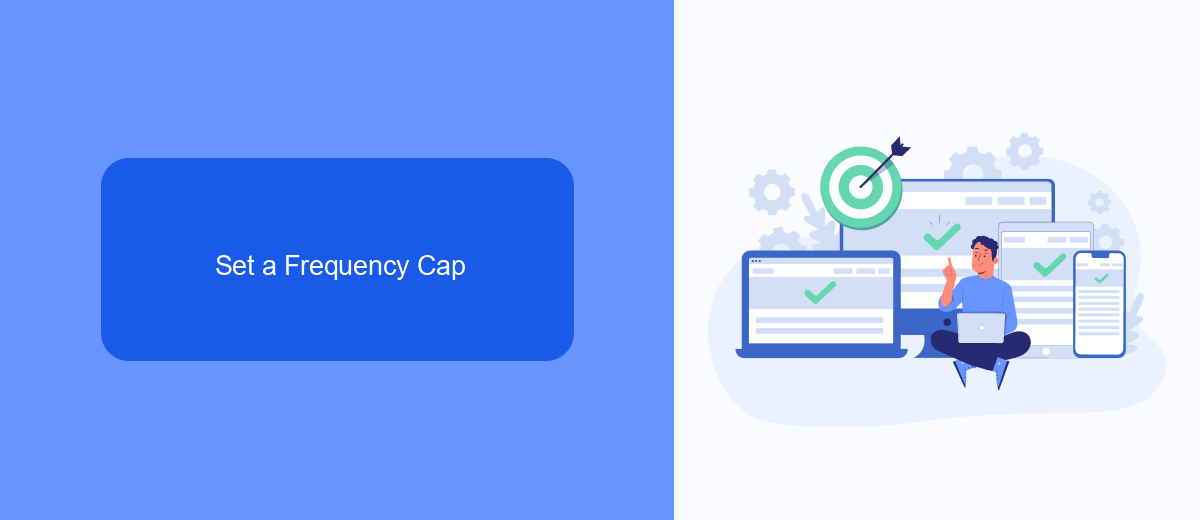
Setting a frequency cap on your Facebook Ads ensures that your audience doesn't see the same ad too many times, which can lead to ad fatigue and decreased effectiveness. To set a frequency cap, start by navigating to the Facebook Ads Manager. Select the campaign you want to adjust, then go to the ad set level. Click on the "Edit" button and scroll down to the "Optimization & Delivery" section. Here, you can set the frequency cap by specifying the number of impressions per user over a certain period of time. This helps maintain a healthy balance between exposure and engagement.
For those looking to streamline the process and integrate frequency capping with other marketing tools, consider using SaveMyLeads. This service automates the integration of Facebook Ads with various CRM systems, email marketing platforms, and other tools. By using SaveMyLeads, you can ensure that your frequency cap settings are consistently applied across all your marketing channels, enhancing the overall efficiency and effectiveness of your campaigns. SaveMyLeads simplifies the setup process and helps you maintain a cohesive marketing strategy.
Adjust Cap Level and Duration

Adjusting the frequency cap level and duration for your Facebook ads is crucial for optimizing ad performance and preventing ad fatigue. By setting the right frequency cap, you can control how often your target audience sees your ads within a specific time frame, ensuring that your message remains effective and engaging.
- Go to your Facebook Ads Manager and select the campaign you wish to edit.
- Click on the ad set level where you can access the "Frequency Cap" settings.
- Set the frequency cap by choosing the number of impressions per user and the time period (e.g., 3 impressions per week).
- Save your changes and monitor the performance to make any necessary adjustments.
For a more seamless experience, consider using integration services like SaveMyLeads. This tool can automate your Facebook ad settings and provide real-time analytics, making it easier to adjust your frequency cap based on audience behavior and campaign performance. By leveraging such services, you can ensure that your ads remain effective without overwhelming your audience.
Monitor Performance and Adjust

Once you've set your frequency cap on Facebook Ads, it's crucial to monitor the performance of your campaigns. Regularly reviewing your ad metrics will help you understand if your frequency cap is effective or if adjustments are needed.
Start by analyzing key performance indicators (KPIs) such as click-through rate (CTR), conversion rate, and return on ad spend (ROAS). These metrics will provide insights into how well your ads are resonating with your audience and whether your frequency cap is set appropriately.
- Check CTR to see if your ads are engaging enough to prompt clicks.
- Monitor conversion rates to ensure your ads are driving desired actions.
- Evaluate ROAS to determine the profitability of your ad spend.
If you notice a decline in performance, consider adjusting your frequency cap. Additionally, using integration services like SaveMyLeads can streamline the process of monitoring and adjusting your campaigns by automating data collection and providing real-time insights. This will help you make more informed decisions and optimize your ad strategy effectively.
Use SaveMyLeads for Automation
SaveMyLeads is an excellent tool for automating your Facebook Ads campaigns, including setting up a frequency cap. By using SaveMyLeads, you can easily integrate Facebook Ads with various CRM systems, email marketing services, and other applications. This helps you streamline your ad management process and ensures that your audience is not overwhelmed by seeing your ads too frequently, thereby optimizing your ad spend and improving your campaign performance.
To get started, simply sign up for an account on SaveMyLeads and connect your Facebook Ads account. Once connected, you can create automated workflows that include setting frequency caps for your ads. The intuitive interface allows you to configure these settings without any coding knowledge, making it accessible for marketers of all skill levels. SaveMyLeads also provides detailed analytics and reports, so you can monitor the effectiveness of your frequency cap settings and make adjustments as needed.


FAQ
How can I set a frequency cap on Facebook Ads?
Why is setting a frequency cap important for Facebook Ads?
Can I use third-party tools to manage frequency caps on Facebook Ads?
What are some best practices for managing ad frequency on Facebook?
How can automated rules help in managing Facebook Ad frequency?
Would you like your employees to receive real-time data on new Facebook leads, and automatically send a welcome email or SMS to users who have responded to your social media ad? All this and more can be implemented using the SaveMyLeads system. Connect the necessary services to your Facebook advertising account and automate data transfer and routine work. Let your employees focus on what really matters, rather than wasting time manually transferring data or sending out template emails.