Selling a house quickly can be a daunting task, but leveraging the power of Facebook Ads can make the process significantly easier. This article will guide you through effective strategies to create and optimize Facebook Ads that attract potential buyers and expedite your home sale. Discover how to harness the vast reach and targeting capabilities of Facebook to sell your house fast.
Create targeted Facebook ads
Creating targeted Facebook ads is crucial for selling your house quickly. Start by defining your audience. Consider factors like age, location, interests, and behavior. This will help you reach potential buyers who are genuinely interested in purchasing a property.
- Set your budget and bid strategy to optimize ad spend.
- Use high-quality images and videos to showcase your home.
- Write compelling ad copy that highlights the best features of your property.
- Include a clear call-to-action to encourage inquiries.
- Leverage Facebook's retargeting tools to reach people who have previously shown interest.
To streamline your ad management and lead generation, consider using SaveMyLeads. This service automates the process of capturing and organizing leads from your Facebook ads, ensuring you never miss an opportunity. By integrating SaveMyLeads with your CRM or email marketing tools, you can efficiently follow up with potential buyers and increase your chances of a quick sale.
Optimize your landing page
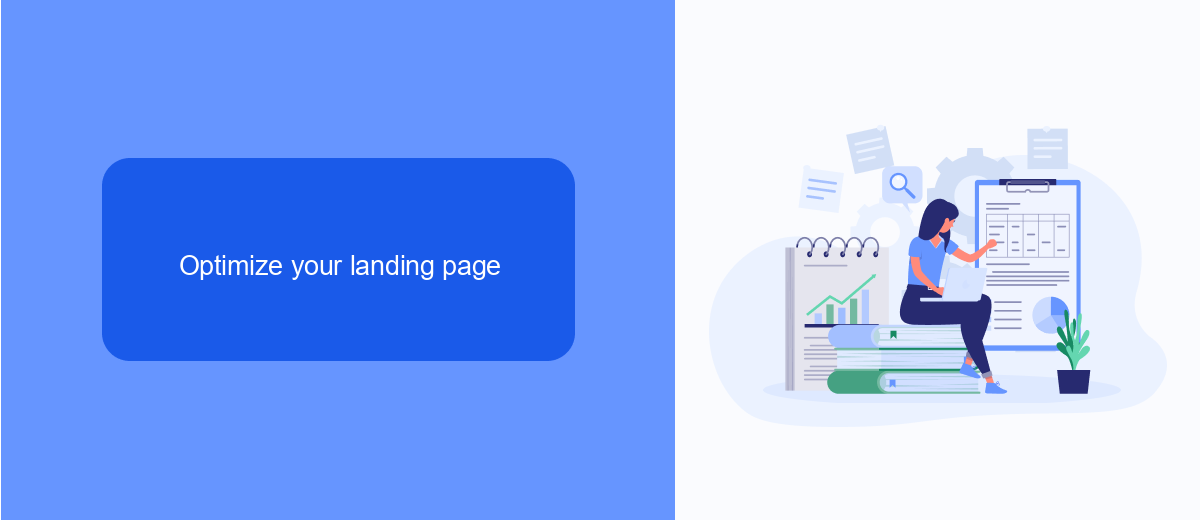
Creating a high-converting landing page is crucial for the success of your Facebook ads campaign. Start by ensuring that your landing page is visually appealing and mobile-friendly, as a significant portion of traffic will come from mobile devices. Use a clean, uncluttered design with a clear call-to-action (CTA) that stands out. Make sure your headline is compelling and directly related to the ad that brought visitors to your page, providing a seamless experience from ad click to landing page.
To further optimize your landing page, integrate essential tools and services that enhance user experience and capture leads effectively. One such service is SaveMyLeads, which automates the process of collecting and managing leads from your Facebook ads. By integrating SaveMyLeads, you can automatically transfer lead information to your CRM, email marketing platform, or other tools, ensuring no lead is lost and enabling timely follow-ups. This streamlined approach not only saves time but also increases the likelihood of converting leads into clients.
Automate lead capture

Automating lead capture is essential for maximizing the efficiency of your Facebook ad campaigns when selling a house. By integrating a lead capture system, you can ensure that all potential buyer information is collected and organized without manual intervention. This not only saves time but also allows for a quicker response to inquiries, improving your chances of a successful sale.
- Sign up for a service like SaveMyLeads, which specializes in automating lead capture from Facebook Ads.
- Connect your Facebook Ads account to SaveMyLeads to enable seamless data transfer.
- Configure the lead capture settings to automatically transfer collected leads to your CRM or email marketing platform.
- Set up automated notifications to alert you whenever a new lead is captured, ensuring prompt follow-up.
By using SaveMyLeads, you can streamline the lead capture process, allowing you to focus on more critical aspects of selling your house. Automated lead capture ensures that no potential buyer is overlooked, and timely follow-ups can significantly increase your chances of converting leads into buyers.
Use retargeting campaigns
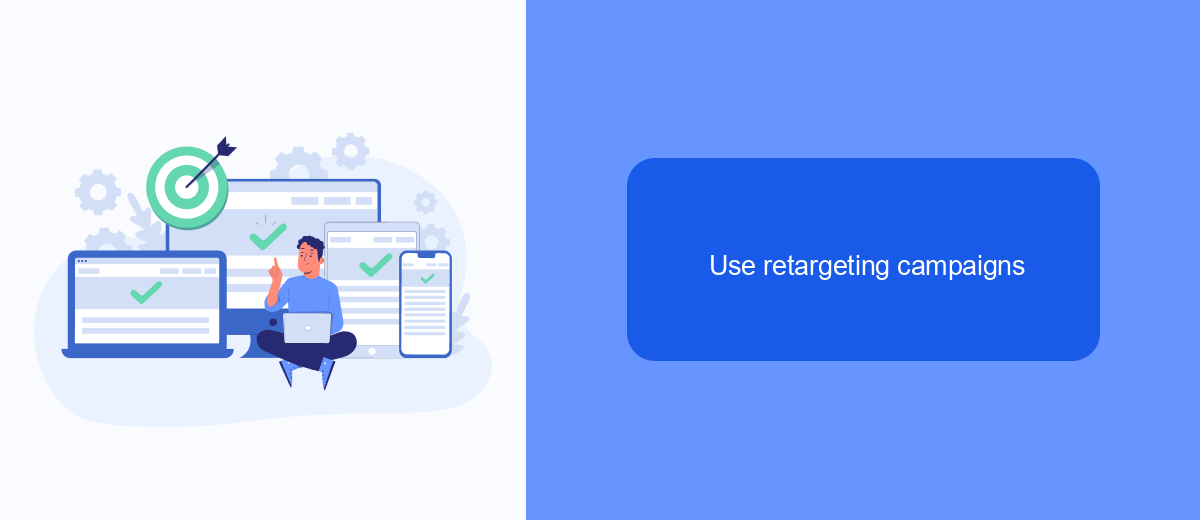
Retargeting campaigns are a powerful tool to convert potential buyers who have already shown interest in your property. By targeting individuals who have previously visited your website or engaged with your Facebook content, you can remind them of the benefits of your listing and encourage them to take the next step.
To make the most of retargeting, it's essential to set up Facebook Pixel on your website. This small piece of code tracks visitors' actions and helps you create custom audiences for your ads. Once you have your audience, you can tailor your ads to address their specific needs and concerns.
- Install Facebook Pixel on your website.
- Create custom audiences based on website visits and engagement.
- Design personalized ads that highlight your property's unique features.
- Use SaveMyLeads to automate and optimize your retargeting efforts.
By leveraging retargeting campaigns, you can keep your property top-of-mind for potential buyers, increasing the chances of a quick sale. With tools like SaveMyLeads, you can streamline the process and ensure your ads reach the right audience at the right time.
Promote your listings on Facebook groups
One effective way to sell your house quickly is by promoting your listings in Facebook groups. These groups can be specifically dedicated to real estate, local communities, or even niche markets. By sharing your listings in these groups, you can reach a highly targeted audience who are actively looking for properties. Make sure to include high-quality photos, a detailed description, and a direct contact method to generate interest and inquiries.
To streamline this process and ensure your listings are consistently shared, consider using integration services like SaveMyLeads. SaveMyLeads allows you to automate the posting of your property listings to various Facebook groups, saving you time and effort. By setting up these integrations, you can ensure that your listings are promptly shared with the right audience, increasing your chances of a quick sale. This automated approach not only enhances your marketing efficiency but also maximizes your exposure on social media platforms.


FAQ
How can Facebook Ads help me sell my house fast?
What type of ad should I create to sell my house quickly?
How much should I budget for Facebook Ads to sell my house?
How do I track the performance of my Facebook Ads?
Can I automate the lead generation process for my Facebook Ads?
Use the SaveMyLeads service to improve the speed and quality of your Facebook lead processing. You do not need to regularly check the advertising account and download the CSV file. Get leads quickly and in a convenient format. Using the SML online connector, you can set up automatic transfer of leads from Facebook to various services: CRM systems, instant messengers, task managers, email services, etc. Automate the data transfer process, save time and improve customer service.
