Selecting the right audience is crucial for the success of any Facebook Ads campaign, especially when targeting a global market. This guide will walk you through the steps to effectively select worldwide targeting in Facebook Ads, ensuring your message reaches the right people across different regions. Whether you're a seasoned marketer or new to Facebook Ads, these tips will help you maximize your campaign's reach and impact.
Target Worldwide Audience
When targeting a worldwide audience in Facebook Ads, it's crucial to consider various factors to ensure your campaign reaches the right users. Start by selecting the "Worldwide" option in the location settings of your ad set. This allows your ad to be shown to users across multiple countries, maximizing your reach.
- Define your target demographics: age, gender, interests, and behaviors.
- Use language targeting to ensure your ads are shown to users who understand your message.
- Leverage automatic placements to optimize ad delivery across Facebook's platforms.
- Monitor performance and adjust your budget based on the best-performing regions.
Additionally, integrating with tools like SaveMyLeads can streamline your lead generation process by automatically transferring leads from Facebook Ads to your CRM or email marketing platform. This ensures you can efficiently manage and nurture your worldwide audience without missing any opportunities. By following these steps and utilizing the right tools, you can effectively reach and engage a global audience with your Facebook Ads campaigns.
Define Your Goals
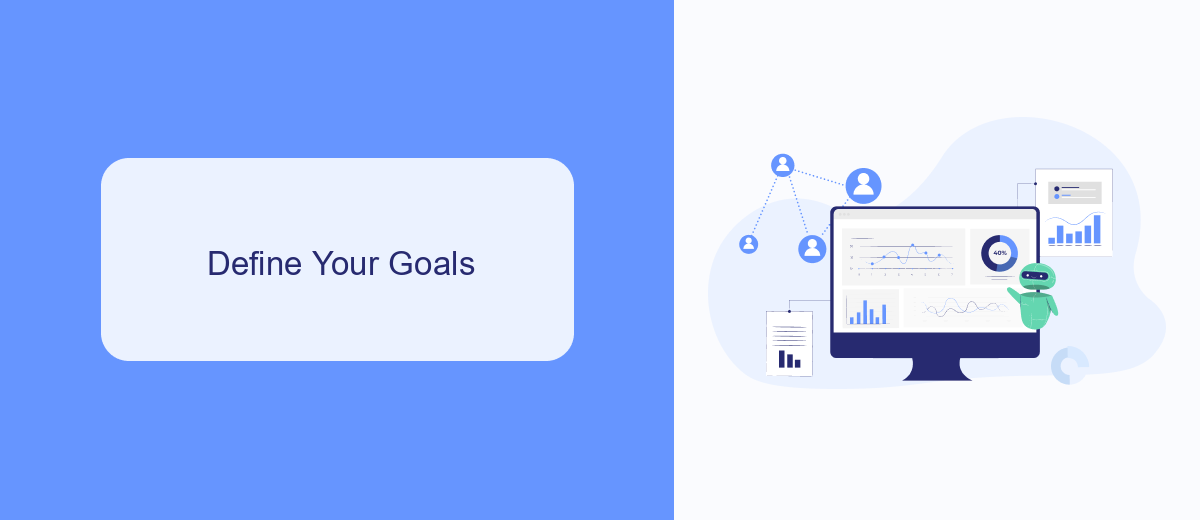
Before diving into worldwide targeting for your Facebook Ads, it's crucial to clearly define your goals. Are you looking to increase brand awareness, drive website traffic, generate leads, or boost sales? Each objective requires a different strategy and understanding your primary goal will help you tailor your ad campaigns effectively. For instance, if your aim is to generate leads, you might want to focus on creating compelling lead magnets and using precise targeting options to reach potential customers.
Additionally, consider leveraging tools and services that can streamline your campaign management. Services like SaveMyLeads can automate the process of capturing and managing leads, ensuring that your marketing efforts are efficient and effective. By integrating SaveMyLeads with your Facebook Ads, you can automatically send collected leads to your CRM or email marketing platform, saving you time and reducing the risk of losing valuable prospects. Defining your goals and utilizing the right tools will set a solid foundation for your worldwide ad campaigns.
Set Your Budget
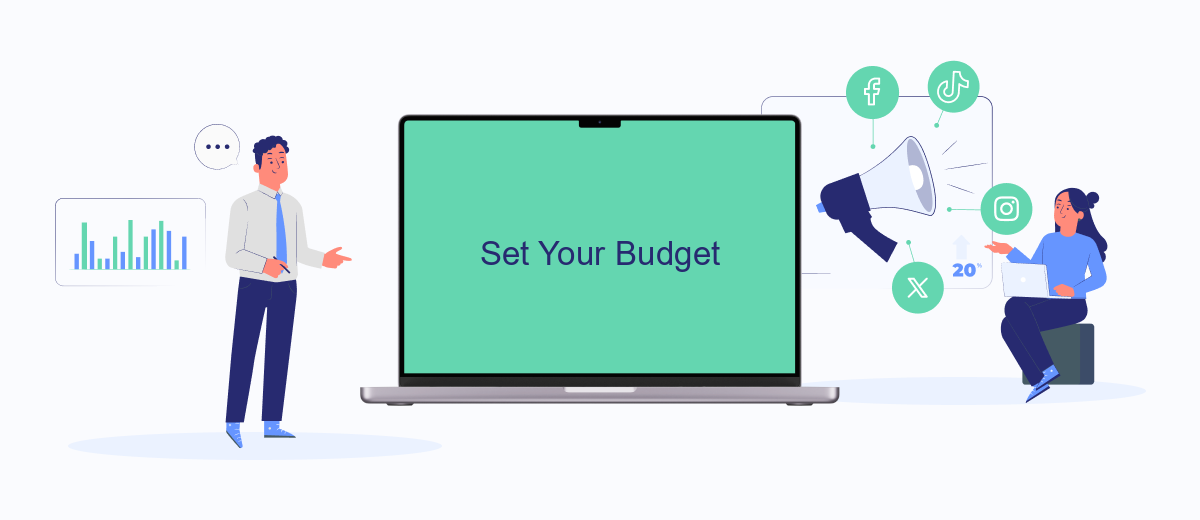
Setting a budget for your Facebook Ads campaign is crucial to ensure you don't overspend while reaching your desired audience effectively. Start by determining how much you are willing to spend daily or over the campaign's lifetime. This will help you manage your expenses and measure the return on investment (ROI) more accurately.
- Go to your Facebook Ads Manager and select the campaign you want to set a budget for.
- Choose between a daily budget or a lifetime budget, depending on your campaign goals.
- Enter your desired budget amount. Facebook will provide an estimate of the potential reach and results based on this amount.
- Use the 'Ad Scheduling' option to run your ads during specific times when your audience is most active.
- Monitor your campaign's performance regularly and adjust the budget as needed to optimize results.
Additionally, consider using integration services like SaveMyLeads to automate data transfer and improve your ad targeting. By connecting Facebook Ads with other platforms, you can streamline your workflow and gain better insights into your campaign performance, ultimately helping you make more informed budgeting decisions.
Choose Your Placements
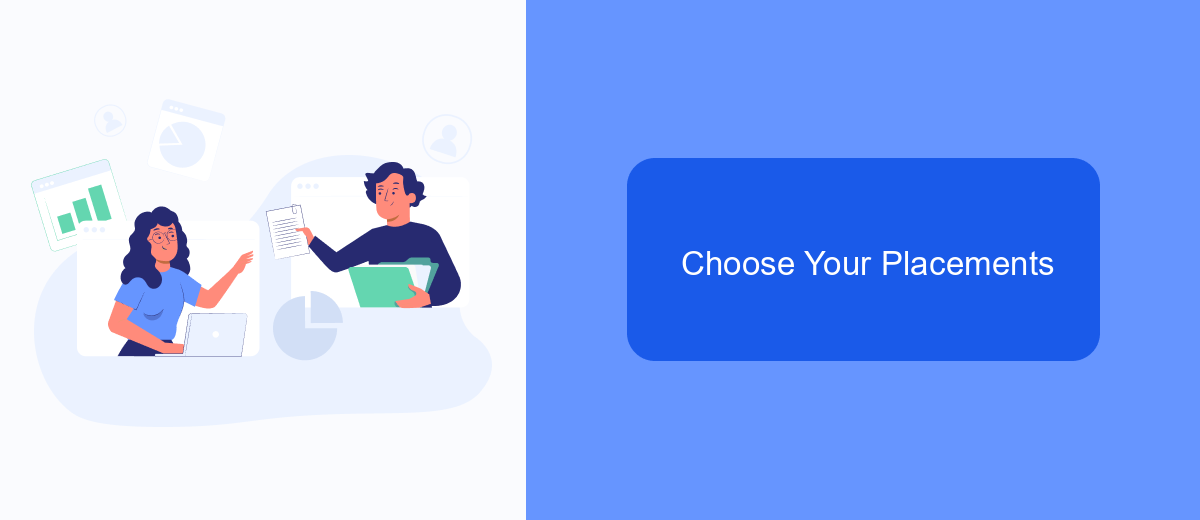
Choosing the right placements for your Facebook Ads is crucial for reaching your target audience effectively. Placements determine where your ads will appear across Facebook's ecosystem, including Instagram, Messenger, and the Audience Network. By selecting the appropriate placements, you can ensure that your ads are seen by the right people at the right time.
To begin, navigate to the "Placements" section within your ad set settings. Here, you have two main options: Automatic Placements and Manual Placements. Automatic Placements allow Facebook to optimize your ad delivery across all available placements, while Manual Placements give you more control over where your ads appear.
- Automatic Placements: Recommended for beginners or those looking for Facebook to optimize delivery for the best results.
- Manual Placements: Ideal for advanced users who have specific placement strategies in mind.
- Instagram: Choose this if your target audience is highly active on Instagram.
- Messenger: Use this for direct engagement through Facebook Messenger.
- Audience Network: Expand your reach beyond Facebook and Instagram.
Additionally, leveraging tools like SaveMyLeads can help streamline your ad management process. SaveMyLeads allows for seamless integration with various CRM systems, ensuring that your leads are captured and managed efficiently. By choosing the right placements and utilizing integration tools, you can maximize the effectiveness of your Facebook Ads campaign.
Track Your Results
Tracking your results is crucial to understanding the effectiveness of your worldwide Facebook Ads campaign. Start by utilizing Facebook Ads Manager to monitor key performance indicators (KPIs) such as click-through rates (CTR), conversion rates, and return on ad spend (ROAS). Regularly reviewing these metrics will help you identify which ads are performing well and which ones may need adjustments. Additionally, segment your data by geographic regions to gain insights into how different audiences are responding to your ads globally.
For a more comprehensive analysis, consider integrating third-party tools like SaveMyLeads. This platform allows you to automatically transfer leads from Facebook Ads to your CRM or email marketing service, ensuring no potential customer is missed. By automating lead management, you can focus more on optimizing your ad strategies and less on manual data entry. SaveMyLeads also provides detailed analytics, helping you track the journey of each lead from the initial click to the final conversion, offering a clearer picture of your campaign's overall performance.
FAQ
How do I select a worldwide audience in Facebook Ads?
Can I target specific regions or countries within a worldwide campaign?
How can I optimize my ad budget for a worldwide campaign?
What metrics should I track for a worldwide Facebook Ads campaign?
How can I integrate my Facebook Ads data with other marketing tools?
If you use Facebook Lead Ads, then you should know what it means to regularly download CSV files and transfer data to various support services. How many times a day do you check for new leads in your ad account? How often do you transfer data to a CRM system, task manager, email service or Google Sheets? Try using the SaveMyLeads online connector. This is a no-code tool with which anyone can set up integrations for Facebook. Spend just a few minutes and you will receive real-time notifications in the messenger about new leads. Another 5-10 minutes of work in SML, and the data from the FB advertising account will be automatically transferred to the CRM system or Email service. The SaveMyLeads system will do the routine work for you, and you will surely like it.
