Selecting the right placements for your Facebook Ads is crucial for maximizing your campaign's effectiveness and reaching your target audience. With numerous options available, understanding how each placement works can significantly impact your ad performance. This guide will walk you through the essential steps to choose the most suitable placements, ensuring your ads achieve optimal visibility and engagement.
Automatic Placements
Automatic placements in Facebook Ads are designed to help you maximize your campaign's reach and efficiency. By allowing Facebook to automatically place your ads across various platforms and placements, you can ensure that your ads are shown where they are most likely to perform well. This approach leverages Facebook's powerful algorithms to optimize your ad delivery in real-time.
- Increased reach across Facebook, Instagram, Audience Network, and Messenger.
- Optimized ad delivery based on performance data.
- Reduced manual effort in placement selection.
- Potential cost savings through efficient ad spend.
To further enhance your ad campaigns, consider integrating with services like SaveMyLeads. This platform allows you to automate lead management by connecting your Facebook Ads account with various CRM systems and other tools. By streamlining your lead handling process, you can focus more on optimizing your ad strategies and less on manual data entry, ultimately improving your campaign's overall effectiveness.
Manual Placements

Manual placements in Facebook Ads allow you to handpick where your ads will appear, giving you greater control over your ad strategy. By selecting specific placements, you can optimize your ad delivery for the best performance on platforms like Facebook, Instagram, Messenger, and Audience Network. This approach enables you to tailor your content to fit the unique characteristics of each platform, ensuring that your ads are seen by the right audience in the right context.
To streamline your ad campaigns further, consider integrating SaveMyLeads into your workflow. SaveMyLeads is a service that automates lead data transfer from Facebook Ads to various CRM systems and email marketing platforms. By using SaveMyLeads, you can ensure that your leads are efficiently managed and followed up on, enhancing your overall marketing efforts. This integration not only saves time but also minimizes the risk of losing valuable leads, thus maximizing the return on your ad spend.
Placement Targeting Rules
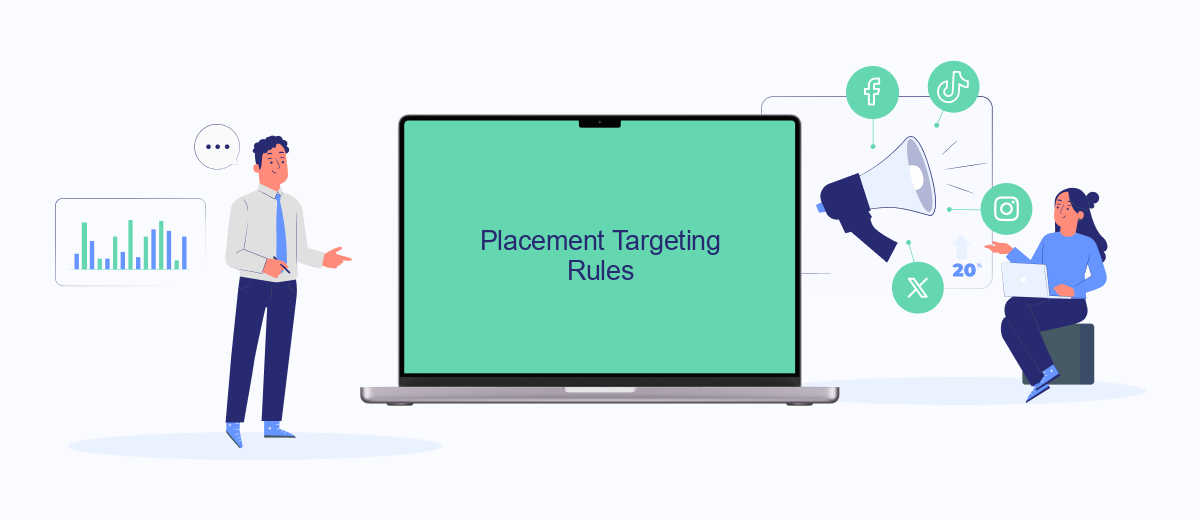
When selecting placements for your Facebook Ads, it's crucial to follow specific targeting rules to ensure your ads reach the right audience effectively. Proper placement targeting can significantly enhance your ad performance and return on investment.
- Identify your target audience: Understand the demographics, interests, and behaviors of the audience you want to reach. Use Facebook's Audience Insights tool to gather data and create a detailed audience profile.
- Choose the right placements: Facebook offers various placements like Feed, Stories, In-Stream, and more. Select placements that align with where your audience spends most of their time and engages with content.
- Utilize automatic placements: Enable automatic placements to let Facebook's algorithm optimize your ad delivery across different placements for the best results. This can save time and improve ad performance.
For those looking to streamline their ad targeting and integration processes, consider using services like SaveMyLeads. SaveMyLeads helps automate lead data transfer from Facebook Ads to your CRM or other marketing tools, ensuring you never miss a potential customer. By following these placement targeting rules, you can maximize your ad effectiveness and achieve your marketing goals.
Conversion Optimization

Conversion optimization is crucial for maximizing the effectiveness of your Facebook Ads. One of the key aspects of this process is selecting the right placements to ensure your ads reach the most relevant audience. By optimizing your placements, you can improve your conversion rates and achieve better results for your advertising budget.
To begin with, it's essential to analyze the performance data from your existing campaigns. Look for trends and insights that indicate which placements are driving the most conversions. This information will help you make informed decisions about where to allocate your ad spend for maximum impact.
- Use Facebook's automatic placements to let the algorithm optimize for the best results.
- Manually select placements based on your performance data and target audience.
- Test different combinations of placements to identify the most effective ones.
Additionally, leveraging tools like SaveMyLeads can streamline your conversion optimization efforts. SaveMyLeads helps you integrate various platforms and automate data transfers, ensuring that your leads are captured and nurtured effectively. By using such services, you can focus more on optimizing your ad placements and less on manual data management.
Combining Placements
Combining placements in Facebook Ads allows advertisers to maximize their reach and optimize performance by leveraging multiple ad placements across Facebook's ecosystem. By utilizing a mix of placements such as the Facebook News Feed, Instagram Stories, and Audience Network, advertisers can ensure their ads are seen by a broader audience. This approach not only increases visibility but also improves ad performance by allowing Facebook's algorithm to allocate the budget more efficiently based on where the ad performs best.
To streamline the process of managing multiple placements, integrating with services like SaveMyLeads can be highly beneficial. SaveMyLeads automates the transfer of leads from Facebook Ads to various CRM systems and email marketing platforms, ensuring that no potential customer is missed. This integration helps advertisers focus on optimizing their ad strategy rather than manually handling lead data, ultimately leading to more effective and efficient ad campaigns.


FAQ
How do I choose the best placements for my Facebook ads?
Can I edit placements after my campaign is live?
What are the main types of Facebook ad placements available?
How do I know which placements are performing best?
Is there a way to automate the selection of placements for my Facebook ads?
Are you using Facebook Lead Ads? Then you will surely appreciate our service. The SaveMyLeads online connector is a simple and affordable tool that anyone can use to set up integrations for Facebook. Please note that you do not need to code or learn special technologies. Just register on our website and create the necessary integration through the web interface. Connect your advertising account with various services and applications. Integrations are configured in just 5-10 minutes, and in the long run they will save you an impressive amount of time.
