Selecting the right audience for your Facebook ads is crucial for maximizing your campaign's effectiveness and ROI. With Facebook's advanced targeting options, you can reach specific demographics, interests, and behaviors to ensure your ads are seen by the people most likely to engage with your content. This guide will walk you through the steps to identify and select the perfect audience for your Facebook advertising goals.
Define Target Audience
Defining your target audience is a crucial step in creating effective Facebook Ads. By understanding who your ideal customers are, you can tailor your ads to meet their needs and preferences, increasing the likelihood of engagement and conversion. Start by analyzing your existing customer base and identifying common characteristics such as demographics, interests, and behaviors.
- Demographics: Age, gender, location, education, and income level.
- Interests: Hobbies, favorite brands, and online activities.
- Behaviors: Purchase history, device usage, and online behavior patterns.
Additionally, leveraging tools like SaveMyLeads can streamline the process of integrating your customer data with Facebook Ads. SaveMyLeads allows you to automatically transfer leads from various platforms into your Facebook Ads account, ensuring that your audience targeting is always up-to-date. By using these insights and tools, you can create highly targeted ad campaigns that resonate with your audience and drive better results.
Set Targeting Parameters

Setting the right targeting parameters is crucial for the success of your Facebook ads. Start by defining your audience's demographics such as age, gender, and location. Use Facebook's detailed targeting options to include interests, behaviors, and life events that align with your campaign goals. For example, if you are advertising fitness products, target users who have shown interest in health and wellness. Additionally, consider using custom audiences to reach people who have already interacted with your business, and lookalike audiences to find new users similar to your best customers.
To enhance your targeting strategy, integrate tools like SaveMyLeads to streamline your data management. SaveMyLeads allows you to automatically transfer leads from Facebook Lead Ads to your CRM or email marketing system, ensuring that you can quickly follow up with potential customers. This integration helps you maintain a clean and organized database, making it easier to create highly targeted ad campaigns. By leveraging these tools, you can optimize your targeting parameters and improve the overall effectiveness of your Facebook ads.
Use SaveMyLeads for Advanced Data
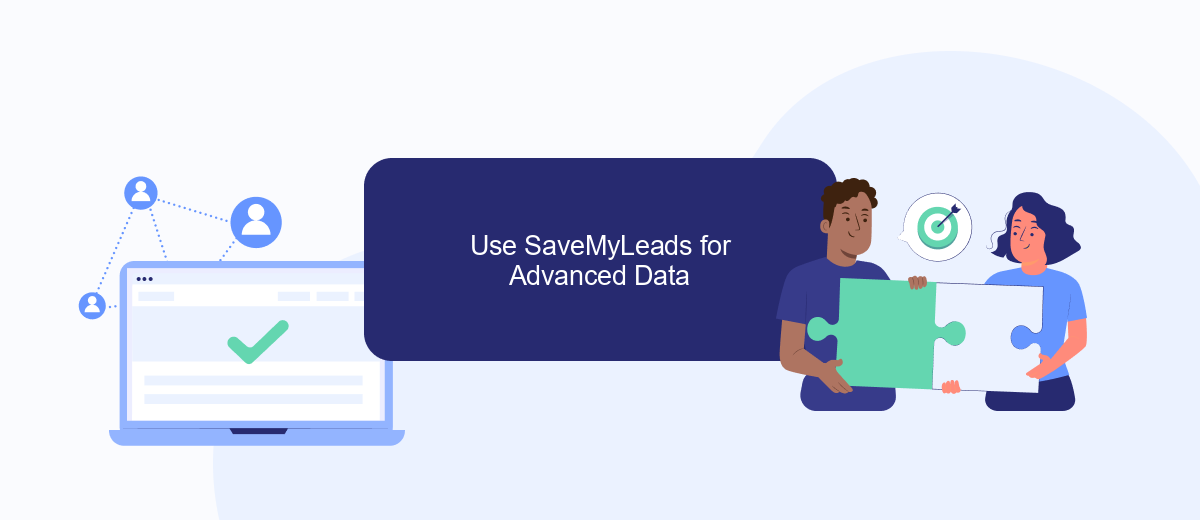
For those looking to refine their Facebook Ads targeting, SaveMyLeads offers an advanced solution. This platform allows you to integrate various data sources seamlessly, ensuring your ad campaigns reach the most relevant audience. By leveraging SaveMyLeads, you can automate data collection and streamline your marketing efforts.
- Connect multiple data sources: SaveMyLeads supports integration with numerous platforms, including CRM systems, email marketing tools, and e-commerce platforms.
- Automate data synchronization: Set up automatic data transfers to ensure your audience data is always up-to-date, reducing manual effort and errors.
- Enhance audience segmentation: Use the enriched data to create more precise audience segments, improving ad relevance and performance.
By utilizing SaveMyLeads, you can ensure that your Facebook Ads are targeted more effectively, leading to higher engagement and conversion rates. This tool not only saves time but also enhances the accuracy of your audience targeting, making your advertising efforts more efficient and impactful.
Test Audience Segments
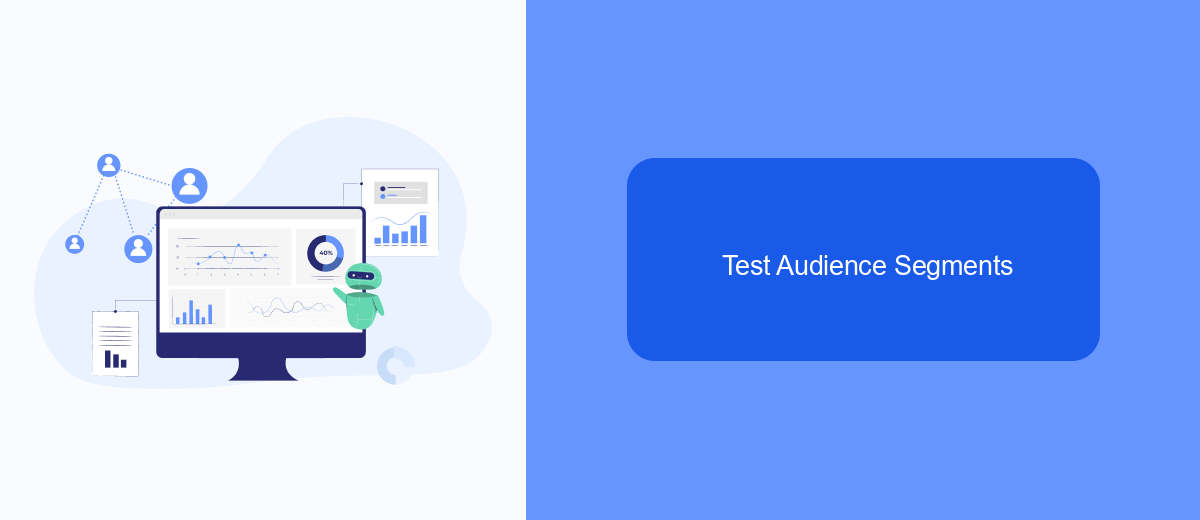
Testing different audience segments is crucial for optimizing your Facebook ad campaigns. By experimenting with various groups, you can identify which segments respond best to your ads, allowing you to allocate your budget more effectively.
Start by creating multiple audience segments based on demographics, interests, and behaviors. Use Facebook’s Audience Insights tool to gather data and make informed decisions. Additionally, consider integrating SaveMyLeads to streamline your data collection and audience analysis process.
- Demographics: Age, gender, location, and language.
- Interests: Hobbies, favorite brands, and activities.
- Behaviors: Purchase history, device usage, and online activity.
Once you have defined your audience segments, run separate ad sets for each group. Monitor the performance metrics closely, such as click-through rates, conversion rates, and cost per acquisition. Use this data to refine your targeting and improve the overall effectiveness of your Facebook ad campaigns.
Optimize and Refine Targeting
To optimize and refine your Facebook ad targeting, start by analyzing the performance data of your existing campaigns. Utilize Facebook's Audience Insights tool to gain a deeper understanding of your audience's demographics, interests, and behaviors. This data will help you identify which segments of your audience are most engaged and which ones are underperforming. Adjust your targeting parameters accordingly, focusing on high-performing segments to maximize your ad spend efficiency.
Additionally, consider integrating third-party tools like SaveMyLeads to streamline your data management and improve targeting accuracy. SaveMyLeads allows you to automate data collection from various sources, ensuring that your audience data is always up-to-date and comprehensive. By leveraging these insights, you can create more precise and effective ad campaigns, ultimately driving better results and higher ROI. Continuously monitor and adjust your targeting strategy based on performance metrics to ensure your ads remain relevant and impactful.


FAQ
How do I define my target audience for Facebook Ads?
What are Custom Audiences and how can I use them?
How can I use Lookalike Audiences effectively?
What is the importance of audience size in Facebook Ads?
How can automation tools help in audience selection and management?
SaveMyLeads is a simple and effective service that will help you automate routine tasks and optimize business processes. Stop wasting time uploading leads from Facebook manually – you can do it automatically, saving a lot of time and money. Eliminate routine from workflows and achieve more with minimal investment of money, effort and human resources.
