In today's digital age, understanding a company's advertising strategy can provide valuable insights into their marketing tactics and audience engagement. If you're curious about the ads a particular company is running on Facebook, you're in luck. This article will guide you through the steps to easily view and analyze the active Facebook ads of any business, helping you stay informed and competitive.
Find Company on Facebook
Finding a company on Facebook is the first step to see what ads they are running. Start by logging into your Facebook account and using the search bar at the top of the page. Enter the name of the company you are interested in and select their official page from the search results. This will take you to their Facebook business page where you can explore their posts, updates, and more.
- Log into your Facebook account.
- Use the search bar to type the company's name.
- Select the official page from the search results.
- Navigate to their business page.
Once you are on the company's Facebook page, you can access the "Page Transparency" section to see the ads they are running. This section provides detailed information about the company's advertising activities. For more advanced ad tracking and analysis, consider using services like SaveMyLeads, which help integrate various data sources and streamline your marketing efforts.
Use Browser Extensions
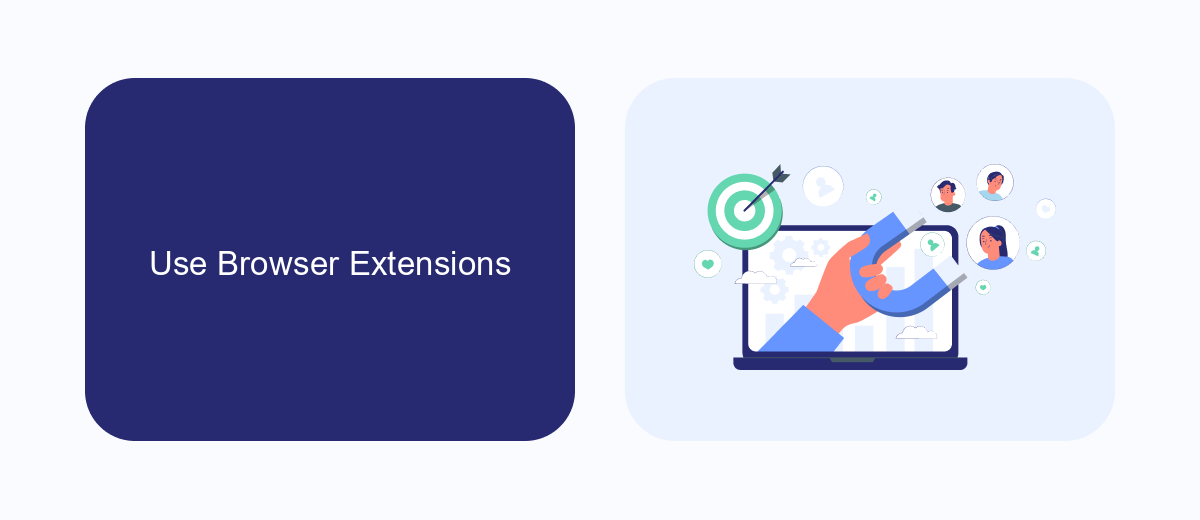
One effective method to see the Facebook ads a company is running is by using browser extensions. These tools can provide a streamlined way to gather insights without manually searching through Facebook's Ad Library. Extensions like AdEspresso and PowerAdSpy can be installed on your browser to automatically track and display the ads from specific companies. They offer features such as filtering ads by various criteria and providing analytics to better understand ad performance.
Another useful service is SaveMyLeads, which helps automate the integration of Facebook Lead Ads with other platforms. By setting up these integrations, you can easily collect and analyze the data from Facebook ads, ensuring that you stay updated on a company's advertising strategies. SaveMyLeads simplifies the process of connecting Facebook to CRM systems, email marketing tools, and other applications, making it easier to monitor and respond to ad campaigns in real-time.
Check Competitors' Ads
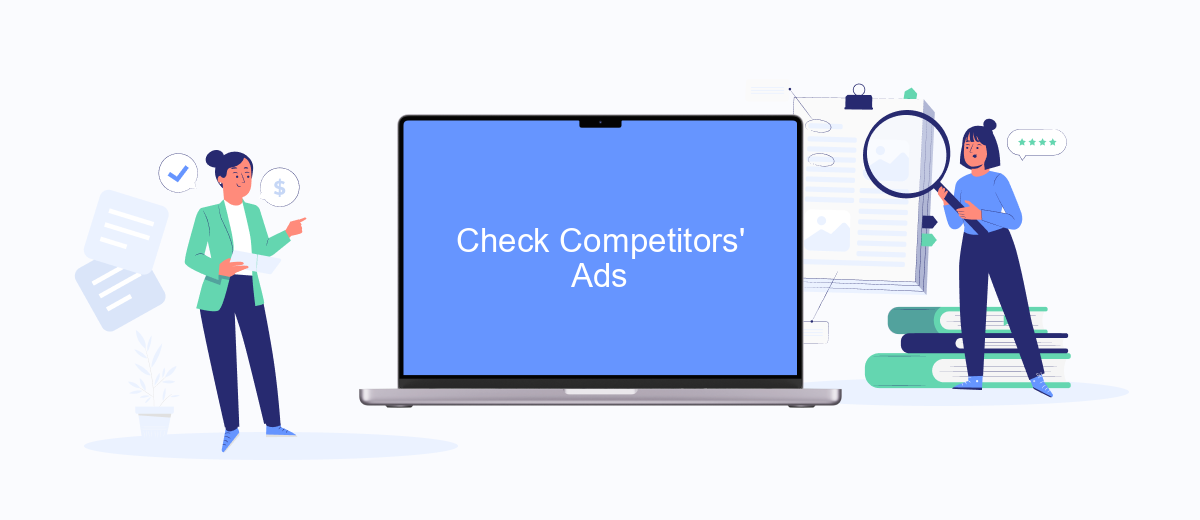
Understanding what ads your competitors are running on Facebook can provide valuable insights into their marketing strategies. By analyzing their ad campaigns, you can identify trends, see what resonates with their audience, and potentially improve your own advertising efforts.
- Visit the Facebook Ad Library at https://www.facebook.com/ads/library/.
- In the search bar, enter the name of the company whose ads you want to see.
- Select the appropriate page from the search results.
- Browse through the active ads to gather insights on their content, targeting, and ad spend.
For a more comprehensive analysis, consider using tools like SaveMyLeads to integrate and automate data collection from Facebook. SaveMyLeads can help you streamline the process of monitoring competitors' ads, making it easier to stay updated and adjust your strategies accordingly. By leveraging these tools, you can gain a competitive edge and enhance your marketing efforts.
Monitor Social Media
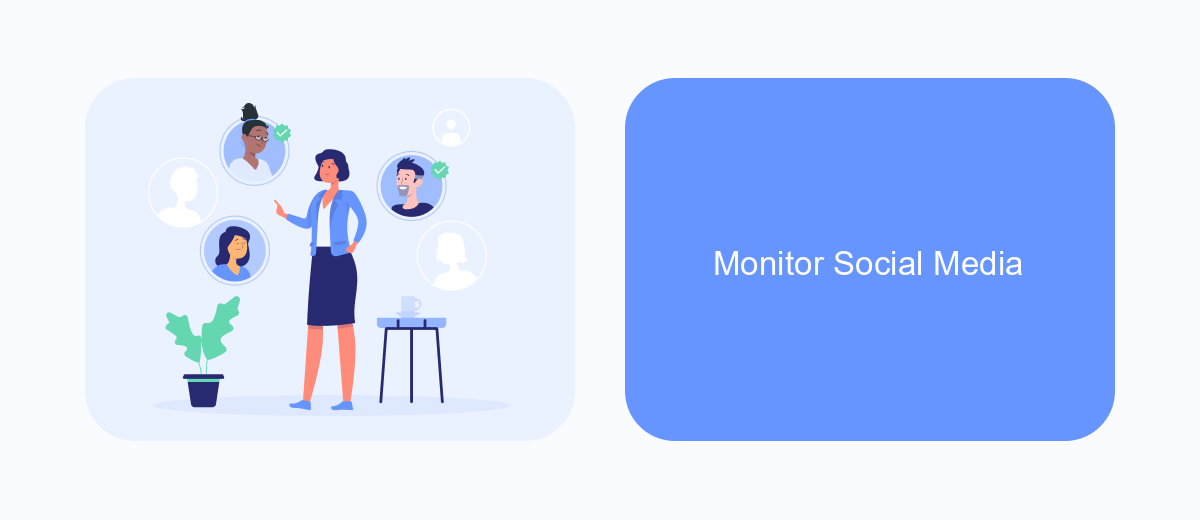
Monitoring social media is a crucial step in understanding the effectiveness of a company's Facebook ads. By keeping an eye on social media platforms, you can gather valuable insights into how the audience is engaging with the ads and what kind of feedback they are providing.
One effective way to monitor social media is by using tools and services that automate the process. These tools can help you track mentions, comments, and shares related to the company's ads, providing you with real-time data and analytics.
- Track mentions and hashtags related to the company's ads.
- Monitor comments and shares to gauge audience engagement.
- Use automated tools like SaveMyLeads to integrate social media data with other marketing platforms.
- Set up alerts for specific keywords or phrases to stay updated on audience reactions.
By leveraging these strategies and tools, you can gain a comprehensive understanding of how the company's Facebook ads are performing. This information can be invaluable for making data-driven decisions and optimizing future ad campaigns.
Use Business Intelligence Tools
To gain deeper insights into the Facebook ads a company is running, you can leverage business intelligence tools. These tools allow you to analyze and visualize data in a more comprehensive manner, providing you with detailed reports and dashboards. One effective way to do this is by integrating your Facebook Ads account with a business intelligence platform using SaveMyLeads. This service simplifies the process by automating data transfer, ensuring your analytics are always up-to-date without manual intervention.
SaveMyLeads offers seamless integration with various business intelligence tools, allowing you to track performance metrics, audience engagement, and ad spend in real-time. By setting up these integrations, you can automate data collection and focus on analyzing trends and making data-driven decisions. This will enable you to optimize your ad campaigns more effectively and gain a competitive edge in your marketing strategy.
- Automate the work with leads from the Facebook advertising account
- Empower with integrations and instant transfer of leads
- Don't spend money on developers or integrators
- Save time by automating routine tasks
FAQ
How can I see the ads a specific company is running on Facebook?
Is there a way to track changes in the ads a company is running?
Can I filter the ads I see in the Facebook Ad Library?
What information can I see about the ads in the Facebook Ad Library?
Can I use automation tools to integrate Facebook Ad data with other platforms?
Would you like your employees to receive real-time data on new Facebook leads, and automatically send a welcome email or SMS to users who have responded to your social media ad? All this and more can be implemented using the SaveMyLeads system. Connect the necessary services to your Facebook advertising account and automate data transfer and routine work. Let your employees focus on what really matters, rather than wasting time manually transferring data or sending out template emails.

