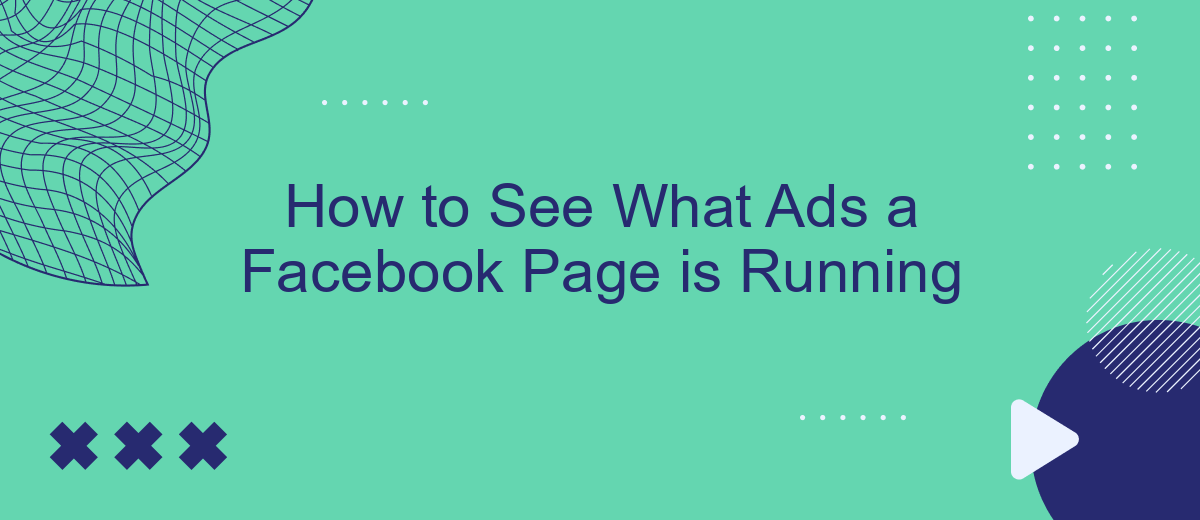Curious about the ads a particular Facebook Page is running? Whether you're a marketer looking to analyze competitors or a user wanting transparency, Facebook offers tools to see active ads on any Page. This guide will walk you through the simple steps to access this information, helping you stay informed and strategic in your digital endeavors.
Find the Page's Advertising Library
To find the advertising library of a Facebook page, you need to follow a few simple steps. This feature allows you to see all the ads a page is currently running across Facebook's platforms. Here's how you can access it:
- Go to the Facebook page you are interested in.
- Scroll down to the "Page Transparency" section on the right-hand side.
- Click on "See All" to expand the section.
- Under the "Ads From This Page" heading, click on "Go to Ad Library."
Once you are in the Ad Library, you can filter ads by country and view active and inactive ads. This tool is particularly useful for marketers looking to analyze competitors' strategies. For more advanced advertising insights and integrations, consider using services like SaveMyLeads, which can automate lead generation and streamline your marketing efforts.
Use a Social Media Ad Library

One effective way to see the ads a Facebook Page is running is by using a social media ad library. These libraries compile and display ads from various social media platforms, providing insights into the ad strategies of different brands. Facebook itself offers the Facebook Ad Library, which allows users to search for ads by Page name and view active ads, including detailed information such as ad spend and audience demographics. This tool is particularly useful for marketers looking to analyze competitor strategies or for anyone interested in the transparency of ad campaigns.
For a more comprehensive approach, consider using third-party services like SaveMyLeads. This platform not only helps you monitor ads but also integrates various social media data into your CRM or marketing automation tools. SaveMyLeads can streamline the process by automatically collecting and organizing ad data, making it easier to track performance and optimize your own ad campaigns. By leveraging such tools, you can gain a deeper understanding of the advertising landscape and make more informed marketing decisions.
Utilize Facebook's Ad Targeting Tool

Facebook offers a powerful tool to see what ads a specific page is running, which can be incredibly useful for marketers, competitors, or curious users. This tool allows you to analyze the ad strategies of any page and gain insights into their marketing tactics.
- Visit the Facebook Ad Library at https://www.facebook.com/ads/library. This is a public resource where you can search for any Facebook page.
- Enter the name of the Facebook page you are interested in. The tool will display all active ads the page is currently running.
- Use the filtering options to narrow down the ads by country, ad category, or other criteria. This makes it easier to find specific types of ads or campaigns.
For those looking to automate and integrate this data into their marketing workflows, services like SaveMyLeads can be invaluable. SaveMyLeads allows you to set up automated workflows that capture and process Facebook ad data, making it easier to analyze and act on the information you gather.
Check through Friends' News Feeds
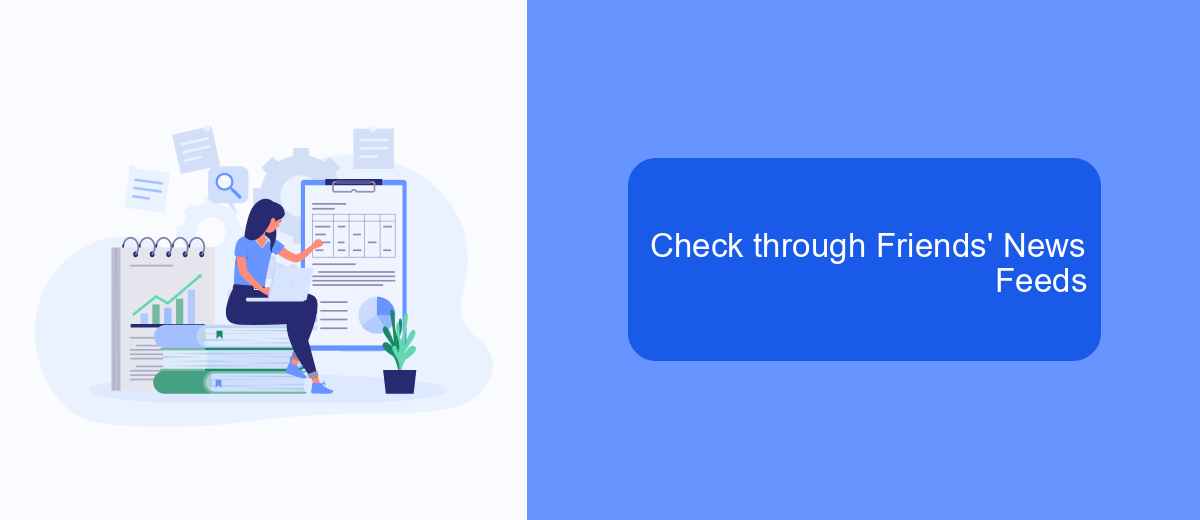
One way to see what ads a Facebook page is running is by checking through your friends’ news feeds. This method can be particularly useful if you have friends who follow the page in question. By scrolling through their feeds, you might come across sponsored posts or ads that the page is currently promoting.
To make this process more efficient, consider asking your friends to keep an eye out for ads from the specific page and share screenshots with you. Additionally, you can use integration services like SaveMyLeads to automate the process of gathering this information. SaveMyLeads allows you to connect various social media platforms and receive updates on specific activities, including ad campaigns.
- Ask friends to monitor their news feeds for ads from the target page.
- Request screenshots of any relevant ads they encounter.
- Use SaveMyLeads to automate updates on ad activities.
By leveraging your network and utilizing integration tools, you can stay informed about the ads a Facebook page is running. This approach can save time and provide you with valuable insights into the page’s advertising strategies.
Set Up Alerts with SaveMyLeads
To keep track of the ads a Facebook page is running, setting up alerts can be incredibly useful. SaveMyLeads is a powerful tool that helps you automate this process. By integrating SaveMyLeads with your Facebook account, you can receive real-time notifications about any new ads that a particular page starts running. This way, you won't have to manually check the page repeatedly, saving you valuable time and effort.
Setting up alerts with SaveMyLeads is straightforward. First, create an account on the SaveMyLeads platform and connect it to your Facebook account. Next, configure the specific Facebook pages you want to monitor. SaveMyLeads will then automatically track these pages and send you alerts via email or other preferred channels whenever a new ad is launched. This seamless integration ensures you stay updated on the latest marketing activities of your competitors or any pages of interest.
FAQ
How can I see what ads a Facebook Page is currently running?
Do I need a Facebook account to see the ads a Page is running?
Can I see ads from a Facebook Page that target different countries?
Is there a way to track ads from multiple Facebook Pages automatically?
Can I see past ads that a Facebook Page has run?
Don't waste another minute manually transferring leads from Facebook to other systems. SaveMyLeads is a simple and effective tool that will allow you to automate this process so that you don't have to spend time on the routine. Try SaveMyLeads features, make sure that this tool will relieve your employees and after 5 minutes of settings your business will start working faster.