In today's digital age, transparency in advertising is more crucial than ever. Whether you're a marketer, competitor, or simply a curious consumer, knowing what ads a company is running on Facebook can provide valuable insights. This guide will walk you through the steps to easily view and analyze active Facebook ads, helping you stay informed and competitive in the ever-evolving digital landscape.
Navigate to the Company's Facebook Page
To begin discovering what ads a company is running on Facebook, you first need to navigate to their official Facebook page. This is a straightforward process that will allow you to see their active ad campaigns and gain insights into their marketing strategies.
- Open your web browser and go to www.facebook.com.
- In the search bar at the top of the page, type in the name of the company whose ads you want to view.
- Click on the company's official page from the search results.
Once you are on the company's Facebook page, you will need to locate the "Page Transparency" section. This section is typically found on the right side of the page and provides detailed information about the page, including active ads. By clicking on "See All" under the Page Transparency section, you will be redirected to the Ad Library where you can view all the ads the company is currently running. For a more streamlined experience and to integrate this data with other tools, consider using services like SaveMyLeads to automate and manage your ad tracking efficiently.
Click on the 'Info & Ads' Tab
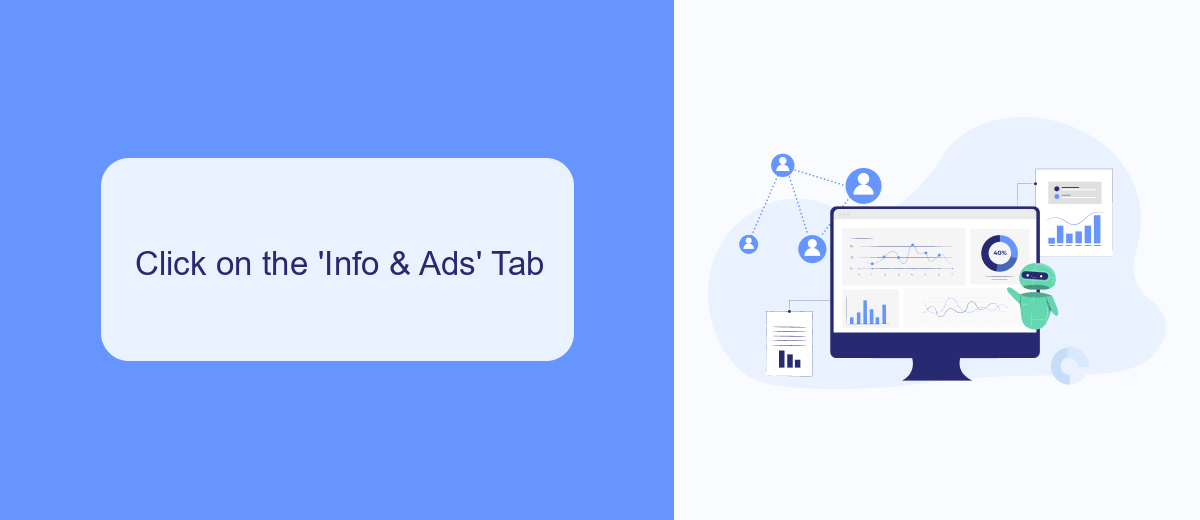
To see the ads a company is running on Facebook, start by navigating to the company's Facebook page. Once there, locate the 'Info & Ads' tab, which is usually found on the left-hand side of the page. Clicking on this tab will direct you to a section where you can view all the active ads the company is currently running. This feature is designed to promote transparency, allowing users to see the diversity and scope of a company's advertising efforts.
For businesses looking to streamline their ad management and integration processes, services like SaveMyLeads can be incredibly useful. SaveMyLeads allows you to automate the transfer of leads from Facebook ads directly to your CRM or other marketing tools, saving time and reducing the risk of errors. By using such services, you can ensure that your advertising efforts are seamlessly integrated into your overall marketing strategy, making it easier to track performance and optimize campaigns.
Scroll Down to the 'Ads' Section

After accessing the Facebook page of the company you are interested in, you need to scroll down to find the section that displays the ads they are currently running. This section provides valuable insights into their advertising strategies and can be particularly useful for competitors, marketers, and researchers.
- Navigate to the Facebook page of the company.
- Scroll down until you find the 'Page Transparency' section.
- Click on 'See All' under the 'Ads From This Page' heading.
- Browse through the list of active ads to gather information.
If you are looking to integrate this data into your marketing tools or CRM systems, consider using a service like SaveMyLeads. SaveMyLeads can automate the process of collecting and organizing ad data from Facebook, allowing you to focus on analysis and strategy. This tool simplifies integrations, ensuring that you have up-to-date information without the manual effort.
See All Active and Inactive Ads
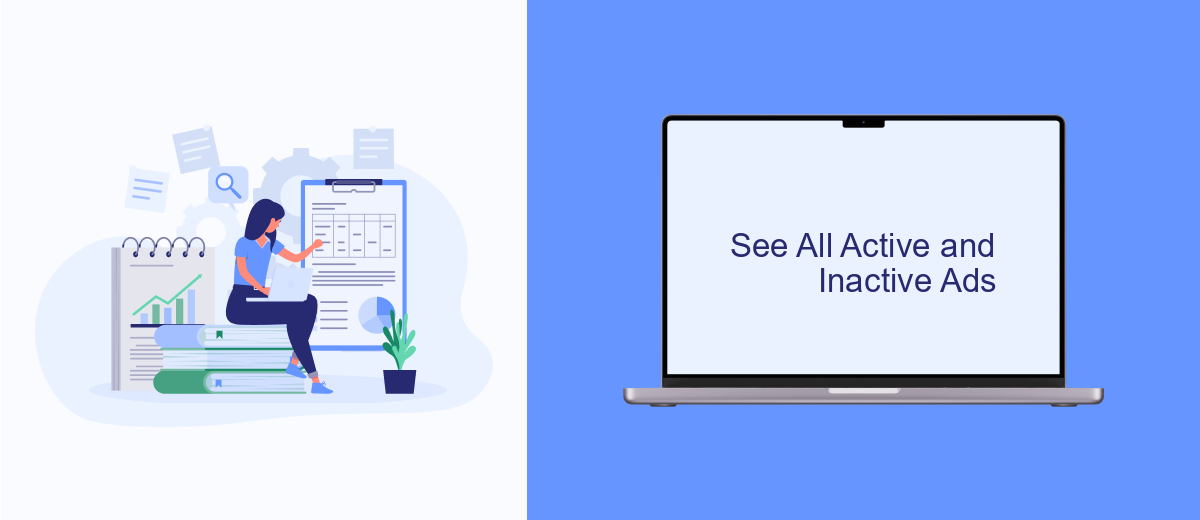
To view all active and inactive ads a company is running on Facebook, you need to access the Facebook Ad Library. This tool provides transparency by allowing users to see ads that are currently active, as well as those that have been inactive for up to seven years.
First, navigate to the Facebook Ad Library and enter the name of the company whose ads you want to view. The Ad Library will display a list of ads associated with that company, including both active and inactive ones. You can filter the results by various criteria such as date, platform, and ad type.
- Go to the Facebook Ad Library website.
- Enter the company name in the search bar.
- Use filters to narrow down your search results.
- Browse through the list of active and inactive ads.
If you want to integrate this data into your own systems for better analysis, consider using a service like SaveMyLeads. SaveMyLeads allows you to automate the process of collecting and organizing ad data, making it easier to monitor ad performance and make informed decisions.
SaveMyLeads Integration (Optional)
Integrating SaveMyLeads into your workflow can streamline the process of tracking and analyzing the ads a company is running on Facebook. SaveMyLeads automates the transfer of lead data from Facebook Ads to various CRM systems, email marketing platforms, and other tools. This integration ensures that you have real-time access to the latest lead information, enabling you to make data-driven decisions quickly and efficiently.
To set up the SaveMyLeads integration, simply sign up for an account on their website and follow the step-by-step instructions to connect your Facebook Ads account. Once connected, you can customize the data mapping to fit your specific needs, ensuring that all relevant information is captured and organized. With SaveMyLeads, you can focus on optimizing your ad campaigns while the platform handles the tedious task of data management, giving you more time to strategize and improve your marketing efforts.
FAQ
How can I see what ads a company is running on Facebook?
Do I need a Facebook account to access the Facebook Ad Library?
Can I see the performance metrics of the ads in the Facebook Ad Library?
Is there a way to automate the process of tracking a company's ads on Facebook?
Are there any restrictions on the types of ads I can see in the Facebook Ad Library?
You probably know that the speed of leads processing directly affects the conversion and customer loyalty. Do you want to receive real-time information about new orders from Facebook and Instagram in order to respond to them as quickly as possible? Use the SaveMyLeads online connector. Link your Facebook advertising account to the messenger so that employees receive notifications about new leads. Create an integration with the SMS service so that a welcome message is sent to each new customer. Adding leads to a CRM system, contacts to mailing lists, tasks to project management programs – all this and much more can be automated using SaveMyLeads. Set up integrations, get rid of routine operations and focus on the really important tasks.
