In today's digital age, understanding how to view the ads of a Facebook page can provide valuable insights into marketing strategies and competitor activities. Whether you're a business owner looking to refine your advertising approach or a curious individual wanting to explore promotional trends, this guide will walk you through the steps to easily access and analyze Facebook ads.
How to View Facebook Page Ads
Viewing the ads of a Facebook Page can be incredibly useful for businesses and individuals looking to understand their competition or gather inspiration for their own advertising strategies. Facebook offers a straightforward way to see the ads a Page is running through its Ad Library. Follow these steps to access this feature:
- Go to the Facebook Ad Library by visiting https://www.facebook.com/ads/library/
- In the search bar, type the name of the Facebook Page you are interested in.
- Select the Page from the dropdown menu.
- Browse through the active ads listed for that Page.
For those who want to streamline their ad management process, integrating tools like SaveMyLeads can be beneficial. SaveMyLeads allows you to automate the transfer of lead data from Facebook ads to various CRM systems, enhancing your workflow and saving time. By utilizing such services, you can focus more on analyzing ad performance and less on manual data entry.
Accessing the Ads Manager
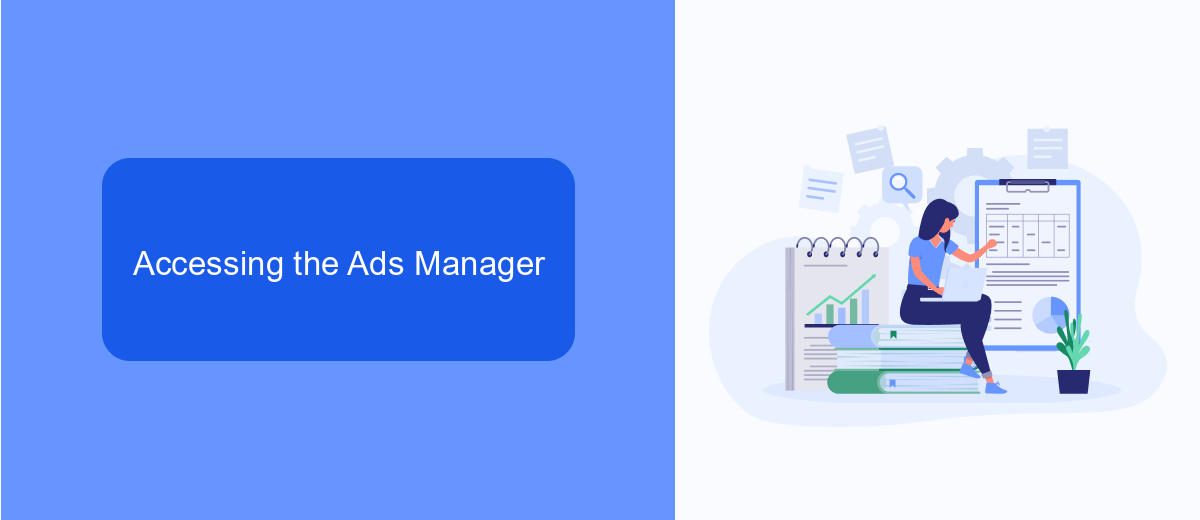
To access the Ads Manager on Facebook, first, ensure you are logged into your Facebook account. Navigate to the top right corner of your Facebook homepage and click on the downward-facing arrow. From the dropdown menu, select "Manage Ads" or directly visit the Ads Manager through the URL: facebook.com/adsmanager. This will take you to the Ads Manager dashboard, where you can view, create, and manage your ad campaigns.
If you're looking to streamline your ad management process, consider using integration services like SaveMyLeads. SaveMyLeads helps automate the transfer of leads from Facebook Ads to your CRM or email marketing platform, ensuring you never miss a potential customer. By integrating SaveMyLeads with your Facebook Ads Manager, you can save time on manual data entry and focus more on optimizing your ad campaigns for better performance.
Using Public Page Audience
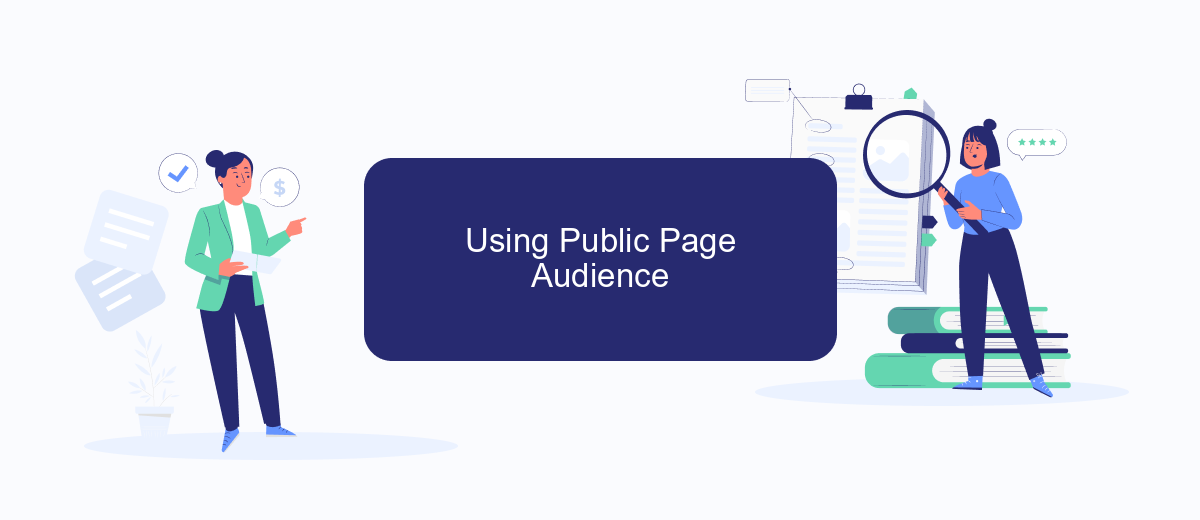
One effective way to see the ads of a Facebook page is by using the Public Page Audience feature. This tool allows you to understand the demographics and interests of the audience that interacts with a specific page, providing insights into the ads they might be seeing. Here’s how you can use this feature:
- Go to the Facebook page you are interested in.
- Click on the "More" button located below the page’s cover photo.
- Select "About" from the dropdown menu.
- Scroll down to find the "Page Transparency" section and click on "See All."
- In the Page Transparency section, you will find information about the ads the page is running, including the audience demographics.
For those looking to integrate this data with other marketing tools, services like SaveMyLeads can be incredibly useful. SaveMyLeads allows you to automate the process of collecting and analyzing ad data, making it easier to optimize your marketing strategies. By leveraging such tools, you can gain a deeper understanding of your target audience and improve your ad campaigns.
External Platform Integration
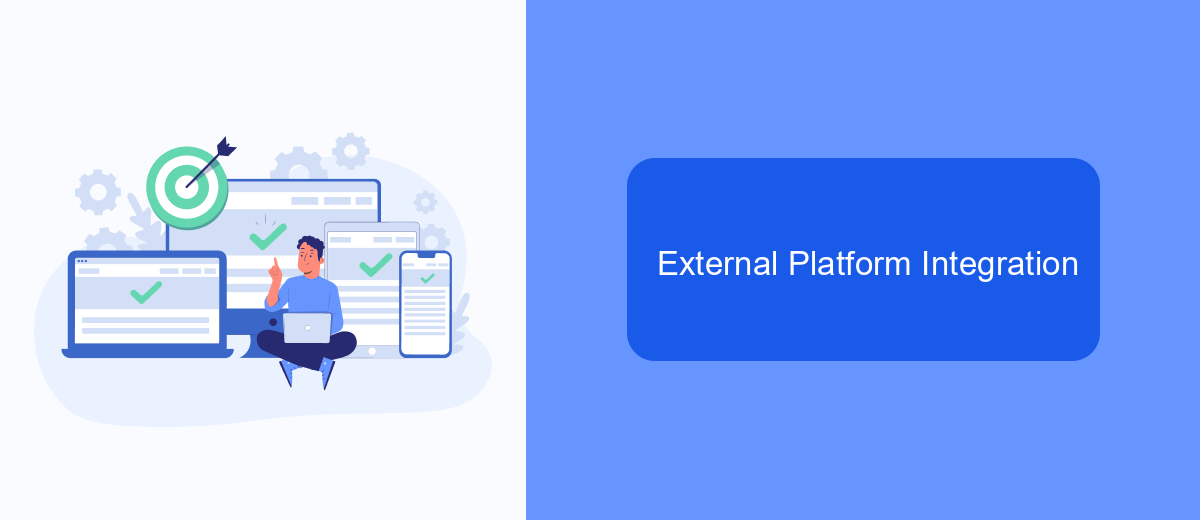
Integrating external platforms can significantly enhance the visibility and management of your Facebook ads. One such tool that simplifies this process is SaveMyLeads. This platform allows you to automate the flow of leads from Facebook to various CRM systems, email marketing services, and other applications.
To get started with SaveMyLeads, you need to create an account and connect it to your Facebook Page. This connection enables the seamless transfer of data, ensuring that you never miss a potential lead. The platform supports a wide range of integrations, making it a versatile choice for businesses of all sizes.
- Automate lead transfers to CRM systems like Salesforce and HubSpot.
- Send automated email responses to new leads.
- Integrate with Google Sheets for easy data management.
- Set up custom workflows to suit your business needs.
By leveraging SaveMyLeads, you can streamline your ad management processes, save time, and focus on what matters most—growing your business. The platform's user-friendly interface and robust integration options make it an invaluable tool for any marketer looking to optimize their Facebook advertising efforts.
Ad Preview Tool
The Ad Preview Tool on Facebook is a powerful feature that allows you to see how your ads will appear across different placements on the platform. This tool is especially useful for advertisers who want to ensure their ads look perfect on both desktop and mobile devices. By using the Ad Preview Tool, you can get a visual representation of your ad, make necessary adjustments, and optimize its appearance before it goes live. This helps in maintaining a consistent and professional look for your brand across all Facebook ad placements.
Additionally, integrating your Facebook ads with other services can streamline your advertising efforts. SaveMyLeads is an excellent service that simplifies the process of setting up integrations. With SaveMyLeads, you can easily connect your Facebook lead ads to various CRM systems, email marketing platforms, and other tools. This automation saves time and ensures that your leads are efficiently managed, allowing you to focus on creating compelling ad content. By leveraging such integrations, you can enhance the overall effectiveness of your Facebook advertising campaigns.

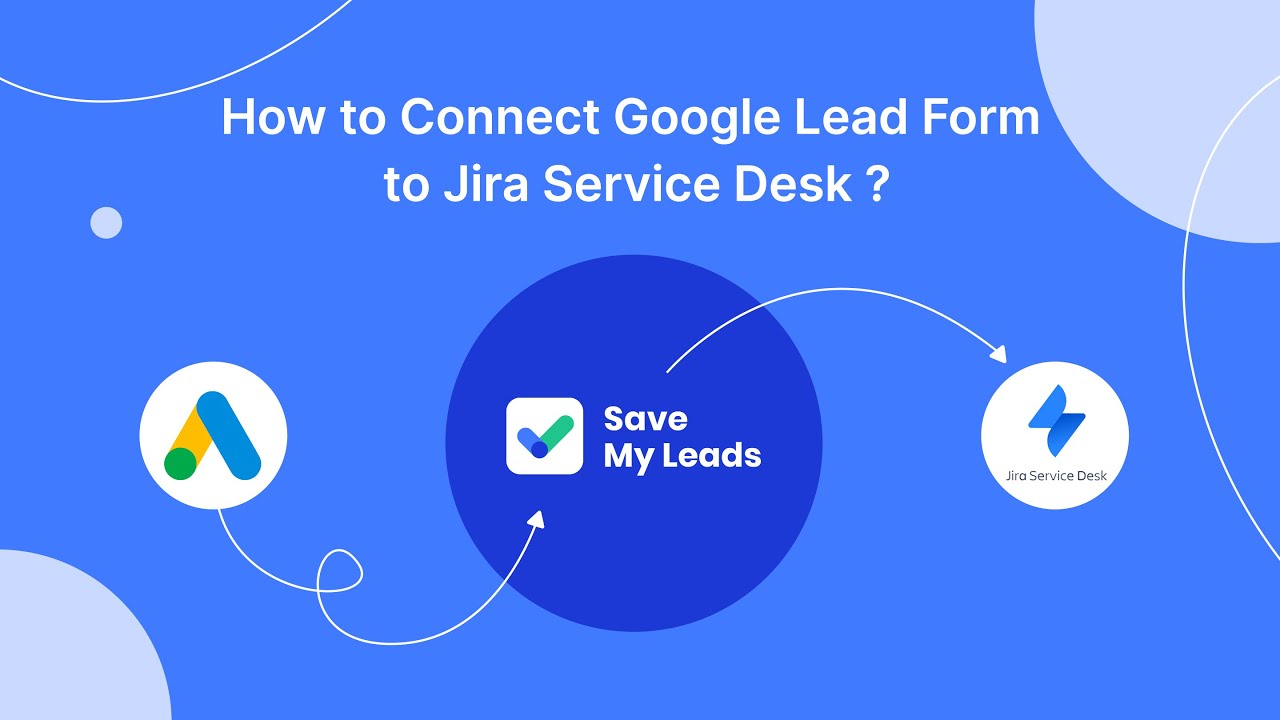
FAQ
How can I see the ads of a Facebook Page?
Do I need a Facebook account to view a Page's ads?
Can I see previous ads that a Facebook Page has run?
Is there a way to automate the monitoring of Facebook Page ads?
Are there any costs involved in viewing Facebook Page ads?
Use the SaveMyLeads service to improve the speed and quality of your Facebook lead processing. You do not need to regularly check the advertising account and download the CSV file. Get leads quickly and in a convenient format. Using the SML online connector, you can set up automatic transfer of leads from Facebook to various services: CRM systems, instant messengers, task managers, email services, etc. Automate the data transfer process, save time and improve customer service.
